FTDI Basic Breakout - 5V
Replacement:DEV-09716. We don't make this board anymore but the version that includes right angle headers is still going strong. This page is for reference only.
This is a basic breakout board for the FTDI FT232RL USB to serial IC. The pinout of this board matches the FTDI cable to work with official Arduino and cloned 5V Arduino boards. It can also be used for general serial applications. The major difference with this board is that it brings out the DTR pin as opposed to the RTS pin of the FTDI cable. The DTR pin allows an Arduino target to auto-reset when a new Sketch is downloaded. This is a really nice feature to have and allows a sketch to be downloaded without having to hit the reset button. This board will auto reset any Arduino board that has the reset pin brought out to a 6-pin connector.
The pins labeled BLK and GRN correspond to the colored wires on the FTDI cable. The black wire on the FTDI cable is GND, green is DTR. Use these BLK and GRN pins to align the FTDI basic board with your Arduino target.
There are pros and cons to the FTDI Cable vs the FTDI Basic. This board has TX and RX LEDs that allow you to actually see serial traffic on the LEDs to verify if the board is working, but this board requires a miniB cable. The FTDI Cable is well protected against the elements, but is large and cannot be embedded into a project as easily. The FTDI Basic uses DTR to cause a hardware reset where the FTDI cable uses the RTS signal.
This board was designed to decrease the cost of Arduino development and increase ease of use (the auto-reset feature rocks!). Our Arduino Pro boards and LilyPads use this type of connector.
One of the nice features of this board is a jumper on the back of the board that allows the board to be configured to either 3.3V or 5V (both power output and IO level). This board ship default to 5V, but you can cut the default trace and add a solder jumper if you need to switch to 3.3V.
FTDI Basic Breakout - 5V Product Help and Resources
How to Install FTDI Drivers
June 4, 2013
How to install drivers for the FTDI Basic on Windows, Mac OS X, and Linux.
Comments
Looking for answers to technical questions?
We welcome your comments and suggestions below. However, if you are looking for solutions to technical questions please see our Technical Assistance page.
Customer Reviews
No reviews yet.

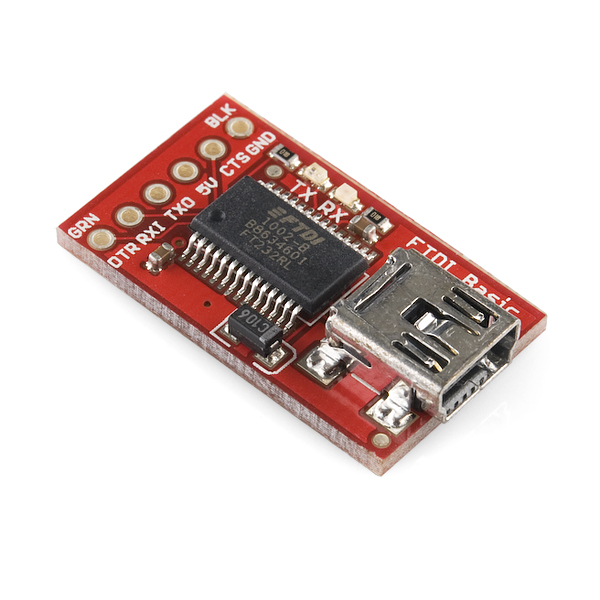
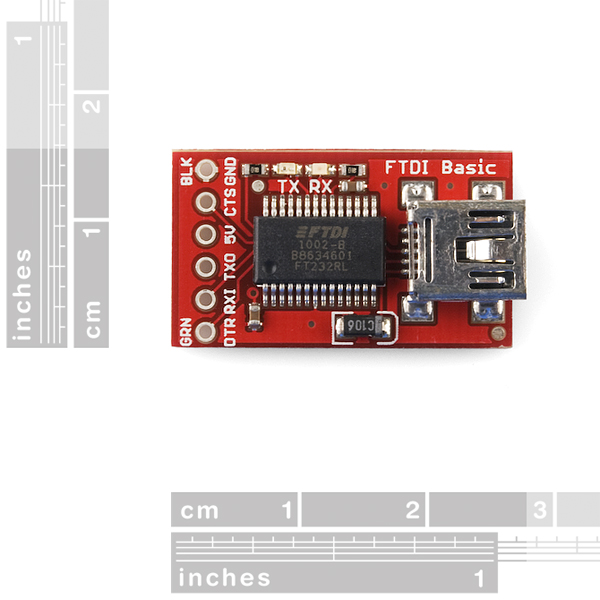
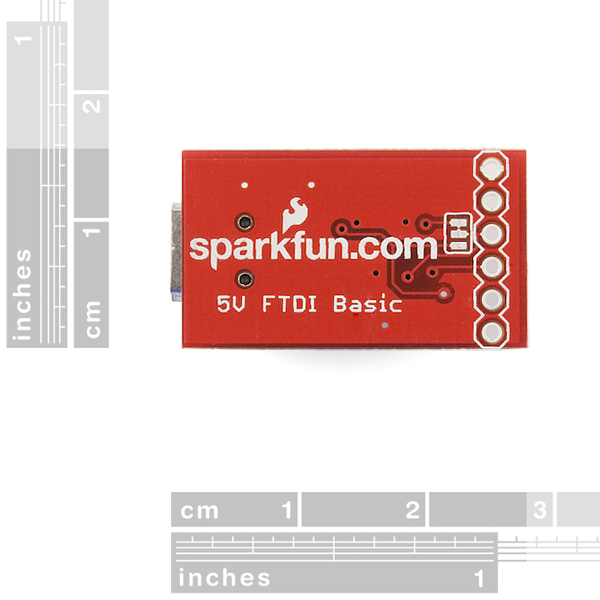
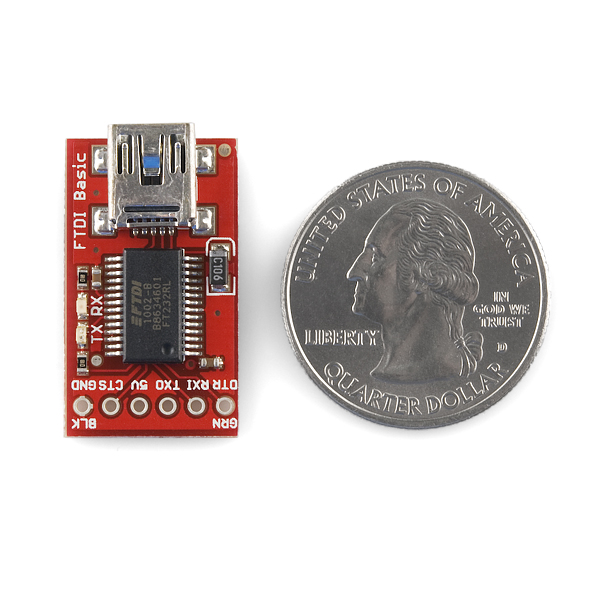
This FTDI module seems to run great in Ubuntu 11.04 (using 'cat' and 'echo' with tx/rx bridged) but when I run minicom, the module stops working until my computer is rebooted. So the lesson for now is to not use minicom to test the loopback. Anyone else encounter this problem?
Oops... sorry. I figured it out. The permissions on the serial port required "dialout" group, which I removed myself from. I thought that being allowed to "Connect to the Internet using a modem" was a quaint, but silly permission. Little did I know that would stop me from talking to all serial devices...
Want to hookup to Ardiuno Mini 04 - +5,G,Tx,Rx easy, but how to connect/if to connect to reset for programming? Also, do I cut the jumper in back?
To get the auto-reset to work, can the DTR pin be directly connected to the reset pin of the atmega328, or does it need a capacitor connected in series before the reset pin as shown in the Arduino Breadboard Tutorial?
Is that a mini or micro USB connector?
It is a mini USB connector.
Which trace do I cut to switch between 3.3 and 5v?
Also I have the one that has extra space at the end for more connections to the pins if you want.
You could probably use some copper tape to bridge it if you don't have any soldering equipment.
If you haven't found it yet...
Turn the board over and look at the 3 little copper patches close to the line of holes for the signals. There is a little trace between two of them. Cut this, scrape it a little to remove the trace between the two pads and then just use a solder glob or something to bridge the other pad to the middle.
I ran across this USB to serial that is made to drop right on to a breadboard and directly interface with the ATMEGA328:
http://www.dalewheat.com/wp-content/uploads/2011/01/Breadboard-Arduino-2.0-final-014.jpg
Can SparkFun make a beauty like this? I have had no success locating them on their own.
Seems perfect! A person could make it longer and include the Vcc, GND, XTAL and caps.
(maybe this is the wrong place to submit suggestions)
Take a look at this blog post.
Due to popular demand, he's now selling them individually :)
The FTDI Basic board works great with your Arduino Pro board in the Arduino environment. What is weird is that it does NOT work with avrdude 5.8 using the -c arduino flag. Is there something new or different that needs to be done to get that to work (in avrdude or on one of the boards?)
Thanks,
DLC