4-Way Tilt Sensor - RPI-1031
This tilt sensor can be used to detect multiple orientations. Inside the sensor are infrared emitters which are either reflected or not, depending on the orientation of the sensor. By reading the output of the various pins you can easily determine the orientation of the sensor and your project.
4-Way Tilt Sensor - RPI-1031 Product Help and Resources
Core Skill: Soldering
This skill defines how difficult the soldering is on a particular product. It might be a couple simple solder joints, or require special reflow tools.
Skill Level: Competent - You will encounter surface mount components and basic SMD soldering techniques are required.
See all skill levels
Core Skill: Programming
If a board needs code or communicates somehow, you're going to need to know how to program or interface with it. The programming skill is all about communication and code.
Skill Level: Competent - The toolchain for programming is a bit more complex and will examples may not be explicitly provided for you. You will be required to have a fundamental knowledge of programming and be required to provide your own code. You may need to modify existing libraries or code to work with your specific hardware. Sensor and hardware interfaces will be SPI or I2C.
See all skill levels
Core Skill: Electrical Prototyping
If it requires power, you need to know how much, what all the pins do, and how to hook it up. You may need to reference datasheets, schematics, and know the ins and outs of electronics.
Skill Level: Competent - You will be required to reference a datasheet or schematic to know how to use a component. Your knowledge of a datasheet will only require basic features like power requirements, pinouts, or communications type. Also, you may need a power supply that?s greater than 12V or more than 1A worth of current.
See all skill levels
Comments
Looking for answers to technical questions?
We welcome your comments and suggestions below. However, if you are looking for solutions to technical questions please see our Technical Assistance page.
Customer Reviews
No reviews yet.


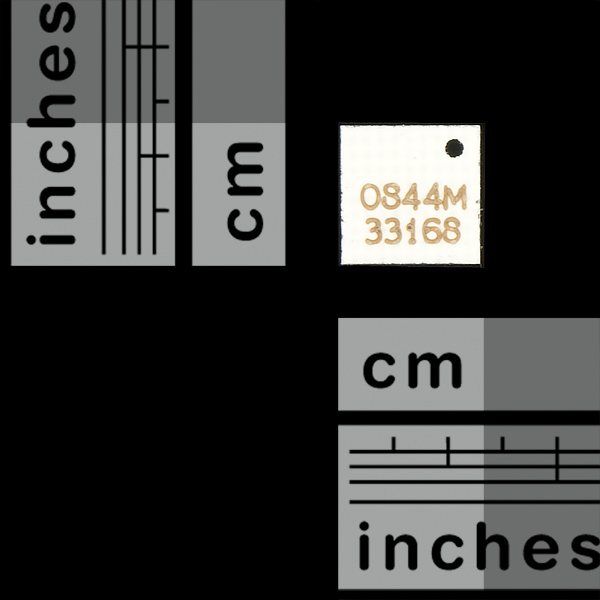
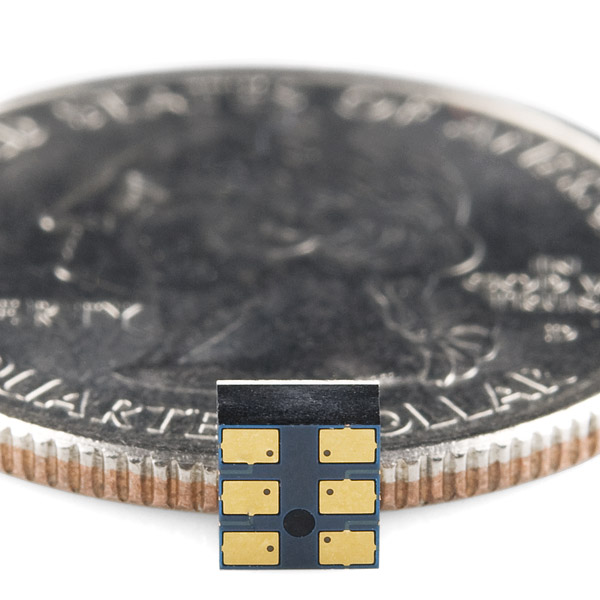
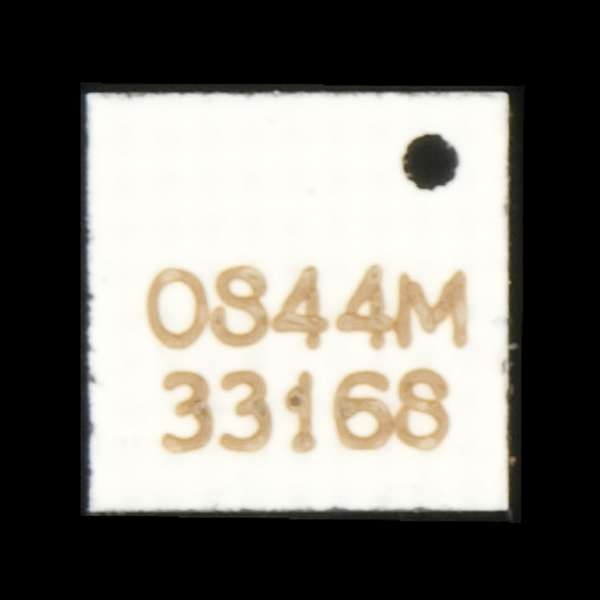
breakout!!!!
http://xkcd.com/347
$5 at parallax.com/Store/Sensors/AccelerationTilt/tabid/172/ProductID/722/List/0/Default.aspx?SortField=ProductName,ProductName
Any idea what the "tilt" angle would be to make the sensor trigger?
Sorry Im a newbie. So does this need some power source to act as some kind of tilting switch whereas the simple one before this uses a mechanical way of switching so it doesn't need power?
Guys I'm kinda new to all this. Whats the difference between a tilt sensor and a gyro?
Tilt sensors don't give you rotation measurement, but fixed orientation instead. Either it's or it's not oriented in some way, but you cannot measure how much it rotated or anything like that.
Think of tilt sensors as "is my device roughly oriented towards this axis?" and gyros as "how much is my device rotating around this axis?"
If I may.
A tilt sensor gives a yes or no output.
A gyro gives a proportional output.
A tilt sensor can produce a false tilt signal when accelerated laterally aggressively, a gyro will not.
Well, I bought one. I found some interesting applications. My question is...how do you solder it? Other smd's I have used have some kind of tab. Can anyone provide some guidance?
Solder paste and hot air. Look at the tutorials section Sparkfun has. Though they leave out what I think is an enormous detail - you can happily apply solder paste by hand, without a stencil. This is cheaper and allows you to assemble a board in pieces. I only do things 1 board at a time, so I was thrilled when I first learned that. Of course for production, stencils are great. But I don't do that.
Hi!
I would like to use this sensor as a switch on-off, like the other simple tilt switch (http://www.sparkfun.com/products/10289). Would be possible without the need of extra electronics? I am a newbie!
How does this work? Is there a reflector that flops around inside?
essentially, yeah. Check out the 'product page' link above.
"Inside the sensor or infrared emitters" - "or" should be "are"
Fixed.
There is actually only a single emitter and two detectors that gives you the 4 directions.
For RoHM, some fixes are needed in the datasheet too....
"Digital steal camera"
"Fan herater"
"4 Pirection Detector"
And the real link to the product page is:
http://www.rohm.com/products/opto[underscore]device/sensor/4[underscore]direction/rpi-1031/
the underscore does not work with the comment posting, so replace [underscore] with an actual underscore.