Bluetooth Mate Silver Retail
Replacement:RTL-12578. The firmware on this Roving Networks product has been updated from version 4.77 to the 6.15 version. This page is for reference only.
The Bluetooth Mate is very similar to our BlueSMiRF modem, but it is designed specifically to be used with our Arduino Pros and LilyPad Arduinos. This one also comes in retail packaging. Check below for the non-retail version. These modems work as a serial (RX/TX) pipe, and are a great wireless replacement for serial cables. Any serial stream from 9600 to 115200bps can be passed seamlessly from your computer to your target. We've tested these units successfully over open air at 30ft (10m)!
Bluetooth Mate has the same pin out as the FTDI Basic, and is meant to plug directly into an Arduino Pro, Pro Mini, or LilyPad Mainboard. Because we've arranged the pins to do this, you cannot directly plug the Bluetooth Mate to an FTDI Basic board (you'll have to swap TX and RX).
This unit ships with an RN-42 class 2 bluetooth module, a very easy-to-use and well documented bluetooth module. Make sure you check out the datasheet and command set links below.
The Bluetooth Mate has on-board voltage regulators, so it can be powered from any 3.3 to 6VDC power supply. We've got level shifting all set up so the RX and TX pins on the remote unit are 3-6VDC tolerant. Do not attach this device directly to a serial port. You will need an RS232 to TTL converter circuit if you need to attach this to a computer.
Unit comes without a connector; if you want to connect it to an Arduino Pro, we'd suggest the 6-pin right-angle female header.
**Note: **The hardware reset pin of the RN-42 module is broken out on the bottom side of the board. This pin is mislabeled as 'PIO6', it is actually PIO4. Should you need to reset the Mate, pull this pin high upon power-up, and then toggle it 3 times.
Features****:
- Designed to work directly with Arduino Pro's and LilyPad main boards
- FCC Approved Class 2 Bluetooth****Radio Modem
- Very robust link both in integrity and transmission distance (100m) - no more buffer overruns!
- Low power consumption : 25mA avg
- Hardy frequency hopping scheme - operates in harsh RF environments like WiFi, 802.11g, and Zigbee
- Encrypted connection
- Frequency: 2.4~2.524 GHz
- Operating Voltage: 3.3V-6V
- Serial communications: 2400-115200bps
- Operating Temperature: -40 ~ +70C
- Built-in antenna
- Board: 1.75x0.65"
Bluetooth Mate Silver Retail Product Help and Resources
Core Skill: Soldering
This skill defines how difficult the soldering is on a particular product. It might be a couple simple solder joints, or require special reflow tools.
Skill Level: Noob - Some basic soldering is required, but it is limited to a just a few pins, basic through-hole soldering, and couple (if any) polarized components. A basic soldering iron is all you should need.
See all skill levels
Core Skill: Programming
If a board needs code or communicates somehow, you're going to need to know how to program or interface with it. The programming skill is all about communication and code.
Skill Level: Rookie - You will need a better fundamental understand of what code is, and how it works. You will be using beginner-level software and development tools like Arduino. You will be dealing directly with code, but numerous examples and libraries are available. Sensors or shields will communicate with serial or TTL.
See all skill levels
Core Skill: Electrical Prototyping
If it requires power, you need to know how much, what all the pins do, and how to hook it up. You may need to reference datasheets, schematics, and know the ins and outs of electronics.
Skill Level: Noob - You don't need to reference a datasheet, but you will need to know basic power requirements.
See all skill levels
Comments
Looking for answers to technical questions?
We welcome your comments and suggestions below. However, if you are looking for solutions to technical questions please see our Technical Assistance page.
Customer Reviews
No reviews yet.




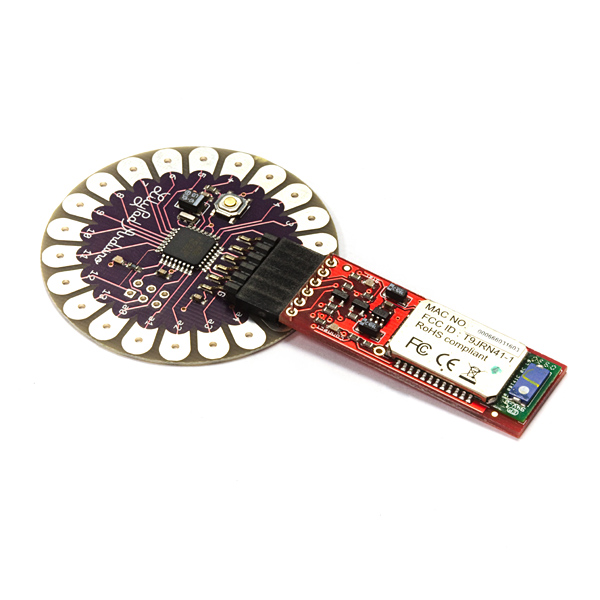
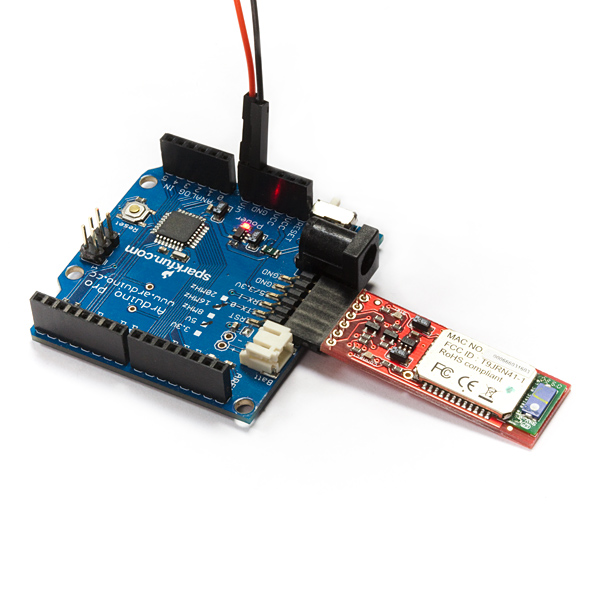
I picked one of these up at the local Microcenter and have found it to be a wonderful product. I used it to connect an Arduino to an Android Tablet.
If you are interested in doing something similar see my post about it at: http://digitalhacksblog.blogspot.com/2012/05/arduino-to-android-basic-bluetooth.html
Thanks Sparkfun!
Will this work with the arduino pro 5v?
It will work with either the Arduino Pro 3.3v or 5v versions.
its a RN-41 or 42 ??? please....
The Bluetooth Mate silver comes with the RN-42 module.
Mine is marked RN-42 (a little late, but hopefully this helps someone)
Spelling error on the back of the packaging: "communicate with you product" should be "communicate with your product".