Wixel Shield for Arduino
This shield allows you to interface Wixel wireless modules to your Arduino (and other compatible products), enabling simple wireless programming, debugging, and control using standard Arduino software. Wixel developers can also use this item as a Wixel prototyping board.
The Wixel shield seamlessly enables a wireless link (with a typical range of ~50 feet) to duplicate the functionality of your Arduino’s USB interface, which means you can use the standard Arduino computer software to wirelessly program the Arduino, wirelessly debug sketches with the Arduino serial monitor and wirelessly communicate with the Arduino from your computer’s virtual COM port.
More generally, the shield can also be used for wireless communication between an Arduino or Arduino clone and other embedded systems (including additional Arduinos). Alternatively, this board can also be used without an Arduino as a general-purpose Wixel prototyping board.
Note: This shield does not include the Wixel wireless module, check the related items below for the modules themselves.
- Wireless sketch uploading using the standard Arduino IDE
- General-purpose wireless serial communication between an Arduino and a computer or other electronics
- Prototyping space for easier/cleaner construction of custom circuits
- Shield-accessible Arduino reset button and pin 13 LED
- Four general-purpose 2/3 voltage dividers (can be used to safely connect 5V signals to 3.3V inputs)
- Two general-purpose MOSFETs (can be used as level-shifters or high-current outputs)
- Wixel socket allows the Wixel to be removed and used for other applications
- Users Guide
- Application (Wireless Serial App for Wixel Shield)
- Product Page
Wixel Shield for Arduino Product Help and Resources
Core Skill: Soldering
This skill defines how difficult the soldering is on a particular product. It might be a couple simple solder joints, or require special reflow tools.
Skill Level: Rookie - The number of pins increases, and you will have to determine polarity of components and some of the components might be a bit trickier or close together. You might need solder wick or flux.
See all skill levels
Comments
Looking for answers to technical questions?
We welcome your comments and suggestions below. However, if you are looking for solutions to technical questions please see our Technical Assistance page.
Customer Reviews
No reviews yet.

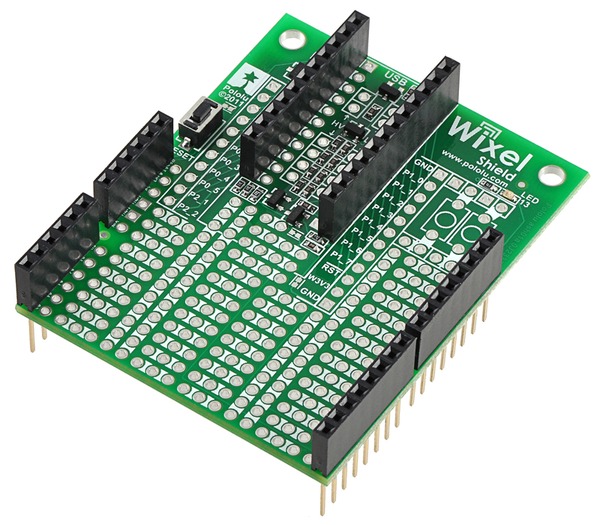
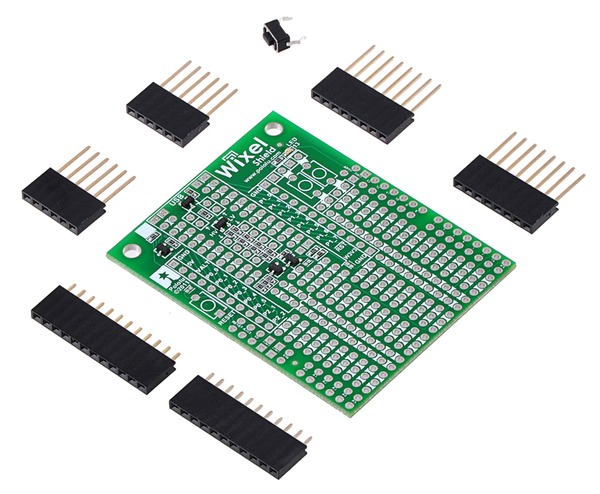
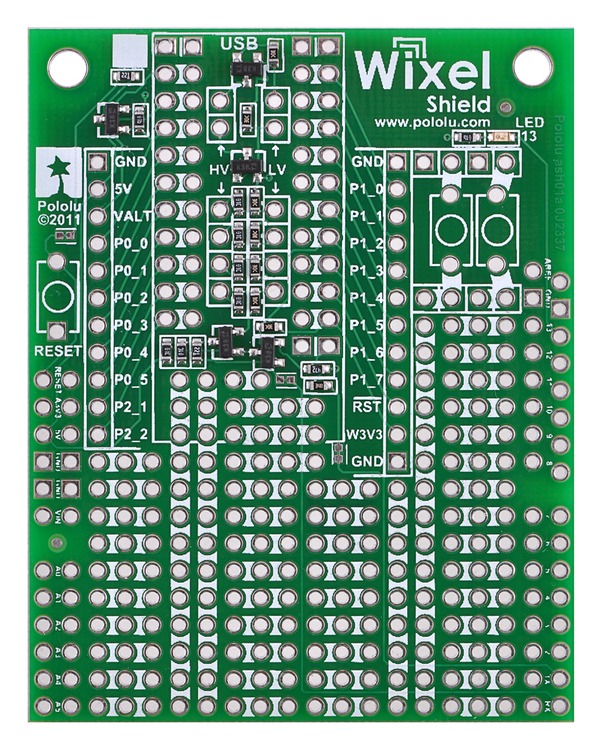
This is one pin shy of being a perfect breakout board / shield adapter for a arduino pro mini...
Could this also be used to attach arduino shields to your Wixel?
If you supply the power/peripherals normally provided by the Arduino that the shields rely on, it should be possible. Also keep in mind that most shields were designed for 5V logic, so you might have to use the level-shifting circuits provided on the Wixel shield.
Take a look at this picture.
You could stack this shield with another shield and possibly control the other shield directly with the Wixel under the right conditions.
The part of the title that says "Shield for Arduino" probably means something.
any chance of selling this in a package with a pair of wixels?
so i could add a wixel to say program my arduino pin capable fez domino and use its rf modular on it or use it as a wixel to arduino shield so i can use the wixel by it self and add like a mux shield and use that with the wixel on this shield without the arduino correct? because that would be very helpful