GPS Module - Copernicus II (12 Channel)
Copernicus II is the latest iteration of the popular Copernicus GPS module from Trimble. The Trimble Copernicus II delivers proven performance and Trimble quality for a new generation of position-enabled products. It features the TrimCore™ navigation software for extremely fast startup times and high performance in foliage canopy and urban canyon environments. Also, the Copernicus II is compatible with all applications using the previous generation of Copernicus module.
Not sure which GPS module is right for you? Check out our GPS Buying Guide!
Replaces:GPS-07951
- Tiny size : 19x19x2.54mm
- High sensitivity : -160dBm
- Time to First Lock (cold start) : 38 sec
- Dual serial ports with reconfigurable UART rates
- NMEA, TSIP, and TAIP protocols
- SMD castellation leads can be hand soldered
- RoHS Compliant
- 19x19x2.54mm
- Copernicus II Manual
- SparkFun GPS Tutorial
- GPS Tutorial by Michael Simpson
- Trimble Studio
- Trimble Support Tools
GPS Module - Copernicus II (12 Channel) Product Help and Resources
Copernicus II Hookup Guide
December 18, 2013
A guide for how to get started with the Copernicus II GPS module.
Core Skill: Soldering
This skill defines how difficult the soldering is on a particular product. It might be a couple simple solder joints, or require special reflow tools.
Skill Level: Competent - You will encounter surface mount components and basic SMD soldering techniques are required.
See all skill levels
Core Skill: Programming
If a board needs code or communicates somehow, you're going to need to know how to program or interface with it. The programming skill is all about communication and code.
Skill Level: Rookie - You will need a better fundamental understand of what code is, and how it works. You will be using beginner-level software and development tools like Arduino. You will be dealing directly with code, but numerous examples and libraries are available. Sensors or shields will communicate with serial or TTL.
See all skill levels
Core Skill: Electrical Prototyping
If it requires power, you need to know how much, what all the pins do, and how to hook it up. You may need to reference datasheets, schematics, and know the ins and outs of electronics.
Skill Level: Experienced - You will need to consult a datasheet for calculations to determine a components output format, linearity, and do a little math to get what you need. You will be using a datasheet or schematic beyond basic pinouts.
See all skill levels
Comments
Looking for answers to technical questions?
We welcome your comments and suggestions below. However, if you are looking for solutions to technical questions please see our Technical Assistance page.
Customer Reviews
4.5 out of 5
Based on 2 ratings:
1 of 1 found this helpful:
This module works well. The documentation is good, the reference design works well and it is easy to talk to. I have used this module in 2 different designs and it is an easy way to add GPS to a project. If you use a standby battery, use the biggest one you can. Initially, I used some 30MAH coin cells and the battery only lasted a month or two. The 230MAH batteries that I replaced it with are doing fine a year later.
A great little GPS engine
Too bad it's obsolete :-( Maybe I'll try u-blox.



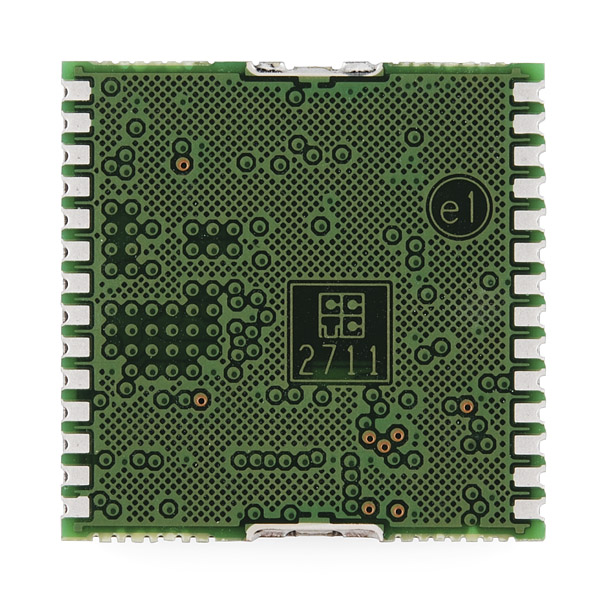

According to the Datasheet, time to first lock is 38 seconds from cold start, or 3 seconds hot-start. The figure quoted on this page (3 seconds from cold) is currently impossible, with the required data only being sent from the GPS satellites once every 30 seconds or so.
Also, to save you time, this is a 1Hz unit.
hah, looks like I missed the '8' key. Thanks :)
Do you have some breakout/shield compatible with this module? I already have this receiver and looking for a way how to easily connect it to the arduino pro.
When can I expect a DIP module like the old Copernicus?
One came out this week.