Making Things See
When Microsoft's Kinect hardware hit the DIY world, it sparked a lot of very awesome projects. The Kinect let's computers see which opens up all kinds of new doors for interactive development. In Making Things See, author Greg Borenstein leads the reader through half a dozen meaty projects that cover everything from pose detection to 3D scanning!
This title from the Make: library is perfect for makers, artists, gamers, even hobbyists. If you've seen some of the cool things people are doing with the Kinect and wondered how you could get in on the action, this is the book for you.
****Info:****
- Author: Greg Borenstein
- Publisher: O'Reilly Media / Make
- Paperback: 440 pages
- Print ISBN: 978-1-4493-0707-3
- ISBN 10: 1-4493-0707-8
- Create Kinect applications on Mac OS X, Windows, or Linux
- Track people with pose detection and skeletonization, and use blob tracking to detect objects
- Analyze and manipulate point clouds
- Make models for design and fabrication, using 3D scanning technology
- Use MakerBot, RepRap, or Shapeways to print 3D objects
- Delve into motion tracking for animation and games
- Build a simple robot arm that can imitate your arm movements
- Discover how skilled artists have used Kinect to build fascinating projects
Making Things See Product Help and Resources
Core Skill: Programming
If a board needs code or communicates somehow, you're going to need to know how to program or interface with it. The programming skill is all about communication and code.
Skill Level: Competent - The toolchain for programming is a bit more complex and will examples may not be explicitly provided for you. You will be required to have a fundamental knowledge of programming and be required to provide your own code. You may need to modify existing libraries or code to work with your specific hardware. Sensor and hardware interfaces will be SPI or I2C.
See all skill levels
Core Skill: Electrical Prototyping
If it requires power, you need to know how much, what all the pins do, and how to hook it up. You may need to reference datasheets, schematics, and know the ins and outs of electronics.
Skill Level: Noob - You don't need to reference a datasheet, but you will need to know basic power requirements.
See all skill levels
Comments
Looking for answers to technical questions?
We welcome your comments and suggestions below. However, if you are looking for solutions to technical questions please see our Technical Assistance page.
Customer Reviews
No reviews yet.


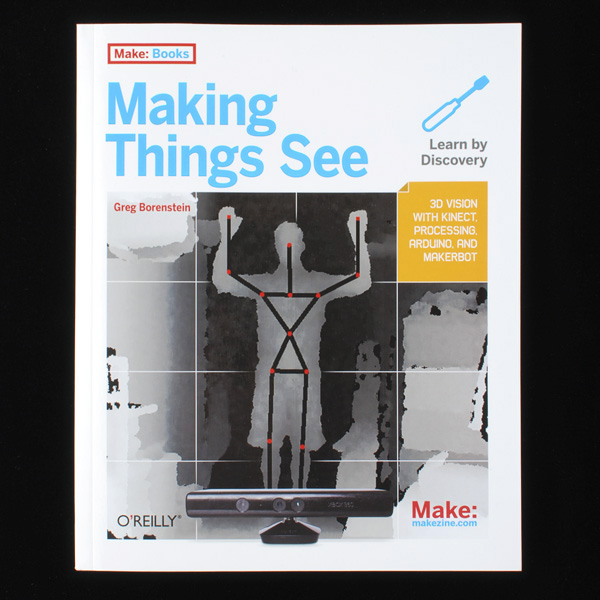
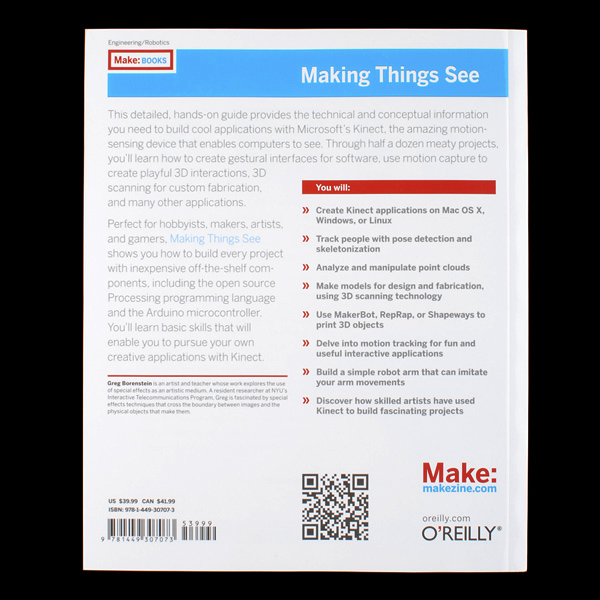
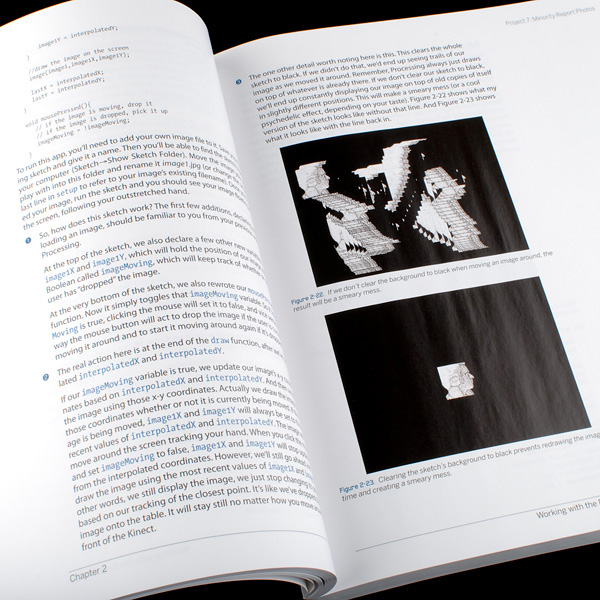
OMG.
I am hoping that OMG is a good thing! hehe :)