Arduino Pro Mini 3.3V Retail
It's blue! It's thin (0.8mm)! It's the Arduino Pro Mini in retail packaging! SparkFun's minimal design approach to Arduino. This is a 3.3V Arduino running the 8MHz bootloader. Arduino Pro Mini does not come with connectors populated so that you can solder in any connector or wire with any orientation you need. We recommend first time Arduino users start with the Uno R3. It's a great board that will get you up and running quickly. The Arduino Pro series is meant for users that understand the limitations of system voltage (3.3V), lack of connectors, and USB off board.
We really wanted to minimize the cost of an Arduino. In order to accomplish this we used all SMD components, made it two layer, etc. This board connects directly to the FTDI Basic Breakout board and supports auto-reset. The Arduino Pro Mini also works with the FTDI cable but the FTDI cable does not bring out the DTR pin so the auto-reset feature will not work.
The latest and greatest version of this board breaks out the ADC6 and ADC7 pins as well as adds footprints for optional I2C pull-up resistors! We also took the opportunity to slap it with the OSHW logo.
Can't decide which Arduino is right for you? Arduino buying guide!
Replaces:RTL-09892
- ATmega328 running at 8MHz with external resonator (0.5% tolerance)
- Low-voltage board needs no interfacing circuitry to popular 3.3V devices and modules (GPS, accelerometers, sensors, etc)
- USB connection off board
- Weighs less than 2 grams!
- Supports auto-reset
- 3.3V regulator
- Max 150mA output
- Over current protected
- Reverse polarity protected
- DC input 3.3V up to 12V
- On board Power and Status LEDs
- Analog Pins: 8
- Digital I/Os: 14* 0.7x1.3" (18x33mm)
- Less than 2 grams
Arduino Pro Mini 3.3V Retail Product Help and Resources
LED Cloud-Connected Cloud
February 22, 2016
Make an RGB colored cloud light! You can also control it from your phone, or hook up to the weather!
Core Skill: Soldering
This skill defines how difficult the soldering is on a particular product. It might be a couple simple solder joints, or require special reflow tools.
Skill Level: Rookie - The number of pins increases, and you will have to determine polarity of components and some of the components might be a bit trickier or close together. You might need solder wick or flux.
See all skill levels
Core Skill: Programming
If a board needs code or communicates somehow, you're going to need to know how to program or interface with it. The programming skill is all about communication and code.
Skill Level: Rookie - You will need a better fundamental understand of what code is, and how it works. You will be using beginner-level software and development tools like Arduino. You will be dealing directly with code, but numerous examples and libraries are available. Sensors or shields will communicate with serial or TTL.
See all skill levels
Core Skill: Electrical Prototyping
If it requires power, you need to know how much, what all the pins do, and how to hook it up. You may need to reference datasheets, schematics, and know the ins and outs of electronics.
Skill Level: Competent - You will be required to reference a datasheet or schematic to know how to use a component. Your knowledge of a datasheet will only require basic features like power requirements, pinouts, or communications type. Also, you may need a power supply that?s greater than 12V or more than 1A worth of current.
See all skill levels
Comments
Looking for answers to technical questions?
We welcome your comments and suggestions below. However, if you are looking for solutions to technical questions please see our Technical Assistance page.
Customer Reviews
No reviews yet.




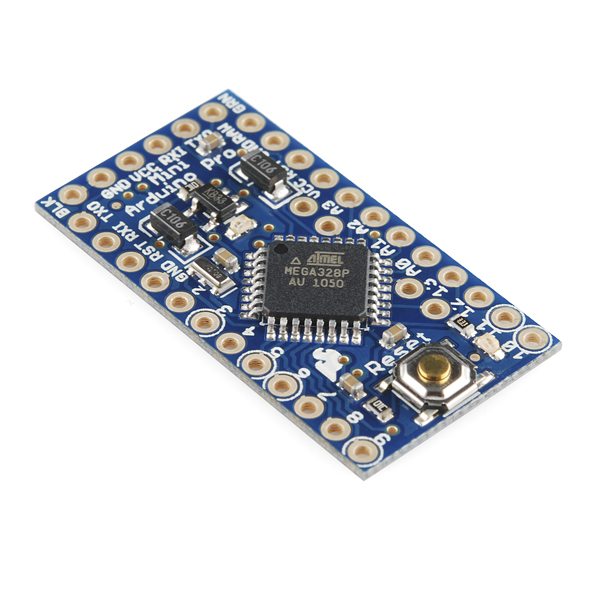
Two things, 1: Wow that is small, I knew it was going to be small but wow! lol, & 2: Is it possible to run a small arm mounted keyboard off of this or would a lily pad be better?
It is a standard alpha numeric keyboard w/ numeric symbols & tab, shift, space & enter. It has to be small enough to fit on the forearm.
I'm not sure what you mean by 'run'. What would the keyboard be doing? If it just goes into the arduino, you could use a host shield or something... search for arduino and keyboard.