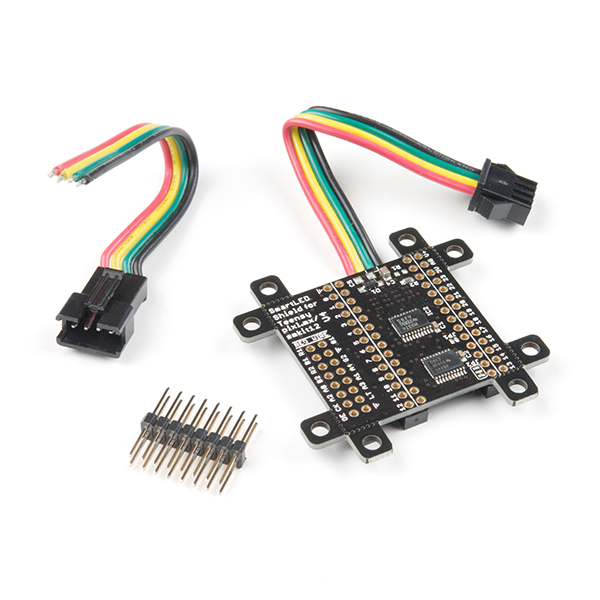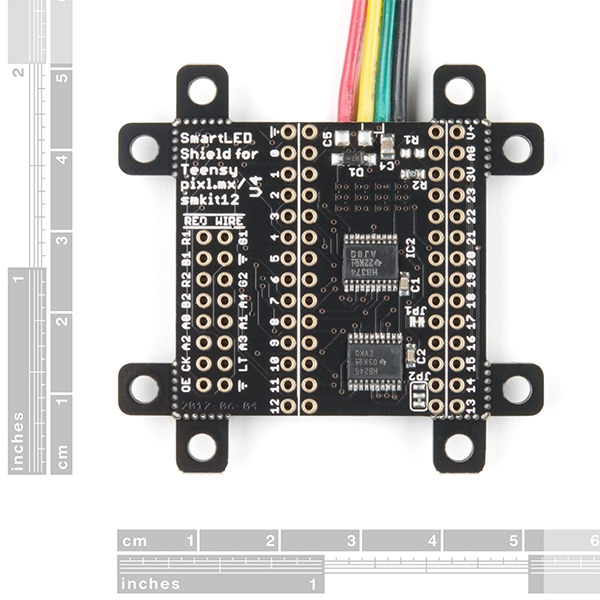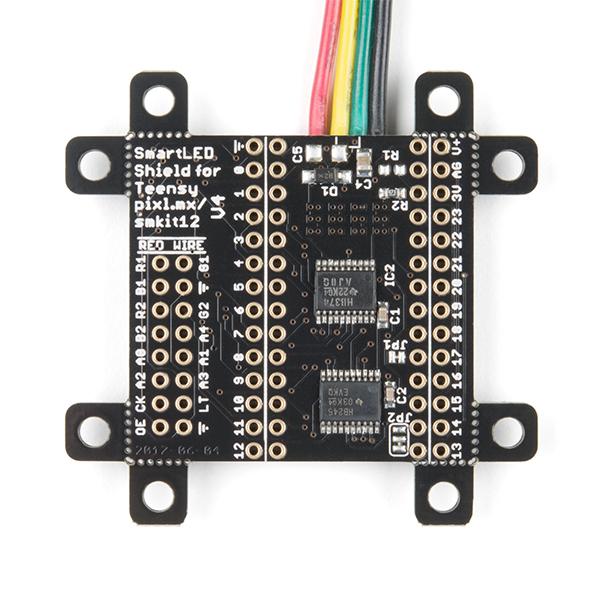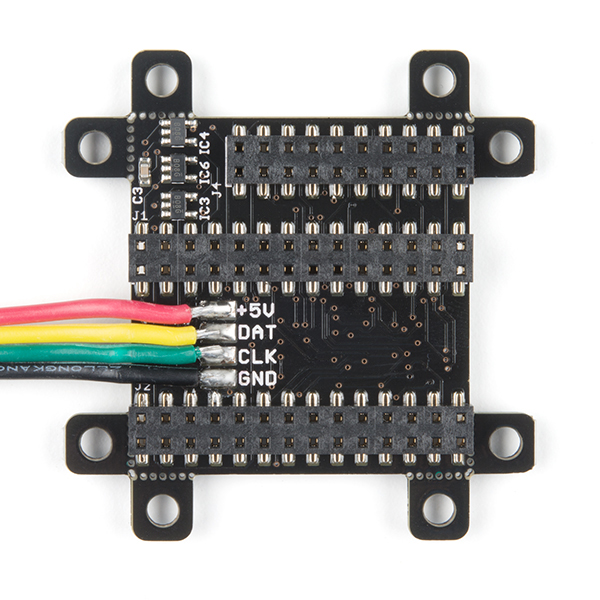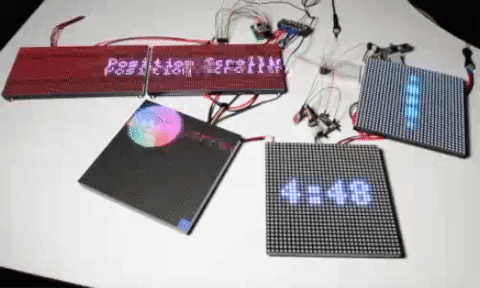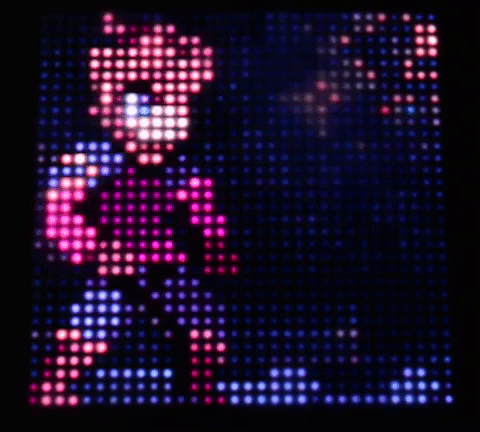SmartLED Shield V4 for Teensy 3
LED matrices are getting more powerful with each passing year requiring you to need a more powerful board to control them. That's where this shield comes into play! The SmartLED Shield V4 is the next iteration of the SmartMatrix Shield and provides you with a bridge for your Teensy 3.1, 3.2, 3.5, or 3.6 to your large LED matrix. The shield makes it easy to connect the 13 signals required to drive the display, connects an external 5V supply to power the display and Teensy, and brings out the Teensy’s free signals to a convenient header.
Of course, if using an LED matrix isn't your cup of tea, that's just fine since the SmartLED Shield is also capable of driving individual APA102 LEDs, boards, and strips. The SmartLED Shield comes fully assembled, allows for your Teensy board to be removed at your leisure, and all the while saving four GPIO pins from the Teensy itself.
Note: The SmartLED Shield V4 is not compatible with the Teensy LC models.
- SmartLED Shield V4
- Male 4-pin JST SM Cable (10cm)
- 2x8 Extra Long Pin Header
SmartLED Shield V4 for Teensy 3 Product Help and Resources
Getting Started with the SmartLED Shield for Teensy
November 9, 2018
In this tutorial, we will connect different RGB LED matrix panels to PixelMatix's SmartLED shield and Teensy.
Core Skill: Programming
If a board needs code or communicates somehow, you're going to need to know how to program or interface with it. The programming skill is all about communication and code.
Skill Level: Competent - The toolchain for programming is a bit more complex and will examples may not be explicitly provided for you. You will be required to have a fundamental knowledge of programming and be required to provide your own code. You may need to modify existing libraries or code to work with your specific hardware. Sensor and hardware interfaces will be SPI or I2C.
See all skill levels
Core Skill: Electrical Prototyping
If it requires power, you need to know how much, what all the pins do, and how to hook it up. You may need to reference datasheets, schematics, and know the ins and outs of electronics.
Skill Level: Rookie - You may be required to know a bit more about the component, such as orientation, or how to hook it up, in addition to power requirements. You will need to understand polarized components.
See all skill levels
Comments
Looking for answers to technical questions?
We welcome your comments and suggestions below. However, if you are looking for solutions to technical questions please see our Technical Assistance page.
Customer Reviews
5 out of 5
Based on 1 ratings:
I have ordered all total some 20 of these.
They are clean, easy to use and the software functions perfectly.