The SparkFun MicroMod Pi RP2040 Processor Board is a low-cost, high-performance board with flexible digital interfaces featuring the Raspberry Pi Foundation's RP2040 microcontroller. With the MicroMod M.2 connector, connecting your MicroMod Pi RP2040 Processor Board is a breeze. Simply match up the key on your processor's beveled edge connector to the key on the M.2 connector and secure it with a screw (included with all Carrier Boards).
The RP2040 utilizes dual ARM Cortex-M0+ processors (up to 133MHz):
- 264kB of embedded SRAM in six banks
- 6 dedicated IO for SPI Flash (supporting XIP)
- 30 multifunction GPIO:
- Dedicated hardware for commonly used peripherals
- Programmable IO for extended peripheral support
- Four 12-bit ADC channels with internal temperature sensor (up to 0.5 MSa/s)
- USB 1.1 Host/Device functionality
The RP2040 is supported with both C/C++ and MicroPython cross-platform development environments, including easy access to runtime debugging. It has UF2 boot and floating-point routines baked into the chip. The built-in USB can act as both device and host. It has two symmetric cores and high internal bandwidth, making it useful for signal processing and video. While the chip has a large amount of internal RAM, the board includes an additional external flash chip.
Note: While the MicroMod RP2040 Processor Board is designed to mate with M.2 Connectors that are populated on Carrier Boards, the RP2040 is not compatible specifically with the Machine Learning Carrier Board.
MicroMod is a modular interface ecosystem that connects a microcontroller “processor board” to various “carrier board” peripherals. Utilizing the M.2 standard, the MicroMod standard is designed to easily swap out processors on the fly. Pair a specialized carrier board for the project you need with your choice of compatible processor!
RP2040 General Features
- Dual Cortex M0+ processors, up to 133 MHz
- 264 kB of embedded SRAM in 6 banks
- 6 dedicated IO for QSPI flash, supporting execute in place (XIP)
- 30 programmable IO for extended peripheral support
- SWD interface
- Timer with 4 alarms
- Real time counter (RTC)
- USB 1.1 Host/Device functionality
- Supported programming languages
- MicroPython
- C/C++
Specific Peripherals made available on MicroMod RP2040
- 1x USB dedicated for programming and debug (Host capable)
- 2x UARTs
- 2x I2C
- 2x SPI
- 29x GPIO
- 2x Digital Pins
- 3x Analog Pins
- 16x PWM
- 128Mbit/16MB (external) flash memory
- Status LED
- VIN Level ADC
MicroMod RP2040 Processor Documentation
- Schematic
- Eagle Files
- Board Dimensions
- Hookup Guide
- Graphical Datasheet
- RP2040 Datasheet
- Raspberry Pi Pico Datasheet - An RP2040-based microcontroller board
- Getting Started with Raspberry Pi Pico - C/C++ development with Raspberry Pi Pico and other RP2040-based microcontroller boards
- Raspberry Pi Pico C/C++ SDK - Libraries and tools for C/C++ development on RP2040 microcontrollers
- Raspberry Pi Pico Python SDK - A MicroPython environment for RP2040 microcontrollers
- RP2040 Info Page
- GitHub Hardware Repo
MicroMod Documentation:
- SparkFun MicroMod Interface v1.0 - Pinout
- SparkFun MicroMod Interface v1.0 - Pin Descriptions
- Getting Started with MicroMod
- Designing with MicroMod
- MicroMod Info Page
- MicroMod Forums
- SparkFun Eagle Libraries contains example footprints for the M.2 connector and SMD standoff
- M.2 MicroMod Connector Datasheet
- MicroMod Reflowable Standoff Datasheet
SparkFun MicroMod RP2040 Processor Product Help and Resources
MicroMod RP2040 Processor Board Hookup Guide
January 21, 2021
This tutorial covers the basic functionality of the MicroMod RP2040 Processor Board and highlights the features of the dual-core ARM Cortex-M0+ processors development board. Get started with the first microcontroller from the Raspberry Pi Foundation!
MicroMod WiFi Function Board - DA16200 Hookup Guide
November 11, 2021
Add IoT functionality to any MicroMod project with the MicroMod WiFi function Board - DA16200!
Core Skill: DIY
Whether it's for assembling a kit, hacking an enclosure, or creating your own parts; the DIY skill is all about knowing how to use tools and the techniques associated with them.
Skill Level: Noob - Basic assembly is required. You may need to provide your own basic tools like a screwdriver, hammer or scissors. Power tools or custom parts are not required. Instructions will be included and easy to follow. Sewing may be required, but only with included patterns.
See all skill levels
Core Skill: Programming
If a board needs code or communicates somehow, you're going to need to know how to program or interface with it. The programming skill is all about communication and code.
Skill Level: Competent - The toolchain for programming is a bit more complex and will examples may not be explicitly provided for you. You will be required to have a fundamental knowledge of programming and be required to provide your own code. You may need to modify existing libraries or code to work with your specific hardware. Sensor and hardware interfaces will be SPI or I2C.
See all skill levels
Core Skill: Electrical Prototyping
If it requires power, you need to know how much, what all the pins do, and how to hook it up. You may need to reference datasheets, schematics, and know the ins and outs of electronics.
Skill Level: Rookie - You may be required to know a bit more about the component, such as orientation, or how to hook it up, in addition to power requirements. You will need to understand polarized components.
See all skill levels
Comments
Looking for answers to technical questions?
We welcome your comments and suggestions below. However, if you are looking for solutions to technical questions please see our Technical Assistance page.
Customer Reviews
3 out of 5
Based on 1 ratings:
3 of 4 found this helpful:
It's a good idea. With time it could be amazing.
The ability to switch microcontrollers easily and quickly is amazing. The drawback is how do I know that Pin5 on the RP2040 is the same as Pin5 on the ESP32? I have a lot of faith in Sparkfun as a company, but that doesn't mean if I switch out the processor I won't be second guessing every move I make. Reading through the docs, even making simple test code. Obviously I know things won't line up every time, and that's just fine. I guess I'd really appreciate a documents page with pinouts of each MicroMod controller VS the boards and a list of pins/functions. You can find most of this now, but I haven't seen this on a single page. Part of the reason I grabbed this was to see how easy it would be to write code for the RP2040 and the ESP32 and swap between them but the amount of time required to find out which pin controlled the on board led was a bit much. It's sat idle on my desk as it's still easier (for me) to grab a standalone esp32 board and a standalone RP2040 board and just keep rewiring the circuit.
I think given enough time and community projects this could end up The go to platform for multi microprocessor developers. As it stands, I don't think it's quite there yet. (Please note, everything I wrote about is as thing were when I ordered the board perhaps a month ago. The docs may have been updated, and changes outlined that I have yet to see)

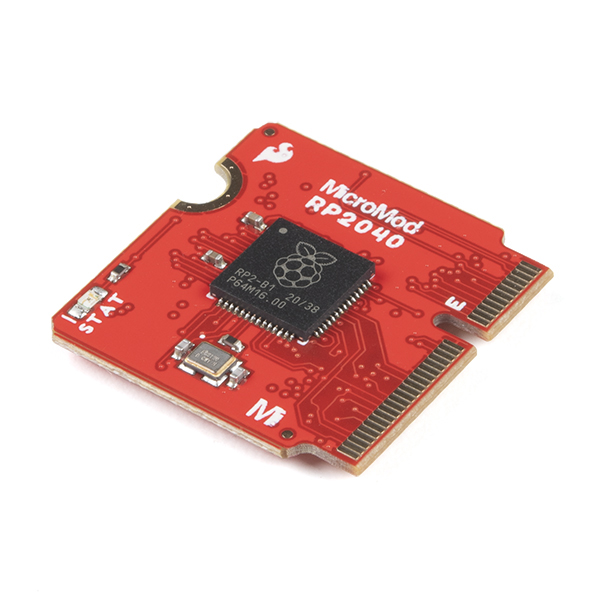

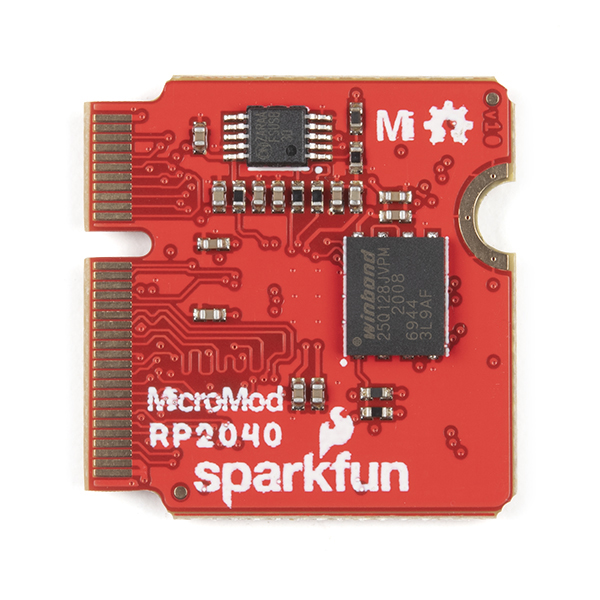
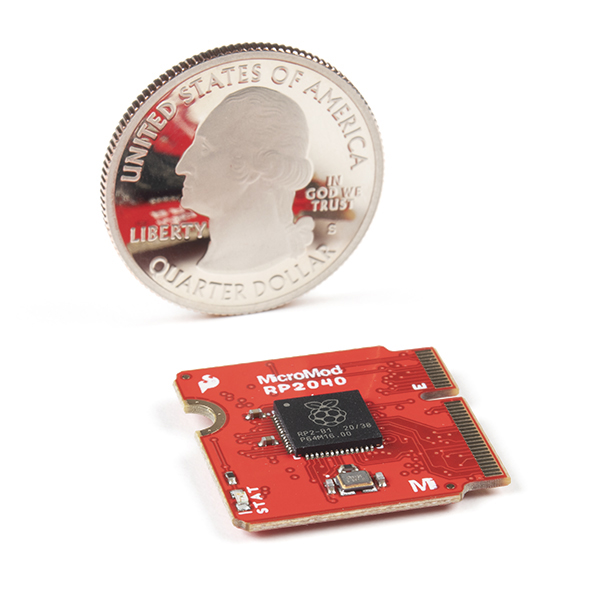
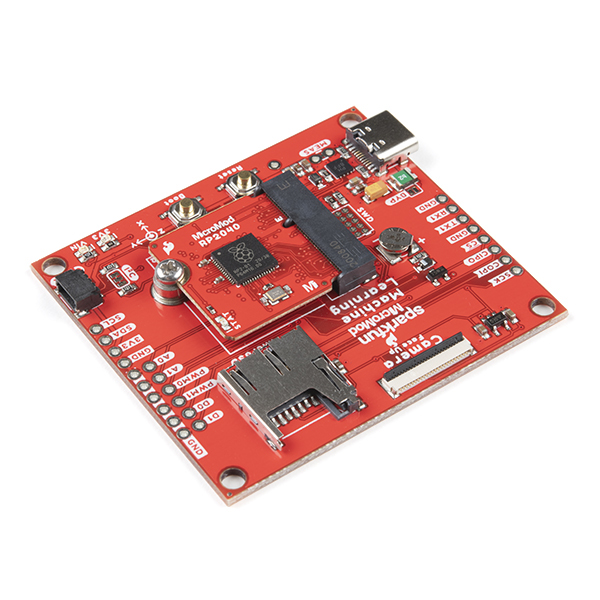
I'm glad to see you've added the new RP2040 to your MicroMod system, but surprised that, despite being the cheapest processor you offer on the MicroMod system, it costs triple the cost of the Raspberry Pi Pico, despite (on it's own) offering far fewer features and usability than the RPi Pico does. I love the idea of your MicroMod system, but fear that the extra cost for the system is drastically hindering its adoption.
I would have expected that the "naked robotic core" style design for the brains of the system would have reduced their cost, not increased it. I'd love to hear if there's any potential cost reductions on the horizon, as I'd be thrilled to have a justification to adopt and experiment with such a system, but currently can't justify the expense. The other option I've been hoping for for a while is an option for a RISC-V Processor board, for an opportunity to experiment with that architecture.