Bluetooth DIP Module - Roving Networks
Replacement:WRL-10144. The new version changes some minor layout and silkscreen issues. This page is for reference only.
This is a simple DIP breakout for the Roving Networks Bluetooth****module. Two 0.1" headers allow easy and quick breadboarding. All pertinent pins are broken out and labeled.
The module from Roving Networks is powerful, small, and very easy to use. This Bluetooth module is designed to replace serial cables. The Bluetooth****stack is completely encapsulated. The end user just sees serial characters being transmitted back and forth. Press the 'A' character from a terminal program on your computer and an 'A' will be pushed out the TX pin of the Bluetooth****module.
Do not attach this device directly to a serial port. You will need an RS232 to TTL converter circuit if you need to attach this device to a computer.
****products that support SPP (almost all do) * Includes support for BCSP, DUN, LAN, GAP SDP, RFCOMM, and L2CAP protocols * 3.3V operation * Status pin * Bluetooth Technology v2.0 compatible * Class 1 power output
- Fully qualified Bluetooth module
- FCC Certified
- Fully configurable UART
- UART Data rates up to 3Mbps
- Over air data rate of 721kbps to 2.0Mbps
- Low power sleep mode
- Compatible with all Bluetooth
- 1.0x0.9"
- RN-41 DIP Schematic
- RN-41 DIP Dimensional Drawing
- RN-41 Datasheet
- RN-41 AT Command Set
- Example PIC hardware setup
- Tutorial - Interfacing a 3.3V device to a 5V micro
Comments
Looking for answers to technical questions?
We welcome your comments and suggestions below. However, if you are looking for solutions to technical questions please see our Technical Assistance page.
Customer Reviews
No reviews yet.

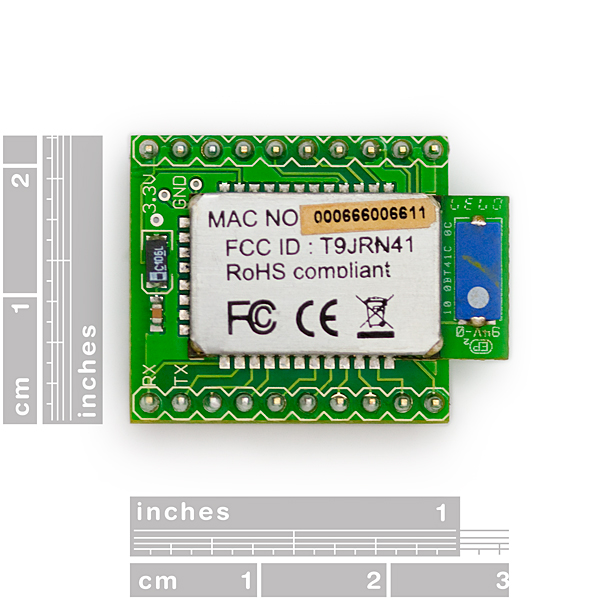
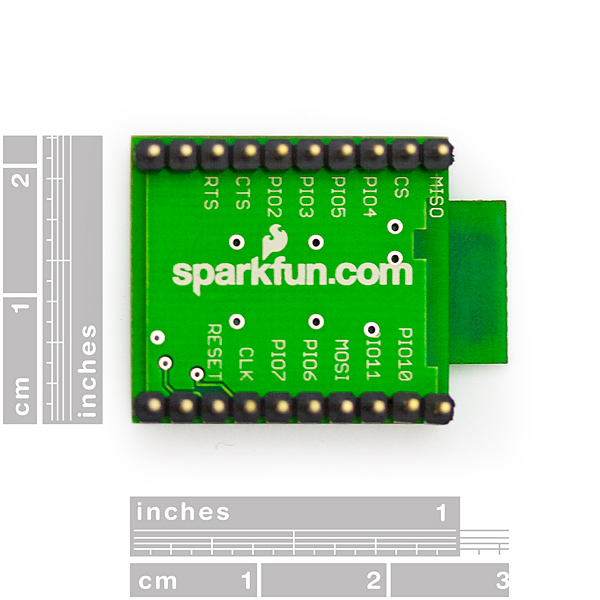
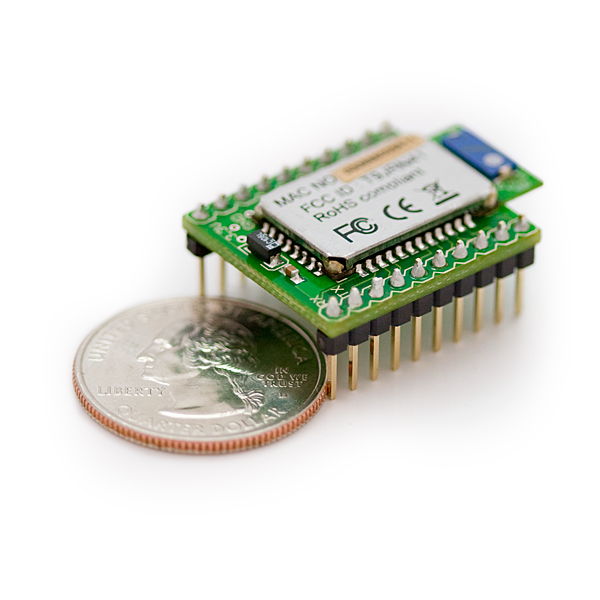

if you please send me the payment ways and how i can recieve this component to start buliding my hardware for my graduation project ...please leet me know with the news as fast as possible...
thank you
Kareem Alaa
This board doesn't break out the USB pins.....
Received a defective unit and sent technical support an email a week ago. They have yet to respond.
why is it exactly that you want us to pay double the cost of the module by itself to also get the pcb and some soldering?
Does anyone know what "disables transmitter" means in the context of setting UART_CTS high (RN-41 datasheet, page 3). Does this shut the unit down? I'll be using these in situations where at times I want the unit powered down (beyond the deep sleep mode) and I'm trying to determine if I should throw a transistor on Vcc or if I can just control the CTS line.
It's great that you have done this but would you be willing to provide a bit more detail than just the N1 2.1 binaries and simple scripts for those of us without a lot of android development experience? If nothing else, a description of what's involved to get these drivers installed and a basic API description so people can determine if it is within their ability to pursue.
I think a lot of people would be interested in interfacing these BT devices with their android devices and any additional details would be appreciated!
Ooops. This was in reply to sonic but somehow I screwed that up...
Godzillatron,
Did you ever figure out how to connect the bt module to the arduino?
I am trying to build a BT device for an Android cell phone. However, when I try to pair and connect, it says "Paired but not connected". I did some search, and it seems, for Android, a software driver is required from the phone side. Anyone has successfully connected to an Andriod phone? My actual phone is Motorola Motoroi.
Yes, I did. Binaries and scripts available here.
Hey Sonic, I find binaries but no script there. Could you help me find the script. Thanks
Yeah, I researched it all, Xbee is ok in a short term, but in a long term BT wins hand down, because it connects to phones and PCs. BT just gives so many more options.
Can you please clarify about this product: Bluetooth DIP Module - Roving Networks, sku: WRL-08550. Is it ?37.98 for only breakout board, or is it ?37.98 for the breakout board and BT module?
I am keen on this BT module, mostly because it has all the pins broken out.
Now, I need one specific thing: I need to download new code to Arduino Duemilanove board every so often. My understanding is that Arduino needs to be reset before code download.
Can this BT module reset Arduiono and than download code into it?
@godzillatron: You could set this up to program your Arduino. There's even an Arduino with Bluetooth built in - although it's rather expensive (http://www.sparkfun.com/commerce/product_info.php?products_id=8255).
However, in my experience, a much better solution for the kind of wireless Arduino communications you're discussing would be an XBee module -- something like http://www.sparkfun.com/commerce/product_info.php?products_id=9588 plus http://www.sparkfun.com/commerce/product_info.php?products_id=8691, set up like http://www.ladyada.net/make/xbee/arduino.html, should do the job. Search around a bit for "XBee Arduino bootloader" and similar terms for more info. Good luck.
Is there any reason that this would cost almost twice as much as the SMD chip itself? Why would the breakout board WITHOUT the chip cost $25?
Hey there.
I don't know if this belongs in the forum or out here but:
Is this what i need if i want to use a windows mobile device without a serial port as a front end for a project of mine.
I.E: Can i connect to this via bluetooth and speak to it like was it a regular serial port, or is it a bluetooth modem i am looking for?
Thanks, martin munk :)
When it says "UART Data rates up to 3Mbps", it means that I can use the PC side with that speed? (configure the COM port at the PC in that speed)....or this speed is of the UART between the module and the MCU?
(conclusion: which is the maximum baud rate that is supported by the SPP, is it 3Mbps? Because the datasheet says it is maximum 300Kbps for the SPP)
Hi, Electropiquio
Usually the COM port on PC can't go faster than 115kbps. If you want a faster interface, you must buy a specialized PCI card.
However, I purchased this module to interface it with a dsPIC, and this one : https://www.sparkfun.com/commerce/product_info.php?products_id=8180 for the PC side.
I was able to communicate between dsPIC and PC @ 921.6kbps.
But when the rate is very fast (let's say >100bytes @ 100Hz) the module stop emitting. To solve this, I was forced to configure the module in "Fast Data Mode", as explained in the datasheet.