RF Link 2400bps Receiver - 434MHz
Replacement: None. We are looking for a new supplier for these, but don't have a replacement yet. This page is for reference only.
Sold as a receiver only. This receiver type is good for data rates up to 2400bps and will only work with the 434MHz transmitter. Multiple 434MHz receivers can listen to one 434MHz transmitter.
This wireless data is the easiest to use, lowest cost RF link we have ever seen! Use these components to transmit position data, temperature data, even current program register values wirelessly to the receiver. These modules have up to 500 ft range in open space. The receiver is operated at 5V.
We have used these modules extensively and have been very impressed with their ease of use and direct interface to an MCU. The theory of operation is very simple. What the transmitter 'sees' on its data pin is what the receiver outputs on its data pin. If you can configure the UART module on a PIC, you have an instant wireless data connection. Data rates are limited to 2400bps.
The typical range is 500ft for open area.
This receiver has a sensitivity of 3uV. It operates from 4.5 to 5.5 volts-DC and has digital output. The typical sensitivity is -103dbm and the typical current consumption is 3.5mA for 5V operation voltage.
- 434 MHz Operation
- 500 Ft. Range - Dependent on Transmitter Power Supply
- 2400 bps transfer rate
- Low cost
- Extremely small and light weight
- KLP Walkthrough Tutorial
- Good AVR Tutorial
- Receiver Datasheet
- Another Very Helpful AVR Tutorial - Thanks Eric Forkosh!
Comments
Looking for answers to technical questions?
We welcome your comments and suggestions below. However, if you are looking for solutions to technical questions please see our Technical Assistance page.
Customer Reviews
No reviews yet.

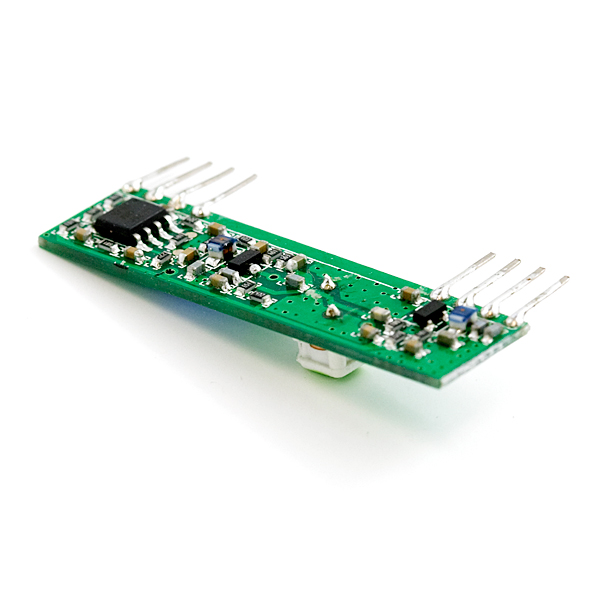
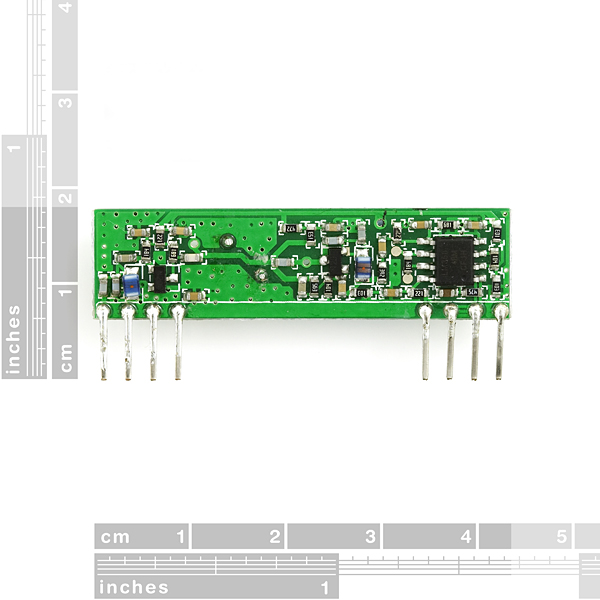
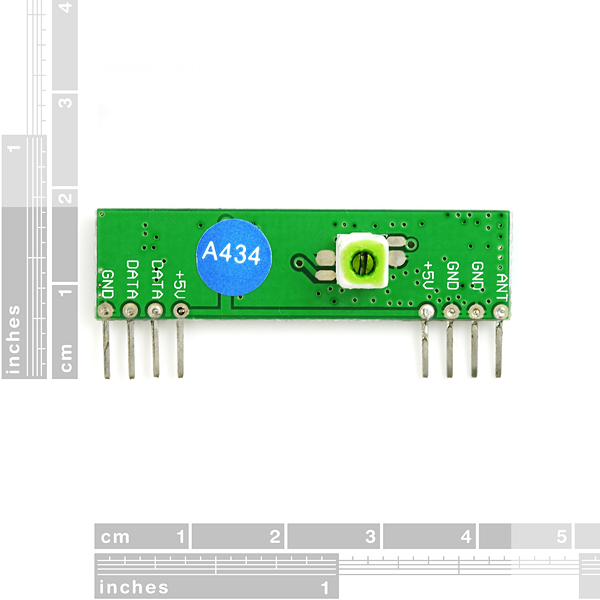
+1
Are there any replacements for these receivers? Or will there be? I ordered a few of these and a few transmitters and found that these work perfect for simple communications. I'm regretting not buying more when I had the chance.
So I guess this product has been retired - is there going to be a replacement? I was about to order a few of these?
Can anyone suggest a simple circuit or provide a link to show how to use this transmit/receive pair as an on/off remote? I have it transferring data. I want to use it to wake up a micro-controller when an alarm condition occurs- Thanx
Can anyone suggest a simple curcuit or provide a link to show how to use this transmit/receive pair as an on/off remote? I have it transferring data. I want to use it to wake up a micro-controller when an alarm condition occurs- Thx
Hi, After much trial & error and reading all the comments here I was able to make these work reliably, but there are many little tricks. I've compiled a little tutorial on what pitfalls messed up my functionality when testing them. Hopefully it will help someone get theirs going faster!
http://charlesmooney.com/rflink.html
i want to ask that still this part of not MO-RXLC-A315M, a RF link receiver but 315Mhz because i need the one only receiver for 315Mhz only
Stigern:
How come I can't get the KLP Tutorial to work with arduino?
Tried the code, doublechecked the wires, and still it doesn't recieve anything.
Why was the 4800bps receiver retired? The 4800bps transmitter is still available, along with this slower receiver version. Doesn't make sense.
I did a tutorial using this 434 MHz receiver and transmitter to implement a remote temperature sensor. See this tutorial at nootropicdesign.com.
Maybe someone at Sparkfun can add this link to the list of tutorials...
google virtual wire library and it will solve a lot of problems
I have a simple Question. Will these rf transmitters and receivers work for audio? I need something to transmit music from mp3 player to speaker up to 100 ft away.
No, this isn't their purpose. They are used for data transfer. You 'could' use something to encode the data into a digital format, transmit it, and then decode it on the other side, but that would be relatively complex. Look for an FM transmitter.
I agree with RobBrownNZ,
but let me add, this RF receiver does a reliable job when powered by a wall wort or other power supply, except when battery powered. This receiver is affected by the small ripple in the power when an output such as an LED is pulled high in a small battery powered circuit. This causes the circuit to work intermittently.
I recommend the 4800 baud receiver, I switched to it and it worked flawlessly .
General RF question: I want to connect a transmitter directly to a PIR sensor. Will any rf device running on the same freq such as keyless entry cause the receiver to show data? If so, this would make the above idea flawed.
Thanks
I used these in my IRcombat laser tag game as frag grenades in the players. I also used the receivers to send the signal. I did not use them for data transmission though (the serial port is already set another baud for the LCD on my arduino duemilove). I just have it look for a certain number of on/off pulses currently. works great, now I just have to get the range down to only 30 feet so you can actually survive when you throw it!
These boards are awesome for a cheap way of sending data at low speed. Just be warned that if you are not sending any data, or disconnect the transmitter, that it will begin to pick up all kinds of noise.
I worked around this by having my receiver check for a certain number of consecutive "start bits", and only accept the data if they're all there. After that you can use it like a plain ol' UART, except wireless. Woot.
They even label all the pins for you, thanks guys!
I tried this board, and it was rubbish. There was a continuous stream of noise data from the receiver whether or not the transmitter was active. When I was transmitting data, the data would be received but with such high error rates that it was unusable. I made a dipole antenna, with balun, so the aerial shouldn't be the problem. Maybe I just live in a noisy area.
Then I tried the "4800bps" receiver, WRL-08950 (https://www.sparkfun.com/commerce/product_info.php?products_id=8950). What a difference! Data is clean with very few errors (e.g. an error every few minutes).
If you're looking for a link that doesn't give you heartburn, I'd recommend that you spend the extra $1 and get the WRL-08950 one.
OK... Last comment. The data appears to correct itself from inversion when you send it at a faster rate than the pulse trains that I was sending before. The 10ms on and 10ms off might have been correct but since the two halves were of equal size, I couldn't tell.
These modules use ASK modulation, therefore there must be a balance between 1's and 0's otherwise you will transmit/receive junk.
Before transmitting the actual data, you should first send a short preamble of 1's and 0's so that the receiver tunes in.
Also, you may want to use a 4-to-6 bit encoding scheme to maintain the DC balance I mentioned earlier. That is, for every 4 bit combination, you will have a 6 bit word with balanced 1's and 0's that you will use instead. Don't just send four 0's straight or the receiver will desynchronize.
One slight correction to my previous comment:
If you are sending regular serial data or a signal such as the 10ms on 10ms off pulses that I described, the receiver will output a clean signal. It doesn't output static when you drive the transmitter low for short periods.
Gave this board a try.
Pros:
* It is really easy to use.
* Whatever data you put onto the transmit pin more or less comes out of the RX pin on the other unit.
* You can't beat the price.
* These modules are pretty small.
Neutral:
* The latency of this board is about 10ms.
Cons:
* The data coming out of the RX pin is inverted.
* I tried sending a 10ms pulse every 400 ms. What I received was a 58ms pulse every 400ms. The pulse length shortened to 52ms with a 100ms interval. When I went down to a 10ms on 10ms off signal everything worked properly.
* The transmitter seems to only send a signal when you drive it high. When it is being driven low or is off, the receiver outputs static.
Overall, I would say go for it if you are OK with scanning your data for proper packets of data. The price is awesome.