×
SparkFun will be closed on Tuesday, November 5th to support our team in being able to go out and vote! Orders placed after 2 pm MT Monday, November 4th will ship on Wednesday, November 6th. Thanks for your patience and understanding.
XBee Pro 900 XSC Wire
Replacement:WRL-11634. The higher-throughput, less power-hungry S3B module is here. This page is for reference only.
The XBee-PRO XSC RF module is a 900 MHz wireless solution designed for maximum range within the XBee footprint. Capable of point-to-point, peer-to-peer and point-to-multipoint networking, the XBee-PRO XSC is ideal for solutions where RF penetration and absolute transmission distance are paramount to the application.
As a member of the XBee family of RF products, the module is easy-to-use, shares a common footprint, and leverages Digi’s Drop-in Networking solutions including gateways and adapters. No configuration is necessary for out-of-the-box RF communications. The module’s default configuration supports a wide range of data system applications. Advanced configurations can be implemented using simple serial AT commands. XBee-PRO XSC modules are over-the-air compatible with certain variants of the XStream OEM RF module, specifically: X09-009, firmware version 42B5.
XBee-PRO XSC modules operate within the ISM 900 MHz frequency band. The modules are optimized for use in US and Canada.
Not sure which XBee module or accessory is right for you? Check out our XBee Buying Guide!
Digi Part #: XBP09-XCWIT-009
Note: Due to manufacturer's restrictions in other countries, we can only ship these to the USA and Canada. Sorry world!
- 3.3V @ 256mA
- 9.6kbps Max data rate
- 100 mW power output (up to 15 mile range!!)
- Wire antenna connector
- Local or over-air configuration
- AT command set
- ISM 900 MHz operating frequency
- Industrial (-40° C to +85° C) temperature rating
- Fully FCC certified
- Approved for use in the United States and Canada (no regulatory approvals for Europe Australia, or Japan)
- Advanced networking and low-power modes supported
XBee Pro 900 XSC Wire Product Help and Resources
Exploring XBees and XCTU
March 12, 2015
How to set up an XBee using your computer, the X-CTU software, and an XBee Explorer interface board.
Comments
Looking for answers to technical questions?
We welcome your comments and suggestions below. However, if you are looking for solutions to technical questions please see our Technical Assistance page.
Customer Reviews
No reviews yet.

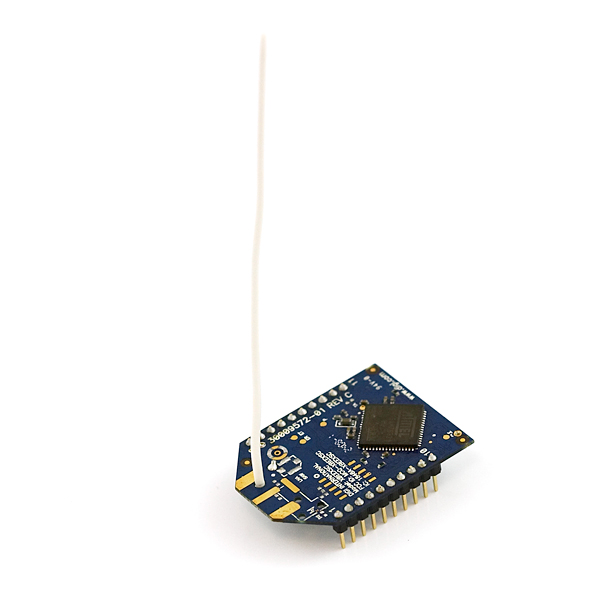
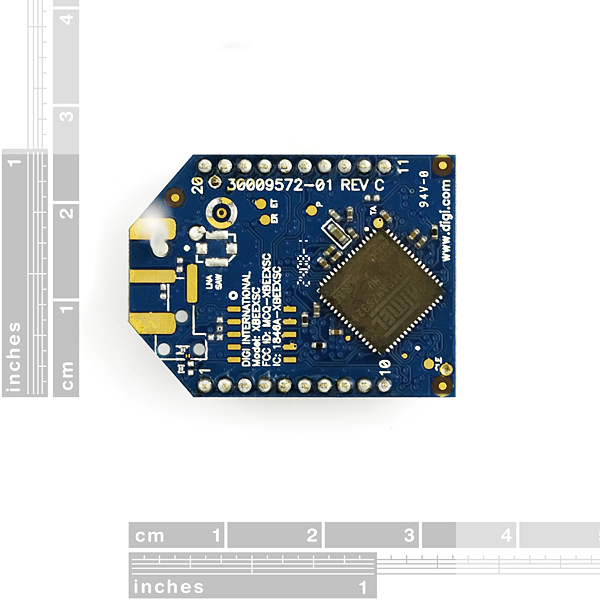
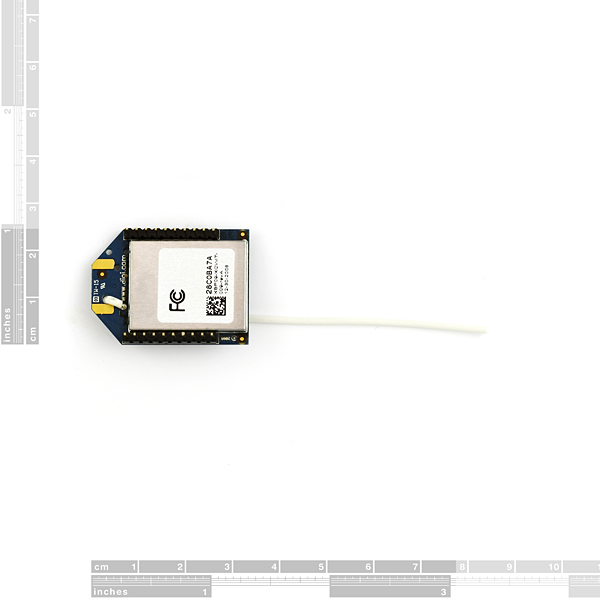
can you wirelessly bootload a Fio using these radios??
I find myself with a single Pro 900 XSC, and two Pro 900s. I'd like to use the XSC module in a distant location to transmit to one or both of my Pro 900 modules, but they aren't talking to each other. Does anyone know if it's possible to make them talk?
I'm using the adafruit xbee board, so it should have enough power. I can run AT commands on the module via an FTDI cable, and it appears to be working fine, but it's just not sending or receiving anything to or from the other modules.
These xbee cannot be used with XBee Explorer Regulated because they do not give the necessary current and when sending something by Rx is received pure 0. Somebody knows like reaching 24km with these xbee?
I have an Xbee shield, XSC Xbee, and a 5V Arduino. I could receive cleanly, but anything sent was received as a zero (0x00).
The diode on the DIN pin was the problem for me and many others.
See these other forum posts:
http://forum.sparkfun.com/viewtopic.php?f=13&t=21832
http://www.societyofrobots.com/robotforum/index.php?topic=9790.0
My solution was to replace the diode with a 100 ohm resistor. 500 ohm also worked.
I prototyped a voltage divider to get 3.3V instead of 5V, but the XSC data sheet says it can handle up to 5.5V on DIN. So, I just used the resistor to limit the current.
I use the usb explorer for one xbee and the XBee Explorer Regulated for the other xbee, i tried comunicate the PC with a microcontroller, TX work fine, but RX don't work, i don't know why.
Hi, I have problem with RX, somebody know why??? The TX its fine, but Rx don't work. Whyyy?
I am getting less than .1 miles in very hilly terrain.
So can we not use this in europe. I was thinking of making a WIFI access point that uses one of these to communicate with my house and a WIFI adapter to connect to my laptop etc
have a look at this. It is similar, but is licensed for use in europe. As for the WiFi part look at PPP. I am creating a similar project.
Figured out that the range discrepancy in the datasheet. Apparently 15 miles is possible with a high gain antenna.
Also - if you pick up any of the XSC modules - make sure to check out the pin assignments before deciding on a breakout board. The XSC is significantly different - see posting on forum
http://forum.sparkfun.com/viewtopic.php?p=84374
The SFE XBee Regulated Explorer has a 150mA load regulator on it, while the XSC specs say it transmits at 240mA.
Just picked up a couple of these - one has the wire antenna and the other, a RPSMA connector. So far very impressed with range testing - haven't had a chance to test real line-of-site extreme distances, but should point out that the data sheet I saw says "Up to 6 mi (9.6 km)" not 15 miles.
Other things I'd be wary of - it's not really made for point to multipoint, though I suppose with some creative programming it might be possible.
They have low RF data rates (10 kbps / 9.6 kbps) and lower serial data range (max 57.6 kbps), no digital I/O or encryption options.
They also tend to use more power - especially on the transmit side (to be expected I guess) and the AT and API command set is different from the other XBee Modules - so you should be prepared to do a lot of reading for yourself and not rely on the many other XBee coding examples out there.
All that said, if you want simple bursts of data (yes/no, digital readings on regular intervals) sent over long distances, these would come highly recommended... by me anyways.