×
SparkFun will be closed on Tuesday, December 24th, and Wednesday, December 25th, in observance of the Christmas holiday. Any orders qualifying for same day shipping placed after 2:00 p.m. (MST) on Monday, December 23rd, will be processed on Thursday, December 26th, when we return to regular business hours. Wishing you a safe and happy holiday from all of us at SparkFun!
Please note - we will not be available for Local Pick up orders from December 24th-December 27th. If you place an order for Local Pick-Up we will have those ready on Monday, December 30th.
GE864 Evaluation Board
Replacement:CEL-09427. We are using the SM5100B module in place of the older GE864 module. This page is for reference only.
This is a simple to use USB evaluation board for the GE864 cellular module. All pins of the GE864 are broken out, which provides access to the state-of-the-art DAC, ADCs, GPIOs, SPI and I2C interfaces. No messy 3.8V regulation. No tricky 3.3V to USB converter. It's all done for you!
The serial pins are wired up to an FT232RL UART-to-USB bridge. You can plug the GE864 Eval Board into any USB port and it will work just like a standard COM port. Power up the board, turn on the module, and you can start sending and receiving AT commands via a terminal emulator. The USB chip can be disconnected (by clearing all solder jumpers) to allow for external control of the TX and RX pins on the GE864 module (3.3VDC max!).
Power can be provided through either USB or an external power source, via the barrel jack connector or Vin/GND pins (5-9VDC). To turn the module on, hold the ON/OFF button down for 1-2 seconds - just like turning on a cell phone.
Note: Some USB ports cannot source enough current to power the GE864 module. If the power supply is inadequate, the module may shut down while attempting to connect to the cellular network. An external power supply will correct this problem if it is experienced.
The board comes fully assembled with the GE864 module, 3.8V power regulation circuitry, SIM card socket, U.FL antenna connector, and other supporting circuitry. All pins of the GE864 are brought out to two 27-pin, 0.1" headers. 3.8V is regulated through a surface mount SPX29302 LDO regulator.
- 3.2 x 2.15"
Comments
Looking for answers to technical questions?
We welcome your comments and suggestions below. However, if you are looking for solutions to technical questions please see our Technical Assistance page.
Customer Reviews
No reviews yet.

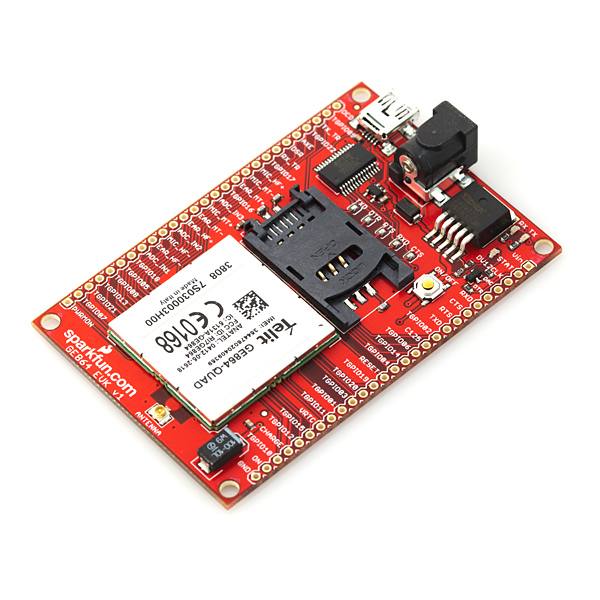
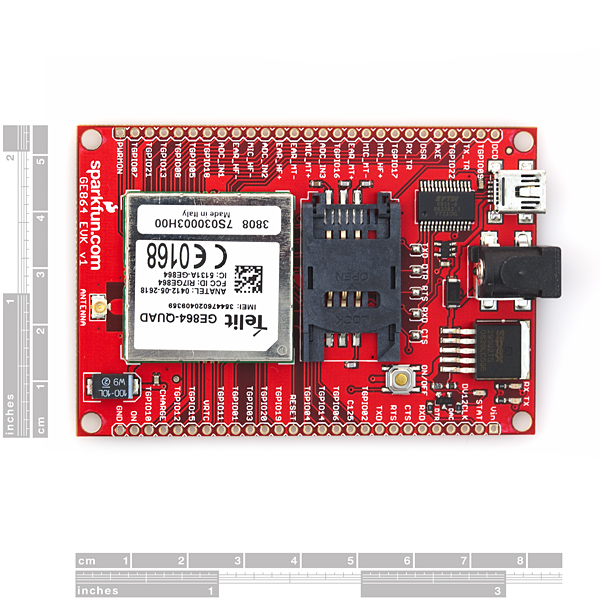
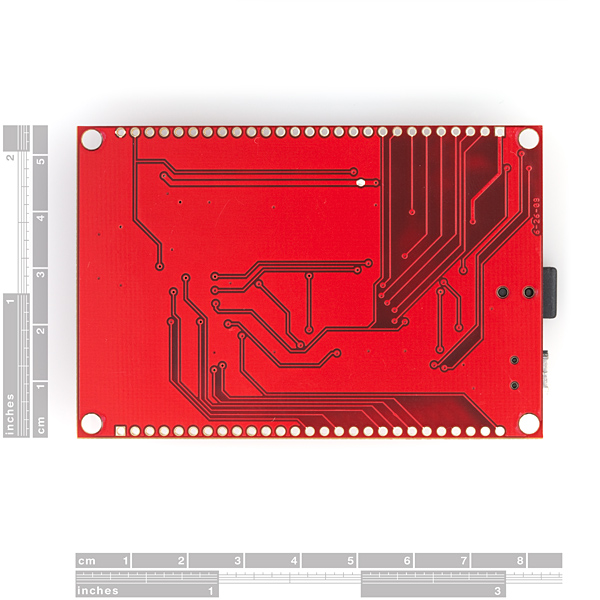
Hi, I want to build a water alarm that will text me if there is a water leak at my house. Any recommendations on the best cellular evaluation board I should use. I do not need the GPS feature and I would like the lowest price option. Thanks!
It seems when you move a product to the "Retired" category, it's making its way into the "New products" Atom feed which is rather pointless. Worth fixing, I guess.
I have one of these and got some great help from the Telit NA support group. I'm wondering if this is a v2 or is it a first generation? Is there much difference between the two and will sparkfun be getting more of these since the stock is getting low?
I just reviewed Telit's SIM holder design reference. It is amazing that they can write a whole document and still leave the SIMVCC issue ambiguous. The other possibility that might be at play is the SIMIN signal. We didn't connect it on our new board, and it does not appear to be connected on the GE664 Eval Board either, but it does show a net name on a stub wire connected to ball C11/SIMIN on the Telit module. The Telit reference states that the pin should be grounded if it isn't connected to a switch in the SIM socket. Is it really connected somewhere on the Eval Board? Thanks!<br />
<br />
- Michael
We used this GE864 eval board to get a prototype working successfully, but when we fabricated our own board based on the Telit docs and the eval board schematic, we get no SIMVCC voltage. From the schematic, it appeared that the GE864 was sourcing SIMVCC, and the Telit datasheet is unhelpful. Is SIMVCC 'silently' connected to the 2.8V output of regulator U3? By 'silently', I mean not referenced on the PDF of the schematic for the eval board. Thanks!<br />
<br />
- Michael
Hi,
Can this module handle heavy loads of work like sending bulk SMS (24/7) without getting burned?
Is Sparkfun selling any case compatible with the size of this module?
tnx
Hi Guys, I've finally found some time to play with this.
I got it working last night... managed to access some contact and SMS data on my SIM Card.
However I couldn't connect to the Vodafone Network. I managed ot find the AT command that connects it to the network. but doesn't seem to work (AT+COPS = 0,2,+6421). the cell module does operate at the correct frequencies.
is it possible i may require an antenna different to the Duck Antenna that im using with the adapter http://www.sparkfun.com/commerce/product_info.php?products_id=675
any help would be great.
Don't think this would be an antenna issue. Might be an issue of what band is currently selected.
What do you get when you use AT#BND?
These are the values that correspond to the different bands:
0 - GSM 900MHz + DCS 1800MHz
1 - GSM 900MHz + PCS 1900MHz
2 - GSM 850MHz + DCS 1800MHz
3 - GSM 850MHz + PCS 1900MHz
To set and save your country's band, use AT#BND=
This and an old mobile phone would create a link. Anyone tried to "call" their telemetry?
Range - International (roaming charges probably apply)
Talk time - Avg cell phone is 8 hours so this which is less complex should do that.
Legal - yes legal its a phone call.
Just a thought :) (or should I say plan)
Is it possible/feasible to use this, or some similar module, for voice? (backed by f.ex., a beagleboard) or are there major pitfalls/blockers?
(DIY cell phone) :-D
We did it with our portorotary phones. Check it out.
http://www.sparkfun.com/commerce/product_info.php?products_id=286
http://www.sparkfun.com/commerce/tutorial_info.php?tutorials_id=51
How can i tell if this will work on the New Zealand Vodafone network?
the operating frequency Vodafone works on needs to be one of the frequencies supported by the GE864 Module.
I sussed it by enabling the enhanced mode. "AT#ENS = 1"
Cheers though
I got one of these with a "ding-and-dent" order, which worked out great because I was thinking of getting one eventually. I have to say that I'm really impressed with the capabilities.
I hope that sometime in the future Sparkfun will carry the GE864-PY version. Apparently it has a built-in Python interpreter, running on an ARM9. Yay!
I have to add that I haven't fooled with it at all -- it's from a ding-and-dent order so it might not even work. But the board seems to power up, and connect through USB.
Does this have a MMCX, SMA, or RP-SMA connector on it for the antenna? I can't find it listed anywhere?
That itty bitty thing is a U.FL connector. We've got a U.FL to SMA adapter listed below, along with some SMA antennas that'll work well with that.
Can you suggest a USB terminal emulator?
Some terminal emulators we like around here are Tera Term and RealTerm. Both should work well with this board.