Gyro Breakout Board - LPR5150AL Dual 1500°/s
Replacement: None. It's time for this product to step aside and make room in the catalog for even more cool stuff. Check out our sensor category for more gyros! This page is for reference only.
This is a breakout board for the ST's dual-axis LPR5150AL gyro. The LPR5150AL measures angular velocity along the pitch and roll axes with a full scale of ±1500°/s. Two different analog outputs are provided for both the x- and y- axes - one 1x amplified and the other 4x amplified.
1500°/s max deflection is a lot! This means you've really got to spin the board quickly to see a change in output. This sensor range is good for potentially fast moving objects.
A regulated voltage between 2.7 and 3.6VDC should be supplied to the power pins. We have the filtering circuits all set up; you'll just need to connect the outputs to an ADC, and you're ready to go.
This breakout board includes the gyro and all necessary filtering capacitors as shown. The 1x and 4x amplified outputs of both axes are connected to the 0.1" pitch headers, along with the power-down, self-test, high-pass filter reset, and power pins.
Not sure which gyro is right for you? Our Accelerometer and Gyro Buying Guide might help!
- 2.7 to 3.6VDC power supply
- Dual axis, pitch and roll sensing
- 1x and 4x amplified outputs for each axis
- Low power consumption
- All necessary filtering components included
- Access to power-down, self-test, and high-pass filter reset pins
- 0.6x0.7"
Comments
Looking for answers to technical questions?
We welcome your comments and suggestions below. However, if you are looking for solutions to technical questions please see our Technical Assistance page.
Customer Reviews
No reviews yet.

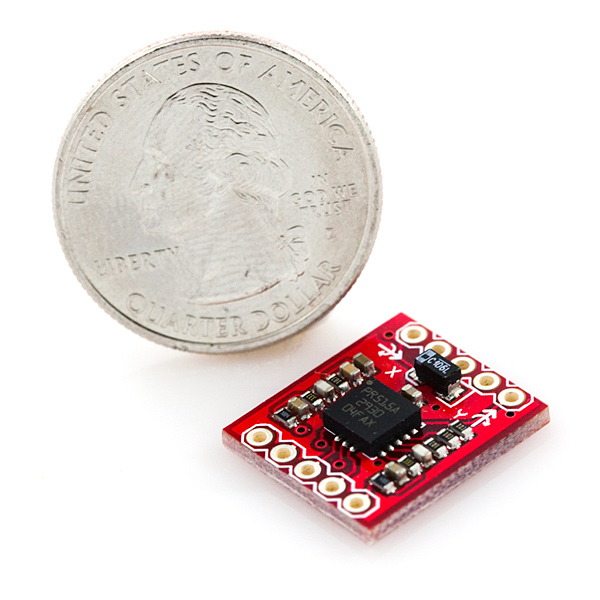
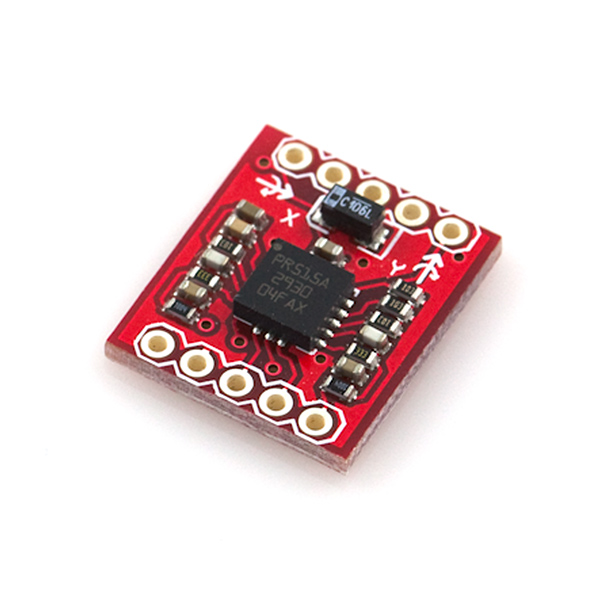
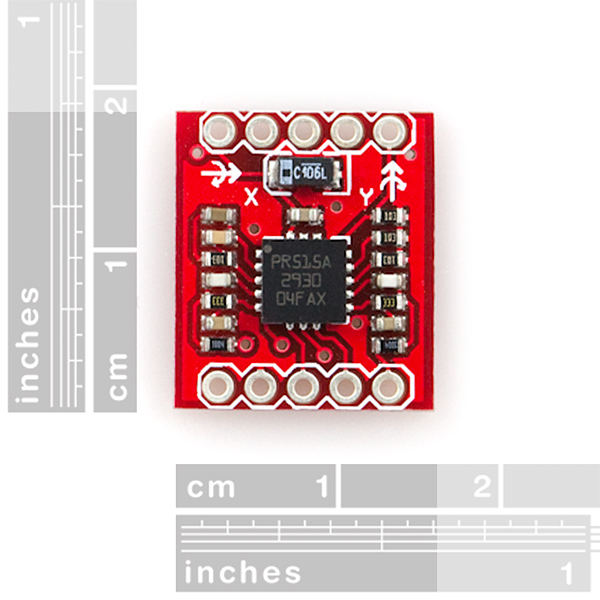
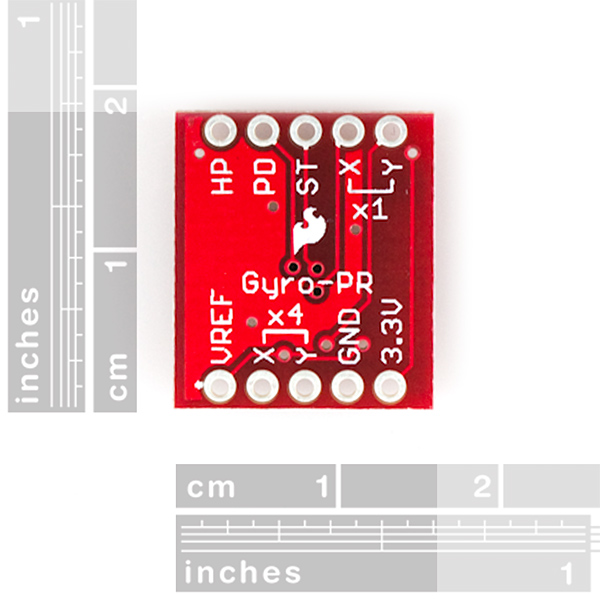
Never use this board before. so I try this code in Arduino:
const int analogInPin1 = A1;
const int analogInPin2 = A2;
int sensorValue1 = 0;
int sensorValue2 = 0;
void setup() {
Serial.begin(9600);
}
void loop() {
sensorValue1 = analogRead(analogInPin1);
sensorValue2 = analogRead(analogInPin2);
Serial.print("X = ");
Serial.print(sensorValue1);
Serial.print("\t | Y = ");
Serial.print(sensorValue2);
Serial.println("");
delay(10);
}
It seems reading some value from monitor but 3v3 pin from this board become VERY hot so I have it pull it ASAP. After couple attempts still same result. Hopefully someone could help me out of this one.
So, Will Sparkfun technicians correct the HP filter that this breakout board has?. Many of us need to integrate the output signal to get rotational position, but with this HP we'll obtain an error because of HP filter.in my opinion It would be the best to everyone to remove this HP filter :)
hello somOS.. Iam using LPY5150AL Breakout gyro. I have connected to a PIC16F877A microcontroller.The problem is that iam getting outputs of gyro around 1100 -1300 deg/sec when i rotate the axes.I donot know whether these values are correct are not??can anyone help me out..! The formula used is: Xdeg=((Vout-Vreference)*5000/1024)/(sensitivity) where vref=1.23 as suggested in datasheet. THANKS ALOT..!
Beware: Sparkfun has decided to include a HP filter on this board effectively rendering the gryo useless. But if you can de-solder a couple SMT components you can still use this board.
See Forum
http://forum.sparkfun.com/viewtopic.php?f=14&t=18247&hilit=gyro
hello Aregularsmo.. Iam using LPY5150AL Breakout gyro. I have connected to a PIC16F877A microcontroller.The problem is that iam getting outputs of gyro around 1100 -1300 deg/sec when i rotate the axes.I donot know whether these values are correct are not??can anyone help me out..! The formula used is: Xdeg=((Vout-Vreference)*5000/1024)/(sensitivity) where vref=1.23 as suggested in datasheet. THANKS ALOT..!
spamming the product page will never help you. better to ask in the forums.