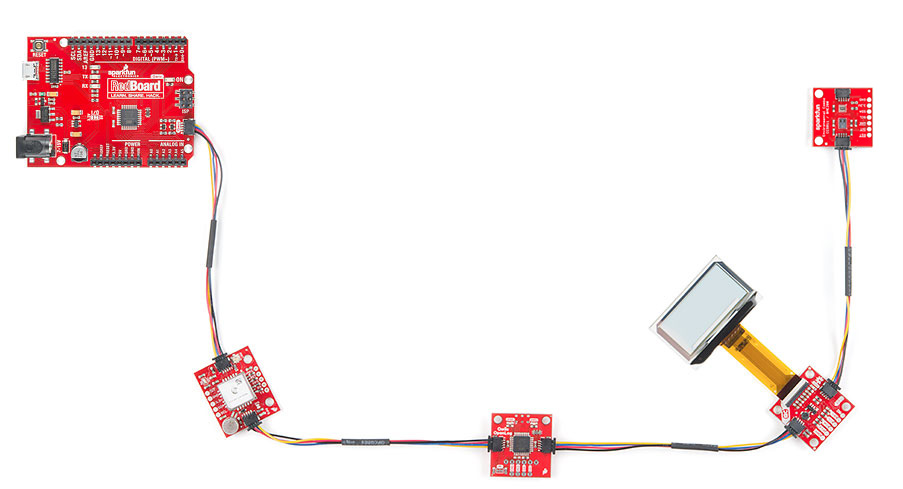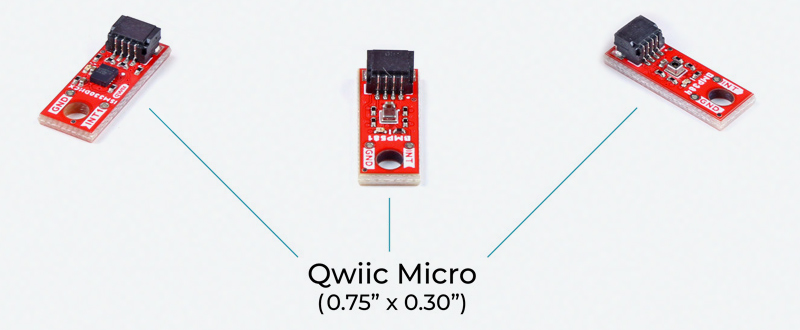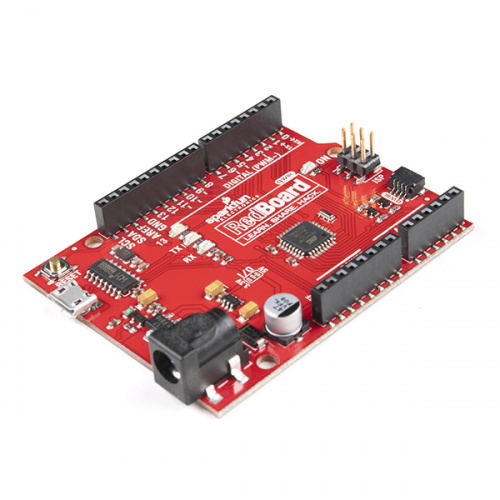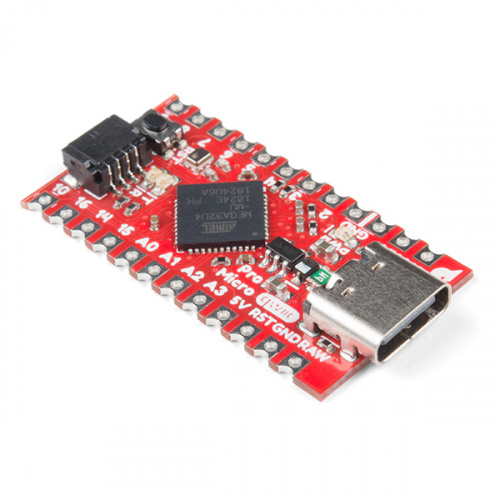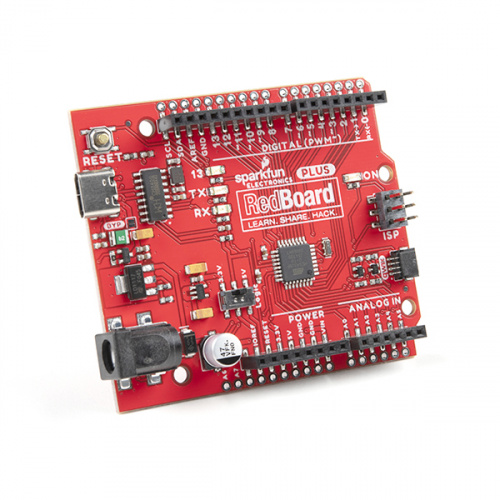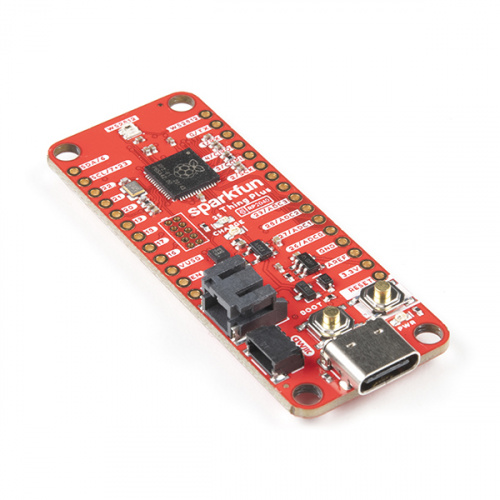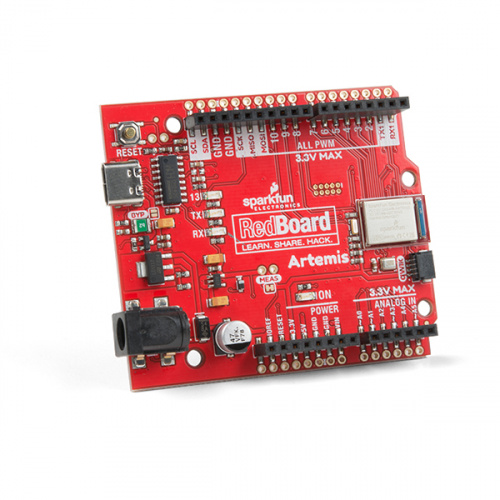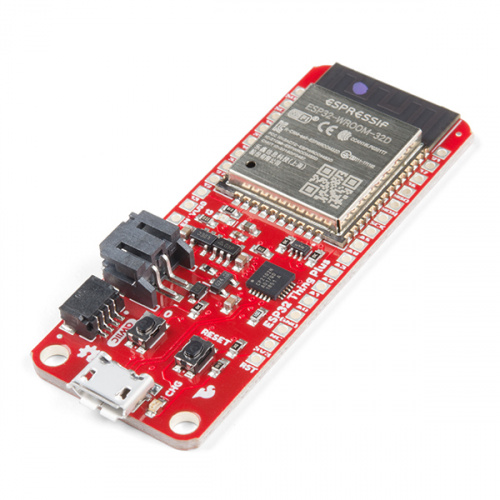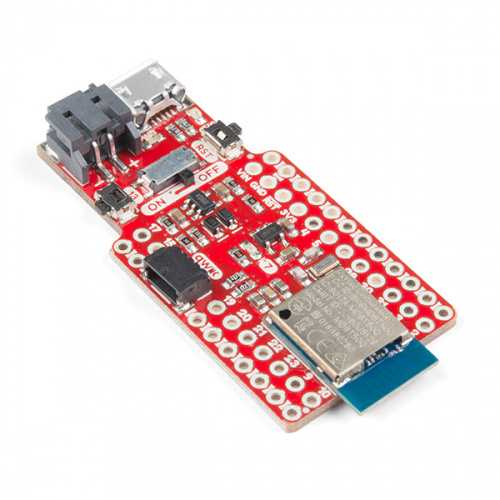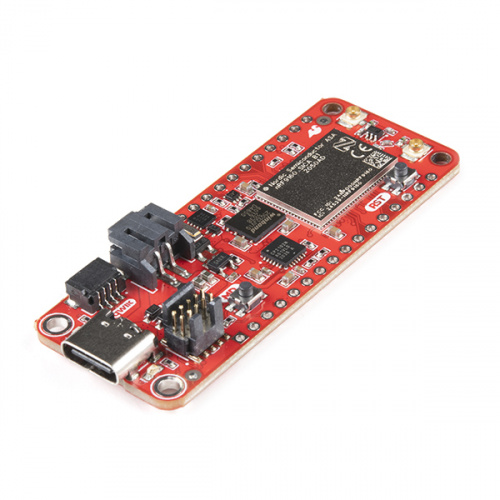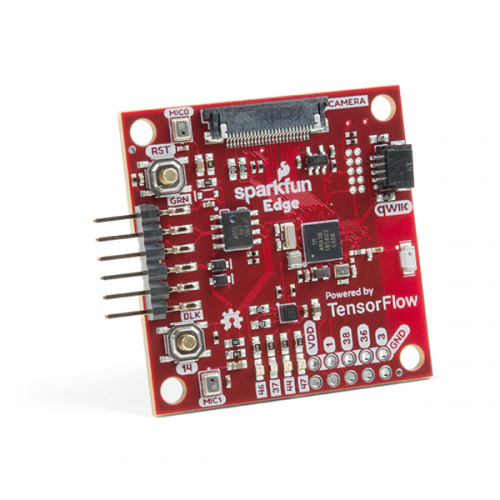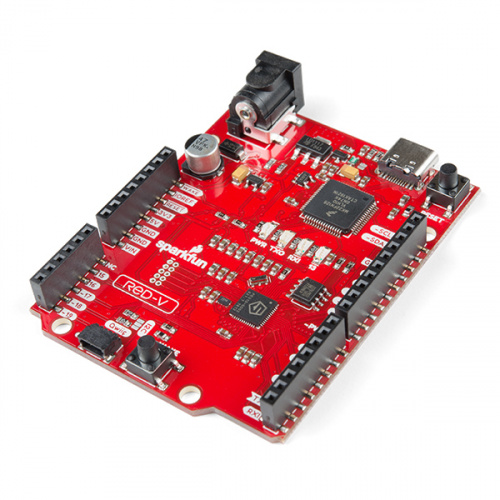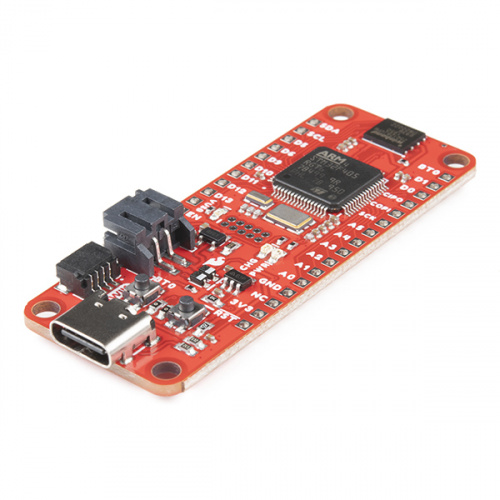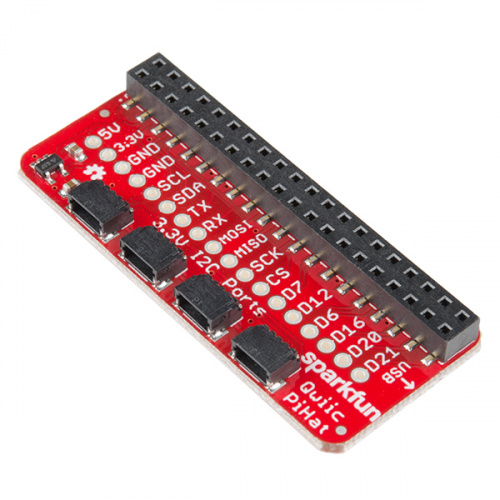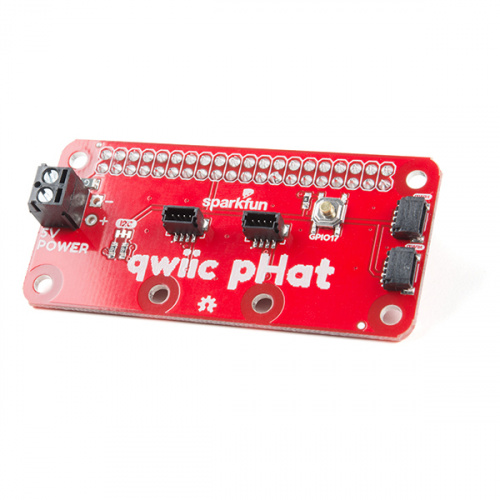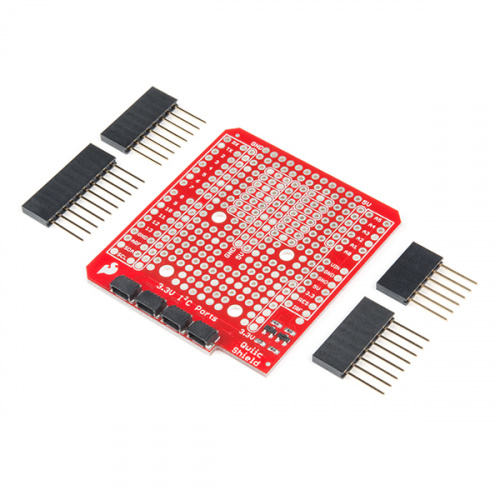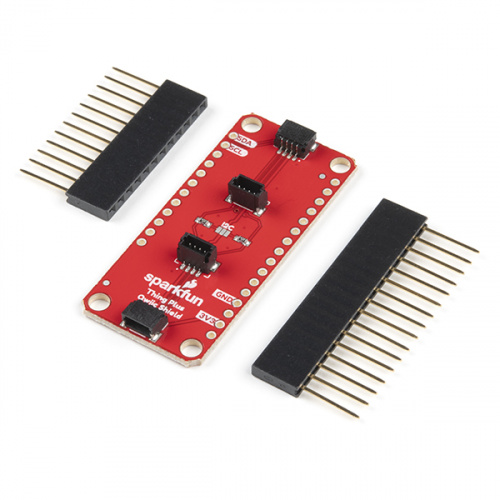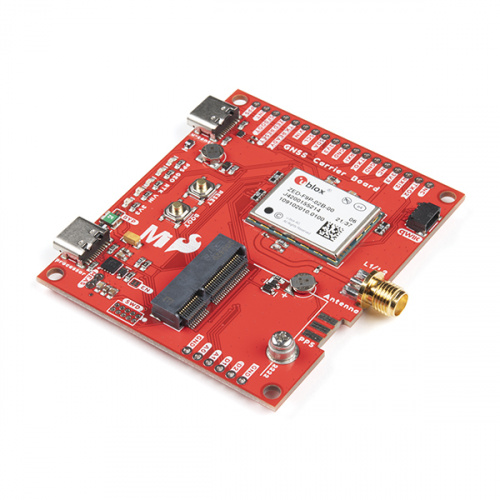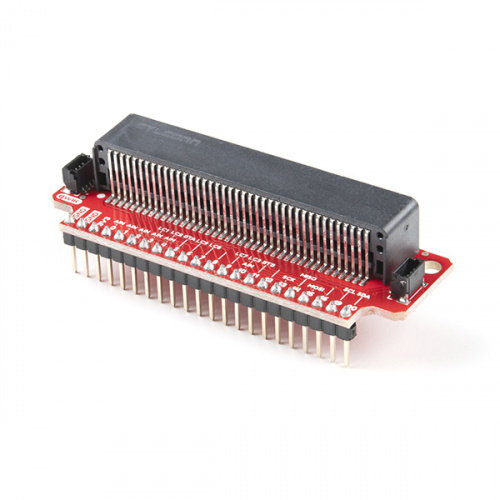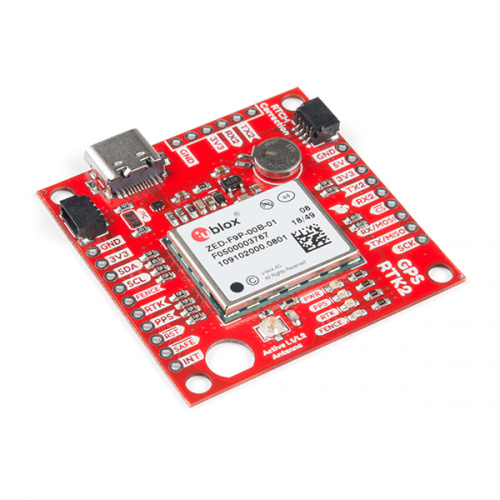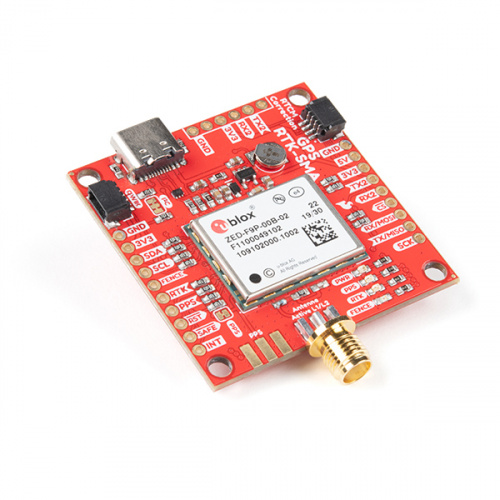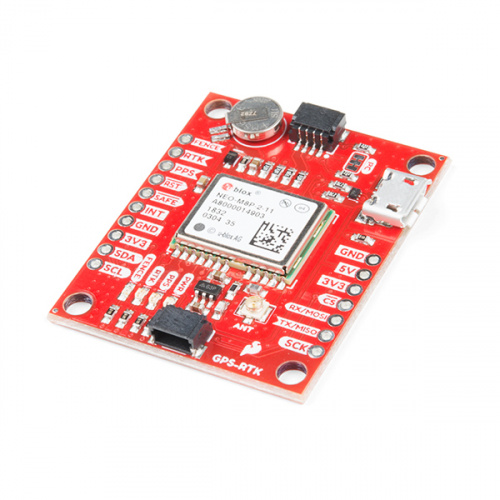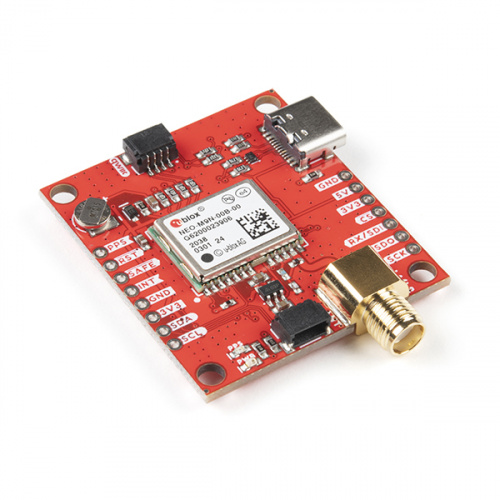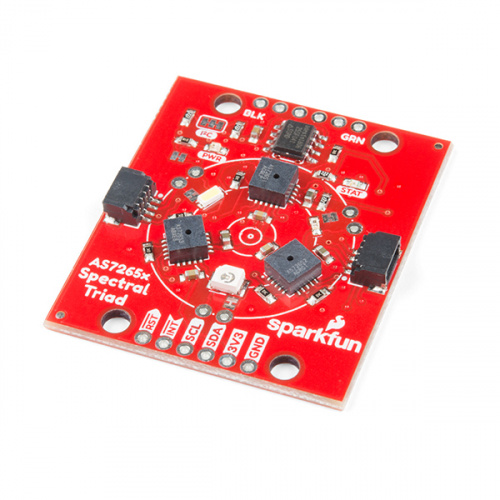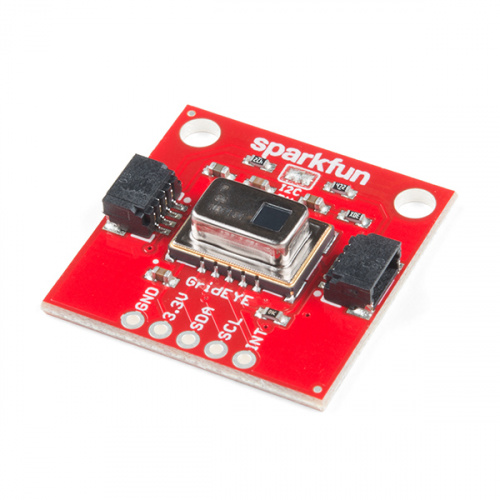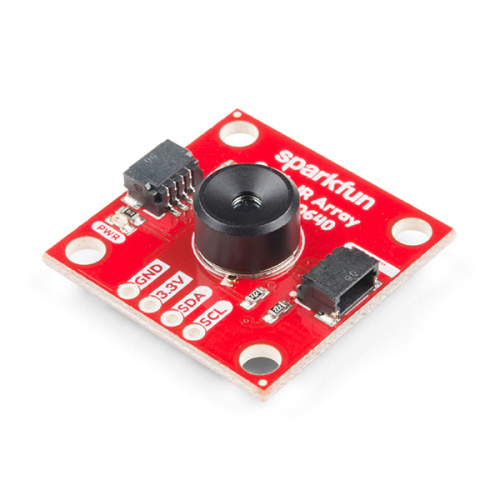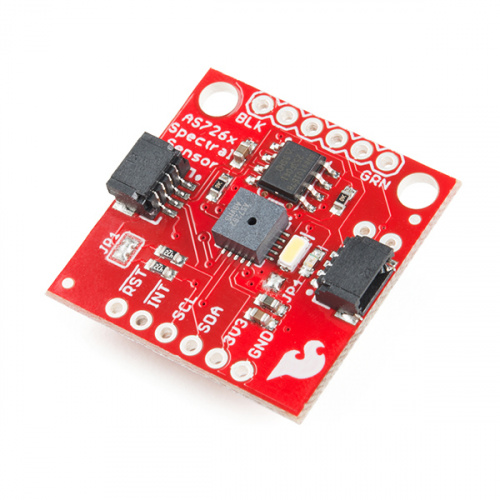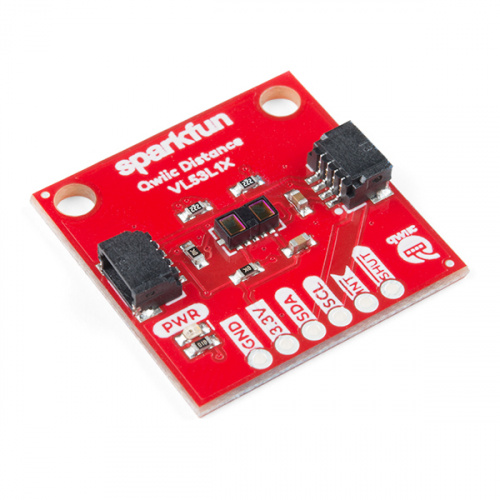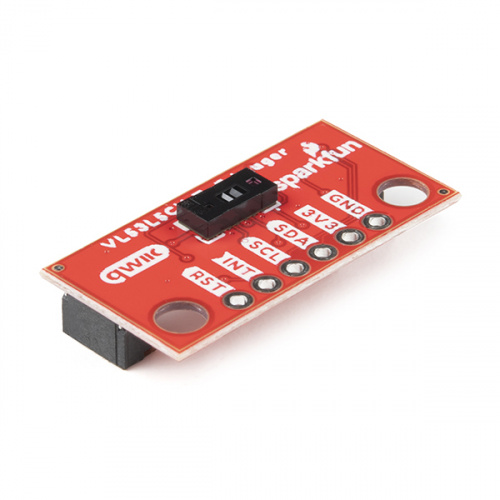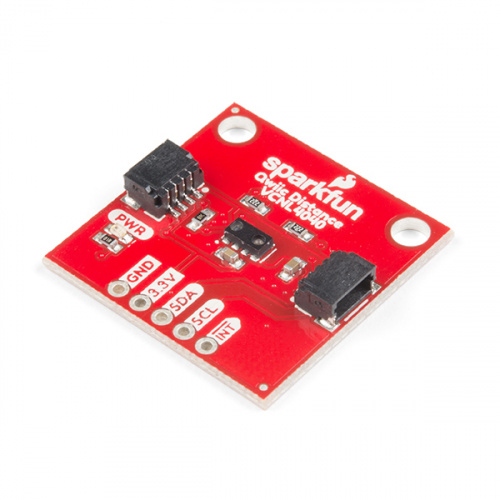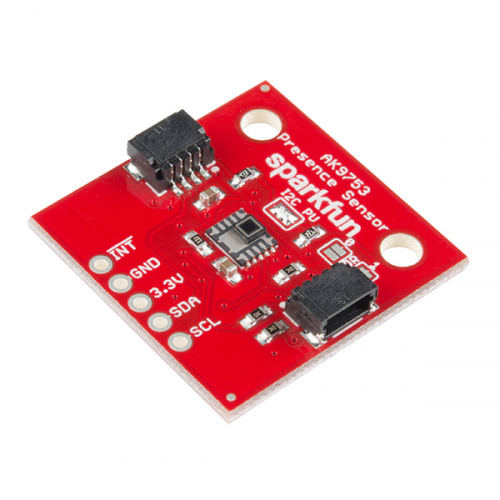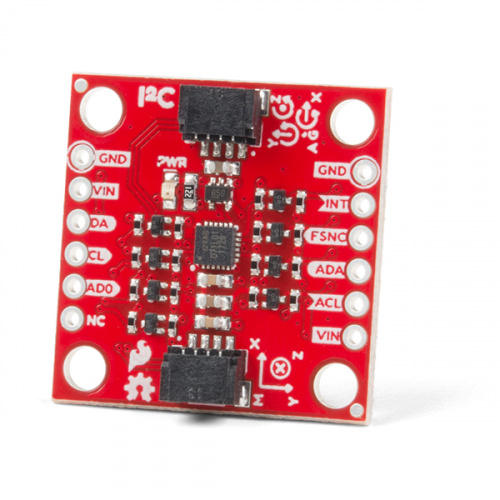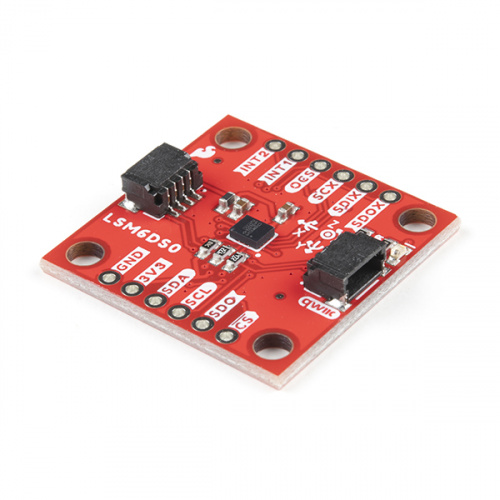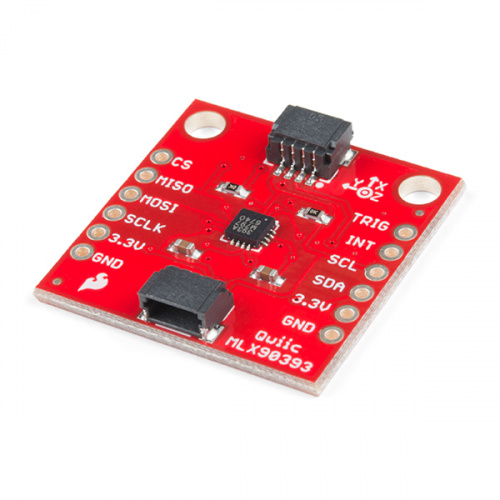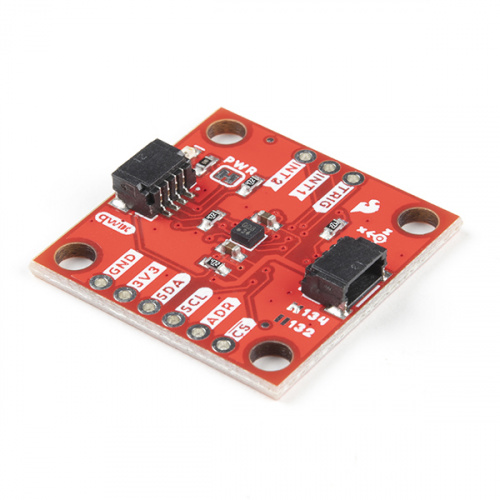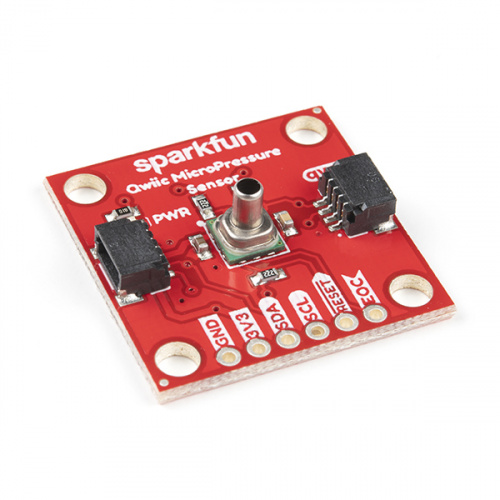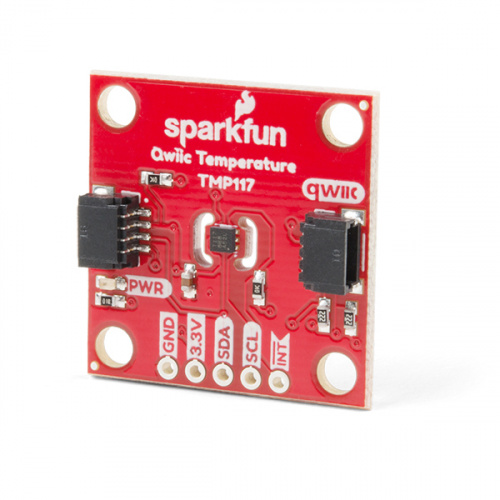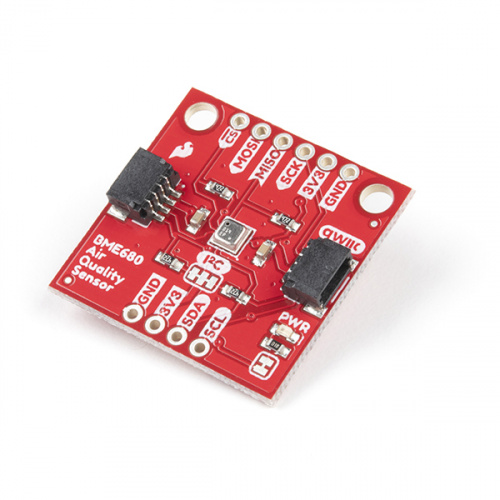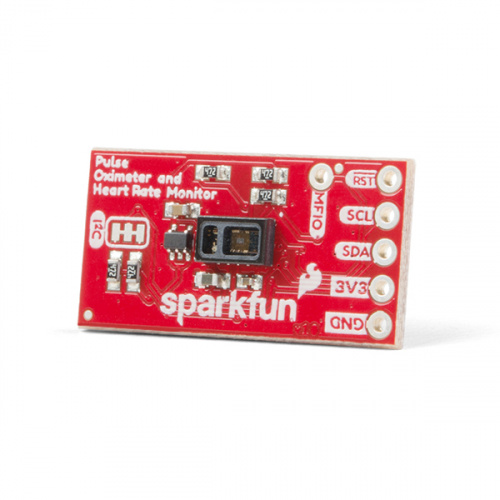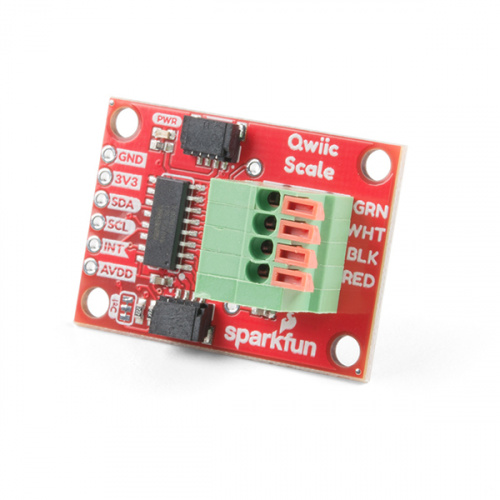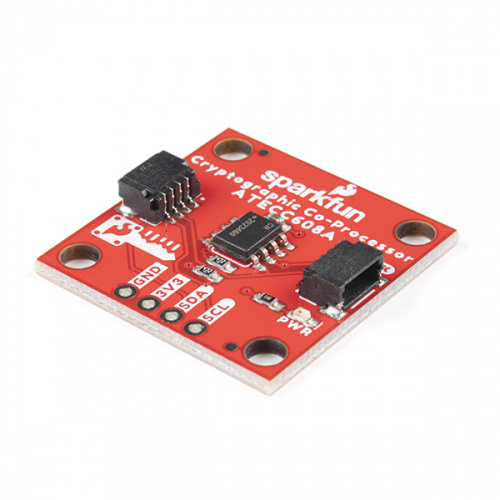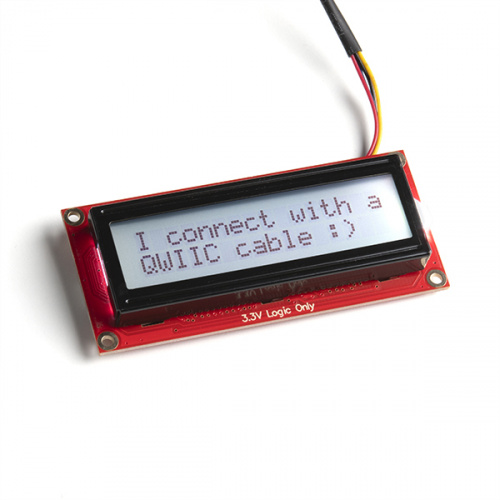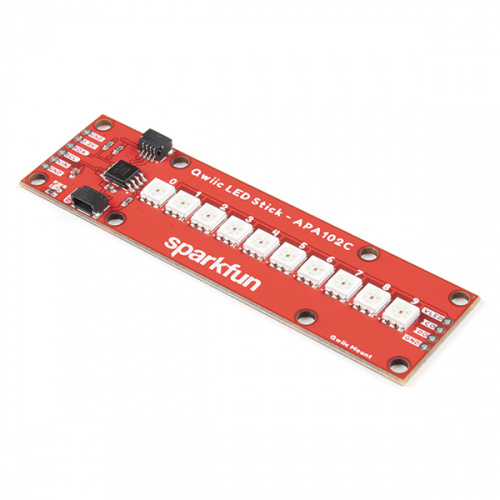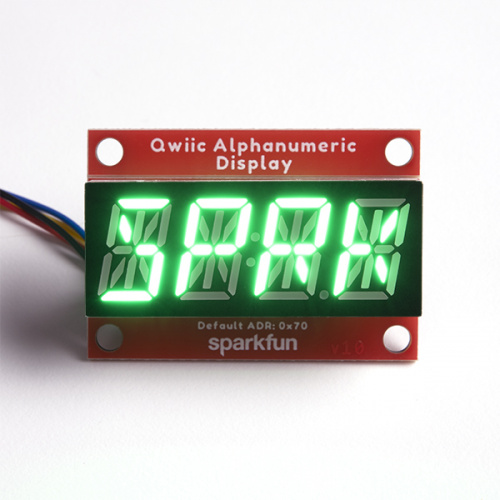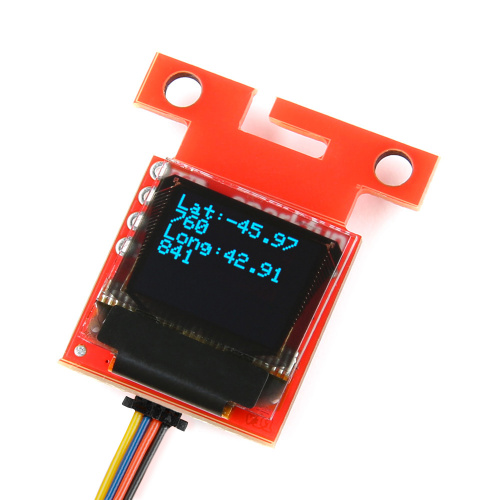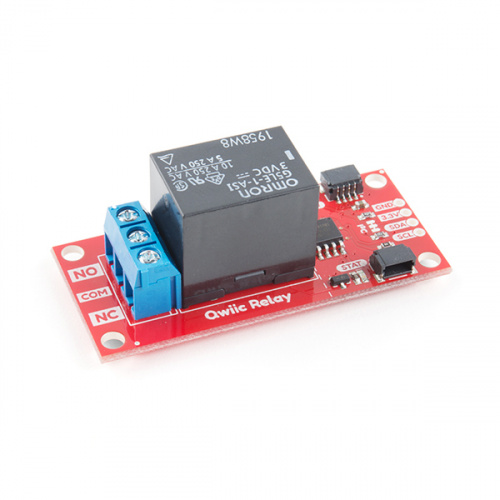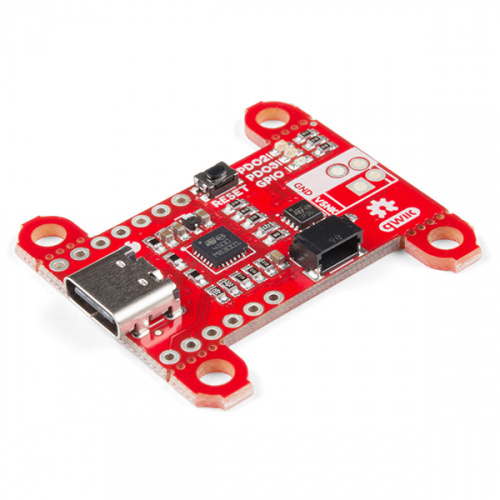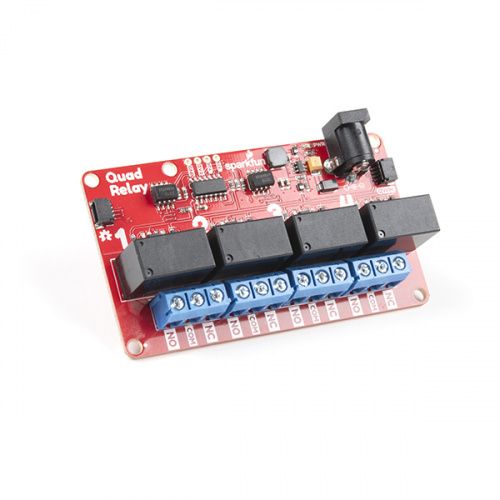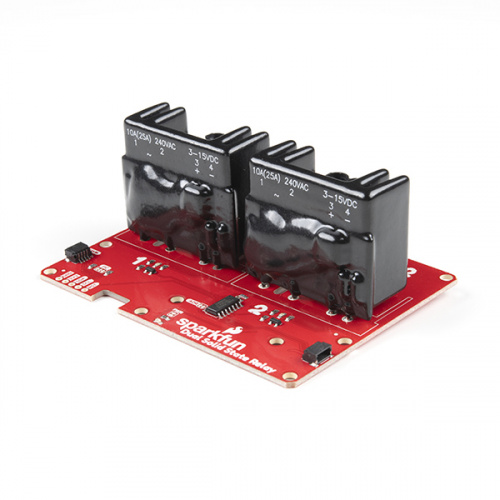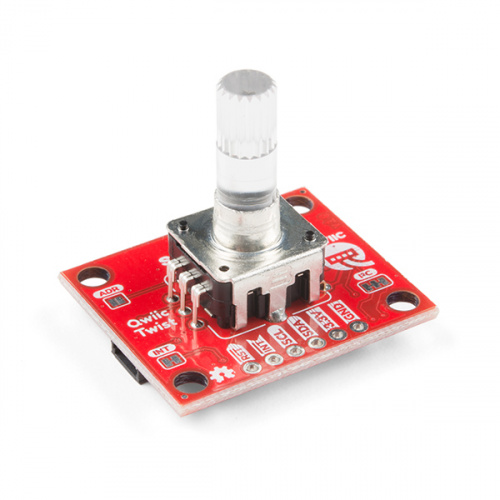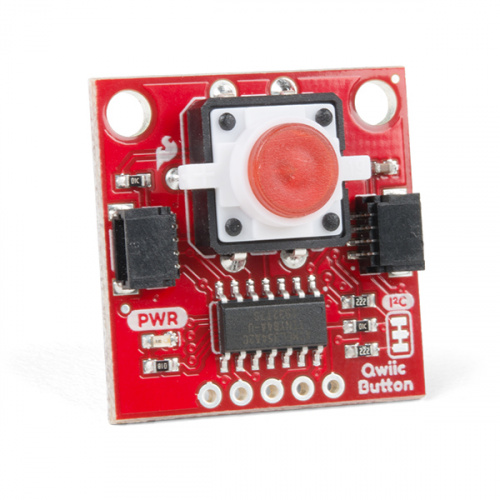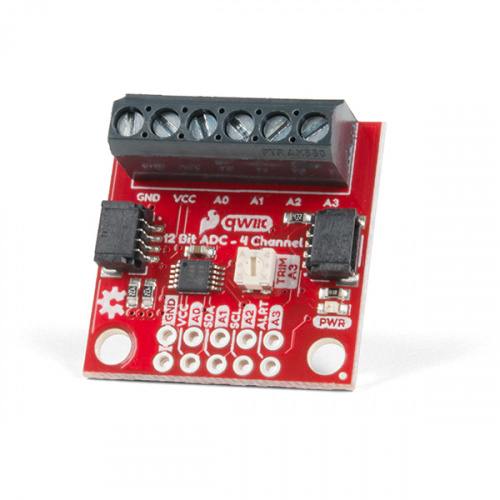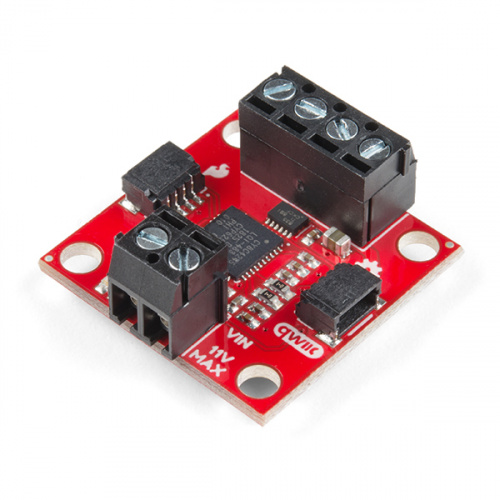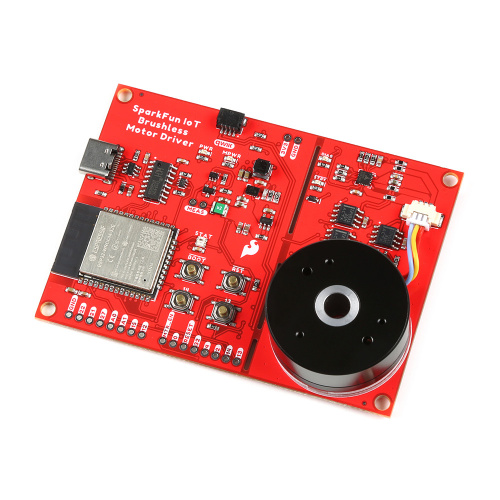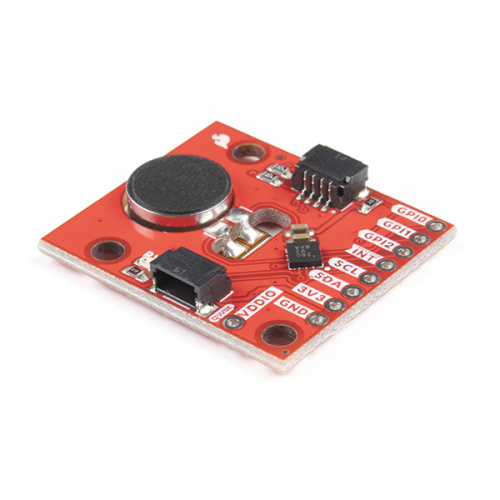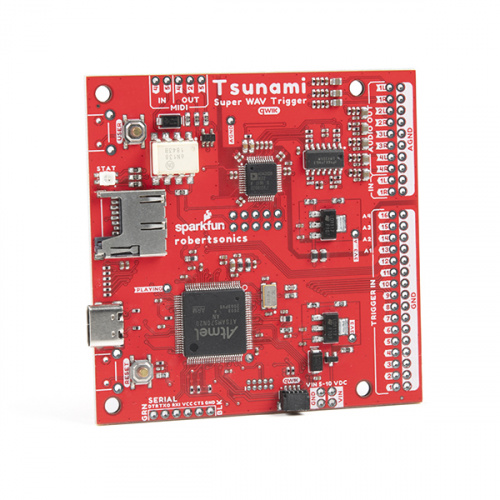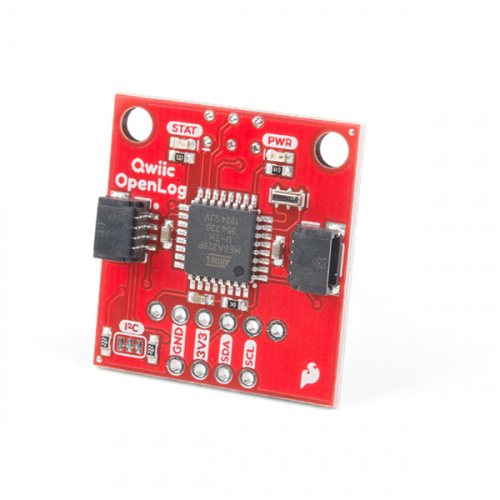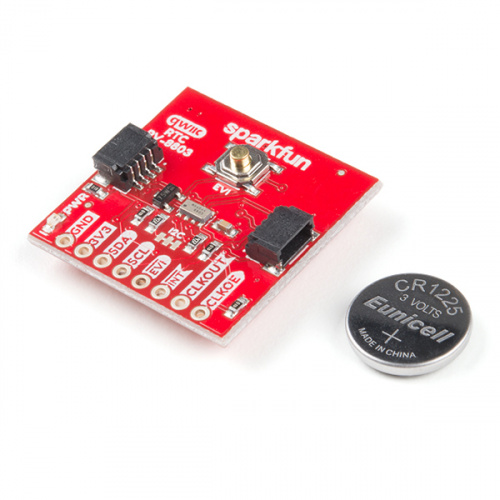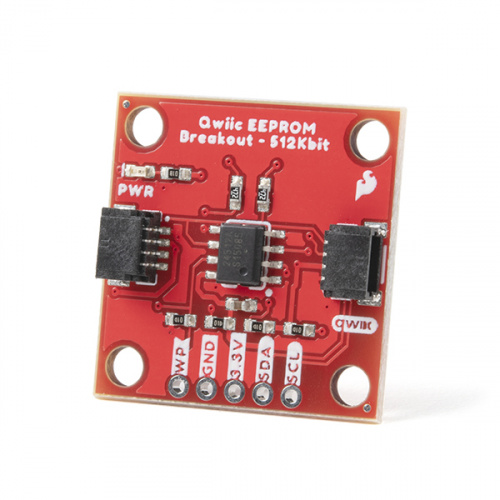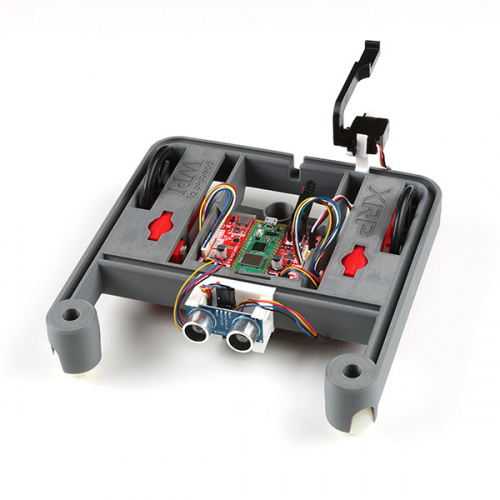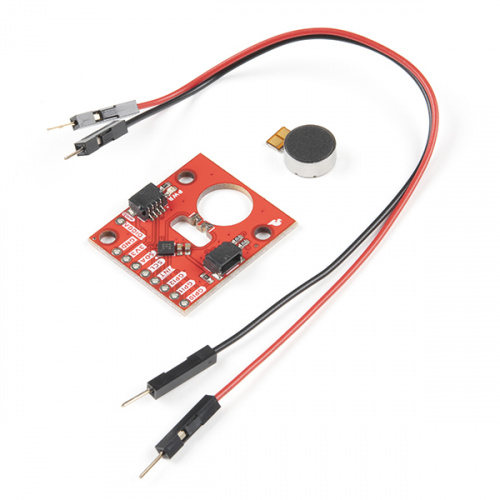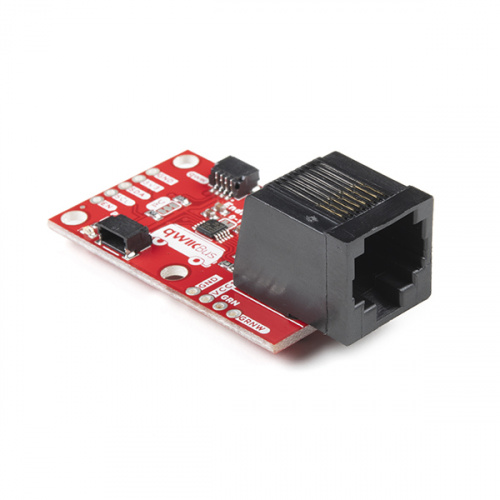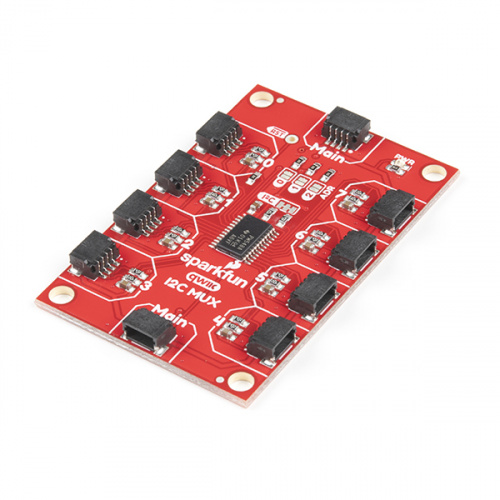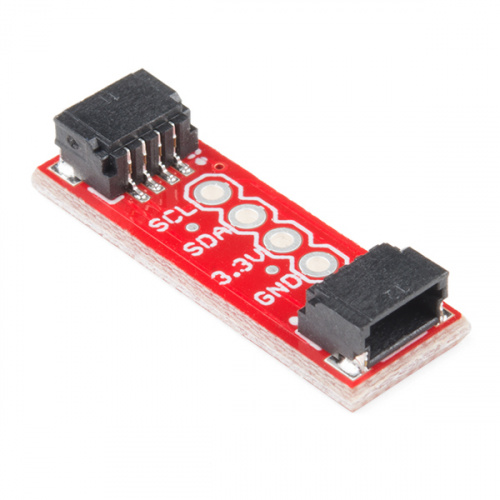SparkFun's open standard to make prototyping with I2C as simple as possible.
Leave the breadboard behind and utilize a 4-pin JST connector to quickly interface development boards with sensors, LCDs, relays and more.
See Qwiic ProductsBenefits of the Qwiic Connect System
The Qwiic Connect System is designed to keep your projects moving.
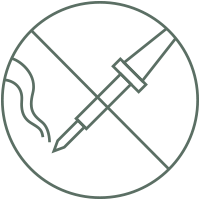
no soldering
Qwiic cables (4-pin JST) plug easily from development boards to sensors, shields, accessory boards and more, making easy work of setting up a new prototype.

polarized connector
There's no need to worry about accidentally swapping the SDA and SCL wires on your breadboard. The Qwiic connector is polarized so you know you’ll have it wired correctly every time, right from the start.
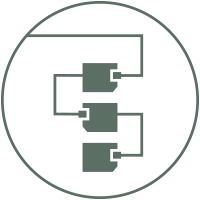
daisy chain-able
It’s time to leverage the power of the I2C bus! Most Qwiic boards will have two or more connectors on them, allowing multiple devices to be connected.
Small projects require small solutions.
Introducing Qwiic Micro, our smallest boards yet.
Each Qwiic Micro board includes one Qwiic Connector as well as a single standoff hole which reduces the size of a normal Qwiic board by more than a third. Qwiic Micro boards measure in a minuscule 0.75in. x 0.30in (19.05mm x 7.62mm).
See Qwiic Micro Boards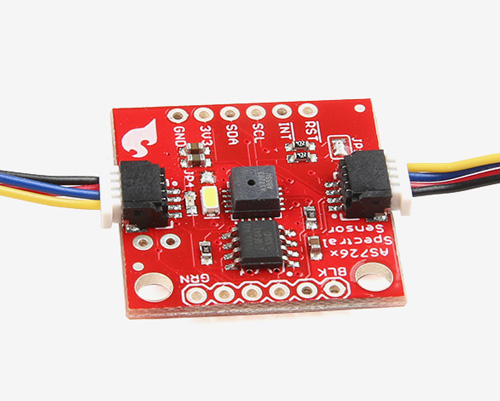
Frequently Asked Questions
Check below to answer any questions you may have about using the Qwiic Connect System.
Can I use Qwiic on my system? Can I use the name Qwiic? Can I call it a Qwiic connector? Can I use the logo on my board?

Absolutely. Just call it a Qwiic connector. It’s free! SparkFun encourages the use of Qwiic in silk on a PCB, in the schematic, and in product descriptions. Put the logo near the connector so it’s obvious what the connector is for.
The requirements to say that your board has Qwiic:
- SparkFun encourages the use of the Qwiic logo in silk on a PCB, in the schematic, and in product descriptions. You can download Qwiic footprints and images here:
- You must use the same style 4-pin connector, JST or equivalent; you may not use a 5-pin or a different size connector. This is to make all Qwiic boards and systems interoperable.
- Boards must be 3.3V. You may do an on-board buck or boost to get to a different voltage (1.8V or 5V, for example), but the board must have onboard translation circuitry to work at 3.3V.
- All cables must follow the same color scheme: black for GND, red for 3.3V, blue for SDA, yellow for SCL.
- For obvious compatibility reasons you must follow the same pinout: GND / 3.3V / SDA / SCL.
- You may have any number of Qwiic connectors on a board. We encourage having a second connector on input and output boards to support daisy-chaining, but it is not required.
Does the color of the connector matter?
No. Black is the preferred color but we understand that white is the commonly available and cheaper color. If you’re producing a small volume of boards (<100), white is great. If you’re producing a large number of boards, consider using a black connector.
Should I call it a Qwiic/Stemma connector?
Probably not. The Stemma system supports both 5V and 3.3V. Use the Qwiic nomenclature if the connector or board supports 3.3V only. Use the Qwiic/Stemma nomenclature if the connector or board supports 5V and 3.3V on the I2C bus. Pimoroni’s BME688 is a good example.
What type of Qwiic cables should be used?
There are two types: general Qwiic cables and flexible Qwiic cables. Both are adequate and compatible. We recommend flexible Qwiic interconnect cables for the best user experience.
Who is using Qwiic?
The list is rapidly growing but here are a few:

How much power can I use?
The very conservative max current on a Qwiic cable is 226mA[1]. If you want to push it, 28AWG is good for up to 1.4A for chassis wiring “isolated, unbundled wire in free air, as per the Handbook of Electronic Tables and Formulas for American Wire Gauge.” We wouldn’t recommend pushing the cables to 1.4A, but hundreds of mA should be fine.
What’s the pinout again?
All Qwiic cables have the following color scheme and arrangement:
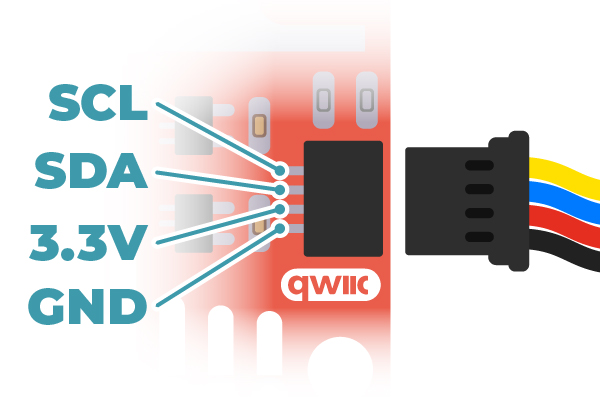
- Yellow = SCL
- Blue = SDA
- Red = 3.3V
- Black = GND
What are the part numbers?
The Qwiic board connector is part #: SM04B-SRSS-TB(LF)(SN) or equivalent. If you plan to incorporate a Qwiic connector on your own project we generally encourage using a black connector, but any color will work.
The cable connector is part #: SHR-04V-S or equivalent. Here is an assembly drawing of Qwiic cable showing the pinout and wire colors.
What about the INT pin?
We deliberately chose four conductors to increase usability of the interconnecting cables, minimize the cost of the connectors and limit the PCB footprint. All boards with extra pin options (such as interrupts, address selection, power save mode, etc.) will have those pins broken out to 0.1" holes, so the end user can add extra connections as needed.
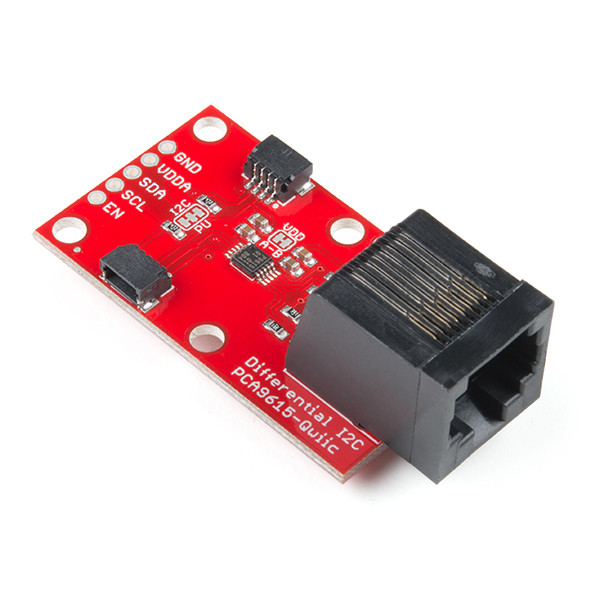
How far can I run the Qwiic system?
I2C stands for inter-integrated circuit, and we’ve got a tutorial dedicated to it here. The bus was designed to communicate between ICs on a printed circuit board, so it wasn’t really designed to go long distances. That said, we’ve successfully communicated with sensors and boards via I2C over 1 meter (~4 ft).
The fastest and easiest way to extend the range of your I2C communication bus is to use the Differential I2C Breakout. The breakout uses NXP’s PCA9615 IC, which converts the two default I2C signals into four differential signals, two for SCL and two for SDA. The differential signals are sent over an Ethernet cable, which attaches to the breakout through the on-board RJ-45 connectors. The differential signaling allows the I2C signals to reach distances of up to 100ft while still maintaining their signal integrity!
What about my 5V board?
We may implement a DC buck/boost board in the future, but for now Qwiic only supports 3.3V boards. Currently over 90 percent of our I2C products are 3.3V, and the technology market is accelerating this trend.
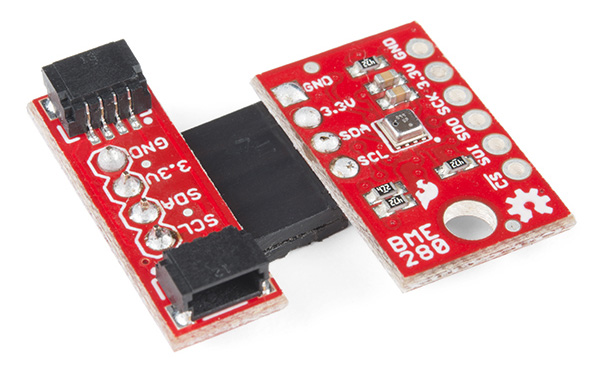
How can I connect existing SparkFun I2C Boards?
What if you already have a handful of SparkFun sensors and parts? We have been putting our standard GND/VCC/SDA/SCL pinout on all our I2C boards for many years. This makes it possible to attach a Qwiic Adapter that will get your SparkFun I2C sensor or actuator onto the Qwiic system.
Projects, Tutorials & Hookup Guides
Whether you are looking for help hooking up hardware, or you're just looking for project inspiration, take a look below. We are always trying to expand our library of projects and tutorials, so check back often or fill out the form above to be notified of new content.
Build a Qwiic Jukebox that is Toddler Approved!
March 29, 2019
Follow this tutorial to build your own custom jukebox. Note, this is designed simple and tough for use primarily with toddlers. It's also a great introduction to SparkFun's Qwiic products!
Qwiic Transparent OLED HUD Hookup Guide
February 21, 2019
Learn how to connect that sweet transparent OLED.
Displaying Your Coordinates with a GPS Module
April 30, 2019
This Arduino tutorial will teach you how to pinpoint and display your GPS coordinates with a press of a button using hardware from our Qwiic Connect System (I2C).
Qwiic Scale Hookup Guide
April 11, 2019
Create your own digital scale quickly and easily using the Qwiic Scale!