Hey, have you checked out learn.sparkfun.com recently? You should if you haven't! You've probably noticed we've been putting a very high priority on education these days. We're spreading electronics gospel on the National Tour (or in our own classroom [psst: there's an EAGLE class here Saturday]), posting to the Learn blog, and sharing curriculum. On top of that, we're stepping up our tutorial game with a new system.
The idea behind our new tutorial system is this: Regardless of how far your electronics knowledge spreads, you should be able to follow along with any of our tutorials and be able to understand (at least the basics of) everything going on underneath it. So, you want to build a D&D Dice Gauntlet? Well, you'll need to know how to use the Serial 7-Segment Display, which will require some understanding of Serial Communication, which builds on knowledge of Logic Levels, which... you get the idea. If you are new to electronics you may want to start with fundamentals like Ohm's Law and electricity. You can plunge as deep into the rabbit hole as you'd like.
We're sorting the tutorials into six categories: Concept, Technology, Skills, Hook Up, Projects and Articles. One category builds on the other -- project tutorials are like an amalgamation of concept, skill and hook-up guides.
Since this is an important topic to us (and me particularly, as a Learn content creator), I wanted to shout-out a few new tutorials that you might have missed. These tutorials show the range of concepts we're attacking:
Light Emitting Diodes (LEDs): Come for the LED knowledge, stay for the deep (?) imagery (still not sure I get this one, Nick). This tutorial covers everything from current-limiting resistors to how to read LED datasheets.
How to Read a Schematic: It's a skill many of us take for granted, but this is the kind of low-level concept tutorial we need if we're going to cover all bases.
Getting Started with the LilyPad MP3 Player: This tutorial has everything you could ever want to know about the awesome LilyPad MP3 Player. As with all hookup guides, it includes a list of materials, schematics and example code to get you going.
Keep an eye out for new tutorials; a few should be popping up every week. You'll find them highlighted as new! on the tutorial homepage, and they should also show up on the tutorials RSS feed. Hopefully you're as excited as we are about the new direction tutorials are going! If you have any feedback, please let us know in the comments below. Are there any tutorials you'd really like to see? All suggestions are welcome.
Bonus Blog Plug: Too much blog for one post! I'd like to direct anyone who hasn't listened to it yet to the Amp Hour Podcast where a handful of us SparkFun Engineers were guests last week. Over an hour-plus we talked about our push to GitHub, the trials and triumphs of open-source hardware, SparkFun culture, and more. Great fun was had by all. Thanks for having us Chris and Dave!
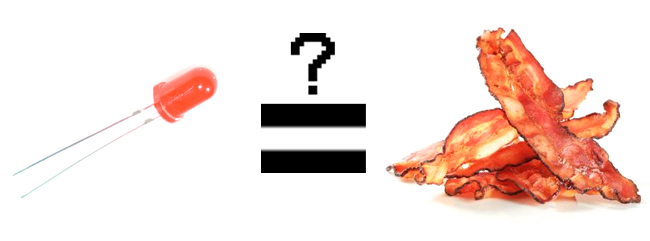

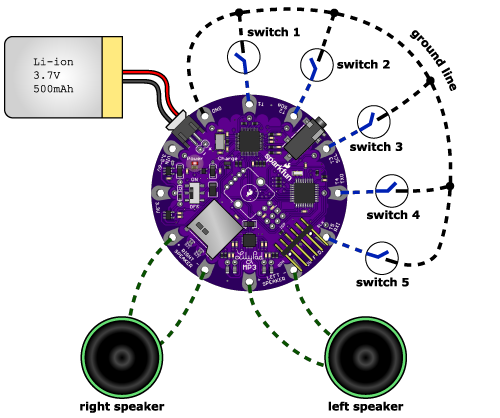






Suggestion for the How to Read a Schematic tutorial: mention that op-amps aren't the only component which gets a large triangle symbol — not to list them all, but just to point out that the triangle doesn't mean op-amp (rather the triangle with + and - marks generally does). For example, the datasheet for a microcontroller (something likely of interest for your audience) might contain in its schematic for pin/port functions a Schmitt trigger, digital buffer, or inverter.
Good point. We'll add something in there. Thanks!
What Nick was getting at with the LEDs = Bacon is, LEDs are the bacon of the electronics world.
though getting some smoke out of bacon is fine, getting it out of LEDs is not (maybe we will have SEDs, smell-emitting-diodes someday, and they won't be single use either, we can dare to dream)
I have one of those already.
OK, but is it digitally activated ? and by digitally, I don't mean "pull my finger".
Alright, you got me there.