In honor of their fourth birthday, Raspberry Pi is celebrating by releasing something special. That's right, the Raspberry Pi 3 is here! Let's take a look at the 64-bit goodness baked into this new single board computer.
The form factor and connectors for the Pi 3 are exactly the same as the Pi 2. That being said, it seems that the creators decided to perform a few upgrades. First off, we get a new processor; no longer are we stuck with 32 bits. The new BCM2837 has a quad-core, 64-bit ARMv8 running at 1.2GHz. Additionally, the Raspberry Pi 3 has on-board WiFi and BLE (this is very handy for keeping those USB ports open). Finally, these new features will likely require more power, so we get a new switched power source that supports up to 2.5 amps. Best of all, the Raspberry Pi 3 is officially available for pre-order!
You want all that in table form to make it easier to read? Well then, you got it:
| Rasbperry Pi 2 Model B | Raspberry Pi 3 Model B | |
|---|---|---|
| SoC | Broadcom BCM2836 | Broadcom BCM2837 |
| CPU | 32-bit 900 MHz quad-core ARMv7 | 64-bit 1.2 GHz quad-core ARMv8 |
| RAM | 1 GB | 1 GB |
| USB 2.0 Ports | 4 | 4 | Ethernet | Yes | Yes | Audio Out | Yes | Yes | Composite Video Out | Yes | Yes | HDMI Out | Yes | Yes | CSI Camera Port | Yes | Yes | DSI Display Port | Yes | Yes | GPIO Pins | 40 | 40 | Storage | microSD Card Slot | microSD Card Slot | Power | 5 V via Micro USB | 5 V via Micro USB | Mounting | 4x M2.5 mounting holes | 4x M2.5 mounting holes | WiFi | No | Yes | Bluetooth Low Energy | No | Yes |
Looking to get started with the Rasbperry Pi? We've got you covered with videos and tutorials:
Raspberry Pi Twitter Monitor
How to use a Raspberry Pi to monitor Twitter for hashtags and blink an LED.
Setting up Raspbian (and DOOM!)
How to load a Raspberry Pi up with Raspbian -- the most popular Pi Linux distribution. Then download, compile, install and run the classic: Doom.
The new Raspberry Pi 3 is available for pre-order now, and we anticipate shipping them soon!
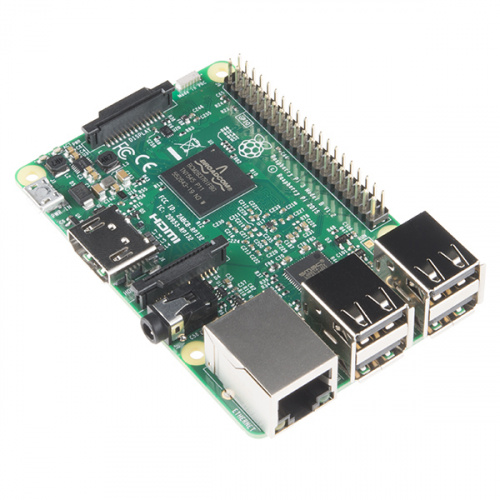
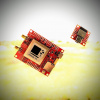







Wondering if I should just wait for version 3.14. :-)
Please provide clarification of the BlueTooth on board. (Both what the hardware supports and what the current drivers in Raspbian support.) Is it BLE only? BT4.0 classic only? BT4.0 classic and BLE? If both classic and BLE, can both types of devices work?
I ask because I don't know of any BT keyboards or mice that are BLE. Most on the market are actually pre-BT4.0 (which BT4.0 classic should be backwards compatible with).
According to raspberrypi.org it is BT4.1, not as I incorrectly asked 4.0.
Since it looks like you guys have one in hand (not all the resellers have even a demo unit yet), with the current Raspian image (either downloaded directly or installed by the latest NOOBS) how much of the bluetooth is supported in software? I.e. at what point in the install process can one switch from the USB mouse/keyboard to a BT mouse/keyboard?
We actually do not have one in yet. Images came directly from Raspberry Pi. Let us know if you are able to find an answer though and hopefully we'll have some in soon.
Oh, I thought Shawn was holding one. Now that I look carefully I realize that he was very careful not to hold the pi in his hand still long enough to get a good look at it to see if the chip antenna is there.
Good sleight of hand.
You caught me :'( I really thought we were going to have Pis in on Mon, so it would have made sense for the video, but it looks like I was wrong. I apologize for the deceiving :(
The chip may be 64 bits, but the OS is 32. That's disappointing. First thing to do is to put together a 64-bit distro for it.
That's an awfully small WiFi antenna. Is there any provision for connecting an external one? It's sort of ironic if you have to buy USB WiFi anyway just to get decent reception. Have you had a chance to compare WiFi reception to other devices?
Also, the Pi 2 doesn't talk to the net at all if you have a WiFi USB dongle plugged in and Ethernet plugged in at the same time. How does the Pi 3 handle this?
Hmm, isn't the behavior of wi-fi vs. ethernet just determined by /etc/network/interfaces and /etc/default/ifplugd ? I can't remember having any trouble with both at once breaking networking totally.
I would guess that the chip antenna on the RPi3 is similar to the antenna inside the USB ethernet adapters that are just barely larger than a USB port (like this one). It also looks similar in size to the chip antenna on the Edison.
I don't personally have any operational familiarity with any of them, but I would expect similar range performance between all three. Empirical data my disprove me though so take this with a grain of salt appropriate for an educated guess.
FCC Certification can be picky about user-accessible external antenna ports, unless they also get that port certified as well or disable it by, for example, leaving out an 0402 chip
Better and a few dollars cheaper! That's great... any chance we find out about discounts on the 2 or deals coming for Pi day?