Hello, everyone! We hope you had a wonderful week. Today we have one new product for you, and we are going to take a look at a slightly older one as well for a simple comparison. Without further ado, Shawn is going to take it away with this little video!
Shawn: Pick-up Sticks Champion
The SparkFun 9DoF Sensor Stick is an easy-to-use 9 Degrees of Freedom IMU. The Sensor Stick deftly utilizes the LSM9DS1 motion-sensing system-in-a-chip, the same IC used in the SparkFun 9DoF IMU Breakout. It houses a 3-axis accelerometer, 3-axis gyroscope and 3-axis magnetometer – nine degrees of freedom (9DoF) in a single IC! The LSM9DS1 is equipped with a digital interface, but even that is flexible. The biggest difference between the two boards, besides the slimmed down 0.9"x0.4" footprint, is the number of broken-out pins, with the Sensor Stick featuring only four for quick setup and ease of use.
Speaking of the LSM9DS1 Breakout, this little board is the older sibling to the SparkFun 9DoF Sensor Stick. Featuring more broken-out pins and an SPI interface, the LSMD9DS1 is slightly more expensive but will help you out if you need a little more control of your IMU.
Alright, people, that's it for this week. We hope you enjoyed our new 9DoF Sensor Stick and can find a good place for it in your next project. We'll be back next week to expand one of our favorite product lines. See you then!
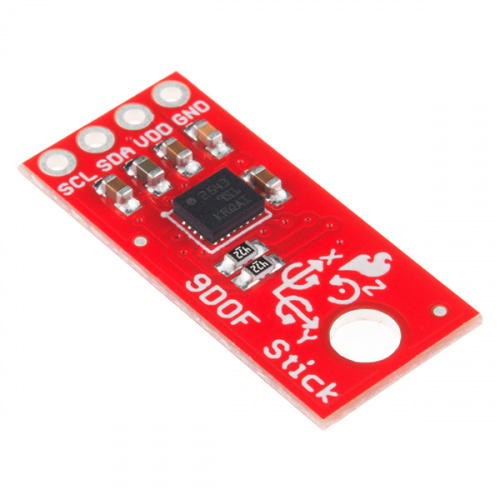
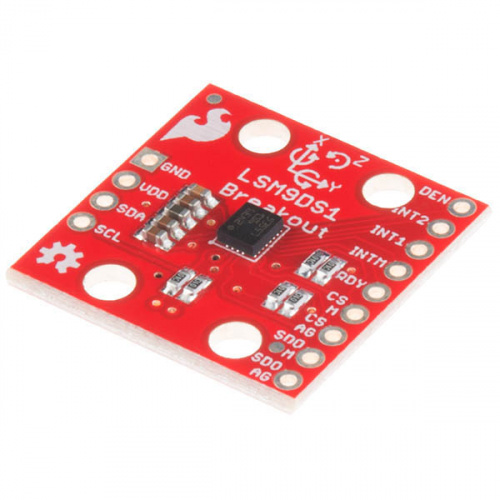
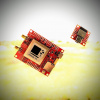







So, the breakout is "slightly more expensive" (yeah, 67% more!); I'm not saying that is unjustified, but what does it give you that would be worth paying a lot more? Okay, I get that it breaks out all the pins, but is that all, or is there something else? In every project that I've used an IMU, I've just used the I2C interface, so I'm wondering if there is something big that I'm missing?
More mounting locations helps prevent rotation of the board w/o using stops on either side.
Because the physical board is bigger, you are really paying for a more expensive piece of FR4. It looks to be roughly twice the size, so the PCB cost in the BOM is (roughly) twice that of the smaller stick. (Remember, the main contributor for the cost of a PCB is square footage.)