I know quite a few people who refuse to buy an Amazon Echo or Google Home for fear that it is always listening (even police are trying to gain access to Alexa-recorded data to help solve a murder). While they're not wrong, it's not much different than how Google and Amazon have been recording your browsing history for years. I, for one, welcome our new AI overlords assistants.
I would be failing in my duties as an engineer if I didn't find a way to hack or add something to the Echo. So, I made a voice-activated kill switch to quell the fears of the more security-minded folk out there.
The idea is simple: you say a particular phrase, such as "Alexa, trigger kill switch," which activates an IFTTT applet that calls a function on the Particle Photon. The Photon controls a transistor that cuts power to the Echo.
To turn it back on, you'll need to press the button on the breadboard or create another IFTTT applet that causes the Photon to reconnect the power.
If you want to build your own, a full set of instructions can be found on Hackster.
For fun, you can have Alexa respond to different phrases after "Alexa, trigger..." Here are some ideas for you:
- Alexa, trigger incognito mode
- Alexa, trigger self-destruct sequence
- Alexa, trigger get stuffed
- Alexa, trigger go away and never come back
- Alexa, trigger logical paradox
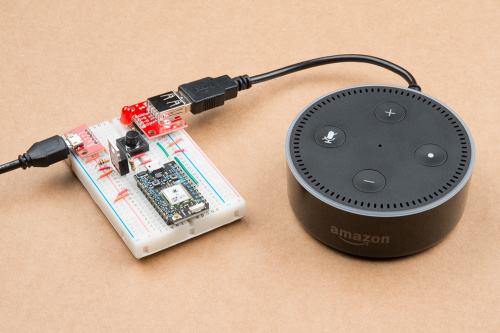








When working with AI, be sure to use OSHA compliant safety signs
"Um, true. I'll go with true. There, that was easy. To be honest, I might have heard that one before."
Neat project. I wish I could build something like this into my phone's mic. I don't snore (confirmed by the wife) but on a recent work trip, I shared a hotel room with a colleague that definitely does. While doing my morning browsing, I noticed a few banner ads for medical scams that promised to cure snoring.
I can't be sure if this is just confirmation bias and I noticed the ads only because snoring was on my mind anyway, but the paranoid side of me thinks the phone is listening too...
I haven't gotten into the connected home bit yet, so I don't know some of the actual use details. All this circuit does is disconnect and reconnect the power from the puck. Does the puck automatically turn-on (boot up) when power is applied? Or would you need to manually turn it back on?
Thinking through further: Do these pucks remember if they were on when power was removed and then restore that state when power is restored? (I.e. if there is a power outage then when power is restored does it try to turn on if it was on beforehand, and stay off it it was off beforehand?) Same question for your power control module.
The Echo (puck) turns on as soon as power is applied. The device itself is mostly stateless, so there's nothing to remember between power cycles. It boots up, connects to WiFi, and associates with your Amazon account. Most of the processing is performed in the cloud (Amazon), so nothing is lost when power is cut.
So, if you turned it off because you want it off, all it takes is a minor power glitch/brownout to turn it back on again? IMHO that is a problem. Not your design (the Echo that is), but more of an extended reason for an external power circuit.
An easy way for the photon circuit to "remember" the last state is instead of controlling a transistor to pass power to the Echo, have the photon control a latching relay.
How about "Jarvis, kill Alexa"? :)
Simple solution. Why not use an ac power relay like the Belkin Wemo connected to the Echo's power supply? You could tell Alexa "Alexa power off Wemo" and it would cut off the devices power. When you want to turn the Echo back on, just use the Wemo app or press the button on the wemo. Simple and you are able to control it remotely. Even from away from home.
That would work, too. The Photon on a breadboard is maybe $5 cheaper, and you can use it remotely. You can set up the IFTTT app on your phone to send commands to the Photon.
Well done, Shawn. With the right form factor (say, something that fits snugly beneath the alexa device) you could market this as a parental control device for alexa!
Thanks, and not a bad idea. Time permitting, I wanted to put it into an enclosure of some sort. I would probably need some more commands to make it fully child-safe, though. Right now, it's just a button-push away from being on again :)