Just in case anyone is coming here and immediately scrolling down to find a video, I want to let you know that you will be scrolling indefinitely. Unfortunately, our video crew was flying back yesterday from the Free Day coverage on the East Coast and their flight got cancelled. So no product video for this Friday. Sorry! We still have some new products to talk about though. But don't worry, next week we'll have a long video to make up for lacking one this week.
A little while back, we started carrying the big 36V solenoid. You need a pretty hefty power supply to get it running and it might be a bit overkill for most applications. Thankfully, these smaller 5V solenoids might work out for you. Since they run off of 5V, you can easily embed them into your next project or robot.
The DS18B20 1-Wire digital temperature sensor has been a very popular product for us. But what if you want to measure liquids, in harsh environments, or just don't want to mess with enclosing the sensor? We now sell a fully sealed version of the DS18B20. It comes with a 6 foot long wire lead and the temperature sensor enclosed in a plastic watertight body. Hook it up the same was you'd hook up the bare DS18B20 and you can start reading temperatures right away.
This week we have the 5V version of the Mega Pro. Now you don't have to work within the confines of 3.3V if you want a Pro version of the Mega. The 5V version is identical to the 3.3V version, aside from the voltage. Both boards use an ATMega2560 with the Arduino bootloader and are thin and made for embedding. They give you all the power of the Arduino Mega 2560, but without some of the added bulk.
We've got another retail product this week. The tri-color LED kit has made it into retail packaging. If you're not familiar with the kit, it's 3 10mm LEDs, a board, some transistors, and a few resistors. The kit, once built, allows you to control the high-powered LEDs with the aid of a transistor instead of driving them directly from your Arduino, which might not supply enough current for them. It's a good start soldering kit and is now in retail packaging (as well as the normal kit).
And lastly, I didn't get a chance to talk about this one last week. We have a revision of the Arduino Pro 328 3.3V. The new version has a new right-angle switch which is much more robust and less prone to failure. We've also scooted back the FTDI header and switched it to an SMD version. In addition, we've added a footprint for an optional buzzer. We now have pictures of this new version posted, so I felt it necessary to include it in this week's new product post.
Well, that's all I have for this post Free Day new product post. We'll be back next week with more new product (we have a lot coming in) and a video. I'm working on a couple demos for next week so be sure to check back next Friday. Thanks for reading and see you then!


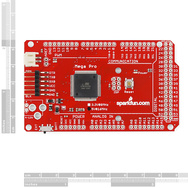










I wish I had thought ahead and waited until today to put in an order, rather than yesterday.
I slightly regret it also (for the solenoid), but if I would have waited they would have been out of stock on the Hot Air Re-work stations ;-) (which I got!!)
5 Volt solenoid, As in Arduino Uno's 5 volts? or is that not enough current?
You'll need a mosfet or an h-mode driver chip between the Arduino and the solenoid. AVR chips can source or sink a maximum of 20ma, the solenoid probably takes at least an ampere of current to pull in. BTW that solenoid looks like it came out of a pinball machine!
yeah, you can control it with an arduino easily enough, but you'll need more power to drive it properly.
Something like the Power Driver Shield will do the job easily. Having that computer power supply is almost overkill unless you want to use more solenoids and power more motors and mechanical actuators and stuff like that.
I'm currently working on a project for a demo using them for next week's video. I'll be using 32 of them, at 12v. Each one draws about 1-1.5A. I'll need a beefy supply and some MOSFETS I think :-)
I'm guessing some sort of musical device?
I had a similar idea
yep. nice guess.
Robert Why not use the ULN2803 chip for your driver for the 5V Solenoid? IF you have to use one of your 8-Bit Parallel-In/Serial-Out Shift Register - 74HC165N OR the Shift Register 8-Bit - 74HC595 to contol the ULN2803 ???
I want it to feel like a keyboard.
OK use a midi keyboard to talk to the Midi Arduino shield and have the Arduino talk to the 74HC595 to drive the ULN2803 Chip that will drive 8 of your 5V solenoid (or multiple sets of eight 5V solenoids)? And then you can have all the pots and pans play your song "Dance of the Sugar Plum Fairy" or what ever... even on a Glass Armonica.
Yes same voltage, but I'm pretty positive that its more current that the Arduino will give. That is, you're not going to drive it directly from a pin. You'll want to use a transistor, a protection diode and a maybe an electrolytic cap when current spikes low. But you can supply the arduino and the solenoid from the same source.
Why not use the Schematic from Sparkfun as a temple? >> http://www.sparkfun.com/tutorial/Outlet/Relay-Schematic.jpg
Just substitute the 5V Solenoid for the relay?
Ahhh!!! I just ordered a regular old DS18B20 for a temp control project. The sealed one would have been perfect. grumble
Hi sparkfun, Could you send order to Turkey ? and Have we got trouble to clear customs? or Is there a price limit at customs?
Yeah, I'm pretty sure they ship to Turkey. I don't know about customs though.
thanks.
hi there sparkfun! last wednesday i won one of the 100 dollar prizes and immediately thought about one of this awesome robot platforms... i have the autonotification for this product, but there´s any idea about when it´s going to be available? THANKS FOR ALL GUYS!YOU ARE THE BEST
Sparkfun Rocks!
we have it on order. we should be seeing it soon. I will say this though, there 'might' be another robot platform arriving with that shipment ;-) ;-)
... And any news on XBees???
Never heard of an SMD switch that wasn't prone to failure.
Just FYI, the websites security certificate expired today. Just thought I would let you know, Firefox let me know when I tried to log in.
Free day has kept you busy ;-)
i woulden't have minded if it was on a iphone but some people make some bad coments. like spelling mistakes so i see why anyway thanks for the post rob you guys sure love sharing ingenuity.
I suspect that SparkFun is actually HAPPY to have their spelling errors pointed out. That way they can fix them.
don't worry, we'll make up for it next week.
The one thing I hate about the Arduino Mega design is that they didn't bring all of the I/O pins available on the 2560/1280 processor out to connectors. Not even to solder pads. And you have made the same mistake in YOUR design. Processor I/O pins are a terrible thing to go to waste.
did you ever think they wanted you to have the ability to use current shields
Iteaduino2560 uses current shields and still brings out all the pins, so it can be done.
Hate to plug someone else's product. But if you need a lot of IO. The seeeduino mega does a pretty good job breaking out all the pins.
http://www.seeedstudio.com/depot/seeeduino-mega-p-717.html
This one brings out all I/O pins iteaduino . Is there any disadvantages to using Wiring as opposed to the Arduino IDE?
As far as I can tell the Arduino IDE is a subset of Wiring with defines for ONLY the Arduio boards. Wiring will work with Arduino boards OR the Wiring boards. Wiring boards have the IO connections grouped by ports while the Arduino boards group them by function. If your mindset is wrapped around the microcontroller spec sheets you will be more at home with the Wiring hardware, but if you want to use Arduino shields then you are stuck with Arduino hardware.
Its nice that some of us know Arduino's place - it's brilliant, don't get me wrong, but as you say, a subset of wiring. It's a shame really that wiring isn't more popular.
Excellent, thanks for the explanation. For the most part I'm much more at home with ports and micros, so it sounds like Wiring may suit me better.
What pins are you referring to? From the datasheet, only a few PJ and PH pins are not being connected, which is fine.
Can you elaborate some more?
Actually 6 lines of portj, 2 on port h, 3 on porte, 2 on portg and 3 on portd for a total of 16 I/O lines not used. The worst part of this is that you lose 5 byte wide ports for connecting things like LCD controllers and end up having to do scatter gather IO. (Not that the Arduino IDE allows for byte wide I/O, but the Wiring IDE DOES).
Yeah, that be a headache, but if you use SFE's SerLCD, you save a lot of ports.
I really think it all deals with the use cases of the Arduino, but I tend to do a lot of my own designs by hand and not on rapid prototype boards.
first?
I made a DS18B20 sensor waterproof using Sugru. Looks like my little invention is now redundant :(
Why would it be a waste if you already did something, and probably for cheaper?