Metal Pushbutton with Wires - Latching (16mm, Blue)
This is a perfect choice if you are in need of a heavy duty push button! These metal push buttons are a very tough, small, panel-mount latching switch with an illuminated blue LED ring. It is a SPDT with 16mm threading and 1mm pitch. This button is perfect for basic On/Off functions. Overall length (including leads) is 1.5" and has small solder lugs for connection. These latched buttons are rated up to 3A and 250VAC while the LED is rated for 5-12V.
Note: The images for this button show an LED voltage rating of 5V. We have verified that the voltage range for the the LED to be 5-12V. We are currently communicating with our supplier for new documentation. Trust the branding on the button to verify your voltage requirement.
- Stainless Steel Body
- IP65 Weatherproof Rating
- Tamper Resistant
- Latching Operation Type
- Blue LED Ring
Metal Pushbutton with Wires - Latching (16mm, Blue) Product Help and Resources
Wireless Audio Bluetooth Adapter w/ BC127
December 14, 2017
Build a custom wireless audio Bluetooth adapter using BlueCreation's BC127 and add it to your old speaker system!
Pinout
The pushbuttons (like the momentary https://www.sparkfun.com/products/11966 or latching https://www.sparkfun.com/products/11971 ) have an indication of the pinout of the buttons on the side of the plastic molding. One way to test the switch is to use a multimeter turned to the continuity setting. Here are what the pins (not in any particular order associated with the pushbutton's spades):
+ = LED Anode
- = LED Cathode
C = "Common Ground"
NC = Normally Closed
NO = Normally Open
One way to light the LED on the metal push button would require you to wire it so that when you press down on the button, the led would light up. You would need 5V to light the LED ring. It can be lit up with a smaller voltage but the LED won't light up as bright.
To connect the battery to the button so that it only lights when the switch is pressed down (momentary or latched), you would connect 5V to the "+" pin on the switch. This is assuming that your system is using the same voltage source that is 5V. Then from the "+" pin, you would wire it to the normally open (NO) pin.
Another wire would be connected from the "-" pin to the C pin. The C pin would essentially be connected to your ground. So as you press down on the button, it would flip the switch and complete the circuit from the normally closed (NC) pin to normally open (NO) pin while lighting the LED ring at the same time. It might be a good idea to use a current limiting resistor (like standard 330Ohm resistor) if you are using 5V directly from your power supply. The LED won't be as bright but you also wouldn't be reducing the life of the LED. I am not sure of the electrical characteristics of the LED that is in the pushbutton.
Core Skill: DIY
Whether it's for assembling a kit, hacking an enclosure, or creating your own parts; the DIY skill is all about knowing how to use tools and the techniques associated with them.
Skill Level: Noob - Basic assembly is required. You may need to provide your own basic tools like a screwdriver, hammer or scissors. Power tools or custom parts are not required. Instructions will be included and easy to follow. Sewing may be required, but only with included patterns.
See all skill levels
Core Skill: Electrical Prototyping
If it requires power, you need to know how much, what all the pins do, and how to hook it up. You may need to reference datasheets, schematics, and know the ins and outs of electronics.
Skill Level: Competent - You will be required to reference a datasheet or schematic to know how to use a component. Your knowledge of a datasheet will only require basic features like power requirements, pinouts, or communications type. Also, you may need a power supply that?s greater than 12V or more than 1A worth of current.
See all skill levels
Comments
Looking for answers to technical questions?
We welcome your comments and suggestions below. However, if you are looking for solutions to technical questions please see our Technical Assistance page.
Customer Reviews
5 out of 5
Based on 2 ratings:
It's a button
Push on, push off. It works great!
It's Great!
This button looks really cool and sleek. It did take me awhile to wire it up, as I had to search for a wiring diagram, but it was worth it. The glow is a bit intense, which is perfect. The latch works great, as long as you push the button in all the way, which may be difficult for those with larger fingers.

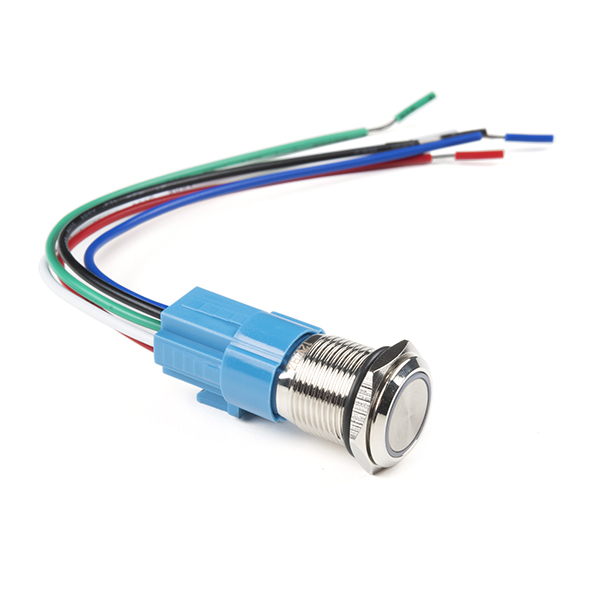

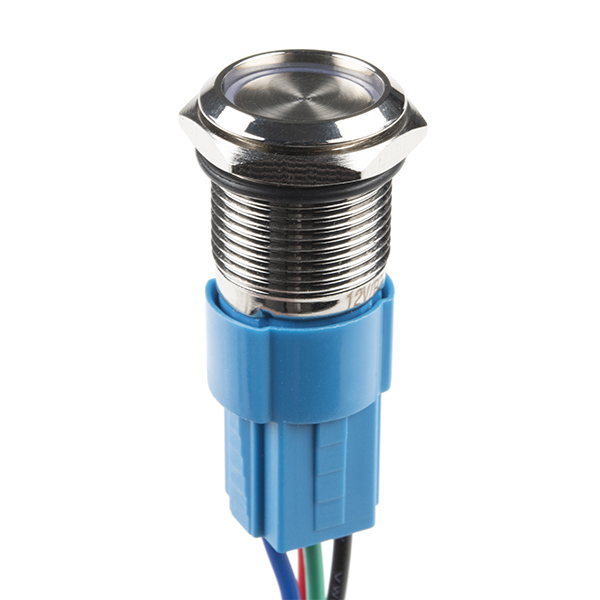
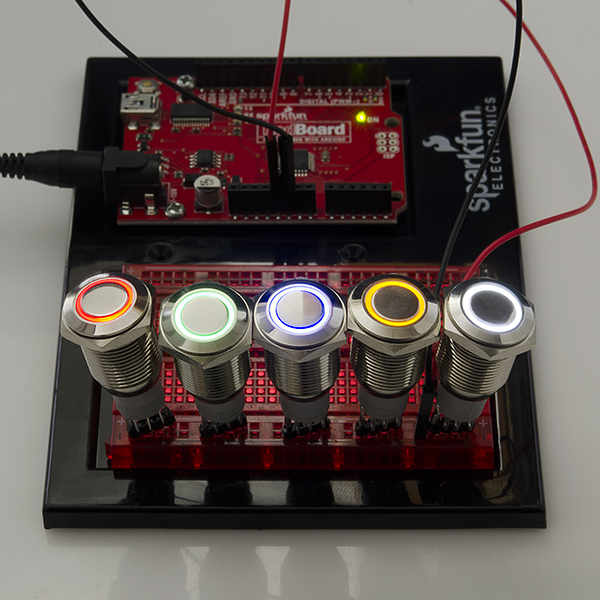
Works for me! I am a bit concerned about the comment left by tonyvr below about intermittent contact - but otherwise I like the button a lot.
For wiring ... if you look closely there are markings ... + goes to the positive side of the LED - goes to the negative side of the LED. There is already a current limiting resistor or something in there ... you don't need an external resistor. The LED draws 8.2 mA at 5V (measured) ... I have the blue button.
The other three contacts are labeled C1, NO1 (normally open), NC1 (normally closed). So when the button is not pushed, C1 is connected to NC1. When the button is pushed, C1 is connected to NO1.
What's the forward voltage and forward current of the LED? I don't see them in the description or data sheet.
Are these switches "tactile" (that is, clicky like a microswitch)?
I just bought one of these, and I must admit I was disappointed for two reasons:
The part you press is smaller than all but my pinky finger, so pushing it in far enough to latch is difficult.
The circuit is completed BEFORE it passes the latching point, so if it fails to latch (most of the time, for me), then it acts like a momentary switch.
I was going to use this to turn on power to a device, but it is completely unacceptable for this purpose, sending brief pulses of power to my device when it fails to latch.
How sensitive is this switch? i.e., how far does the button have to be pushed in to close the circuit?
from the product video it looks as if it may go in about amm to latch. this product on this page is latching,so it must be pushed again to turn off whatever it is controlling. (when pushed on, it sits indented from when it is off.) (when it is off it is flush with the mounting surface.) hope this helps.
I've got one on my desk. To get it to stay down/latched, I'd say you have to push it in about 3mm.
good to know. i was trying to guess. are they still waterproof when pressed down?
I do believe so- whatever sealing is going on is happening somewhere in the guts. Apparently they are resistant to "strong water jets" so you can even have a Super Soaker fight around it (but it may not be a good choice for scale-model or full-size submarines)