SparkFun FT231X Breakout
Introducing the SparkFun FT231X Breakout board, complete with the full UART hardware handshake feature! The pin-out of this board matches the FTDI cable to work with official Arduino and cloned Arduino boards. It can also be used for general serial applications.
This board still brings out the DTR pin as opposed to the RTS pin of the FTDI cable. The DTR pin allows an Arduino target to auto-reset when a new Sketch is downloaded. This is a really nice feature to have and allows a sketch to be downloaded without having to hit the reset button. This board will auto-reset any Arduino board that has the reset pin brought out to a 6-pin connector.
The coolest thing about the FT231X Breakout is that we have broken out ALL the pins for your use, making this board all the more hackable! It also uses a common microUSB jack.
One of the features of this board is a jumper on the back, which allows the VCC output to be configured to either 3.3V or 5V. This board ships default to 5V, but you can cut the default trace and add a solder jumper if you need to switch to 3.3V. It should be noted that the max input of the FT231X is only 3.3V, but it can operate down to 1.8V with external pull-ups and is also 5V tolerant.
- Schematic
- Eagle Files
- Datasheet (FT231XS-U)
- FTDI Drivers
- GitHub
SparkFun FT231X Breakout Product Help and Resources
How to Install FTDI Drivers
June 4, 2013
How to install drivers for the FTDI Basic on Windows, Mac OS X, and Linux.
Core Skill: Soldering
This skill defines how difficult the soldering is on a particular product. It might be a couple simple solder joints, or require special reflow tools.
Skill Level: Noob - Some basic soldering is required, but it is limited to a just a few pins, basic through-hole soldering, and couple (if any) polarized components. A basic soldering iron is all you should need.
See all skill levels
Core Skill: Programming
If a board needs code or communicates somehow, you're going to need to know how to program or interface with it. The programming skill is all about communication and code.
Skill Level: Rookie - You will need a better fundamental understand of what code is, and how it works. You will be using beginner-level software and development tools like Arduino. You will be dealing directly with code, but numerous examples and libraries are available. Sensors or shields will communicate with serial or TTL.
See all skill levels
Core Skill: Electrical Prototyping
If it requires power, you need to know how much, what all the pins do, and how to hook it up. You may need to reference datasheets, schematics, and know the ins and outs of electronics.
Skill Level: Rookie - You may be required to know a bit more about the component, such as orientation, or how to hook it up, in addition to power requirements. You will need to understand polarized components.
See all skill levels
Comments
Looking for answers to technical questions?
We welcome your comments and suggestions below. However, if you are looking for solutions to technical questions please see our Technical Assistance page.
Customer Reviews
4.8 out of 5
Based on 6 ratings:
0 of 1 found this helpful:
Works as expected
Title says it all really. I use it with several Arduino Mini Pro's and it just works like you expect it too.
Worked perfectly right out of box!
I first purchased a cheaper FTDI from another vendor and wasted a lot of time trying to make it work without success. I finally realized it was not the user but the hardware. I figured it out by reading other comments where many were found to be defective. So, I went to SparkFun with confidence that the hardware would be fine. I was right. I'm not great at soldering but it was fairly easy on the SparkFun board and I used it right away to program an Arduino Pro Mini - worked great! All the hardware I've purchased from SparkFun has worked fine. Thanks SparkFun!!!
Works perfectly for me
I needed a way to communicate with my PIC project over 3.3V UART signals. This board worked effortlessly. It works at 5V and 3.3V so I had to add a little solder to jumper a connection to set it to 3.3V. Simple! It runs at 115200 baud without a problem and is a big help in debugging my project.
Helped with debugging a new product using this FT231 IC
We had issues with our board mounted FT231 and needed to see if using USB bus power would make it work. This board allowed us to quickly verify that all we needed to do was to use bus power. This was because a PC-based PIC bootloader needed to see the USB IC prior to powering up the target PIC and starting the inbedded boot code.
Works just fine for me
I'm using it with Arduino Mega 2560 PRO MINI (5V). The Arduino board doesn't have USB port, so I decided to try FT231X. It's fully compatible and works fine. My current fully updated Windows 10 Pro found/downloaded drivers for FT231X via Windows Update Service. (had to check for optional updates)

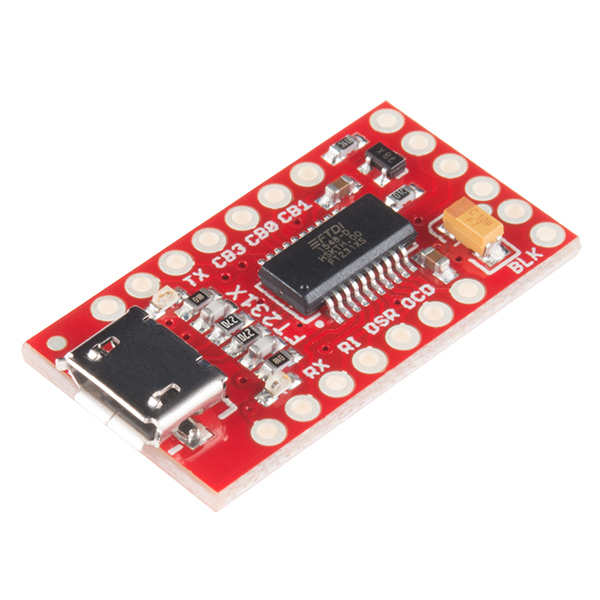
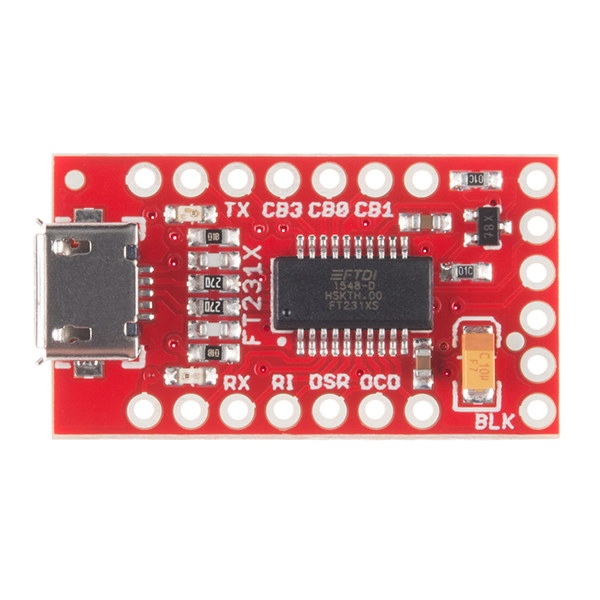
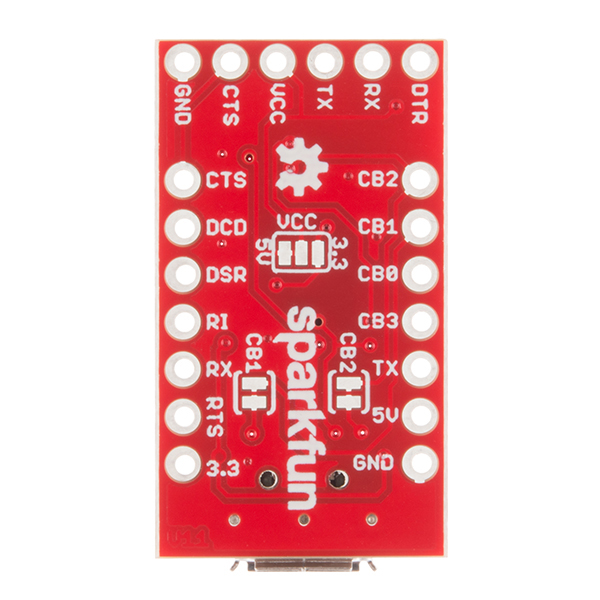
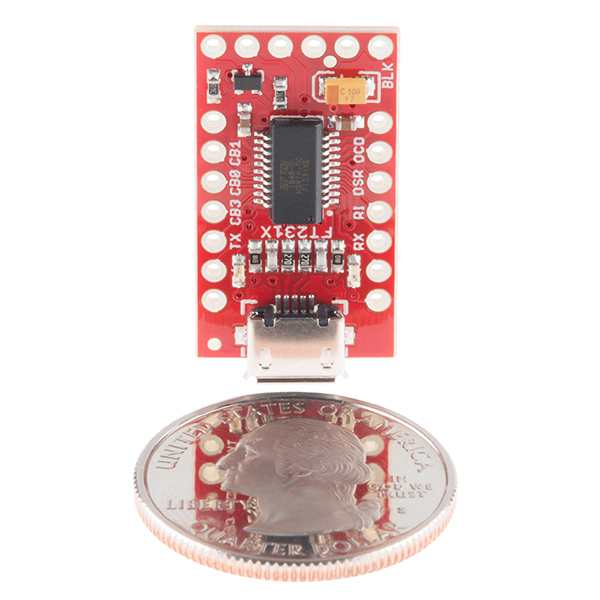
It says "it can operate down to 1.8V with external pull-ups...". However pin 3 (VCCIO) is connected to 3.3V. Wouldn't I have to supply an external 1.8V to this pin after cutting the trace to get it to work at 1.8V?
Well, I'm confused. You say "3.3V SparkFun FT231X Breakout board" and then "One of the features of this board is a jumper on the back, which allows the VCC output to be configured to either 3.3V or 5V. This board ships default to 5V". Can this be used with a 5V Pro Mini?
This board does come configured as 5V but can be modified to be 3.3V. Additionally I've never had an issue programming a 5V Pro Mini from a 3.3V FTDI. While technically the chip is out of spec at 3.3V/16MHz we actually sell a product that runs at that without an issue. Unless connected components require 5V everything should work fine. Thanks for the heads up, we've updated the description.
I'm confused. According to the schematic the ONLY thing the 3/5 volt jumper changes is the level converter output for the reset/DTR signal. The tx, rx, cts, and other signals remain at 3.3 volts. Why?
What changed between this one and the last one?
Based on the two products' images and earlier comments/complaints, this one probably has a stronger Micro USB terminal-to-board connection. The obvious physical difference is that this board's length has increased slightly (likely to allow more durable connector-board interface, as the USB area is now enlarged). Output pin dimensions appear to be unchanged.
What would be great is a chart of all of these types of breakouts you offer and the differences. Thanks.
Well, most of our breakouts support vastly different functions (some of which don't correlate with each other). We are, however, currently working on our buying guides that support a given purpose of each type of board (accelerometer, motor driver, USB cables, etc). These should be ready by the holiday rush. :)
I think Bob is just talking about a comparison of USB/UART adapters. After all, you do have this and 7 other s not counting 11736 that this product is replacing...and these are just the ones I could quickly find: 9716, 9873, 10275, 12731, 12935, 13746, 11814.
And yet, sadly, all seven of them still use FTDI chips...