Do you want to control a standard wall outlet device with your microcontroller, but don’t want to mess with the high-voltage wiring? The IoT Power Relay is a controllable power relay equipped with four outputs that help you create an Internet of Things project with safe, reliable power control. With the IoT Power Relay you can easily control the power going to a device with an Arduino, Raspberry Pi or other single-board computer or microcontroller. It provides an alternative to the Power Switch Tail.
The IoT Power Relay is designed to allow you to safely control an outlet device that operates at 3--48VDC or 12--120VAC. Each IoT Power Relay features a single input (from the included C13 power cable) to four outputs: one normally on, one always on, and two normally off. The durable SPDT control relay is rated at 30/40A, for 400,000 operations.
- 1x IoT Power Relay v2
- 1x C13 Power Cable - 24in
- Universal control voltage 3-60VDC or 12-120VAC
- A single input signal switches four outlets: one normally on, one always on, two normally off.
- Optical isolation, relay hysteresis and de-bounce protection add safety.
- A large MOV clamps surges for clean 90-140VAC power.
- The durable SPDT control relay is rated at 30/40A, >400,000 operations at 12A or 2 million+ operations at 5A.
- A 12A thermal safety circuit breaker switch prevents overloads.
- Mounting tab with two screw holes
- Dimensions: 170mm x 95mm x 35mm (6.69in x 3.74in x 1.37in)
IoT Power Relay Product Help and Resources
Blynk Board Project Guide
March 25, 2016
A series of Blynk projects you can set up on the Blynk Board without ever re-programming it.
Internet of Things Experiment Guide
November 23, 2016
The SparkFun ESP8266 Thing Dev Board is a powerful development platform that lets you connect your hardware projects to the Internet. In this guide, we show you how to combine some simple components to remotely log temperature data, send yourself texts and control lights from afar.
1 of 1 found this helpful:
Powering Microcontroller or Single Board Computer
There is an "always ON" outlet that could be used to provide power to your power supply and microcontroller/single board computer if you did not want to connect it to a wall outlet.
1 of 1 found this helpful:
Connecting to the Control Pins
To connect wires securely to the control pins of the IoT relay, you need to remove the green screw terminal from the socket. Grab the sides of the green screw terminal with your index finger and thumb. Gently wiggle the screw terminal out of the socket. Using a flat head screw driver [ like the SparkFun Mini Screwdriver, the screws can be adjusted to secure the wires in the screw terminals. The screw terminal can be inserted back into the socket when complete.
Core Skill: Electrical Prototyping
If it requires power, you need to know how much, what all the pins do, and how to hook it up. You may need to reference datasheets, schematics, and know the ins and outs of electronics.
Skill Level: Rookie - You may be required to know a bit more about the component, such as orientation, or how to hook it up, in addition to power requirements. You will need to understand polarized components.
See all skill levels
Comments
Looking for answers to technical questions?
We welcome your comments and suggestions below. However, if you are looking for solutions to technical questions please see our Technical Assistance page.
Customer Reviews
4.8 out of 5
Based on 20 ratings:
1 of 1 found this helpful:
Great IoT relay!
I love this IoT relay. Mine is connected to an Arduino MKR WiFi 1010 with a MKR ENV shield using the Arduino IoT Cloud. I used the relay to remotely turn on and off an electric aircraft engine preheater. The IoT relay is directly connected to pin 8 of the MKR 1010 and has no trouble operating at 3.3 volts and around 3 mA. No additional circuitry is needed. If would be helpful if the green screw terminal block in the side was marked for polarity (right is ground). It would also be helpful if the relay was UL listed. I haven't tried to switch high current AC loads but according to the datasheet it should be able to switch up to 12 A at 120 VAC.
2 of 3 found this helpful:
Solid performance except for green terminal blocks
Solid product except for the screws that hold the wires in the green terminal blocks are inaccessible without disassembling the device. Not what I expected, but functionally works just fine. Hard to beat what this does at the price point, but I had to take apart the device and the picture also looks like that is the case.
Thank you for the review.
I wanted to let you know that you don't need to disassemble the IOT Relay to use the screw terminals though. The part that you attach your wires to actually unplugs from the rest of the IOT Relay and exposes the screws that tighten down on the wires. Just pop out the green connector, attach your wires and plug it back in and you're in business.
Very Handy Power Strip
This is a nice, compact package that lets you turn 120VAC devices on and off with a low power signal. Yes, you could build it yourself, but this is very nice, ready to go, and probably doesn't cost much more than the price of the parts. If needed, you can swap the included power cord (standard computer-type receptacle/plug) for a longer one. There are 2 normally off receptacles, 1 normally on, and 1 always on. I'm using it with a 5VDC signal, but it can handle a very large range of AC or DC voltage. Definitely way better than making my own. I'll probably buy a couple more of these.
Very good product
I'm using this to control the power to a light and 3D printer from a Raspberry PI running OctoPI and the standard PSU Control plugin. The PI is always on and one GPIO is used to switch the relay. I feel much more comfortable doing simple wiring at 3.3v DC vs 110v AC. The only thing I MIGHT change would be to allow (via switch or jumper) each outlet to be defined as always on, normally on or normally off.
Its really amazing
At first it was kind of unorthodox for me to use but it is really neat and handy.
Excellent
Works perfectly with 3.3 or 5 VDC input. In our test, we alarmed our neighbors by flashing S-O-S repeatedly.. Our real application is to use the relay to simulate our normal lighting patterns when we are away.
Works great
You can power your project with the always on and control the switched one with a pin. My son's first project was to use it with the IR Thermometer Evaluation Board - MLX90614 to build a thermostat for my sons fan. Works great!
Not used yet
Very easy, does what it says on the tin
I was worried there might be extra complexity in wiring it up, but no. One lead to GND and the other to any old GPIO pin and I was up and running! The only negative I wasn't expecting is the relay inside has quite a loud click when switching. But it's not a big deal at all, and likely partially due to the fact that it's toggling (I think) three separate relays simultaneously inside.
Very neat solution
A/C power switching by a microprocessor or a remote low-current switch is made very convenient and safe by this neat unit.
Works Great!
I'm using this to PWM power to my solder re-flow (toaster) oven and it's working great. I'm sure I'll think of many other useful applications for it in the future
A power cable adapter a couple feet longer would have been nice, and it is a bit on the noisy side if you are switching frequently.
Great
Works just as expected.
Exactly what I needed
This relay takes the danger out of working with 120vac. I am using it for a critical piece of equipment and it does the job well.
Works as intended
Use this to control a 1300/1500W space heater. Since it's only rated for 1400W, I keep the heater at the low setting. I control it with an Attiny44 based board, and is doing a good job keeping my utility room at 60 F
Easy to use and does the job!
As a novice this is a great and easy to use tool to control powering other components in my system!
Works great for 3D printing w/Octoprint
I use it to power on/off my 3D printer from Octoprint (using the PSU Control plugin) and it was surprisingly easy to integrate. Two wires from the Raspberry Pi go into the terminal block, pins are set up in the web interface for the plugin on Octoprint, and now I can fire up my printer in the workshop from my office.
Been using it for ages now, never failed to perform. It's nice to have the always on outlet for the wall wart powering the Rpi, made the entire setup pretty easy and clean.
Simple and works
This is a very simple to use device and it has many uses.
Brought my 3D printing up a notch
I use these to power my Octoprint host and to control the power state of my 3D printers. Being able to start prints remotely and have them able to shut themselves down has been a huge game changer for me.
The build quality on these switches is excellent. They use standard IEC style plugs and standard removable screw terminals. This is great because I can swap them out if needed and don't have to worry about proprietary or hard to find pieces.
I could not ask for more.
Great solution for A/V amp switching.
For the money, this is by far the most cost effective solution for turning on an amp from a preamp 12V system turn-on signal. I'll be surprised if I can get 400,000 operations out of it, but at this price, I don't care. I can't build it myself for less. So far it works flawlessly.





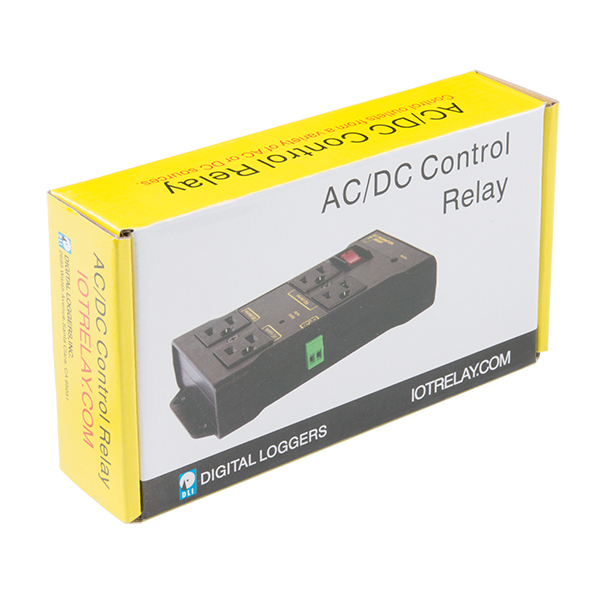
They left out the always off socket!
Is there a comparable (out-of-the-box) 220VAC alternative to this? Anywhere? I searched far and wide, because I'd rather not do the mains voltage wiring myself, like I would have to with the Solid State Relays, but I simply couldn't find anything.
These seem to have not existed for about 6 months from any source. Hope they come back soon!
What are the dimensions? Is there a CAD File?
The dimensions for the module are: 170mm x 95mm x 35mm (6.69in x 3.74in x 1.37in)
We do not have any CAD files, though. Sorry!
Is this UL listed?
It's not UL listed, but is well constructed and the circuitry inside is engineered in a safe manner. Check the data sheet for the internal specs.
What about agency approvals? UL, CE, TUV?
Basically a Captain-Pike-style input to control 4 outlets simultaneously. Tailored more for people who don't do microcontrollers :-(
I disagree - this IS for people who "do microcontrollers" as it has no intelligence and just has a low voltage trigger input. It's targeted for people who don't want to do high voltage.
I agree with ShapeShifter's comment. I am not an Electrical Engineer nor an Electrical Tech. I don't wire anything that could hurt me or cause a fire (mains level AC) when I mess it up. For my neighbors and me, my connecting a Raspberry PI GPIO (3.3v) and ground pin is a safer alternative to a completely "roll your own" 110v relay solution. YMMV. I currently use a rPI, OctoPI and this to control the power to my 3D printer and an associated light for the status webcam.
Can anyone tell me what's different between the original version and the new one? I've got the original controlling power to the router in my CNC and it's been great, don't know what they could have improved.
I think one of the Normally On outlets has been replaced with an Always On outlet.
This wasn't strictly necessary (you could always just plug something directly into the wall if you want it always powered) but it helps to be able to power an entire project from a single unit, and you can also use the master on/off switch to control everything.
i can't figure out what possible use this configuration would be! Any examples?
Most people would use the "normally off" sockets to turn something on, but if you wanted to toggle two AC-powered devices so one turns on when the other turns off (and vice-versa), you can do that. Railroad crossing sign? Heating / cooling?
How about one of these with wireless control built in? Also, one control pin means three of 4 plugs on or off? Why not individual outlet control? Choosing the correct outlet based on what behavior is needed is an odd design. I'd pay more to get the builtin micro, considering most OTS single outlets are ~$30-40.
I haven't opened one of these things up, but I imagine there's only a single relay inside, which is much simpler than the 4 relays they'd need to control each of the outlets independently.