SparkFun Real Time Clock Module - RV-1805 (Qwiic)
Get with the times, already! This SparkFun Real Time Clock (RTC) Module is a Qwiic-enabled breakout board for the RV-1805 chipset. The RTC is ultra-low power (running at only about 22nA in its lowest power setting) so it can use a supercapacitor for backup power instead of a normal battery. This means you get plenty of charge and discharge cycles without any degradation to the “battery." To make it even easier to get your readings, all communication is enacted exclusively via I2C, utilizing our handy Qwiic system so no soldering is required to connect it to the rest of your system. However, we still have broken out 0.1"-spaced pins in case you prefer to use a breadboard.
This RTC module's built in RV-1805 has not one, but two internal oscillators: a 32.768kHz tuning fork crystal and a low power RC based oscillator and can automatically switch between the two using the more precise crystal to correct the RC oscillator every few minutes. This feature allows the module to maintain a very accurate date and time with the worst case being +/- about three minutes over a year. The RV-1805 also has a built in trickle charger so as soon as the RTC is connected to power the it will be fully charged in under 10 minutes and has the ability to switch power to other systems allowing it to directly turn on or off a power hungry device such as a microcontroller or RF engine.
There is also the option to add a battery to the board if the supercapacitor just isn’t going keep your project powered long enough (keep in mind, the supercap can hypothetically make the board keep time for around 35 days), you can solder on an external battery. That means you can let board sit with no power or connection to the outside world and the current hour/minute/second/date will be maintained.
Note: The I2C address of the RV-1805 is 0x69 and is hardware defined. A multiplexer/Mux is required to communicate to multiple RV-1805 sensors on a single bus. If you need to use more than one RV-1805 sensor consider using the Qwiic Mux Breakout.
The SparkFun Qwiic connect system is an ecosystem of I2C sensors, actuators, shields and cables that make prototyping faster and less prone to error. All Qwiic-enabled boards use a common 1mm pitch, 4-pin JST connector. This reduces the amount of required PCB space, and polarized connections mean you can’t hook it up wrong.
- Operating Voltage (Startup): 1.6V - 3.6V
- Operating Voltage (Timekeeping): 1.5V - 3.6V
- Operating Temperature: -40°C - 85°C
- Time Accuracy: ±2.0 ppm
- Current Consumption: 22nA (Typ.)
- I2C Address: 0xD2
- Supercapacitor for Backup Power
- 2x Internal Oscillators
- 2x Qwiic Connectors
- Schematic
- Eagle Files
- Hookup Guide
- Datasheet (RV-1805)
- Datasheet (DSK-414)
- Application Manual (RV-1805)
- Qwiic Page
- Arduino Library
- GitHub
SparkFun Real Time Clock Module - RV-1805 (Qwiic) Product Help and Resources
Qwiic Real Time Clock Module (RV-1805) Hookup Guide
May 31, 2018
Find out what time it is, even after the power's been out on your project for a while with the Qwiic Real Time Clock (RTC) module.
Core Skill: Programming
If a board needs code or communicates somehow, you're going to need to know how to program or interface with it. The programming skill is all about communication and code.
Skill Level: Competent - The toolchain for programming is a bit more complex and will examples may not be explicitly provided for you. You will be required to have a fundamental knowledge of programming and be required to provide your own code. You may need to modify existing libraries or code to work with your specific hardware. Sensor and hardware interfaces will be SPI or I2C.
See all skill levels
Core Skill: Electrical Prototyping
If it requires power, you need to know how much, what all the pins do, and how to hook it up. You may need to reference datasheets, schematics, and know the ins and outs of electronics.
Skill Level: Rookie - You may be required to know a bit more about the component, such as orientation, or how to hook it up, in addition to power requirements. You will need to understand polarized components.
See all skill levels
Comments
Looking for answers to technical questions?
We welcome your comments and suggestions below. However, if you are looking for solutions to technical questions please see our Technical Assistance page.
Customer Reviews
3.3 out of 5
Based on 4 ratings:
2 of 2 found this helpful:
Very easy to use and accurate
I'm using this with a Redboard to provide the time clock for a simple sprinkler timer. Setting the clock is very easy as you can use the provided library to set the time at compile time, meaning it will be within seconds of the host computer's system clock at the time of flashing the Arduino. I've not noticed any significant drift that would be a cause for concern - it was still within seconds of the host computer's clock long after a month. The on-board super-capacitor does a good job of maintaining the time. I'm using the board indoors in a stable temperature environment so that likely helps with drift.
2 of 2 found this helpful:
Bad Cap
The RTC Module works fine. The supercap does not work at all, one unplugged, the RTC resets immediatly. Unfortunately, the module doesn't make much sense without cap or battery ....
0 of 1 found this helpful:
Poor
Drifts, even with the battery. Difficult to set to correct time
Works Well and Easy to Use
It was easy to follow the code in the examples to get this configured and running. It wasn't super accurate in the default configuration. But maybe i need to work on switching to the crystal. Nice tutorial!

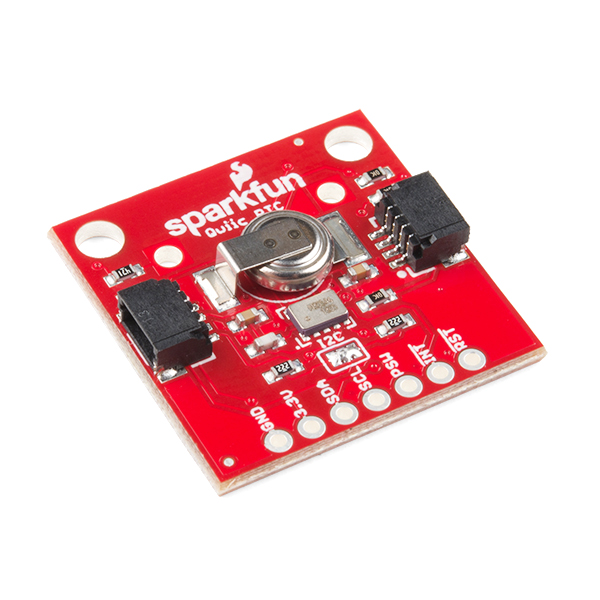
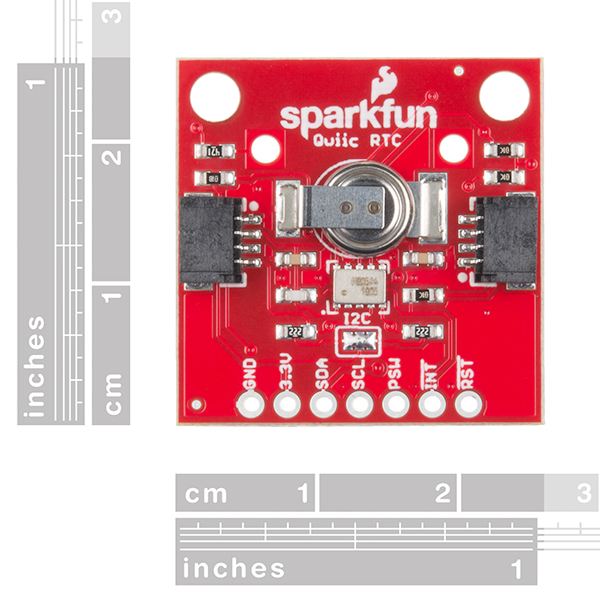
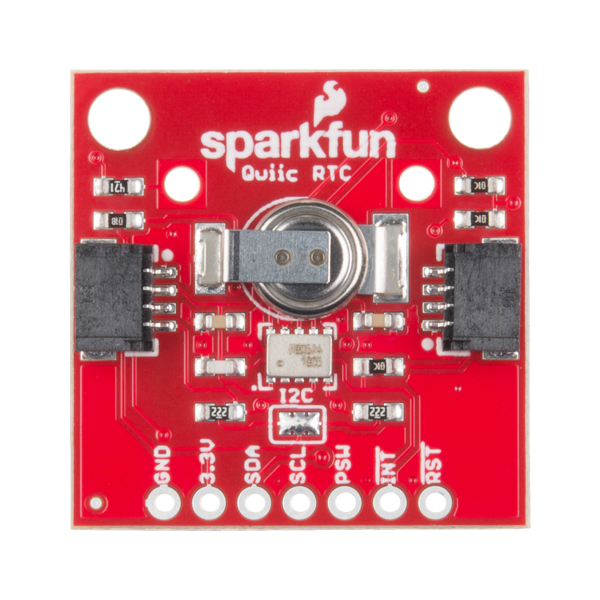
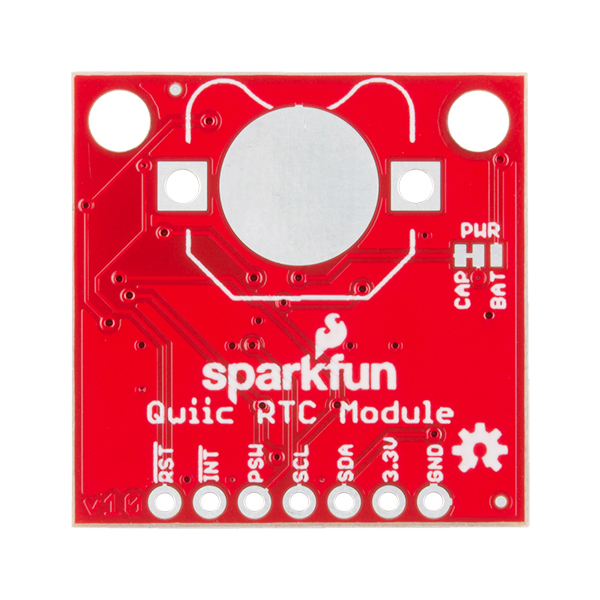
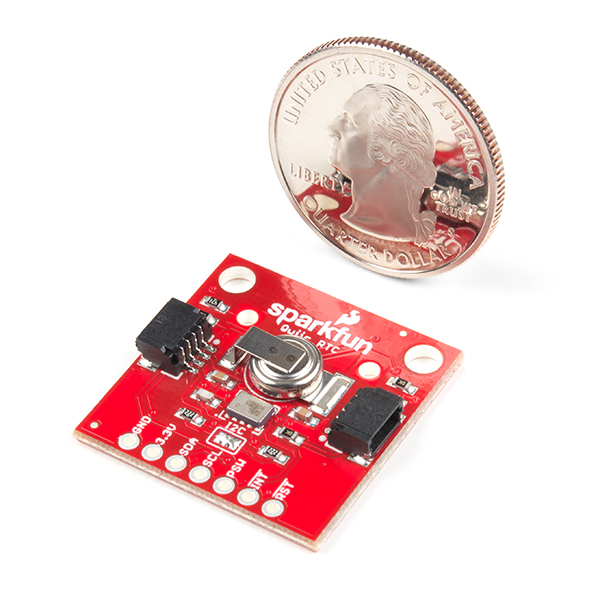
I'm unable to leave a review for some reason. The supercap worked OK for a while, although it would only preserve the clock for a few hours. Now it does not work at all.
Timestamping... Can this RTC module be used to timestamp a sensor measurement (date+time) to high precision, like microseconds or better? In other words, is there a library command that allows me to grab an accurate timestamp at any time (not just on even second increments)? Thanks!
The RV-1805 maintains accuracy up to hundredths of a second (refer to app manual sec 3.1: Register Overview). Might be useful to also note that the RV-1805 is not recommended for new designs by the manufacturer and has been replaced by the RV-3028 which is only maintains accuracy up to whole seconds.
Additionally, in ideal conditions the crystal is accurate to 2.0 ppm, which is a drift of aprox. 0.173 sec per day. This suggests it might not be suited to your application.
Is the I/O 5-Volt complaint?
Hi there, it sounds like you are looking for technical assistance. Please use the link in the banner above, to get started with posting a topic in our forums. Our technical support team will do their best to assist you.
No, here is the datasheet for the RTC. You can also find it listed under the Documents tab.
Does this come with the supercapacitor on board? I can't see the photos.
Yes, it's the thing that looks like a small coin cell battery in the pictures.
what is the difference between this product and the DS3234? (other than Qwiic compatibility)
This guy is super low power (22nA in the proper configuration) and drifts about half as much (+- 2PPM as opposed to +-3.5PPM)
Since it took me a while to wrap my head around all of the drift maths, I just realized a point that might be useful to others:
In an ideal environment of 25°C, both the RV-1805 and the DS3234 are spec'd at 2ppm drift. However, the DS3234 is temperature-compensated, and will never drift more than 3.5ppm when used within its operating range. On the other hand, the RV-1805 is not temperature-compensated and it can accumulate up to ±140ppm at the extremes of its operating temperature range (refer to app manual sec 6.5: XT FREQUENCY CHARACTERISTICS).