SparkFun 4-in-1 Multi-USB Cable - USB-C Host
You've got the wrong USB cable. It doesn't matter which one you have, it's the wrong one. But what if you could have the right one? What if you could have the right one every time? Enter: The SparkFun 4-in-1 Multi-USB Cable.
The SparkFun 4-in-1 Multi-USB Cable is a four-headed cable that will ensure that you're never stuck looking for a USB cable that fits your device. At one end of the cable you have the standard C-type connector, which you can plug into your computer or USB power supply; At the other end are four common USB connectors: B, mini-B, Micro-B, and type-C.
The SparkFun 4-in-1 Multi-USB Cable can transfer both power and data just like any USB cable and now comes standard with a USB hub so you will be able to connect up to four data devices at the same time! Thanks to the improvements we made to this SparkFun 4-in-1 Multi-USB Cable, you won't be running into any more issues when transferring large amounts of data (hard drives, flash drives, etc) or connecting Android and other mobile devices. This cable is USB 2.0 compatible and maximum current output is 500mA.
- Single USB-C Connector at Host End
- USB-B, mini-B, Micro-B, and type-C Connectors at Device End
- USB Hub
- 6ft. Long
SparkFun 4-in-1 Multi-USB Cable - USB-C Host Product Help and Resources
Connector Basics
January 18, 2013
Connectors are a major source of confusion for people just beginning electronics. The number of different options, terms, and names of connectors can make selecting one, or finding the one you need, daunting. This article will help you get a jump on the world of connectors.
Comments
Looking for answers to technical questions?
We welcome your comments and suggestions below. However, if you are looking for solutions to technical questions please see our Technical Assistance page.
Customer Reviews
No reviews yet.




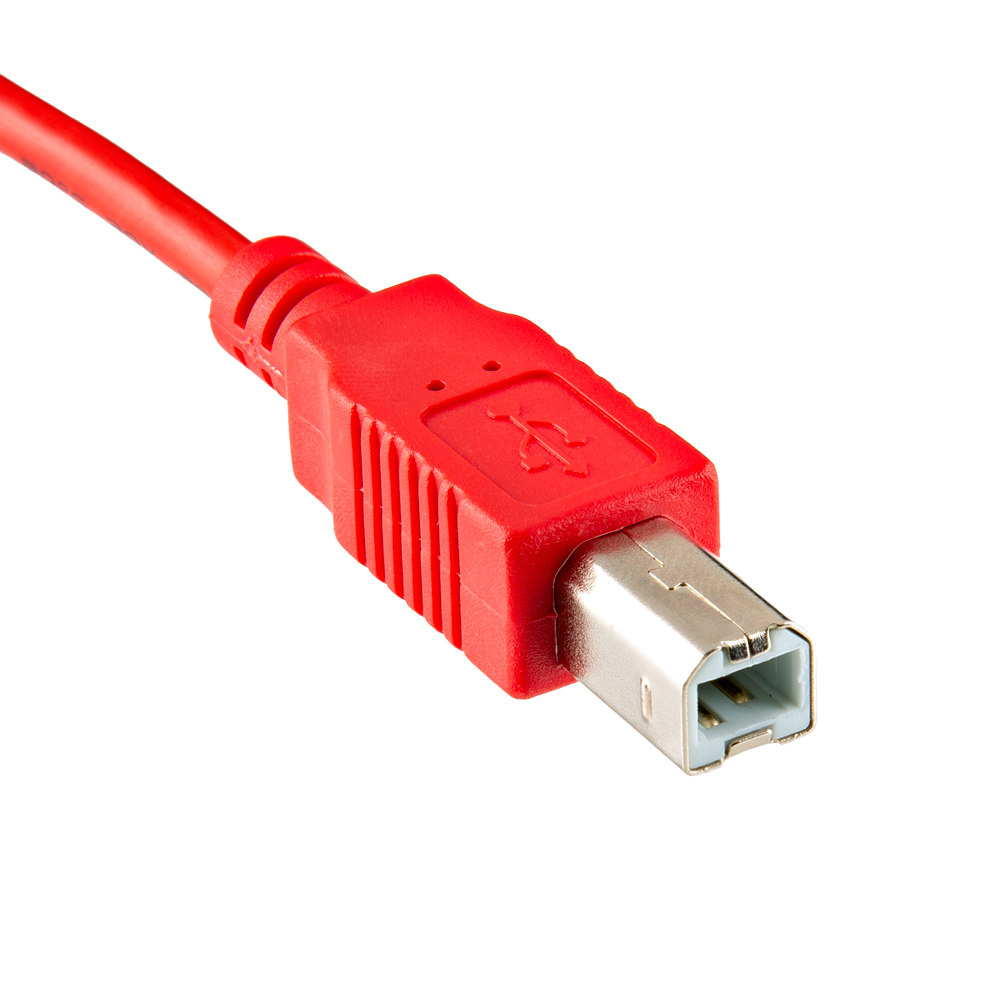

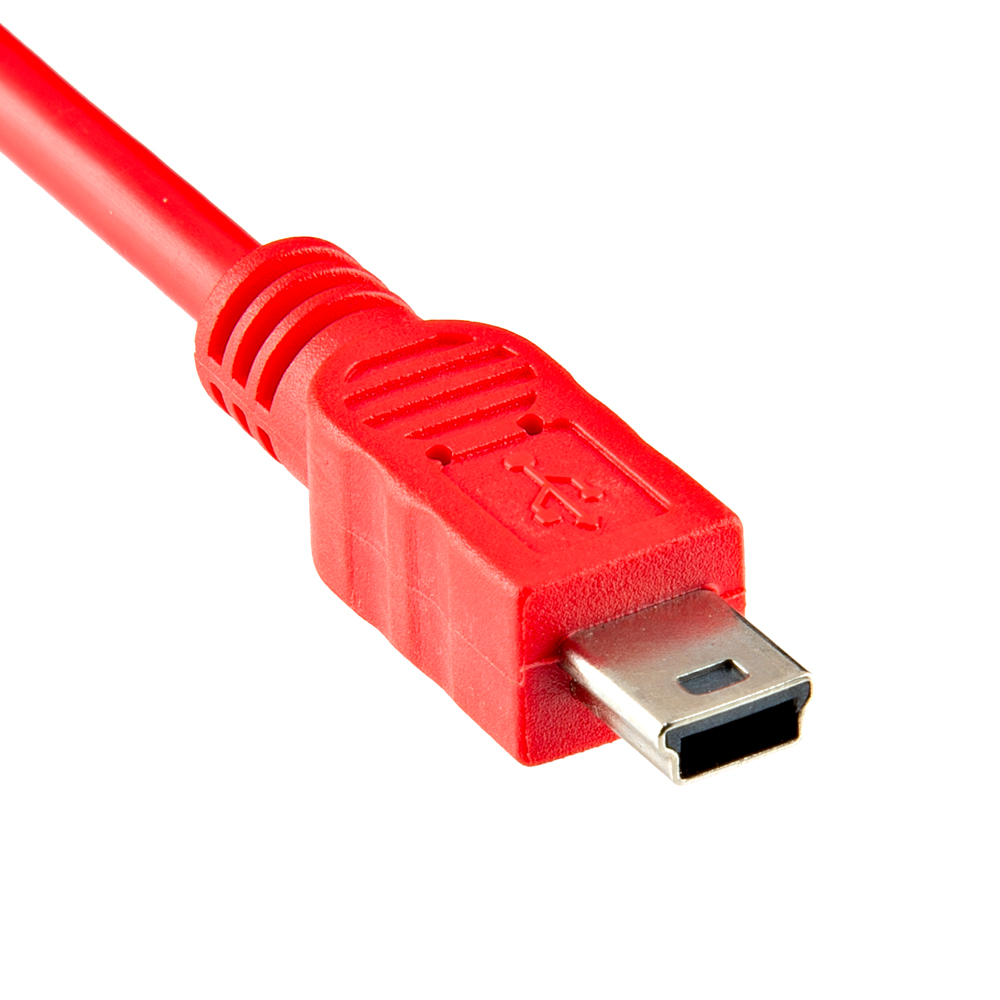

I have to wonder if a type-B connector on the end is really the right choice at this point. I still have some 20 year old devices kicking around with B-type receptacles on them, but I feel like most people have never even seen a USB-B connector at this point. Perhaps an A-type receptacle would be a better choice if you change the cable in a future revision? There's still loads of stuff using A-type plugs, causing some frustration for people with laptops that mostly just have C-type receptacles.
Pay attention to the "max 500 mA" note at the end. This is not a charging cable.