The NVIDIA® Jetson OrinTM Nano Developer Kit sets a new standard for creating entry-level AI-powered robots, smart drones, and intelligent cameras,and simplifies getting started with the Jetson Orin Nano series. Compact design, lots of connectors and up to 40 TOPS of AI performance make this developer kit perfect for transforming your visionary concepts into reality. With up to 80X the performance of Jetson Nano, it can run all modern AI models, including transformer and advanced robotics models.
The developer kit comprises a Jetson Orin Nano 8GB module and a reference carrier board that can accommodate all Orin Nano and Orin NX modules, providing an ideal platform for prototyping your next-gen edge AI product. The Jetson Orin Nano 8GB module features an Ampere GPU and a 6-core ARM CPU, enabling multiple concurrent AI application pipelines and high-performance inference. The carrier board boasts a wide array of connectors, including two MIPI CSI connectors supporting camera modules with up to 4-lanes, allowing higher resolution and frame rate than before.
Jetson runs the NVIDIA AI software stack, with available use-case-specific application frameworks, including NVIDIA IsaacTM for robotics, DeepStream for vision AI, and Riva for conversational AI. You can save significant time with NVIDIA OmniverseTM Replicator for synthetic data generation (SDG), and with NVIDIA TAO Toolkit for fine-tuning pretrained AI models from the NGCTM catalog.
Ecosystem partners offer additional AI and system software, developer tools, and custom software development. They can also help with cameras and other sensors, as well as carrier boards and design services for your product.
Jetson Orin modules are unmatched in performance and efficiency for robots and other autonomous machines, and give you the flexibility to create the next generation of AI solutions with the latest NVIDIA technology. Together with the world-standard NVIDIA AI software stack and an ecosystem of services and products, your road to market has never been faster.
- 19V Power Supply (45W)
- Type B (US, JP) Power Cable
- Type I (CN) Power Cable
- UPC Label
- Quick Start and Support Guide
- Jetson Orin Nano 8GB Module
- GPU: NVIDIA Ampere architecture with 1024 NVIDIA® CUDA® cores and 32 Tensor cores
- CPU: 6-core Arm Cortex-A78AE v8.2 64-bit CPU 1.5MB L2 + 4MB L3
- Memory: 8GB 128-bit LPDDR5 68 GB/s
- Storage: external via microSD slot external NVMe via M.2 KeyM
- Power: 7W to 15W
- Carrier Board
- Camera: 2x MIPI CSI-2 22-pin Camera Connectors
- M.2 Key M: x4 PCIe Gen 3
- M.2 Key M: x2 PCIe Gen3
- M.2 Key E: PCIe (x1), USB 2.0, UART, I2S, and I2C
- USB:
- Type A: 4x USB 3.2 Gen2
- Type C: 1x for UFP
- Networking: 1x Gbe Connector
- Display: DisplayPort 1.2 (+MST)
- microSD slot: UHS-1 cards up to SDR104 mode
- Peripherals:
- 40-Pin Expansion Header (UART, SPI, I2S, I2C, GPIO)
- 12-pin button header
- 4-pin fan header
- DC power jack
- Dimensions 100 mm x 79 mmx 21 mm (Height includes feet, carrier board, module, and thermal solution)
NVIDIA Jetson Orin Nano Developer Kit Product Help and Resources
Getting Started Guide and SD Card Image
Users can find the online getting started guide and the SD card image on the Nvidia website.
Core Skill: Programming
If a board needs code or communicates somehow, you're going to need to know how to program or interface with it. The programming skill is all about communication and code.
Skill Level: Experienced - You will require a firm understanding of programming, the programming toolchain, and may have to make decisions on programming software or language. You may need to decipher a proprietary or specialized communication protocol. A logic analyzer might be necessary.
See all skill levels
Core Skill: Electrical Prototyping
If it requires power, you need to know how much, what all the pins do, and how to hook it up. You may need to reference datasheets, schematics, and know the ins and outs of electronics.
Skill Level: Competent - You will be required to reference a datasheet or schematic to know how to use a component. Your knowledge of a datasheet will only require basic features like power requirements, pinouts, or communications type. Also, you may need a power supply that?s greater than 12V or more than 1A worth of current.
See all skill levels
Comments
Looking for answers to technical questions?
We welcome your comments and suggestions below. However, if you are looking for solutions to technical questions please see our Technical Assistance page.
Customer Reviews
4.3 out of 5
Based on 3 ratings:
2 of 2 found this helpful:
Some shortcmings
I'm using this for distributed computing via BOINC. It constantly gets throttled due to over-current. It's only performing at about 2x my Jetson Nano, nowhere near the 6.6x CPU plus 5.4x CUDA performance boosts over the Nano NVIDIA claims.
I'll try to modify BOINC to use the Tensor Cores for FFTs to see if that boosts performance.
Great board, arrived on time, great quality
Easy to boot and start experimenting after you format the SD card. It's one of NVIDIA's greatest embedded AI products in terms of power and power efficiency.

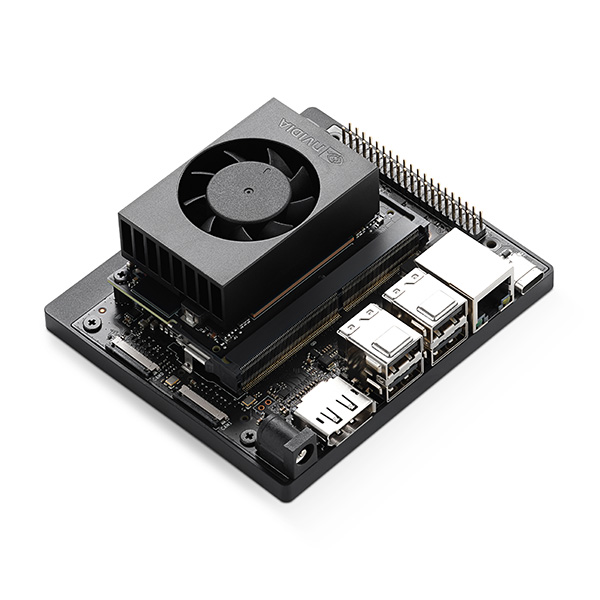

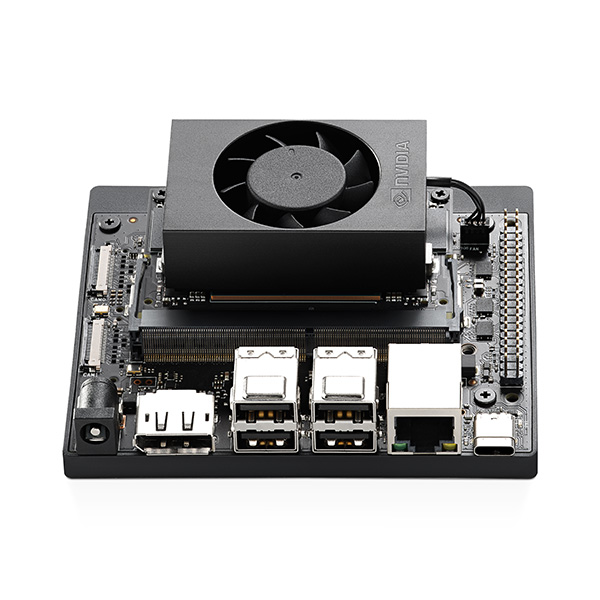
Will there be a discount?
Note from the Getting Started Guide:
Items not Included microSD card (64GB UHS-1 or bigger recommended) USB keyboard and mouse Computer display USB cable Initially, a computer with Internet connection and the ability to flash your microSD card is also required.
You can flash that microSD card from a non-Linux box (like from Windows or Mac). However - if you install a SSD and want it to boot from that SSD, you will need a LINUX box and USB C data cable to do it. AND the recommended features of that Lilnux box are 8 GB of RAM and something like 40 GB of free disk space. It's Doable! There are YouTube videos that cover it. I have a Crucial P3 4 TB SSD (nVME) in mine.
Also there are some pretty nice cases available - note that if you put that beastie in a metal box, you're going to need some different WIFI antennas (external). I got the case WITH a replacement Wifi Card and external antennas for about $50 on Amazon.