ConnectPort X2
Replacement: None. We are no longer carrying the ConnectPort X2 in our catalog. This page is for reference only.
ConnectPort X2 is a small ZigBee to Ethernet gateway that provides low-cost IP networking of RF devices and sensor networks. Featuring an easy development environment, ConnectPort X2 enables custom applications to run locally while interfacing across existing Ethernet networks for connectivity to a centralized server.
These units are often used to interface with energy monitoring systems, but could be used to add centralized control and monitoring to any ZigBee sensor network.
Not sure which XBee module or accessory is right for you? Check out our XBee Buying Guide!
- 5VDC (power supply included)
- HTTP/HTTPS web interface, password access control, IP service port control, optional secure enterprise management via iDigi® platform
- Ethernet status, Power, ZigBee link/activity status LEDs
- RJ-45 Ethernet port (10/100 Mbps data rate, auto-sensing)
- Compatible with Zigbee mesh networks (check datasheet below)
- 7.0 cm x 9.5 cm x 3.2 cm
ConnectPort X2 Product Help and Resources
Comments
Looking for answers to technical questions?
We welcome your comments and suggestions below. However, if you are looking for solutions to technical questions please see our Technical Assistance page.
Customer Reviews
No reviews yet.


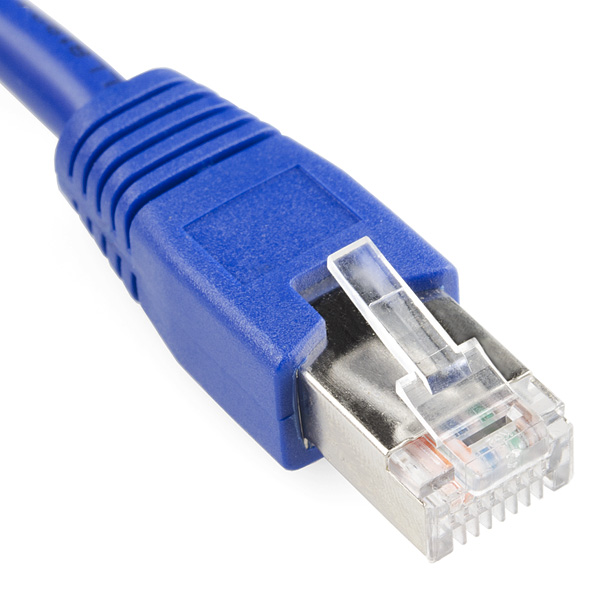


FWIW, the latest version of XIG (1.4) makes these a lot easier to work with. Automatically feeding sensor data from a network of XBees to cloud services (iDigi, pachube, thingspeak, etc) is easily accomplished.
Custom application development with Python and Dia is fairly straightforward, but the tiny amount of memory in the X2 is a maddening constraint. The XIG team has done an excellent job shoehorning functionality into the device.
BTW, I'm not associated with any of these projects directly, am just a home automation / IoT geek.
What's the max range ? . Is use Xbee S2B or Xbee Pro S2 ? .... Required External Antenna
Dear Michelle, What website are you going to on your phone?
Umm... what web site is she going to on her phone?
Perhaps I'm missing it somewhere, but can you post the PYTHON code used on your video? Or tell me where to find it. I'm struggling with iDigi Dia, and consistently developing code that doesn't fit the 8 MB memory constraint. What I want to do is what you demonstrate (e.g. SMS control of a remote XBEE radio).
On Digi's site, there's categories for US & International. US: X2-Z11-EC-A, International: X2-Z11-EC-W. I'm in Australia, wondering if buying X2-Z11-EC-A will work for me? Cheers
We've posted three more videos at the XIG Project on how to work with these ConnectPort X2 gateways and XBees:
http://code.google.com/p/xig/wiki/Video2RemoteAtCommandsViaiDigi http://code.google.com/p/xig/wiki/Video3SendingIOSamplesToiDigi http://code.google.com/p/xig/wiki/Video4SendingSerialDataFromTheCloud
Great video. I tried to follow along but you lost me at the part when you pull out your phone and go to some website to enter commands. What website are you entering the commands at?
Thanks, Alex.
why the exactly same device costs $99.00 on digi online store and costs $140.00 here?
I wanted to share a XIG (XBee Internet Gateway) project update. We have a new video tutorial showing you how you can setup your ConnectPort X2 and an XBee to have access to the Internet. Have a look here: http://code.google.com/p/xig/wiki/Video1GettingStarted
Is this X2-SE1-EC-A?
Edit:
Okay I just saw it is X2-Z11-EC-A. This is all very confusing...
Now that's a hefty price. For that you can almost buy a embedded linux board (Beagleboard $150) and attach a Xbee ($25). And you have 1Ghz and 500mb to even host a whole webserver on! Not SF's fault though. And, if you want to keep it simple it looks like a very nice feature.
Yes, you could, but every embedded Linux board I've used has 1.8 volt I/O pins, and would take a level translator to talk to the 3.3v XBee. Add in the size of this thing and the ease of writing reliable apps with it, and it's a pretty good price.
I don' find any info in the user guide about the python interface, does anyone know where to look? Can custom web pages be added to display sensor data? The Sparkfun price is forty dollars higher than digi's, kind of a high markup!
Rick, documentation for the Python interface can be found here:
http://www.digi.com/wiki/developer/index.php/Python_Wiki
Specifically have a look at this document:
http://www.digi.com/wiki/developer/index.php/Digi_Python_Programmer%27s_Guide
I've got one of these and it's very, very handy. To answer the questions:
1) It supports the series 2 XBees. It is NOT compatible with the series 1 devices.
2) It contains an XBee Pro S2 with chip antenna.
3) It allows you to WIRELESSLY update firmware on remote XBees. This is a HUGE advantage if you have a lot of XBees.
As others have mentioned, this can't be directly compared to an Arduino + XBee solution; it provides an internet/ethernet gateway, embedded web server, XBee management, and an integrated Python environment for running custom applications. You get a lot of functionality at this price point.
It also gives you access to the iDigi.com cloud-based service which allows you to remotely administer these devices from the internet. Cool possibilities there as well.
I was extremely happy to see Sparkfun beginning to carry this, as the digi store is absolutely terrible; just finding the device on their site is a nightmare.
Found out about this via Robert Faludi's "Building wireless sensor networks" book, which I also highly recommend. I'm not associated with any of these items/books, have been impressed with them.
I never worked with the series 2 XBees - can a XBee Pro S2 talk to a regular XBee S2?
Short answer: yes. I have both S2 and S2/Pro devices feeding data to pachube via ConnectPort X2 running XIG.
@buzzdavidson
Can you provide some insight on how your feeding data to Pachube? I'd Like to be able to use multiple S2 to collect sensor data and use the X2 as the Internet gateway. I've tried several times, no luck. Connectport is running xig just fine. Feed 57387.
Thanks!
Don't forget that the ConnectPort X2's Python environment is capable of executing the XBee Internet Gateway (XIG) and XBee devices the ability to fetch URLs--possibly posting sensor data as a side effect. See more here: http://code.google.com/p/xig/
There are other programming frameworks as well, including the iDigi Dia from Digi International which has it's own development IDE called Digi ESP (available here).
This is the point where it's a good idea to mention that you work for Digi and that you wrote the original Dia.
I also work for Digi, and was involved in the X2 cellular
Anybody else find it odd that the user guide goes from page 227 to 247 skipping right over the part of the guide that I'm most interested in (the Python environment)?
Try checking this version of the User Guide: ftp://ftp1.digi.com/support/documentation/90000832_D.pdf
Isn't this a bit expensive? An Arduino Uno is $30; an XBee is $22; an Ethernet shield is $46 for a total of $98. Admittedly, this is more compact, but still, it seems like it should be cheaper than building your own solution.
It is significantly more powerful(8mb of ram) than an Arduino. And you get to do development in Python instead of C.
I think you could just use a netduino plus for ethernet an xbee and an xbee shield for much less than either of those options
Digi has always a confusing array of numbers and versions and documentation. Is this X2-Z11-EC-A?
Hi,
Thanks for the question. The part number is X2-Z11-EC-A. Hope that helps.
Thanks,
Tim
Have you guys read the user manual located on the link above? I was astounded by the all the things this little guy can do. Definitely worth looking into.
I have the same question. Is this the newer X2 with the Series 2 chip or the older version with the Series 1 chip? Both are 2.4gHz, but not compatible. The datasheet says RF = ZigBee, 802.15.4 which is ambiguous because Zigbee is only supported in Series 2 and 802.15.4 is Series 1.
Please respond to the question.
The ds says 2.4ghz
ConnectPort X2 - ships with Series 2 or Series 1 XBee inside?
sorry for the late reply - as it is for ZigBee mesh networks, that's for the Series 2. As for the gateway coming with a XBee, I don't think it does.
To clarify, the gateway contains an XBee Pro S2. It does not come with an extra XBee.
Are these for the the 900MHz ZigBee radios, the 2.4GHz radios or both?
Cool. Are you going to carry the x2 Industrial? That adds wi-fi and 802.15.4 support. Or correct me if I'm wrong: does this support series 1/802.15.4 xbees?
We're just testing the water with this one for now.