SparkFun myDAQ Protoboard Kit
This kit is designed to connect directly to the National Instruments myDAQ measurement and control tool. The board consists of a prototyping space with GND and 5V rails as well as each I/O line from the myDAQ broken out to standard 0.1" pitched headers. In addition, a breadboard is included with adhesive backing which can be mounted over the prototyping area for solderless prototyping. All of the myDAQ I/O lines are also broken out to female headers to make breadboarding with jumper wires simpler.
The National Instruments myDAQ is an affordable measurement and control tool that allows students to perform experiments anywhere. If you aren't familiar with it, have a look at the NI myDAQ website below.
Note: This kit does not ship assembled and will need to be put together before use, so knowledge of soldering will be required.
- Protoboard with myDAQ Terminal Block and Female Headers
- Clear Self-Adhesive Breadboard
- 4 x Silicone Bumper Feet
- [Schematic](http://cdn.sparkfun.com/datasheets/Prototyping/MyDaq Breadboard v13.pdf)
- [Eagle Files](http://cdn.sparkfun.com/datasheets/Prototyping/MyDaq Breadboard v13.zip)
- myDAQ Website
- GitHub
SparkFun myDAQ Protoboard Kit Product Help and Resources
How to Use a Breadboard
May 14, 2013
Welcome to the wonderful world of breadboards. Here we will learn what a breadboard is and how to use one to build your very first circuit.
Core Skill: Soldering
This skill defines how difficult the soldering is on a particular product. It might be a couple simple solder joints, or require special reflow tools.
Skill Level: Noob - Some basic soldering is required, but it is limited to a just a few pins, basic through-hole soldering, and couple (if any) polarized components. A basic soldering iron is all you should need.
See all skill levels
Core Skill: Electrical Prototyping
If it requires power, you need to know how much, what all the pins do, and how to hook it up. You may need to reference datasheets, schematics, and know the ins and outs of electronics.
Skill Level: Rookie - You may be required to know a bit more about the component, such as orientation, or how to hook it up, in addition to power requirements. You will need to understand polarized components.
See all skill levels
Comments
Looking for answers to technical questions?
We welcome your comments and suggestions below. However, if you are looking for solutions to technical questions please see our Technical Assistance page.
Customer Reviews
No reviews yet.


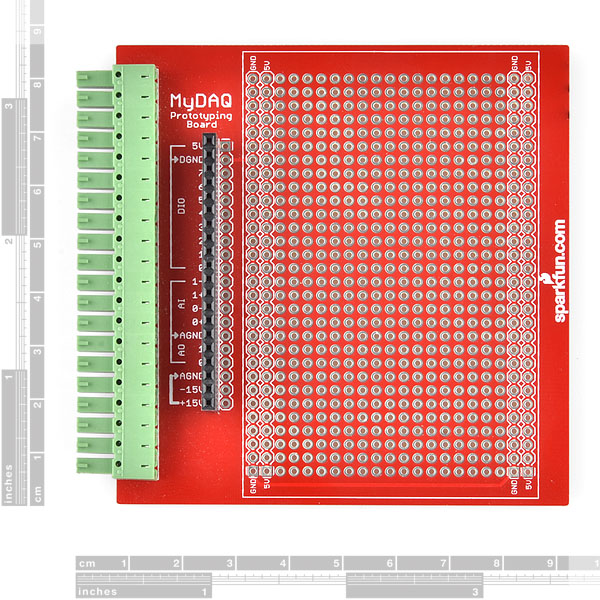
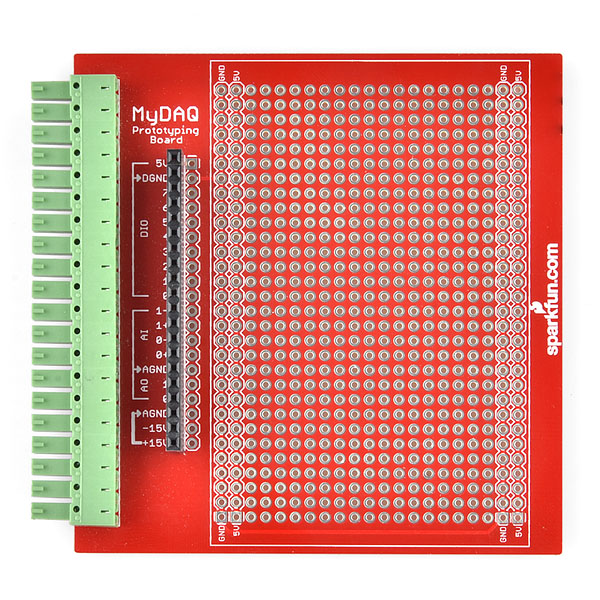
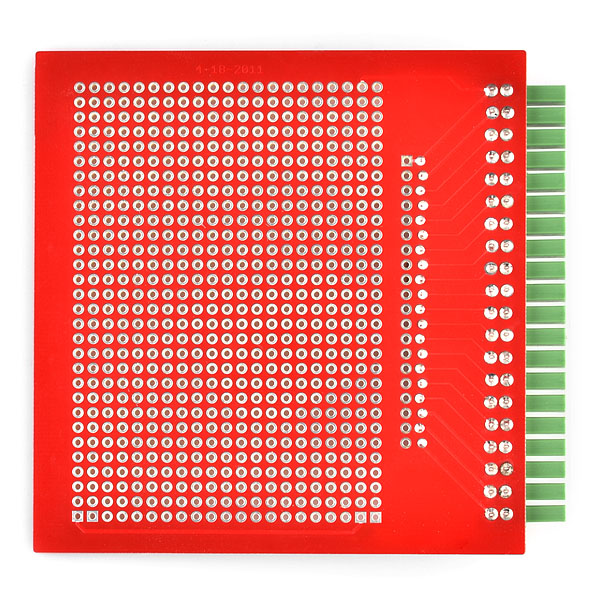

Ive been looking for a connector like the green one, in order to connect two circuit boards together. Does anyone know a good one?
I found this one at digikey APC1216-ND, they dont have many or them and it's kind of pricey.
We get them from 4Ucon Part number, 10458. I hope that helps.
I like th idea of the myDaq, however the limitations of the device place an unfortunate catch-22 on it. Anyone with a reason to need a myDaq has the skills, if not the specific knowledge, to replace it with an arduino in less time than it would take for the myDaq to arrive in the mail.
You must not understand the purpose and uses of LabVIEW and the DAQ units. It is an extremely powerful engineering tool set, one that I use extensively at my school and my job. If you can build a comparable hardware and software package in less than a week, with nothing but hobby know-how and an eight bit microcontroller, I will gladly purchase it from you.
Reposted above where I meant to in the first place. Sorry about that.
OK first of all this is a place to review the MyDAQ Protoboard Kit and not the MyDAQ itself. Second of all I would like to challenge anyone to "replace it with an arduino in less time than it would take for the myDaq to arrive in the mail." The out of the box VI that comes with the MyDAQ has a DMM, 2 channel Oscope, a spectrum analyzer, a dynamic signal analyzer, a function generator, an arbitrary waveform generator, and a digital I/O interface. This is aside from all the possibilities that are opened up by the use of the device with Labview ($25 more if you are a student). Am I going to use this device in aerospace applications or to go the moon? No but it is still an awesome device for those getting into the business of hacking, making, and engineering. I will even select USPS or ground shipping to give you the time to build me such a nice device for approximately $200. Insulting such a low cost well intended device for learning is an insult to the team of engineers that gave us such a device at the cost of an engineering school textbook. As for the protoboard yes its costly but check out the cost on the terminal blocks alone and you will know why it cost so much.
Not to mention the price...$30 for 2 common connectors, a blank PCB, and a tiny breadboard? Ouch.