Arduino+LabVIEW Bundle
Replacement:DEV-11225. The new version of this kit comes bundled with the new Arduino Uno R3. This page is for reference only.
Ever get a new sensor from SparkFun and want to test it out quickly? Maybe you want to do more processing on that data than the Arduino can provide. Imagine getting that data to your computer and having a GUI (graphical user interface) for your sensor within minutes of opening that little red box.
NI LabVIEW is a graphical programming environment used by millions of engineers and scientists to develop sophisticated measurement, test, and control systems using intuitive graphical icons and wires that resemble a flowchart. Through the NI LabVIEW Interface for Arduino Toolkit, you can now leverage all of the benefits of NI LabVIEW graphical programming for your Arduino projects.
The LIFA (LabVIEW Interface for Arduino) toolkit is a free download which allows a LabVIEW developer to easily get data to and from the ever-popular Arduino microcontroller. The basic architecture behind it is that there is an I/O engine programmed to the Arduino which waits for serial commands from LabVIEW and responds with the requested data or action.
This kit includes an Arduino Uno and the LabVIEW Student Edition DVD for Windows and MacOS. Simply load the open-source firmware to the included Arduino Uno, connect it to your computer and install the LabVIEW software.
Note: Shipping to Canada and the USA only. Sorry world.
Note: Although the pictures show the now outdated LabView 2010, we are shipping 2011. Product pictures will be updated to reflect this change.
- Uses USB, XBee, or Bluetooth links for communication
- 150 Hz Rate Wired (50 Hz Wireless)
- Gives you access to Arduino’s analog, digital, PWM, I2C, and SPI functionality on the computer
- Fully open-source firmware (I/O engine on the Arduino) and LabVIEW framework
Arduino+LabVIEW Bundle Product Help and Resources
Comments
Looking for answers to technical questions?
We welcome your comments and suggestions below. However, if you are looking for solutions to technical questions please see our Technical Assistance page.
Customer Reviews
No reviews yet.


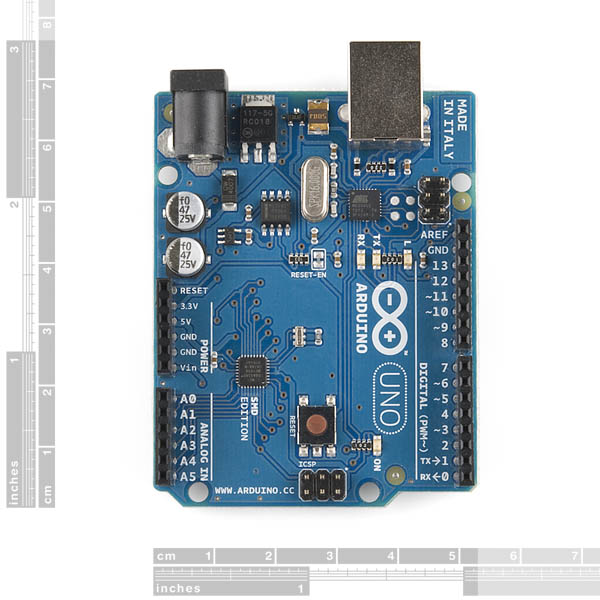
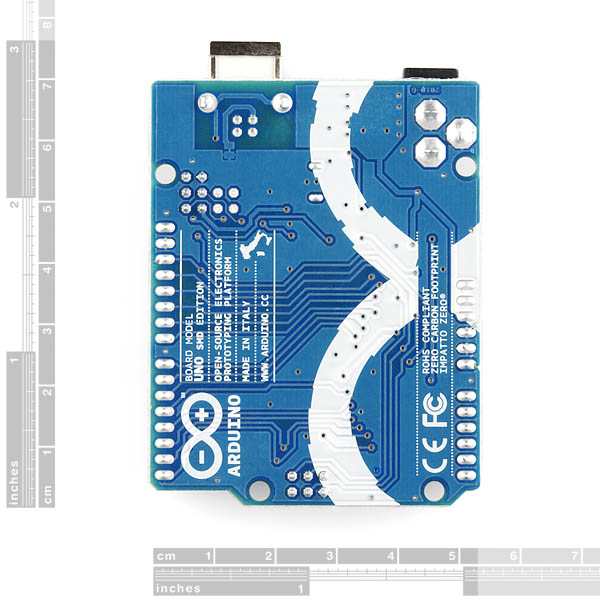
This is almost laughable....techno nerds find some of the stupidest things to whine about. Comparing labview to "C" is ridiculous. Never used it, but I can almost guess that it is aimed at user base a level or two higher(lower?) in the food chain than "C" programmers, meaning it's intended for people that don't want to program in "C" but still want to manipulate the data they receive from their arduino. OH!!! Wait...the arduino sucks also because its not a bare metal processor!!!
This is like a carpenter getting mad at a home owner that installs a pre-made cabinet instead of building their own. They are not meant for the same people or the same use.
and while your at it..stop with the elite-ism(?). No, I don't have an ME, and I didnt train for electronics in school. But I am interested in technology. I don't have the time to learn things from the ground up (I'm 45 with three kids) but I still have ideas to create/learn/understand things. Why do some of you look down on those of us who took a different route to get here than you did?
Engineers use LabVIEW all the time for automated testing and automated systems in general. it is a full-fledged programming language and if you don't like to program with it don't same as with any other language.
Yeah, I'm currently working on my EE degree and we use lab view exclusively in one of my lab classes to capture data based on all sorts of sensors and devices.
Getting tied into a single vendor or system for anything is bad. NI (the people who write LabView) seem to like making people dependent on using their gear and software. I would never hire someone who's answer was always going to be "use LabView" because that's all they have ever known. I'm OK with it being an option, and it has its uses.
LabView frustrates many classically trained programmers and embedded systems people. Some of them like it. I personally don't think it is worth the hype, especially for the price.
Dear Extra Large Feline,
You sir, have not explored what people actually DO use and for what purposes. As stated in other comments, actual Engineers (that get paid money) use LABVIEW to design complex systems because, although you are way off base in claiming that these programmers don't want to program in C, they would like to save time. LABVIEW is robust software that enables the user to design, test, and illustrate design ideas quickly while still implementing the code such as conditional commands and complex loop structures. I am excited that you enjoy using C, but don't be quick to judge. I am not proficient in any of the languages I've studied but every one of them, from Assembly to C++, Verilog, AT, as well as VBA and other GUI based command sets-every one of them has there place in making decisions and someone some big money. (decending soapbox)*
Mostly agreed, but I really can't understand why people are even making the comparison to C in the first place.
"Hey look, I need to run a hardware-in-the-loop control system, monitor and log data from several sensors, and have 25 different controls available to me that I can adjust on the fly. I could use LabView, a widely accepted tool used in a variety of decidedly non-beginner industries that is made specifically for this purpose, or I could code it in C! Now to spend the next week trying to cram all this information onto a tiny LCD and having to wait a minute or so every time I make a change."
The people complaining about how LabView is a simple "language" for beginners obviously have no clue what it is intended for. Why not just go back to assembler, C is clearly for beginners.
LabView might be nice for beginners as well, but it's designed for a whole different purpose that most of you naysayers are completely ignorant of.
deleted
I have both bachelors and masters degrees in EE, and have been playing with electronics on a DIY level for well over 30 years. I have no problem with people using tools like Labview :)
I think his username might have something to do with it more than anything else?
I think there are a lot of things that are easier to do in C than LabView but there are some things that are so much easier to do in LabView. Both are great and it definitely is annoying when someone comes bashing.
BTW...I am 33 with 3 kids, and have a BS in Electrical Engineering. I don't DREAM of programming, I merely enjoy it but I am certainly not down with the high and mighty BS you propose, sir.
Because using Labview with an Arduino is like frying steak, and the serving it with instant mashed potatoes! It is pearls before swine! I simply made the point that it was not fitting for Sparkfun to sell this while they sell everything else at a pretty decent DIY level. A lot of the stuff here you can put a big sticker on that says "assembly required". I personally do not think that I am better than anyone who uses LV, but I do think it is foolish, and that anyone who wants to do any hard core integration with their computer (or even mac) will be wasting their time working with LV.
It took me 3 days to learn labview to write software for a National Instruments cRio. I'm still trying to learn C.
And if ever you switch to something else, it will take you another 3 days, and another three days. If you ever learn C, the learning gap isn't ever there!
You can do embedded and FPGAs with LabVIEW, and the wonderful world of C or C++ or java can be wrapped and called from LabVIEW. Despite all the feces flinging, the worlds are not mutually exclusive. I can talk to libraries the real hardcore coders at my company create through LV. On a personal note, where I work we have people doing everything from embedded assembly on DSPs to enterprise level business programming. And huge swaths of us use LV at an intermediate level to get data and slap together prototypes. Time really is money.
Despite the bravado of some of the C code monkeys here, I can often get data before one of them finishes figuring out which 'includes' they need. Even if the final destination is C, prototyping in LV is slick and quick and quick is worth money. When they get finished, their code will run circles around mine. But if I am doing a spectral measurement that requires data collection every 10ms, speed is less important that just getting the doggone data.
Thats false, when you're dealing with different compilers you have to relearn the syntax. I know labview is a invaluable tool for programming.
I'm late to this discussion but..
I use LabVIEW regularly and participate in the forums on the National Instruments website. That is where I found out about this bundle. At work I use the Development Suite which costs about $5,000. That is way out of reach for me at home as a hobbyist.
I just want to say that it is nice that I can get a copy of LabVIEW for fifty bucks with a neat little microcontroller included.
What I would like to say to fellow hobbyists is that if you want to work in this industry there is always a demand for skilled LabVIEW developers - even in this economy. They are exceedingly difficult to find. The good ones are usually contractors so deeply buried in work that they are unavailable for hire. The down economy actually has helped LabVIEW developers for the simple reason that companies can do more for less money using it.
If you like playing with the neat stuff that Sparkfun sells and would love a career in this field then learning LabVIEW and learning it well will only make you stand out more. There are a lot of very good C programmers out of work to compete with for jobs.
Learn LabVIEW or don't learn it. That is a personal decision. I know several programming languages and for me LabVIEW is the most fun. Getting paid to do it is even more fun.
Steve
Certified LabVIEW Developer
Well put, Steve. I couldn't agree more.
I'm a mechanical engineer and a Certified LabVIEW Associate Developer, and this is exactly how I landed my current job. Within 5 months of earning my certification, I was contacted about interviewing for a position as a LabVIEW developer in R&D at a very large company. The position was offered to me two months later, and I'm so glad that I took it. I've been there for a little over a year now, and there is always a heavy demand for LabVIEW development. Every project is unique, and each one provides a new and exciting challenge.
No, it's not a traditional programming language, but that's its strength, not its weakness. It's easy enough for beginners to build simple applications, yet powerful enough for experienced users to develop robust test and automation systems. I encourage anybody who is curious about LabVIEW to keep an open mind and give it an honest try. It's a great way for somebody with little or no programming experience to get started in physical computing, and it can serve as a springboard into other related fields.
tl;dr: My work with LabVIEW landed me a job that I absolutely love, and it's actually what got me started in Arduino and DIY electrics as well.
Hey, if it works for CERN and the Large Hadron Collider, it can work for you, too!
I bought an Arduino Mega and downloaded LabVIEW trial and the LabVIEW interface for Arduino. I had ZERO electronics experience, i did not even know what a capacitor is or what it does.. I didnt understand I2c or anything about volts/watts/etc.
I was able to build a weather station that records humidity, temperature, dust level and light level with very professional looking gauges and graphs in LabVIEW. It took me less than 2 weeks which is not bad considering i know almost nothing about this stuff.. I'm a huge fan of LabVIEW now and have not run across anything like it yet.
If anyone knows something even comparable to LabVIEW please let us know.
What about FlowCode? It seems something like LabView though less expensive and is only for microcontrollers though you do have to buy a different version for each microcontroller family such as PIC or AVR. It is a lot cheaper and they have a free edition. I don't really know though as I have not used either FlowCode or LabView.
I may actually have to get this combo of arduino and LabView though as I have been turned down for jobs because I did not know LabView. Maybe if I at least know something about it, I might have better luck next time.
Hi,
There's been visual programming languages,but there's nothing like LabVIEW. AgentSheets is very cool, agentsheets.com I think.
What sensors did you use for your weather station? Was there an open source design you worked from?
Don't know of any, but Scilab (which is like MATLAB and NOT LabVIEW) has an add on "gateway" that lets you connect to it from LabVIEW. Haven't used it, but it looks like it lets you do advanced calculations with the data you collect. Might be useful.
http://www.scilab.org/products/other/labview_gateway
After seeing the first post on this thread by Lion XL, I really felt compelled to respond. It is extremely unfortunate that his comment will be the first thing people will probably read when looking through this comment thread.
I am a LabVIEW programmer for NASA and it is bar none the way to go for a wide variety of applications. We do a lot of fast turnaround work and it does the job quickly, effectively, and consistently. The learning curve can be a little intimidating at times but it is certainly worth the pain. You can even incorporate conventional 'code' into your LabVIEW programs if you are smart enough.
As for the Arduino board, I have never used it for work but I do own one personally and they are powerful and awesome little tools. It blew me away when I saw that they were bundling these two together. It's going to give me something to try this week in the lab! -Fuz
Is this bundle going to be upgraded to LabVIEW 2011?
This is awesome, but...
I'm a little confused as to how this bundle saves anything. You can buy Labview student edition through Labview's website for $20. An Arduino Uno costs $30 on SparkFun. $50 total, the same as the bundle you sell. So what is the advantage of ordering them together, other than supporting SparkFun (which is great) and maybe getting the physical Labview disk instead of just as a download?
You should talk NI into getting you a little better deal.
Also, are there any restrictions on software use? Is it okay if I'm only a part-time (non-degree) student? How well does this work for doing input and output with the same device at the same time? Does the Labview license ever expire?
And Labview is great software... It's easy to do acquisition and output, and I've used it for many different experiments. Now, with a cheap DAQ like Arduino, it's even better. Can it do multiple Arduinos for input or output at once?
I can't get LabView set up to work with Arduino, because the LabView VI Package Manager only runs every hundred or so times and eventually crashes without loading the index of modules. I've tried contacting LabView, but since this is a student license, I doubt I'll get much of a response. It's a shame, because I'm helping coach a high-school robotics team which uses LabView and wanted to be able to learn on my home machine. Very Frustrating.
Sorry to hear you are running into problems with this! Generally I've found their help team to be pretty responsive. I know the last time I looked into this, the forum was also a great resource for Arduino/Labview interfaces, so you might want to check that out in case someone else has run into the same issue and has already posted a fix.
I figured out that the VI Package Manager was created by JKI. I contacted them at support.jki.net and they pointed me to an updated version of the package manager which works fine. I would post that link, but I'm sure it changes. If you're having similar problems, try contacting support at JKI. They were VERY quick to help me.
Great info! Thank you for posting the update.
is arduino mega supports (labview LIFA)???? or only arduino uno?????
Is this the LabVIEW Student Edition or the LabVIEW Student Edition Software Suite? The Suite includes additional Toolkits and Modules such as NI Vision Development. Comparision at http://zone.ni.com/devzone/cda/tut/p/id/12078
Thanks for asking. This is the LabView student edition. Not the Suite.
What version of LabVIEW is bundled in this package? It is 2010, 2011 or 2012? Thanks.
i got the 2011, i am just installing the software i need now, allot more downloading than i was thinking it was going to be.
Just a note to Mac users. If you're currently running Lion you won't be able to use LabVIEW with an Arduino. NI has published updates that allow it to run fine in the 64 bit kernel, but you can't interface it with the Arduino. The setup requires some third party software (JKI VIPM) that hasn't been updated since the problem was acknowledged in November.
a quick note about LabView ... their basic package is about 2000$ and should I say is used by most industry standart and is well know in the automatisation and instrumentation...
migt not be that useful for robotic project, but anytype of industry application, instrumentation, data acquisition... LabView is well used.
This is great! Performed the indicated steps, removed already known to be problematic equipment from the usb hub, powered the UNO with a wall-wart, connected the usb, loaded LabView and ran the example vi. Very nice, and worked till shut down.
Ok so im a little confused, if I program an arduino uno with LabView can the arduino operate without being connected to the computer? All the examples online I've found only show the arduino being tethered to the computer and the screen shows a virtual instrument panel? Im just wondering if I could make stand alone devices with this software or is the Uno doomed to be with a laptop with this software?
Unfortunately, you can't program an Arduino with LabVIEW.
First, you upload the provided Arduino sketch that allows all of the I/O pins to be controlled and read through serial commands. You can then use the LabVIEW Interface For Arduino toolkit to build LabVIEW programs that communicate with and control your Arduino, which must be connected to the computer somehow (USB, XBee, etc.).
You're not locked into the LIFA toolkit, though. You can also write your own Arduino and LabVIEW code for communication over serial, Bluetooth, IrDA, TCP, or UDP.
This is a great product. I actually use NI software in my University electronics courses and was disappointed I hadn't found anything like this for Arduino boards before. Making programming easy and more accessible is the way I like it. Programming in "C" is not the end all be all. Many lower level programming languages are useful for a variety of applications. You can still find FORTRAN in the space shuttle subsystems.
what a cool idea! I have done some LabView work in the past but never even thought about combining open platform with this.. I look forward to monkeying around with this (I think I still have a CD key laying around here too...)
What ever get's the job don !!!
@Phystchr96: I think there are not many responses to your posting because there are few if any teachers here and possibly not many people with experience with FRC. So expecting good advice on teaching a class to foster skills for FRC is a tall order. That being said, I have experience with Arduinos and LabVIEW (though not FRC), so I will make an attempt. I think that LabVIEW would provide an easier interface to the Arduino especially if you, the teacher, already has some LabVIEW expertise. I also think many of the LabVIEW skills learned in using this toolkit would be general enough that they would help students when working with FRC. One thing to keep in mind here is that the LabVIEW Arduino Interface toolkit requires that the Arduino always be connected to the PC so if you envision a robot driven by an Arduino completely disconnected from the PC then this LabVIEW Interface toolkit may not be the correct choice.
Hmmm... Everybody seems to have lots of energy for making unpleasant comments about each other, but nobody can offer some advice on my question of using Arduinos with LabView for a robotics class, above? I need to make some decisions in order to write a grant proposal due by Sept 17, and am way out of my areas of expertise. All of you know more about this than I do. I'd really appreciate some feedback.
The Arduino is an incredible platform and for me at least LabVIEW is a great language as it is becoming more of a standard programming language in the engineering community. I have used LabVIEW with the Arduino on several occasions they where all creating robots. yes you arduino needs to be connected to you computer to run with the LabVIEW software but you could still make it wirless with bluetooth or wifi. also you can use LabVIEW as another layer on top of your Arduino for example you can create software that controls your arduino robot with an Xbox controller. in this example you will need to write both Arduino code and Labview code. I am actually almost done with my book that has 2 chapters on using LabVIEW and the Arduino; if you want you can check it out at the end of October when it is due to release (book name: Practical Arduino Engineering). I hope this helped and good luck.
fmb60 is correct. The LabVIEW+Arduino setup requires that the PC and Arduino stay connected. I'd take a look at the lego robotics system. It uses a graphical language that's inspired by LabVIEW and there is a lot of support for that system.
You can also build robots with an arduino without LabVIEW, but you'll be programming in C and building all the hardware from scratch.
OK, I'm going to try and avoid all the sniping going on here! I am a high school physics teacher, and coached our rookie FIRST Robotics Competition team last year. That is my total experience with programming languages (PostScript doesn't count) since taking Algol as an undergraduate in 1967. Our administration decided that they were so happy with our robotics team that they gave me a Robotics course to teach next semester. Only problems - no curriculum, no materials to work with, and I have to raise the money myself (grants, selling T-shirts, bake sales, etc.).
I solicited advice on a physics teacher Listserv, and several people recommended Arduinos. We used LabView for the FRC robot, and so it would be useful if whatever platform we use in class can be programmed using Labview. That way skills learned in the class could translate to the team.
So . . . are Arduinos a suitable platform for teaching robotics to high school kids? And is its adaptation to LabView sufficiently transparent that it would be useful in training programmers for the FRC team?
I am never ceased to be amazed at the smug attitude of those who have apparently learned something and consider themselves above reproach. Arduino is the only item that has spurred me on to learning a programming language. I learned Basic with the Radshack TRS-80. I have tried The recent Pro Basic, and other Basic Programs for the PIC. It seems that there is little commanality between companies. Yes, I have studied "C" and can use it on a limited basis.
I would like to part with a bit of advice. All of you that have mastered something, be Helpful and not Smug.
@Snobbotics:
"Worst decision ever. I have programmed a lot of things using Labview products, and Labview is terrible."
If it is really that terrible why is it used so extensively in the Large Hadron Collider? http://sine.ni.com/cs/app/doc/p/id/cs-10795
Also, LabVIEWhacker.com has a pretty cool thing where they made an engine that looks like it can translate LabVIEW code into code that can run on the Arduino. I haven't tried it, but if it works that is pretty sweet!
the labviewhacker.com solution is the same as the one here.
The serial number for this product is located on the plastic bag holding the CDs.
So when is this being offered to the United Kingdom, I really would like this to give it a try! Either that or can someone point me in the direction of a "Learn C for Dummies Book"
Snobbotics is completely missing the point here. You don't program the Arduino with LabVIEW, you load some code onto the Arduino that lets you conveniently use the Arduino as a low-cost DAQ (data acquisition) system. It's a great deal: fifty bucks for LabVIEW and DAQ hardware.
LabVIEW is great for a lot of DAQ work where the task maps well to the data-flow LabVIEW paradigm (e.g. setup hardware->collect data->analyze->graph->save to file.). I've been using LabVIEW since 1993 and it's a great tool for a many tasks. That being said, I'm not a big fan of graphical programming in general. If you're doing general purpose computing, pick another tool. The combination of instrument drivers, a big library of math and analysis functions, fast GUI construction, and ease of use is what makes LabVIEW a winner for lab automation and data collection. There are so many high-level functions that are ready to go in LabVIEW, you can get real work done with a tiny program. That's the point: work done vs time spent. Nobody in industry and academia spends thousands on LabVIEW because it hinders their work.
Remember you can interface LabVIEW to C and Matlab. I often write code in C or Matlab and use LabVIEW for the GUI.
His comments about having to relearn how to program when changing robot platforms is nonsensical. It's my understanding that the LEGO robotics stuff uses a watered-down graphical environment based upon LabVIEW. Besides all that robot stuff is an insignificant portion of National Instruments business. That robot stuff is way cool, but it's just a toy example of what folks do with LabVIEW.
I don't know what Snobotoics means by "hardcore integration," but if you want to easily talk to hardware and instruments and collect and analyze data, LabVIEW is a nice tool. If you want to write it all from scratch (hardware drivers, mathematical analysis code, GUIs, and file I/O) there's nothing stopping you.
Holy crap, there is a God! And close behind are Sparkfun and National Instruments. The two together?!?! I just got back from NI Week, and I blew a fuse when they mentioned this bundle in a presentation. Kudos to Sparkfun, the world is now complete. And by the way, I think you have quite a few fans in the Labview realm, even if it is a little bit of a secret society on the surface.
On the other hand, what is all this hating on Labview?! I was utterly surprised by the comments below. The college professor who introduced me to Labview 11 years ago was a genius, he was extraordinarily proficient at both C and LV, and he routinely chose Labview becuase he could get these massive (for the time) programs running in about 1/10th of the time it would take in C. He had six high speed cameras and many sensors writing to circular buffers on hard drives so that he could create automated 3D models for gait (walking) analysis and golf swings. Try doing that 10 years ago in C in your spare time. If you get that done in time, head down to the particle accelerators in Lawrence Livermore (running at least some Labview) and see what you can tweak.
Hey man, I love Labivew. And Sparkfun.
I like it! There's more than one way to skin a cat (sorry, Belle), and I'm glad to see more ways to program my little friend the Arduino. If I were to design a course like my "Robotics for Grandparents", except for Arduino, I would definitely include LabView. As an undergraduate half a century (!) ago, I would have killed for a tool like LabView.
Can we have a link to the Arduino firmware? If it just accepts serial commands then it could be very useful on its own!
It is all available from the links above.
I see that there's a link to the LabView toolkit, but I don't have LabView installed, so I have not been able to download and install the Toolkit, which is where the firmware resides.
Hmm, sparkfun needs to start a service where i just tell you what I want a widget to do and you guys design and build it, work out all the bugs and ship the final revision to me. And if it can come in a mylar potato chip bag, no not a real antistat bag, but an honest to goodness potato chip bag for that yummy instant gratification feeling when I open it, than would just be awesome... I guess toss me into the "I hate labview" pile. Lets all buy a crippled version of a very closed source, extremely bloated and crazy expensive "I can read" programming interface that can only be ran on one platform that has to be running the LV runtime engine on it as well. Oh, and if you ever need to do something that your flavor of LV can't do, you'll need to purchase the full version and that particular add-on as well and have a subscription to their license service as well if you need it for more than a year or two. But you already have gobs of cash lying around if you can tie up an entire windows machine to run your "whatever" with the arduIdunno. God forbid anyone learn a real programming language that doesn't tie your hands behind your back. Speaking of that, can I have my potato chip bagged widget hog-tie me as well while we're at it?
I can think of several programming languages that are FREE that blow LV out of the lab in just about every way you can think of, but you'll have to learn something other than how to drag virtual wires around. And seeing people program in LV is laughable! You still have to know something about logical program structure. "why won't this loop?" snicker... I can code half a program faster than most labview monkeys can find and wire up a single function block. Save yourself the hassle and learn at least basic let alone C. LV is probably too much and too little for you at the same time!
If you think LabView is only useful for dummies who can't write code, then you have absolutely no idea what LabView is or what it's for, and you don't know what you're talking about.
"Oh, you wanted advanced math functions? Sorry, we can't include that because adding functionality will make our software too 'bloated' according to Ryan! But hey tell you what, you can always just code it yourself! Good luck getting any useful results by tonight!"
The pure "code" functions of LabView are about 1% of its total functionality. Grow up...
Bet you can't outrun this LabVIEW monkey. I hear you, but bullpatties anyway. You are not hog-tied with LV. I use it, or my minions use it, as appropriate, with most every other language on the table if we need it. Compare it to another arena where it competes, vs (imho) hideous ladder logic in PLCs and it is miles ahead. And not one engineer I know programs PLCs with C. Too dangerous. Remember Ada? Why didn't the military use C everywhere? Because even in the hands of competent programmers, it produces bugs like an anthill. (Yes it does. I can hear you ranting about competence and skill and blah blah blah. I'm tool agnostic, so it just doesn't impress me and have seen it happen from super coders...) LabVIEW has weaknesses. But it is a great tool, too. I just think you need to see that not everyone is a)more interested in language specs than doing things b)in the right hands, LV runs huge projects very, very well, despite the aspersions cast by partisans. National labs, frinstance.
I'm a Mechanical Engineer...no Electronics background. Self-taught and use C, C++, Java etc. @Lion XL...fail...epic fail! @ Sparkfun...love your guys work, I place lots of orders and will keep using your excellent products. BUT...for a site that is predominantly geared to opensource software...Selling Labview!? Really? And then letting them impose distribution restrictions? Really? Sorry chaps, but you've missed the core ethos on this one...just my opinion though. But then again, I am a customer so hopefully my view counts :)
I understand the sentiment but adding one more product like this doesn't impose any restrictions on the rest of the lineup, so I'm hard pressed to be too concerned.
really??...how so? I guess your 'opinions' are more valid than mine...
Also whats with the comment sorting ?
it starts at July 22
goes to July 20
then goes back to July 24 at the bottom?
It's based on the rating. See that little start next to each comment? The more starts you get, the higher it goes on the comment list. It's like reddit, without all the memes.
So this does not work on a Linux machine then ??
the one thing i am looking for, is what arduinos dose this support, i have a mega 2560 and a nano and i would like to use those with this software, so can anyone tell me if it will work on them.
This information can be found in the LabVIEW Interface for Arduino FAQ at ni.com/arduino -
"The LabVIEW Interface for Arduino was developed and tested using the Arduino Uno and the Arduino MEGA 2560. While any Arduino board should work only the Uno and Mega 2560 are 'officially supported'."
Will this work on my Arduino Duemilanove? I already have a copy of LabVIEW on my computer.
Anyone who HAS EVER USE LABVIEW BEFORE (i.e. FRC Teams using it) know that it might not be the best programming language, and i agree with that. But for diagnostic purposes, it is second to none. I love the real time feedback that you can get, watching the program work its magic.
Agreed. I do FTC. While my team uses RobotC, I can say that LabVIEW's Front Panel is awesome for debugging and I have not seen anything comparable elsewhere.
Interesting move Sparkfun! Open source mixed with NI stuff... Is NI trying to extrapolate from the world of automation to recreation? They probably want everything... ;)
from the video: "it's an interesting item"
Well i can't even buy it... It's USA and Canada only... damn why do you even have an internet site then? It should be localnet (USA and Canada)...
not interesting for me and other (non usa/canada) people..
Why always a contest as to which language is better? They all have their advantages and disadvantages but in the end are just tools to get the/a job done. End of story.
National Instruments has done a great job with LabVIEW over many years. It continues to get better and better (granted, with a faster and faster processor). C is tight and clean and has been around forever and probably always will be. It comes down to a left/right brain thing. Use it if you like it, otherwise don't.
Nothing for linux? I already have LV for windows from FRC.
wha.... awesome, but i already have an Arduino :/
Can you guys sell the LabVIEW as a separate deal as well as this bundle?
NI wants this to be "for" arduino, not for other projects you may have, so they won't sell it alone.
i could see that :/
awesome!!
Interesting. In this picture, the Atmega is rotated 45 degrees. In this picture. Does anyone know if there was a reason for this design change?
Two words: Style points!
same with the Atmega8U2
It sucks when you leave Chile out :(
You are not missing much.
So, if I understand correctly, you do not need to have the actual LabView program, that's where the LabView Student edition DVD's come into play?
This includes the student edition of labview, with an arduino Uno. So you are correct.
Worst decision ever. I have programmed a lot of things using Labview products, and Labview is terrible. They didn't even have the sense to universalize their product for multiple robot platforms, so every student would have to learn how to program all over again whenever they switched from a Lego RCX, to a Lego NXT, to a FIRST big bot. Selling Labview is a new low, and I never thought that I would see the day when Sparkfun would be selling this Labview crap. C on the other hand, does not change very much at all, the only things to learn on a new robot platform are the specific functions for the robot. Everything else, like syntax, logic, etc stays the same. I know some of you will say "but this is great for beginners!". I have had the privilege to help out a school by mentoring middle school students on a robotics team. I and a friend have taught those who wanted to learn C, and they have picked it up very quickly, and only in a few months. Labview will only help you in whatever Labview sells. C is applicable to almost any kind of computer work from phone apps, to robotics, to console games, to making operating systems! For a time, I thought that Labview was cool, and prestigious. but that was only because the edition our school got was $2000! High prices don't make something good to use. Bad move Sparkfun, bad move.
I use LabVIEW almost every day. I like C. I use C. But we are talking about different things, aren't we?
I cannot sit an intern down for 15 minutes with C and have them collecting data by the end of the day. I cannot give a C program to a PhD in materials science with no programming experience and tell him to change stuff if s/he wants to. A day or two with LabVIEW and the guy or gal is doing what they were hired to do, which generally ain't programming, while getting the data in a format everyone else in the group can use. You won't optimize it like assembly. But a lot of people don't want to, or need to. Not everyone who builds electronic stuff and wants to get data wants to be a pointer-slinging C jockey. Really.
Well don't buy it if you don't want it. When I worked for United Defense we used LabView to control a test set for circuit cards from the Evolved Sea Sparrow Missle launchers. (I did not select the software, it was selected for me by engineers that entered the project earlier than I did, but it did everything we needed it to, I had no problems). It ran thermal chambers, shock & vibe tables, controlled switching matrices, Multi I/O cards, a scope and a multimeter... while I don't know if I would have chosen it going in, it worked fine for everything we needed it to.
Yeah C is great. Learn it too. But when someone offers a product and somebody whines about the decision, man that's laughable. Just don't buy it if you don't want it, who cares?
I'm going to guess you're a bit of a youngster, Snobbotics, because you haven't learned the importance of using what works, the tool you have in hand, and not letting the perfect be the enemy of the adequate. It's called being resourceful. I interview guys like you all the time, but I don't hire them if I have any other choice. Good, maybe even excellent at what they know, but elitist, and that makes them fragile.
As a manager, if I know an inexpensive and accessible platform will get a job done and you propose something more powerful, but more expensive in dollars and time simply because you think the first option is beneath you, you're going to have to work a lot harder to convince me to support you, while the practical guy is already down the hall at his desk working. I like him. He gets stuff done.
Labview and Arduino are what they are, and don't claim to be anything else. That is one of the best things you can say about a tool, or a person for that matter.
Lastly, I came to Sparkfun to buy this bundle, and that fact alone makes offering it an excellent decision. That's called running a business. You see how that works?
Hey, Labview is another option as a tool. It's nice to have that option, even if you don't choose to use it.
Part of an old joke is that C is language for consenting adults. I used to teach C programming at a community college, and I've seen the kind of trouble students can get into. C can be a demanding language, and while anyone can learn it, some people never really take to it.
You use the tools that work for you. As much as I dislike Basic, but I'd sooner see solid code in Basic than flaky code in C. And you can find a hell of a lot of clever, flaky C code.
Bad start on the world wide open hardware world
"Canada and the USA only .Sorry world"
Is it discrimination or xenofobia or a big mistake (i hope so :-) ? How do you guys accept to sell a product with this kind of imposition from NI ?
Imagine if china starts to do this with the thousands of other products you sell !
I hope it changes !
Keep doing your great work SaprkFun.
Sergio Oehler
Do you have to be a student to buy this, or at least to legitimately use the software?
Please Keep in mind anyone can buy this, but it is a Student Edition used for learning purposes. If you are looking to use this at your work (company) or an professional environment please remember this is a Student Edition and you should consider getting the LabVIEW Professional Edition instead.
Nope. Anyone can buy this, as long as you live in USA or Canada.
So does this move help to legitimize Arduinos with the engineering community as a valid tool?
Meh, not so much I would imagine.
Thing is, the Arduino is what it is... there's nothing to legitimize, really. It's a nice little development package for one specific microcontroller (well, a handful of different ones, if you consider all it's various flavors). If you need a quick, out of the box solution and the arduino fits your requirements, it's fine, and it's cheap. Depending on your level of experience and the project you're working on, you may want to use a different processor. You may want a different form factor. Or a different clock speed. Or you may want a more rugged solution. I can't say it enough, it is what it is. It is woefully underpowered for 3D HD graphics processing. It is vastly overpowered for blinking an LED once a second. It all depends on what you want/need to accomplish.
I have my MENG in EE and two PE licenses. I've used an arduino for a couple of things, when it made sense to. For other things, I've used $800 chips designed for very specific applications. Use what you need.
That's spot on. Your best bet is to use what works for your project and forget about what's trendy.
AVRs have their flaws, but they're capable little processors for all kinds of applications. They're cheap and readily available, and there are many development tools around. I use them, not because they're ideal, but because I've got the tools on hand and I'm more or less used to their quirks. I know people who use PICs for exactly the same reasons.
What's an Arduino but an inexpensive off-the-shelf microcontroller board with its own programming environment? It's neither more nor less than that.
I still see guys using basic stamps. I understand and have experienced the lack of Arduino's ability. My thinking was that the Ardunio is a simple and effective development tool, which is what it was designed to be. I read a lot of people trashing the Arduino for its simplicity and performance. As an electronics technician, I have used Arduinos in several engineer's projects, as well as my own projects for cost and ease of use. I have also built/designed projects around FPGA and ARM processors , even z80 SBCs. I don't understand the need to look down on a functioning tool, it is like scoffing at a pencil because you have to use a sharpener instead of clicking a button. If it works, it works. /rant
This was LabView's plan.
I assume you mean National Instruments.
edit: it's in there...