ProtoSnap - Pro Mini Retail
This is the same product as the ProtoSnap Pro Mini. The difference is this version comes in fancy clamshell packaging meant for our distributors that need it. Regular customers are welcome to order, but we want to limit the amount of extra packaging finding its way into the trash heap.
The ProtoSnap is an Arduino-compatible development platform aimed at teaching the basics of Arduino programming as efficiently as possible. It requires zero assembly, wiring, or soldering, so you can jump right into programming the ProtoSnap to control LEDs, buzzers, light sensors, and more. There's even a small prototyping space so you can add your own parts!
Once you’ve gotten a firm grasp of the programming, you can snap off the individual components of the ProtoSnap for use in future projects. Those components include an Arduino Pro Mini microcontroller platform and an FTDI Basic Breakout to program it.
Included on the Board:
- 1 x Arduino Pro Mini 5V/16MHz
- 1 x FTDI Basic Breakout 5V
- 1 x Buzzer
- 1 x RGB LED
- 1 x Light Sensor
- 1 x Push Button
- 1 x Protoboard
- Schematic
- Eagle Files
- Getting Started Guide
- Example Code
- GitHub (Design Files)
ProtoSnap - Pro Mini Retail Product Help and Resources
LED Cloud-Connected Cloud
February 22, 2016
Make an RGB colored cloud light! You can also control it from your phone, or hook up to the weather!
Core Skill: Soldering
This skill defines how difficult the soldering is on a particular product. It might be a couple simple solder joints, or require special reflow tools.
Skill Level: Rookie - The number of pins increases, and you will have to determine polarity of components and some of the components might be a bit trickier or close together. You might need solder wick or flux.
See all skill levels
Core Skill: Programming
If a board needs code or communicates somehow, you're going to need to know how to program or interface with it. The programming skill is all about communication and code.
Skill Level: Rookie - You will need a better fundamental understand of what code is, and how it works. You will be using beginner-level software and development tools like Arduino. You will be dealing directly with code, but numerous examples and libraries are available. Sensors or shields will communicate with serial or TTL.
See all skill levels
Core Skill: Electrical Prototyping
If it requires power, you need to know how much, what all the pins do, and how to hook it up. You may need to reference datasheets, schematics, and know the ins and outs of electronics.
Skill Level: Competent - You will be required to reference a datasheet or schematic to know how to use a component. Your knowledge of a datasheet will only require basic features like power requirements, pinouts, or communications type. Also, you may need a power supply that?s greater than 12V or more than 1A worth of current.
See all skill levels
Comments
Looking for answers to technical questions?
We welcome your comments and suggestions below. However, if you are looking for solutions to technical questions please see our Technical Assistance page.
Customer Reviews
No reviews yet.



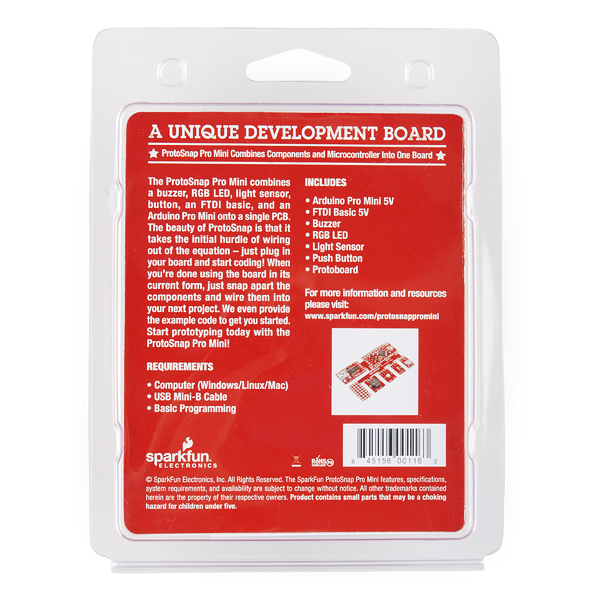
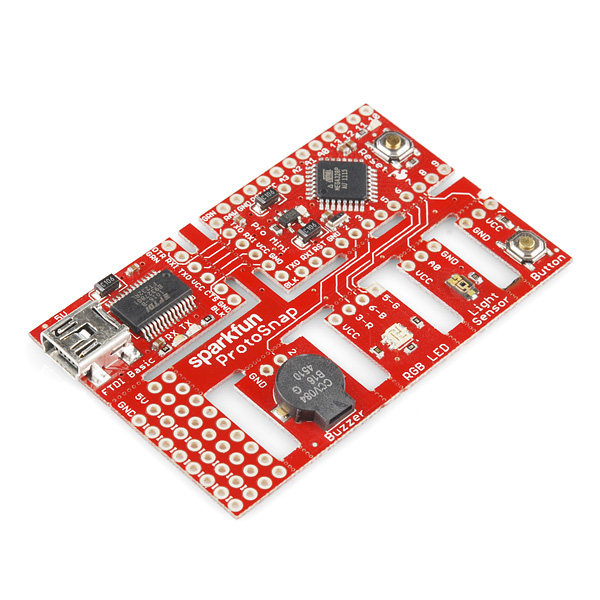
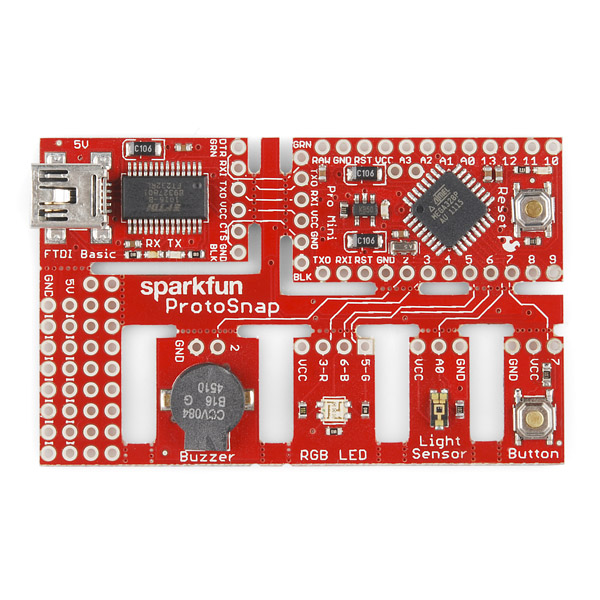
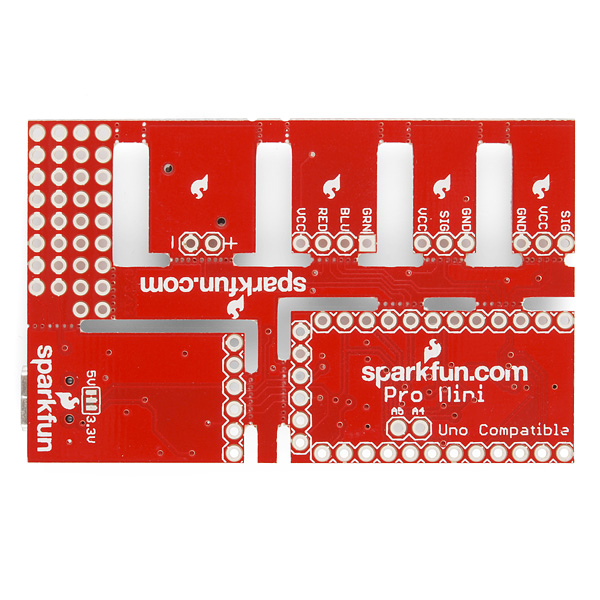
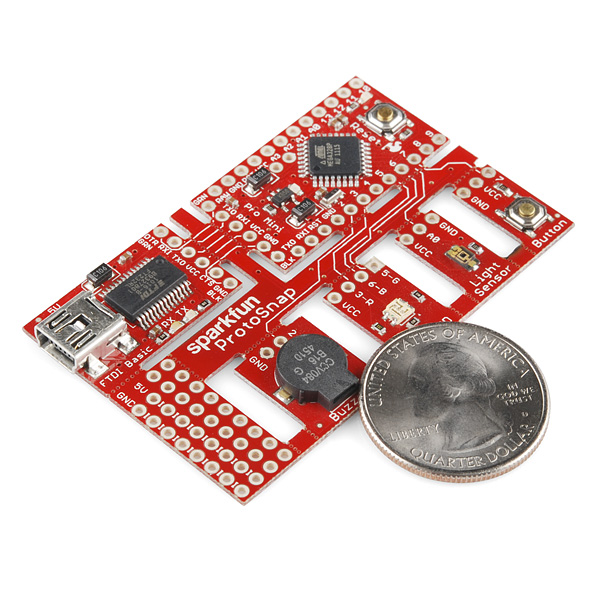
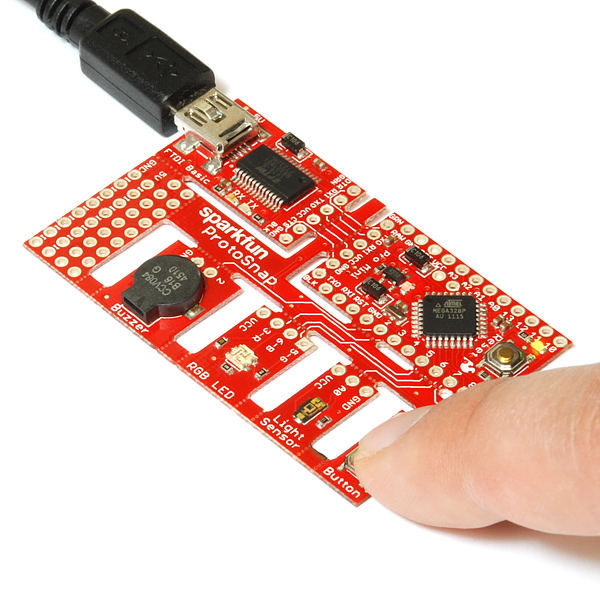
Once you snap apart the pieces, how can you connect the FTDI board to the Arduino pro mini without soldering wires between them?
You can make the connection any way you like, around here we'll generally put a female header on the FTDI board and a male header on the Pro Mini.
with the understanding that you lose CTS, or am I misinterpreting the board (eagle)?
CTS is unused by the Arduino (you can see in the schematic that it's tied to ground).
Not? Perhaps I'm misinterpreting your question, but when you snap apart the pieces they're obviously no longer electrically connected, which you have to restore in one way or another. While headers might have worked, the pads aren't quite a 1:1 mapping (specifically, CTS gets in the way). You can still use headers in order to use, say, jumper wires.. that would get rid of the 'soldering' part, but not the 'wires' part :)