Transparent OLED Module - 2" (uTOLED-20-G2 )
Replacement: None. Unfortunately this LCD has been discontinued by the supplier and we can no longer carry it in our catalog. This page is for reference only.
The μTOLED-20-G2 is an impressive transparent OLED display module in the 4D Systems microOLED graphics display range. Featuring a 2.0” 128x160 resolution transparent display, it is the ideal size for attractive transparent display applications.
Driving the module and its peripherals is the GOLDELOX processor, a very capable chip which provides impressive graphics power, programmed with 4D Systems Workshop IDE Software. 4D Systems Workshop enables graphic solutions to be constructed rapidly and with ease due to its design being solely for 4D’s graphics controllers. The μTOLED-20-G2 has a modest but comprehensive range of features suited for an application requiring an amazing transparent display, an analog input, Dallas 1-wire sensor capability, audio generation, or simply digital I/O. This is truly an impressive display solution.
- 4.0V to 5.5V input voltage
- 2.0” OLED display
- 128 x 160 resolution, RGB 65K color
- No back lighting with near 360° viewing angle
- Easy 10 pin interface to any host device: 3.3Volt, IO2, GND, IO1, RESET, GND, RX, TX, +5V, 5V OUT
- 5 way ribbon cable (this is not the Programming Cable)
- 10KB flash memory
- 510 bytes of RAM
- micro-SD memory card adaptor
- Supports all available Windows fonts and characters
- 83.5mm x 38.6mm
Transparent OLED Module - 2" (uTOLED-20-G2 ) Product Help and Resources
Core Skill: Programming
If a board needs code or communicates somehow, you're going to need to know how to program or interface with it. The programming skill is all about communication and code.
Skill Level: Rookie - You will need a better fundamental understand of what code is, and how it works. You will be using beginner-level software and development tools like Arduino. You will be dealing directly with code, but numerous examples and libraries are available. Sensors or shields will communicate with serial or TTL.
See all skill levels
Core Skill: Electrical Prototyping
If it requires power, you need to know how much, what all the pins do, and how to hook it up. You may need to reference datasheets, schematics, and know the ins and outs of electronics.
Skill Level: Competent - You will be required to reference a datasheet or schematic to know how to use a component. Your knowledge of a datasheet will only require basic features like power requirements, pinouts, or communications type. Also, you may need a power supply that?s greater than 12V or more than 1A worth of current.
See all skill levels
Comments
Looking for answers to technical questions?
We welcome your comments and suggestions below. However, if you are looking for solutions to technical questions please see our Technical Assistance page.
Customer Reviews
No reviews yet.

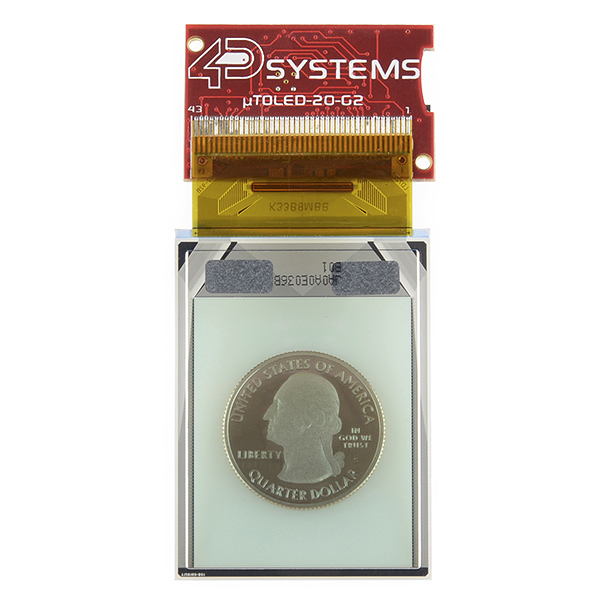

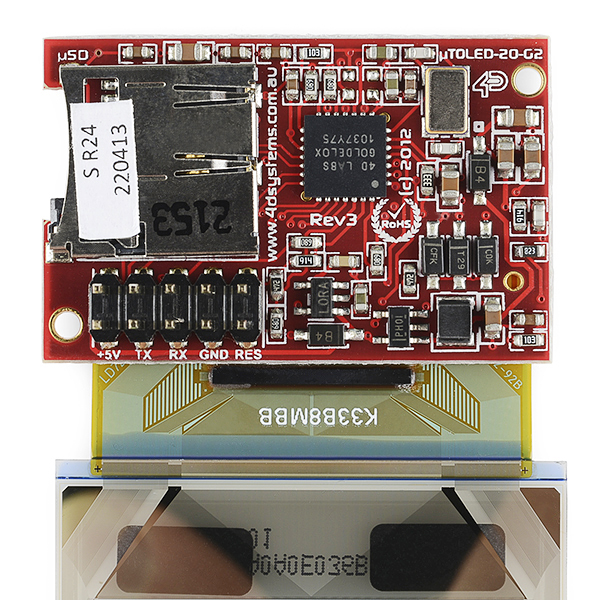

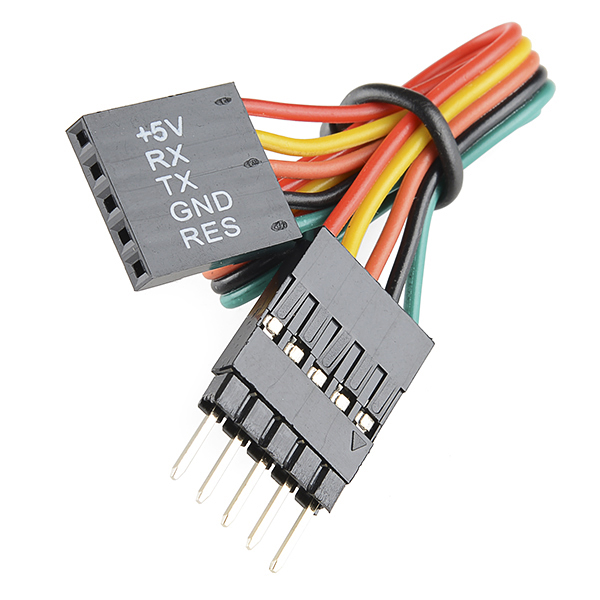
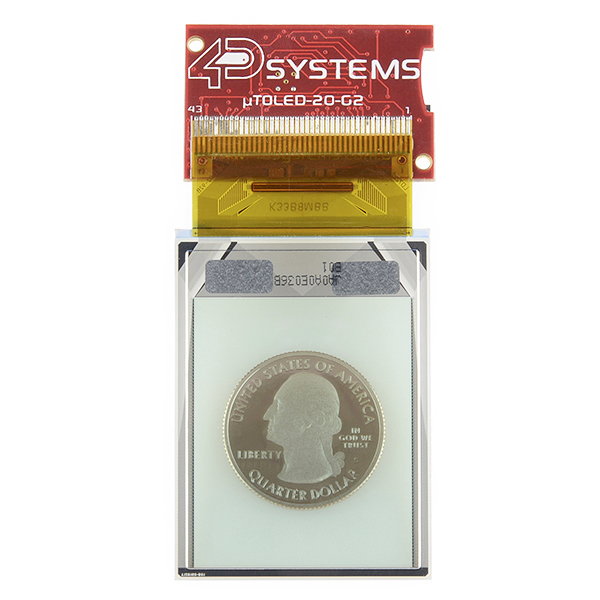
I bought this display for a HUD project . But as cool as the display is , it is not bright enough to be seen clearly in daylight . It also dims very slightly but visibly to the end opposite the flat cable ... ( if You have big fonts displayed the digits dim a bit to the end of the display ) Anyway i will install it shortly to my car and i will post back more user experiences .
Anything that doesn't provide active backlighting will not do well in daylight or situations where the ambient brightness is very high. It is passive lighting (as stated in the datasheet), so the edges will always have the worst brightness. To avoid this, always border your images/text in black that way you give it a good buffer area.
I think it's the transparency that makes it harder to see in the daylight. Each pixel in OLED's emit their own light and can be very bright.
I would love to know how you did the HUD layout, I've got one in the works (have been for some time actually) & I am stuck on ideas.
Mail me and i will reply with some pictures of my preliminary layout ...
how will i interface this with arduino :|
For those somehow incapable of googling it: http://youtu.be/SG8fiff2qB4
So where is the quarter? So many products include a quarter for relative size. I would like to see it half behind the display, so we can see how transparent it appears. Then wait for the dreams of our own HUD to grow. (Sparkfun is brain fertilizer.)
ah ok, good call. I'll get that done.
Is it possible for your "display" products to have a picture of a representative image, to help in determining display quality?
Something like this would be super awesome: http://www.gsmarena.com/piccmp.php3?idType=1
Thanks!
lol, according to your link the 13MP Galaxy S4 is better than a Cannon 5D Mark II 21MP DSLR. ...I'm guessing the person in charge of uploading those pics owns the Galaxy.
we have it in the product post tomorrow (which will be posted here once it's live). the link you posted is for comparing camera phone quality though, right?
It is, but it's the concept of showing some sort of color/pixel map on the screen, that's standardized for all screens you sell was my point of the link. Then I could side by side compare "this is what I get, this will work for my project, that's how THIS display renders an "&". That's the one thing that keeps bringing me back to box stores, the ability to compare by feel and by seeing the products in action (your current product videos really help). Ideally you'd have a pixel map displayed for static rendering, then a short clip showing some standard imagine in motion for your displays.
Where can I buy this product (or similar one) from. I'm trying to develop smart glasses with transparent display. Any suggestion?
Hi! Any success with smart glasses?
Wow, I really wish I could afford one of these for my car HUD project right now, would love to see a cheaper variant some time, but I doubt that is going to happen for a while.
Does anyone know what the maximum refresh rate of this screen. Or, how many times per second can I update all the pixels on the screen? Thanks!
are their larger transparent modules like this?
Is this display able to display opaque black? The datasheet has some images that contain black, but those are badly shopped. The videos never demonstrate this capability.
I would be very surprised if it could. It's an OLED display, after all - 'black' is really just nothingness which here results in transparency, while in TVs and such results in 'deep blacks' simply because there's a black coating or a black substrate, etc. I think you'd have to mix an OLED and an LCD display to get close (and LCD 'black' isn't all that opaque either) to what you're thinking of, accepting a bit of parallax. Could be a fun project :)
$$$$ ouch
How Flexible is the flat cable?