USB-to-Serial Bridge - µUSB-PA5
The microUSB Programming Adapter (μUSB-PA5) is a USB to Serial-TTL UART bridge converter which is very small and easy to use. It uses a mini-B type USB connector to connect to your PC and is based on the FTDI FT232RQ USB to Serial Bridge IC from FTDI. The μUSB-PA5 allows you to communicate with 4D Systems' screens and controllers.
It'll give you multi baud rate serial data up to 3M baud rate and access to additional signals such as flow control. The main 5 pin interface is a standard 2.54mm (0.1") pitch female header, designed to connect directly to a majority of the 4D Systems modules.
RX and TX signals are both 3.3V and 5V tolerant. This module replaces the variety of existing 4D serial bridges for the LCD kits that we carry. While a large range of 4D Systems modules are compatible with this programming adapter, some are not, for mechanical reasons.
- USB 2.0 compliant Full Speed 12Mbps maximum speed, Suspend supported
- Hardware or Xon/Xoff handshaking supported, 300bps to 3Mbps
- UART supports 7 or 8 data bits, 1-2 Stop bits, odd/even/mark/space and no parity
- Power on reset circuit
- Virtual COM port drivers allow operation with existing COM port PC applications
- Supports Windows 98 and above, MAC (OSX-8 and above) and Linux (2.4 kernel and above)
- USB powered
- Traffic/Operation LED indicates board status
- Additional flow control and features available for the user to solder, using standard 2.54mm (0.1") pitch through-holes along each side of the PCB.
- 33.7mm x 17.3mm
USB-to-Serial Bridge - µUSB-PA5 Product Help and Resources
Core Skill: Soldering
This skill defines how difficult the soldering is on a particular product. It might be a couple simple solder joints, or require special reflow tools.
Skill Level: Noob - Some basic soldering is required, but it is limited to a just a few pins, basic through-hole soldering, and couple (if any) polarized components. A basic soldering iron is all you should need.
See all skill levels
Core Skill: Programming
If a board needs code or communicates somehow, you're going to need to know how to program or interface with it. The programming skill is all about communication and code.
Skill Level: Rookie - You will need a better fundamental understand of what code is, and how it works. You will be using beginner-level software and development tools like Arduino. You will be dealing directly with code, but numerous examples and libraries are available. Sensors or shields will communicate with serial or TTL.
See all skill levels
Core Skill: Electrical Prototyping
If it requires power, you need to know how much, what all the pins do, and how to hook it up. You may need to reference datasheets, schematics, and know the ins and outs of electronics.
Skill Level: Rookie - You may be required to know a bit more about the component, such as orientation, or how to hook it up, in addition to power requirements. You will need to understand polarized components.
See all skill levels
Comments
Looking for answers to technical questions?
We welcome your comments and suggestions below. However, if you are looking for solutions to technical questions please see our Technical Assistance page.
Customer Reviews
4.7 out of 5
Based on 3 ratings:
1 of 1 found this helpful:
Works as advertised...shouldn't be necessary
Throw an inexpensive FTDI chip on each of the already expensive 4d systems displays and we should all be good to go. One shouldn't have to purchase a special programmer for something like this.
works fine.
pretty much plug n play.
Extremely useful device!
I have used it in some basic projects, such as in the implementation of a terminal node controller. The uUSB-PA5 just make my life easier, since all the signals I received from the modem used in the project could be directly sent to a personal computer (through the USB port) for analysis via the uUSB-PA5 in a transparent manner. It just fitted nice and straightforward in our electronic design!

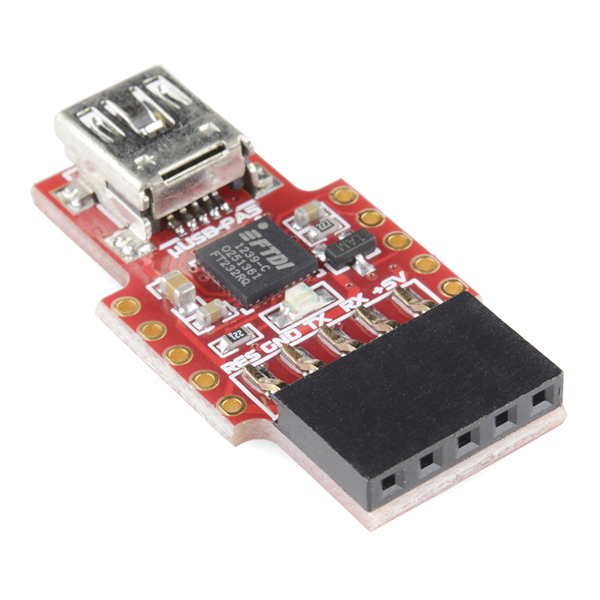
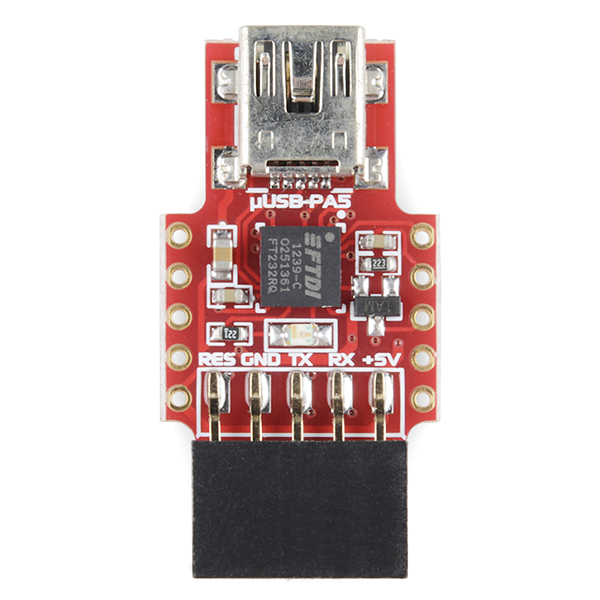

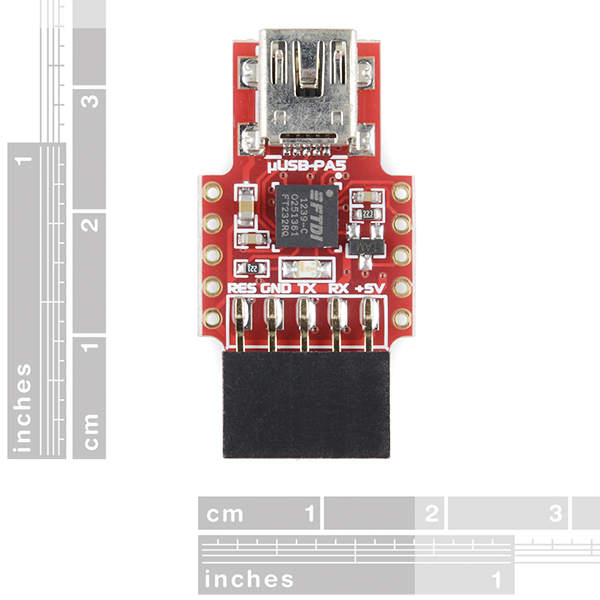
LOL! Warranty void if removed...
i like how the sticker covers half the silk screen labels, so you need to constantly reference the datasheet for the correct pins instead of just referring to the silk screen labels...
Ha! It must be a special high thermal dissipation sticker, as the only stuff under that is 5 thermal vias and the revision code.
Checking the other 4D Systems products (I have one of their OLED displays, it doesn't have such a sticker - looks like it's a new thing), there's even stranger places they put them. I can only imagine the date code on it is what's important.. but doesn't seem very robust as a 'warranty void' type mechanism.
If you look at the data sheet it shows what under the sticker- So I am too lost as to why they were trying to hide what's under there.
To the point, is this a safe way to program the 4D display modules? I know the modules indicate they should NOT be programmed with an FTDI Breakout, and to use the special cable from 4D, but I don't see that as being available on here, so I purchased one of these instead. I don't want to let the magic smoke out of the display unit or brick it, so I'm hoping someone can clear that up unequivocally?
Yup! You should be good to go using this with your 4D screens.
Thank you Toni. I did find the page on 4D just now, along with the related datasheet. Apparently this is the preferred method to use now, except with two specific LCD screens that it mechanically won't fit on. The uLCD-28PT and the uLCD-32PT.
Information is currently at http://www.4dsystems.com.au/product/17/115/Accessories/uUSB_PA5/.
I bought this to program some 4D Systems displays but I found that it is immensely useful as a general FTDI adapter. I use it more often for programming Arduino variants such as the 7-segment LED displays from Sparkfun. Just grab a 6-way header out of one of your Arduino kits https://www.sparkfun.com/products/9280 and glue it onto the back of this board. Wire it up: Black/Ground, CTS, +5V, TX, RX, Green/RTS and you are good to go FTDI! Little bits of Black+Green heatshrink are useful for some devices that label the FTDI connector with the colours instead of the names. Makes a great substitute for https://www.sparkfun.com/products/9716 (but no 3v regulator, so it can't program 3.3v devices.)
Where the other FTDIs will not work for 4D, will the 4D work for our other FTDI needs?
The datasheet for this product says:
"The microUSB makes an easy USB-Serial interface, so you can easily create USB to RS-232 converters, USB to RS-422/RS-485 converters, upgrade legacy RS232 devices, make PDA and cellphone USB interface cables, barcode readers, POS terminals, etc."
... so from that I infer "yes".
How does this differ from the FTDI boards?
This is specifically designed by 4D Systems to mate with many of their displays for programming. It has a 5 pin header, while our FTDI pins have a 6 pin header. This one also allows you to solder directly to some of the pins for breadboarding if needed. So it's kind of a cross between our FTDI Basic and our FT232 Breakout.
So what is realy the difference between the old one (BOB-08551) and this new one(DEV-11814)? besides the breakout.