Bluetooth SMD Module - RN-41 (v6.15)
This module from Roving Networks is powerful, small, and very easy to use. This Bluetooth module is designed to replace serial cables. The Bluetooth stack is completely encapsulated. The end user just sees serial characters being transmitted back and forth. Press the 'A' character from a terminal program on your computer and an 'A' will be pushed out the TX pin of the Bluetooth module.
Note: These modules have been revised to remove three unused RF pads from the bottom of the module. For more information on what pads were removed and why, check out the change notes below.
- Fully qualified Bluetooth module
- FCC Certified
- Fully configurable UART
- UART Data rates up to 3Mbps
- Over air data rate of 721kbps to 2.0Mbps
- Low power sleep mode
- Compatible with all Bluetooth products that support SPP (almost all do)
- Includes support for BCSP, DUN, LAN, GAP SDP, RFCOMM, and L2CAP protocols
- 3.3V operation
- Status pin
- Bluetooth Technology v2.0 compatible
- Class 1 power output
- Datasheet
- AT Command Set v6.15
- [Product Change Notes](http://cdn.sparkfun.com/datasheets/Wireless/Bluetooth/20111130-RN41 v1.0r.pdf)
Bluetooth SMD Module - RN-41 (v6.15) Product Help and Resources
Hackers in Residence - Hacking MindWave Mobile
February 26, 2014
Review, teardown, and hacking tutorial for the MindWave Mobile, a $99 commercial grade EEG sensor.
Using the BlueSMiRF
September 16, 2013
How to get started using the BlueSMiRF and Bluetooth Mate Silvers.
Core Skill: Soldering
This skill defines how difficult the soldering is on a particular product. It might be a couple simple solder joints, or require special reflow tools.
Skill Level: Competent - You will encounter surface mount components and basic SMD soldering techniques are required.
See all skill levels
Core Skill: Programming
If a board needs code or communicates somehow, you're going to need to know how to program or interface with it. The programming skill is all about communication and code.
Skill Level: Rookie - You will need a better fundamental understand of what code is, and how it works. You will be using beginner-level software and development tools like Arduino. You will be dealing directly with code, but numerous examples and libraries are available. Sensors or shields will communicate with serial or TTL.
See all skill levels
Core Skill: Electrical Prototyping
If it requires power, you need to know how much, what all the pins do, and how to hook it up. You may need to reference datasheets, schematics, and know the ins and outs of electronics.
Skill Level: Competent - You will be required to reference a datasheet or schematic to know how to use a component. Your knowledge of a datasheet will only require basic features like power requirements, pinouts, or communications type. Also, you may need a power supply that?s greater than 12V or more than 1A worth of current.
See all skill levels
Comments
Looking for answers to technical questions?
We welcome your comments and suggestions below. However, if you are looking for solutions to technical questions please see our Technical Assistance page.
Customer Reviews
5 out of 5
Based on 3 ratings:
Got the job done
Decent range, our lab is ~ 50ftx80ft with LOTS of interference/bookshelves etc. and this works smoothly anywhere within and even to some extent outside the front door. communicating between a dsPIC33ep and a desktop at 921k baud works great with low latency. I bought 2 more after evaluating the first one.
Easy to use
Works great with every terminal I have tried. Very easy ti use. Make sure it is bypassed well though, relatively high current on TX.
Works well
The SMD module was easy to place on SMD pads by hand and was re-flowed using a Whizoo DIY reflow oven. Works well when connected to a XMEGA Xprotolab as a wireless serial link.



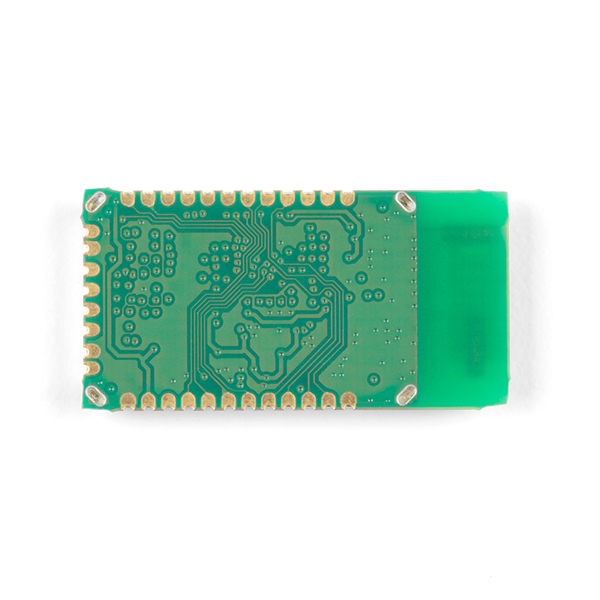

I have a problem with comunication. I try to configurate the module with a terminal app on my smarthphone. I´m already connected with the RN41. If i send "$$$" i get back "CMD". The Status LED also flashs at 10Hz. If I try to send something else, the Module does not reply. I tryed "D" and a few other "Get Commands". Someone knowes the isue? Thanks!
Besides reflow soldering, is there another method this module could be soldered to, say miniature connectors? Is there such a thing?
What do all the **** mean?
Nothing, it was just a formatting error from when we moved over to a different back-end system. All fixed now! :)
Does anyone know if this (or the previous version) can be used to make a Bluetooth HID keyboard without excessive difficulty? The datasheet and Microchip's website show that you can order this device with a version of the firmware that supports the HID profile, but the firmware is not available to download (despite the datasheet implying it's upgradeable). The "HCI Mode" section of the datasheet says it's possible to use this device as a plain Bluetooth modem with an external microcontroller, which could be the only way to do it. However, it doesn't say how to put the device into HCI Mode.
Can I use this with an arduino to control io with my iphone?
Apple classic bluetooth is encrypted, so you would also need an authentication chip. The RN-41-APL version has this chip installed, but you need to be MFI certified to order it. To get MFI certification, you need to do a lot of paper work and jump through a lot of hoops. My advice: use bluetooth low energy (Smart Bluetooth). This works on both Apple and Android (4.3 or later).