SparkFun Flexible Grayscale OLED Breakout - 1.81"
It's typically better to have a flexible mind and outlook on life, so the same should go for OLED displays! The SparkFun Flexible Grayscale OLED Breakout is pretty much exactly what the name says it is: a small grayscale OLED that can be bent up to a 40mm radius without any worry of damage. Attached to a controller board, the actual display is less than 0.5mm thick and can display some impressive graphics (including BMP images, a variety of text options, or even a game of Pong) with great contrast.
The OLED display is 1.81" long with 160x32 4-bit grayscale pixels with a 3-wire SPI interface. This means you will need a processor capable of storing a local array of 2,560 bytes in order to truly flex the power of the grayscale display. The Flexible OLED is fairly simple to connect to your microcontroller. You can either solder headers to the OLED breakout or solder wires straight to the breakout pins. The on-board buffer on the breakout also provides you with an option to hook the display straight up to 3.3V or 5V logic without the need for any logic conversion circuitry.
- Operating Voltage: 3.5V - 5V
- Operating Temperature: -40°C - 60°C
- Resolution: 160 x 32
- Bend Radius: 40 mm
- Pixel Density: 88 DPI
- Grayscale Resolution: 4-bit
- Weight:
- Display: 0.4g
- PCB: 2.25g
- Dimensions:
- Display: 16mm x 56mm
- PCB: 16mm x 37mm
- Schematic
- Eagle Files
- Hookup Guide
- Datasheet (OLED)
- BMP to Array (Python Script)
- Arduino Library
- GitHub
SparkFun Flexible Grayscale OLED Breakout - 1.81" Product Help and Resources
Flexible Grayscale OLED Hookup Guide
May 31, 2018
Figure out how to get images displaying on your new flexible OLED screen.
Core Skill: Soldering
This skill defines how difficult the soldering is on a particular product. It might be a couple simple solder joints, or require special reflow tools.
Skill Level: Noob - Some basic soldering is required, but it is limited to a just a few pins, basic through-hole soldering, and couple (if any) polarized components. A basic soldering iron is all you should need.
See all skill levels
Core Skill: Programming
If a board needs code or communicates somehow, you're going to need to know how to program or interface with it. The programming skill is all about communication and code.
Skill Level: Rookie - You will need a better fundamental understand of what code is, and how it works. You will be using beginner-level software and development tools like Arduino. You will be dealing directly with code, but numerous examples and libraries are available. Sensors or shields will communicate with serial or TTL.
See all skill levels
Core Skill: Electrical Prototyping
If it requires power, you need to know how much, what all the pins do, and how to hook it up. You may need to reference datasheets, schematics, and know the ins and outs of electronics.
Skill Level: Rookie - You may be required to know a bit more about the component, such as orientation, or how to hook it up, in addition to power requirements. You will need to understand polarized components.
See all skill levels
Comments
Looking for answers to technical questions?
We welcome your comments and suggestions below. However, if you are looking for solutions to technical questions please see our Technical Assistance page.
Customer Reviews
No reviews yet.

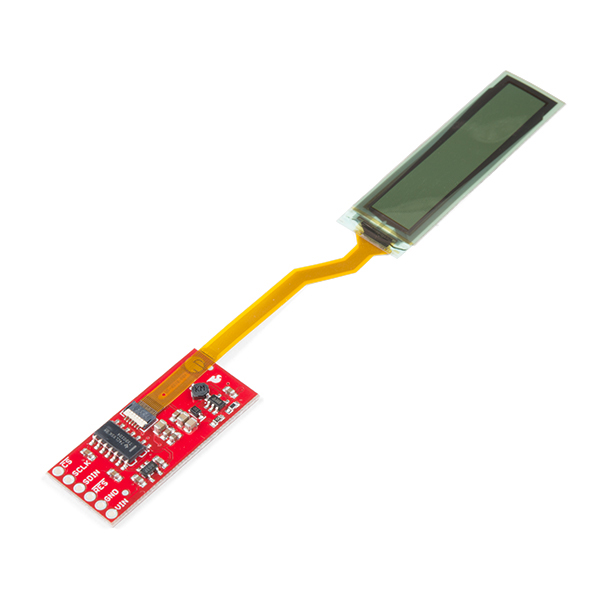
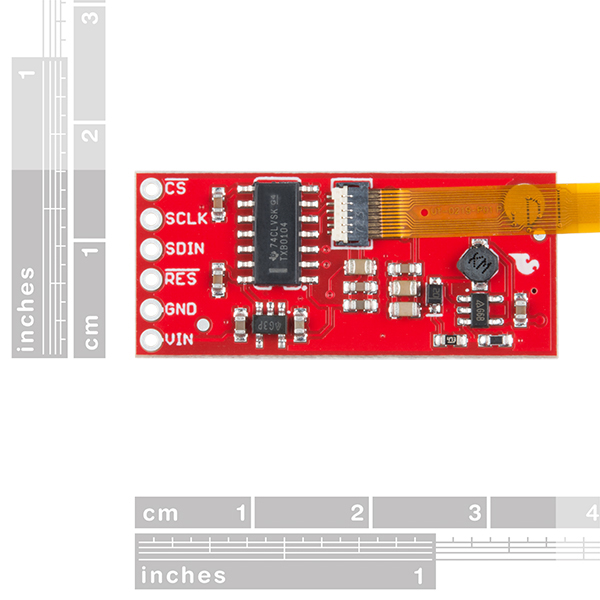
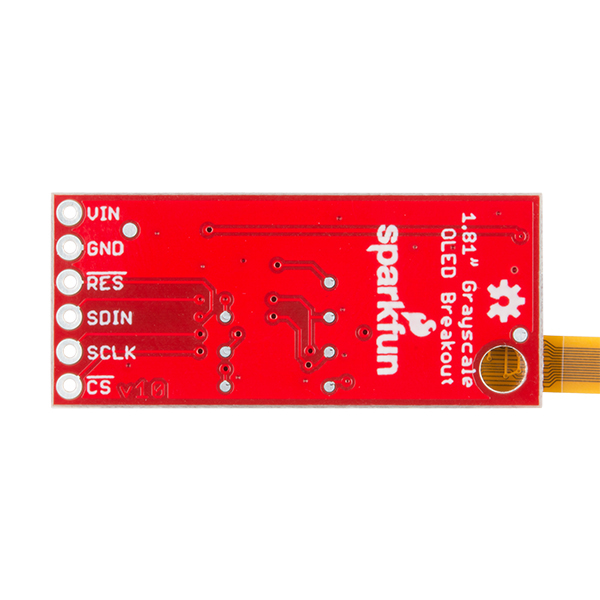
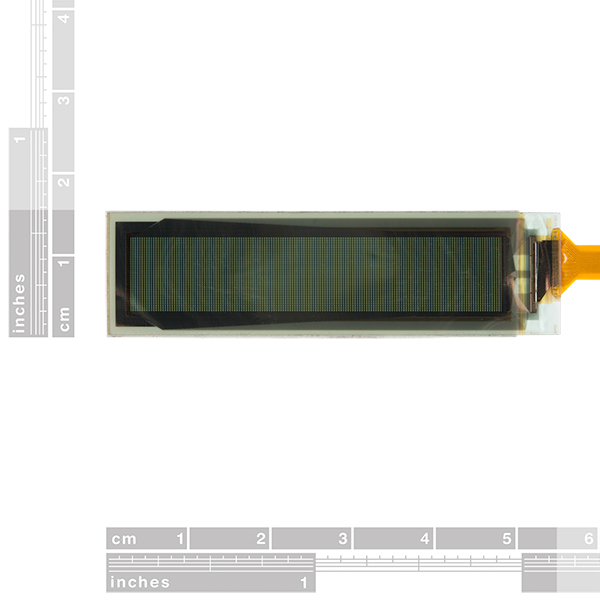



Hi everybody, Nice display. It works very well with an arduino uno. But how could I make the display work with an esp32 board like the firebeettle ? Thanks a lot for any help.
Bought one 1.81 inch flexible OLED and used both Arduino and Raspberry Pi to drive it but still no luck to get the display working. Anyone can help?
Hi, did you manage to get the display on?
The flipVertical Function doesn't seem to be working in the Arduino Library. Not sure if I might be using it wrong. But I am calling it prior to Draw. The Horizontal Flip Function seems to work perfectly though. (I have tried both True and False Values, when I set it to false the display goes blank)