USB micro USB SMD Connector
What? You haven't heard of microUSB? It's coming! Also known as micro-B, the USB consortium has created this new, smaller USB connector to be used primarily on small hand held device where space is a premium (think cell phones). The micro USB connector is roughly half the height of the mini USB connector allowing for thinner devices to have USB access.
A breakout board is also available for this connector!
USB micro USB SMD Connector Product Help and Resources
Core Skill: Soldering
This skill defines how difficult the soldering is on a particular product. It might be a couple simple solder joints, or require special reflow tools.
Skill Level: Competent - You will encounter surface mount components and basic SMD soldering techniques are required.
See all skill levels
Comments
Looking for answers to technical questions?
We welcome your comments and suggestions below. However, if you are looking for solutions to technical questions please see our Technical Assistance page.
Customer Reviews
No reviews yet.

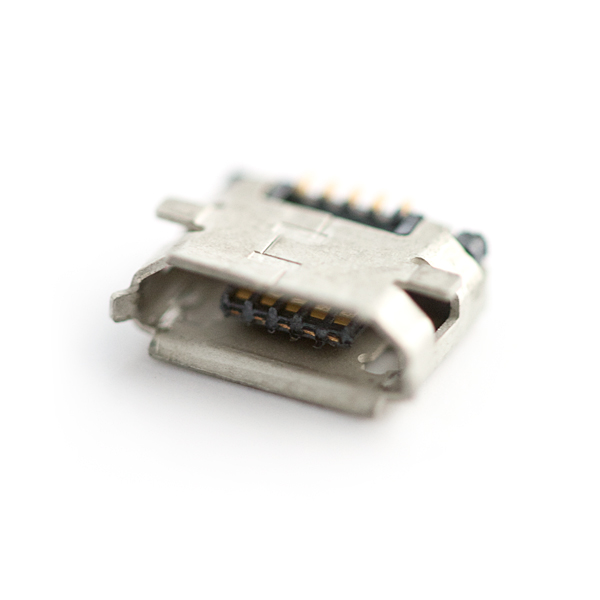
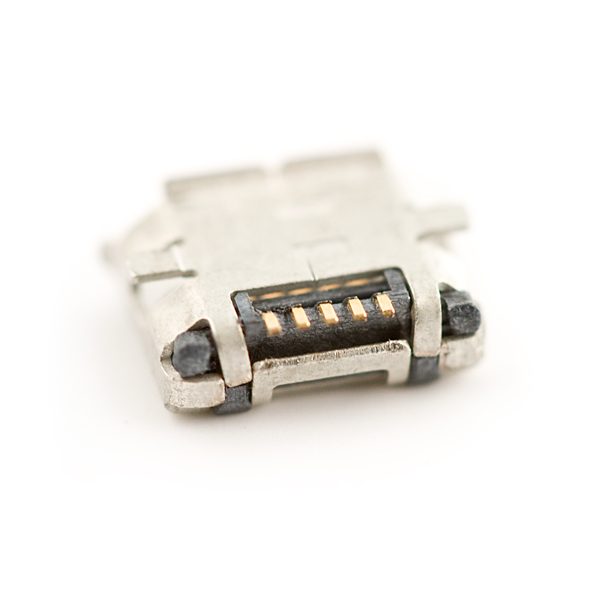
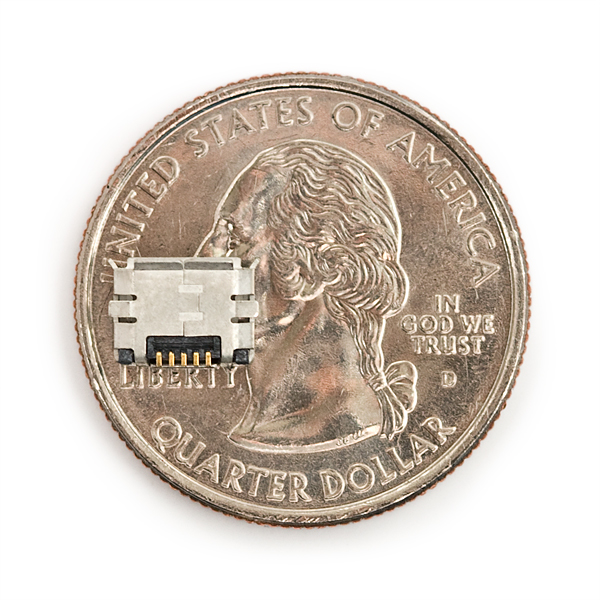

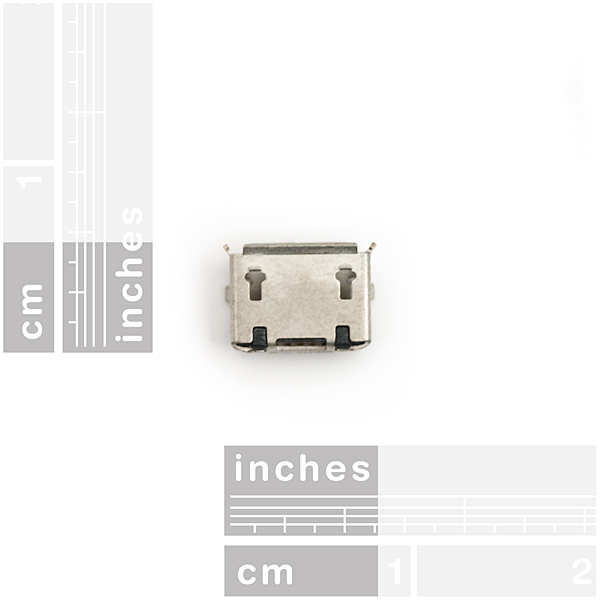
Can someone please help me. I'm designing a PCB using Fritzing and I want to decide on a micro USB socket. I want to choose the one which is most commonly available and the cheapest option, I'm thinking this type is the one? I don't know which part to use from the Fritzing parts library. Any Fritzing users out there who can help?
How sturdy is this on a PCB?
It's not sturdy at all. I have to redo a board because these connectors are popping their landing pads off the board at the slightest amount of stress. Moving to a through hole micro B part.
In the eagle files it shows that you have used the library "testing" for the micro USB connector. Can you please give me the link to the library ?
Thanks
A warning to potential micro-B buyers.
Sure, it will take less space on your PCB, but I guarantee that this connector will eventually break off your board unless you have a mechanical strain relief to back it up. It's happened to me twice, on two different boards, and it's always at the most inconvenient time (like right before a demo to potential customers)
so BEWARE! don't use this unless it's absolutely necessary. mini-B has much better strain relief.
I assume they are using the patterns from their library. And it seems their library-part is missing the two landing-pads underneath the connector, effectively halving the stress-relieve points for the part.
True that. This is the same style used on everyone's favorite magic Bluetooth music machine, Jambox. Unfortunately, when it comes off, it also likes to take the solder pads along with it.
This standard connector looks remarkably similar in shape, and possibly size, as the proprietary connection used in the charging port for the Nintendo DS Lite. One wonders if this could even be used as a replacement for the proprietary connector, similar to this project: http://surugi.com/projects/DSLiteUSB.html
It very well might be. Many companies don't use proprietary connectors, they find them off the shelves!
True, however the charging port for the DS Lite actually only has 2 pins, as seen in this picture. http://www.connectconsoles.com/products/2/parts/GN145S/GN145S.jpg
Regarding your comment about manufacturers getting their connections off the shelf, I was actually surprised and amused when I first learned that the XBOX controller connector was a USB connection with a proprietary plug.
Me too! I remember those days... I modified many of my friends' controllers with USB plugs in place of the breakway connector, so they could use them with either the XBOX or their PC. Good times.
These things were Demons when I was first learning how to solder. Ah, the good old days.
Will this work for a Kindle Fire?
I just want to suggest increasing your F-stops on your small product photos so the depth of field can be increased. The second picture shows the contacts fine but it would be nice to see the whole unit at the various angles.
It's worth noting that this part is not listed in the SFE Eagle Library either by its ID (PRT-08533) nor is it under the USB category in the SFE library. Its name is USB_MICROB_PLUG.
Are you sure it's not the one under USB called "USB-MICROB"? USB_MICROB_PLUG only has the pads for the pins...
I am also unsure. I'm going with the USB-MICROB package variant under the "USB" Part. The separate part, "USB_MICROB_PLUG" is actually a plug, as the name suggests, not a receptacle.<br /> (EDIT: Sparkfun site makes underscores into an italics identifier. Strange.)
<br /><br />
Sparkfun, I would like to say that it would be nice if the sparkfun library were cleaned up a bit more. I know Eagle doesn't make this easy (that really needs to be improved), but if there was any way to clarify this stuff, it would be nice.<br />
<br />
Actually, since EAGLE is so bad at organizing these things, what do you think about maintaining a separate database on your site with real descriptions for each package variant and part (part meaning the "part" in EAGLE).<br />
<br />
Or at the very least, you could specifically say where each part is in the library, right on the product page. So this would simply be "USB/USB-MICROB" or something.<br />
<br />
Anyway, I'm not sure what the best thing to do is... Maybe nothing, I dunno. But it would be cool if there was any way to improve the situation. <br />
<br />
Also, if you had any guidelines that made sense, I'd start creating my libraries to those guidelines, as I have a terrible sense of order sometimes.<br />
<br />
Really I should be taking up the library organization issue with EAGLE...<br />
/Rant<br />
-Taylor