Digital Multimeter - Auto-Ranging
Replacement: None. We do not have a direct replacement for this meter. This page is for reference only.
We know $60 is a lot for a student to cough up. But we also know how frustrating a bad digital multimeter can be. We sampled over 5 suppliers multimeters before choosing this very nice, feature rich multimeter. No, it does not have a backlight, but if you're using a multimeter in the dark, you've got bigger problems. Of course this multimeter does all the standard functions of lower cost meters, but here are the main reasons we like this multimeter:
- Auto-ranging display
- Loud continuity sound (many meters do not even have continuity)
- High quality probes
- Good stress relief where probe meets wire
- Strong connection from meter to probe
- Frequency measurement
**Note for battery replacement: **Please refer to the photo on right side of this page for the correct orientation to insert the battery into the battery cradle. There are indicators inside of the cradle that indicate positive + and negative - polarities, be sure to align the correct terminals on the battery to these indicators.
Special Functions:
- Auto Ranging
- Diode Tester
- Continuity Buzzer
- Relative Mode
- Data Hold
- Full Icon Display
- Low Battery Display
- Max Display: 3999
Please Note: **The included instruction manual indicates that a CD, RS232 cable, and 9V battery should be included, but the item we are selling does **not include these.
Be sure to read our How to Use a Multimeter tutorial to find out how to properly use a meter (as if there was a standard way!).
- DC Voltage - 400mV/4V/40V/400V/1000V
- AC Voltage - 4V/40V/400V/750V
- DC Current - 400uA/4000uA/40mA/400mA/4A/10A
- AC Current - 400uA/4000uA/40mA/400mA/4A/10A
- Resistance - 400 Ohm/4k/40k/400k/4M/40M
- Capacitance - 40nF/400nF/4uF/4uï?F/100uF
- Frequency - 10Hz-10MHz
- Duty Cycle - 0.1%~99.9%
Digital Multimeter - Auto-Ranging Product Help and Resources
How to Use a Multimeter
January 9, 2015
Learn the basics of using a multimeter to measure continuity, voltage, resistance and current.
Comments
Looking for answers to technical questions?
We welcome your comments and suggestions below. However, if you are looking for solutions to technical questions please see our Technical Assistance page.
Customer Reviews
No reviews yet.


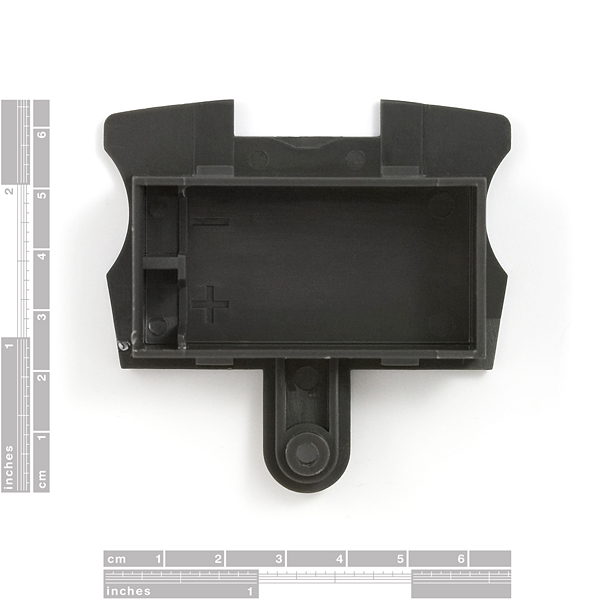
I know I'm going to get in trouble for posting this link, but here it is anyways:
http://www.amazon.com/gp/product/B0007Z0TAY/ref=oss_product
This is a better multimeter for a similar price. As a nice bonus, it can take temperature, sound, and light measurements.
That's a nice meter, but if this one is truly Cat III 1000V/CATIV 600V the transient protection is far superior. Regular suppliers charge twice this for something similar, or 4x if it's a Fluke model. Not critical for a hobbyist as that model is CAT III 600V, but it would be important in a school, especially if you're dealing with any voltage above 600V.
There seems to be an updated model of the Mastech 5-in-1 which you reference. It's called the MS8229, and might be worth a look.
http://www.amazon.com/Mastech-Auto-Range-Multi-functional-Multimeter-MS8229/dp/B000JKMTDM/ref=sr_1_1?ie=UTF8&qid=1292689733&sr=8-1
The meter datasheet claims it can measure up to 100uF in capacitance, but it gives me OL (overload) at 50uF. As an idea for accuracy, it tells me my 20uF tantalum capacitor is 26uF.
It takes about 7 seconds to give a capacitance reading.
Argh! This meter has a really vague labelling system for its battery (and breaks if you accidentally put the battery in backwards)!
+1 on the battery issue. When I opened it up, I looked at that thing and thought "who wouldn't put polarity terminals next to the battery contacts?"
If you just bought the meter, the battery actually goes into the plastic part that you remove in order to see the battery contacts. Inside the little black plastic panel, you shove a standard 9V battery in based on the polarity shown (it's keyed, so that you can't force it in the wrong way). Meter works fine for me.
Manual
Updated
Apparently its .com now and not .hk?
This is classic meter.It's regretful to have it retired.Maybe you could continue to promote!
What is capacitance
What is the spacing between the banana jacks? I want to use an EMF probe that plugs into any DMM that has a 3/4" banana jack spacing.
yes its normal. I'm enjoying mine as well :)
Is it normal for the meter to read an increasing amount of millivolts when turned on and the leads are not plugged in/connected to anything?
I notice a similar reading in the picture so perhaps this is normal.
I am really enjoying the meter and highly recomend it. It's really easy to use and gives good results. :)
Just got one of these guys - great meter. Good build quality, ery nice 'feel'
Not sure what the issue is re: battery - simple enough to unscrew the tray and drop in a 9V. Like other posters have pointed out - the bat only fits one way. Don't force anything and you'll be fine.
Looks like this:
http://www.uni-trend.com/UT-D04.html
Might be the iR USB cable although it doesn't list the UT60 on the 'compatible with' list
The cables are available on eBay - $13 + shipping, I may get one to try - will post here with results if I do.
It will not work! They took out the IR circuity in the meter to save money...just tried it! :(
Product website:
http://www.uni-trend.com/UT60A.html
I just ordered one of these and I'm super excited to get it!
I worked in a geeky electronics store for awhile that sold a whole bunch of meters, including Flukes - This price to me is nuts for the features. I'm especially pleased with the auto-ranging and the 10A current limit.
I hope it performs reliably, I trust SF probably picked out a kick-ass beginner meter here. :D
So I've now had this a couple of years and have used it many many times, though somewhat casually. I still think it's a fairly decent meter. I haven't replaced the battery yet. I think it's a bit on the slow side for giving a reading, but considering the price point, I still think it's good. Feels fairly solid too.
Does anyone know where or how to get the RS232 computer interface cable? It appears to be some kind of special IR-to-RS232C cable, so I don't think it's possible to "make" one easily. The software can be retrieved from Uni-Trend's Website, however no mention is made about the cable as an accessory.
Thanks!
This is a great meter. But don't plan on buying an RS232 cable!!!
I just did but hooked it up and nothing..
Took apart the multimeter and turns out it looks like they eliminated the serial circuitry to save money.
In other words those clear plastic circles on the back are connected to.. well... nothing.
Crud! That was going to make the deal for me. Guess I might as well start saving up for a Fluke...