XTend 900 1W RPSMA - 40 Mile Range
The XTend Modem packs a ton of RF punch into a small, low-power, easy-to-use, and reliable module. Outdoors, with line-of-sight, this module can communicate at up to 40 miles; indoors it can still do up to 3000ft. The module transfers a standard asynchronous serial data stream, operates within the ISM 900MHz frequency band and sustains up to 115.2kbps data throughput. The module comes with an attached RPSMA antenna connector.
The XTend module utilizes FHSS (Frequency Hopping Spread Spectrum) agility to avoid interference by hopping to a new frequency on every packet transmission or re-transmission. Its transmit power is software adjustable from 1mW to 1W—the maximum output power allowable by governments that use 900MHz as a license-free band. The XTend module is approved for use in the United States, Canada, Australia and other countries (contact Digi for a complete listing).
No configuration is necessary for out-of-the-box RF communication. The XTend module’s default configuration supports a wide range of data system applications. Advanced configurations can be implemented using simple AT or binary commands.
Not sure which XBee module or accessory is right for you? Check out our XBee Buying Guide!
Note: Due to manufacturer's restrictions in other countries, we can only ship these to the USA and Canada. Sorry world!
- Supply voltage: 2.8 - 5.5VDC regulated
- Frequency band: 902 - 928MHz
- Serial data interface: 3V - 5V CMOS UART - No configuration required
- Transmit current: 730 mA (@ 5V, 1W TX Power Output)
- Receive current: 80 mA (@ 5V, 1W TX Power Output)
- Maximum Current Rating: 950mA
- Indoor/Urban range (w/ 2.1 dB dipole antenna): Up to 3000 feet (900 m)
- Outdoor RF line-of-sight range (w/high gain antenna): Up to 40 miles (64 km)
- Transmit power output (software selectable): 1mW - 1W (0 - 30 dBm)
- Throughput data rate (software selectable): 9,600 or 115,200 bps
- RPSMA antenna connection* Size: 1.44 x 2.38 x 0.20" (3.65 x 6.05 x 0.51 cm)
- Weight: 0.64 oz (18 g)
XTend 900 1W RPSMA - 40 Mile Range Product Help and Resources
Core Skill: Programming
If a board needs code or communicates somehow, you're going to need to know how to program or interface with it. The programming skill is all about communication and code.
Skill Level: Rookie - You will need a better fundamental understand of what code is, and how it works. You will be using beginner-level software and development tools like Arduino. You will be dealing directly with code, but numerous examples and libraries are available. Sensors or shields will communicate with serial or TTL.
See all skill levels
Core Skill: Electrical Prototyping
If it requires power, you need to know how much, what all the pins do, and how to hook it up. You may need to reference datasheets, schematics, and know the ins and outs of electronics.
Skill Level: Rookie - You may be required to know a bit more about the component, such as orientation, or how to hook it up, in addition to power requirements. You will need to understand polarized components.
See all skill levels
Comments
Looking for answers to technical questions?
We welcome your comments and suggestions below. However, if you are looking for solutions to technical questions please see our Technical Assistance page.
Customer Reviews
No reviews yet.


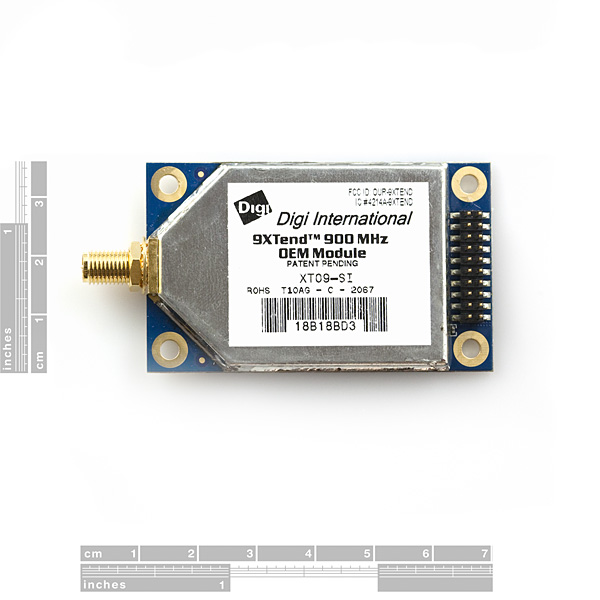
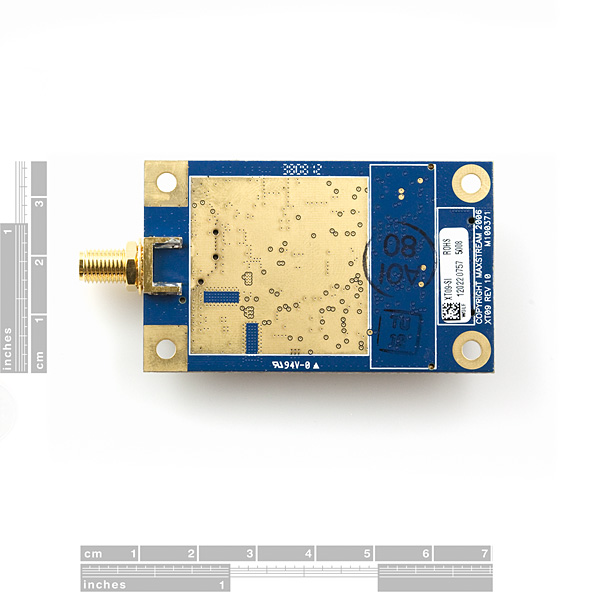
Hi, I am a team leader in a community college course sending HAB payloads up on a weather balloon. Before this class, I had zero experience with circuits or electronics, so this is all new to me. My team is trying to send an XTend 900 module up in our payload, which would be communicating with a second XTend 900 module plugged into our laptop on the ground during the flight.
I have wired the modules up, one to a serial connector to our PCB board (with a Basic Stamp 2pe microcontroller), and the other to the SparkFun RS232 Shifter - SMD, which was recommended, and this is plugged into our laptop via a serial to USB cable. From the shifter: I have wired red (Vcc) to the module's 2 pin, black (GND) to the 1 pin, TX-O on the shifter to the pin 5 (Data In) on the module, and the RX-I on the shifter to the pin 6 (Data Out) on the module. I get no voltage across the red and black pins when this is plugged into the laptop. Do I need to wire a separate battery into this somehow? If so, how/where would i do that?
On the PCB board: I have wired the module to a serial connector, which connects to another serial connector to the board via a 4-pin molex connection. I get around 4 volts across the red and black pins on that module when it is connected to the board, battery on.
I have downloaded the XCTU software from DIGI.com for the modules, but when I try to connect to the modules, nothing happens.
I really need help, and any suggestions on how to get the modules working would be very appreciated. Our payload has to be ready for launch in less than 2 weeks.
Thanks,
Update
I never got the modules working for last semester, but I'm trying again this semester (Spring 2016), so any help would still be much appreciated!
Thanks
Remember that RF line of sight is NOT the same as direct line of sight - you need to clear a football shaped path between the antennas.
I tested these on PERFECTLY flat ice in Antarctica and was hard pressed to get more than 5 mi range on a loopback test when I could see the other antenna . Both antennas were 7dBi gain and heights were 4m and 1m. Longer range is only possible with much higher antennas.
I love the fact that you tested it in Antarctica. FOR SCIENCE!
I think the ideal setup for these radios is to have two pairs on each side. TX and RX on one side, TX and RX on the other side. (And use two slightly different frequencies for upstream/downstream feeds.) The reason for this is, if you connect a 1W transmitter to a yagi, it will almost certainly be illegal by FCC standards. (Unless you attenuate the heck out of it or if you turn down the power to a trickle.) BUT, using a yagi for RX is not illegal, you can have as powerful as a receiver as you want. (AFAIK. IANARFE and certainly not a lawyer!) So the ideal setup is to have (omni for both TX) and (yagi for both RX). The curvature of the earth really becomes a factor when you start simulating with programs such as Radio Mobile. (It has a Radio Link simulation feature I am playing with.) It takes a bit of setup just to get a small example going, so read the tutorials. To overcome the curvature of the earth, you almost for sure will want to have one side on a mountain top. (If you have it in the simulation program, you can see how this helps.) On my playing with the software, I put omni TX w/7db gain in Indian Springs, NV and put a RX w/25db yagi on a hill 17km away. (Both sides were 1m off the ground.) Supposedly, I should be able to get 23dB over the noise with a setup like this. (TX power = 1W, EIRP = 2W.) This was only a simulation.
About the original post: If you already have two units and force one to be TX, one to be RX, try attaching a 20dB+ yagi to your RX side and see if you can go past 5mi.
It should be noted that a Yagi on the receiving side is bad for your signal. All it will do is reduce the effectiveness of the signal you do receive as it has a tiny little entry port. Yagi antennas simple help to focus the transmission into a smaller beam like signal rather than omni directional.
DO NOT USE YAGI ANTENNAS ONLY ON THE RECEIVER.
You CAN use one on the receiver IF using one on the transmitter as it helps to block out external noise sources from everywhere but in line with your transmitter on the other end of the link. Yagi antennas will ONLY LOWER YOUR INCOMING SINGLE STRENGTH ON THE RECEIVING SIDE, NEVER RAISE IT. You may increase your SnR in certain environments, but in the example above, open artic ice sheets where you have 0 outside interference using a Yagi on the receiving side is just dumb.
You are entirely incorrect regarding the use of beam antennae. They work identically in either direction TX or RX. A beam antenna is merely a dipole + one or more director elements + a reflector element.
BitStream, you need to look up the concept of 'antenna duality.' Not counting nonlinearities (such as de-sensing of a pre-amp or arcing due to overload), the mathematical properties of an antenna as a transmitter are exactly the same as a receiver.
I have seen no-one mention the concept of the Fresnel-zone- doing RF at a small distance above a ground plane (like the earth) can cause destructive interference, seriously limiting range.
And how you do you propose to explain the widespread use of yagis and other directional high gain antennas to improve reception (often from omni-directional sources) in a receive only environment? Everyone else has it wrong?
I should also mention that these are packet radios with acknowledgements and such going back and forth, so the "one transmits, and another receives" model isn't very viable. I suppose you could Rube Goldberg two antennas on one radio with appropriate sense switching or some such, but it would be a hot mess.
BTW - the whole concept being discussed here is made moot by the incorrect premise that you cannot legally use a yagi antenna on these radios at the 1 watt setting - anything up to 8.1db is permissible at full power, or 15.1db at reduced power (according to Digi - see pages 67-70 of the manual).
DI is Data In. Connect this to the Tx pin of the other UART device (like your FTDI, Arduino, etc) to receive data with the XTend.
DO is "Data Out*. Connect this to the Rx pin to output data from the XTend to the other UART device. Check the manual on page 6 for more information.
Make sure that the SHDN pin is pulled HIGH in order to get the XTend XBee to work. (i.e. connect it to your Vcc pin if you are using an FTDI). Otherwise, the transceiver's shutdown mode is enabled.
mom, throw two of those in my graduation gift pack
Do you guys have a date for back in stock. Need some ASAP.
Thanks
I am in the same boat, would love to know the lead time.
What happened to the price?! These used to be $99 and now I can't find one anywhere online for less than $200!
Hi BLP , you forgot that the modem when mounted in model plane will have atleast 400' high when flying, so ground station may not need tall antenna. Ground to ground comms might need tall antennas like you said but should not be that tall.
Hi, I'm part of a class building HAB payloads as part of a college NASA grant, and we will be launching mid November. My team purchased two of these modules to use in our project, one for the payload, one for us on the ground. We don't know how to hook them up though. Need to hook one up to a circuit board we etched in class (has a Basic Stamp2pe microcontroller and two 3-wire molex connectors free) and need to hook the other one up to a laptop (serial connection) to recieve signals from the payload during flight. Keep running into the term UART in datasheets... is this a separate board I need to get for the two modules? Any practical suggestions on how to wire these modules up would be great! Thanks
How do I connect Xtend 900 to XCTU(PC) ? I just want to configure the address and destination.
So will communication be affected if one module is traveling a few hundred miles an hour? Will the Doppler effect cause malfunction?
If the XTend is supplied with 5V, will I need a logic level converter if I want to hook the XTend 900's UART up to a Raspberry Pi's RX and TX pins?
I recently found this product from an Australian company: http://store.rfdesign.com.au/rfd900-modem-bundle/ For an extra $20 you get TWO 1W 900Mhz data radios, four duck antennas (both radios feature diversity RX), and an FTDI cable that plugs one of the modules directly into a computer.
hello fellas .. can anybody please tell me what exactly i need to hook it up on an arduino Uno i bought two extendas 40 miles and two arduino unos so i make one couple as transmitter and the other receiver
thank you very much
Greetings, I have personally tested these units at 12+ miles - but, this was LOS (line of sight) where as the Fresnel zone, the football shaped thingy was well shaped to accommodate blasting a RS-485 (Modbus) signal to another Xtend radio, these were all part of a large mesh network of devices. These are power hungry and will use a full 1 AMP @ 12VDC for maximum transmit power. You have to use an AT command to set this btw. - That 12+ miles was utilizing high up hill tops and ridgelines too, so it was easy to keep that signal clear.
i need your help please
Can someone please comment on the price of these units? Were they always $189? Or where they used to be $99?
I really wish Digi hadn't put restrictions on what zones you guys can sell this module... dealing with our local industrial electronics mob... we have to ring for a price and it is ridiculously high...
Would this product here be useful to use in a high altitude weather balloon since I am sure it will get up to a height of 80k+ feet. I plan on using GPS to track the flight but want to make sure I have back up in case something fails.
Yea, I had decent results with one with my HAB flight. The key is to select the right combination of antennas between your transmitter and receiver. I had some problems because my payload was swinging and my tx antenna was directional (clover leaf pattern), so my rx was missing the signal at times.
Also, as a backup, I would suggest a SPOT locator or something much more reliable. Hope this helps.
If you haven't already, you might consider trying an axial mode helical antenna on your ground station. Here is a link: http://www.sonic.net/~jwatrous/helix.html
If you try it and it doesn't help, you can always put it on the front lawn as an "art object" - the neighbors will love you for it.
I want to get a live camera feedback, maybe the cmos ones Sparkfun offers! does anyone know how I can do that?
Hi,
Only to know when we will have the XTend 900 1W RPSMA in stock here.
Thanks.
Any plans to make one that transmits at 2.4Ghz for those in eroupe where 900Mhz can not be used?
How is possible, I received autonotification email 8 hours ago and now the board is out of stock...again :-(
It is not good to eat :-)
edit - never mind
Hi, could you extimate when this modem will be available again?
Regards
Enrico
It looks like they're on backorder and are expected to ship 7/15. However, it could be sooner and it could be later.
Does anyone know if this device can be run directly into a DB-9 connector for it to be recongnized by the X-CTU program? Or does is need an RS-232 inline?
Hey guys! Can anyone recommend a very high-gain antenna for this? I'm trying to get the full 40 miles (even though that's probably not going to happen, I'd rather get as close to it as I can...).
I don't think SFE has any high-gain RPSMA antennae... I looked on Digi's website, but I don't know which one I want... All I know is that the transmitter could be pointing any which way.
Thanks in advance, guys!
Edit: I read through Wikipedia's High Gain Antenna page. I guess it isn't possible to have a high gain antenna that isn't directional... Interesting. Can anyone suggest one anyway? Thanks.
Hi,
Is it PIN compatible with the Xbee Pro?
Thanks
Are these units full-duplex capable?
hay I have many problems with 9xtend oem rf(xt09 -si)...
my computer cannot find this module!please tell me if you know multimeter testing method for this module....
This feels a lot like an old Ricochet modem. Same power and speed, and I've seen Ricochet gear go 30km LOS on the stock omnis, not sure what they'd do with directional antennae. :)<br />
<br />
These are 20x the price and don't include such niceties as case, power supply, USB cable, or antenna. However, and crucially important, they're current production and supported by a company that still exists. For the El Cheapo experimenter, a pair of Ricochet GTs on eBay will set you back less than a yuppie foodstamp, but you are your own support network.
If you put a directional, I wouldn't TX. You might (almost for sure) go above the FCC EIRP limit for Part 15 devices.
Before you post this sort of thing, I suggest you go do some reading, as in RTFineManual. According to Digi, you can use an 8.1 dBi yagi at the full 1 watt power output and keep within the good graces of the FCC. (Page 67 of "XTendTM RF Module – Product Manual v2.x6x")
Also at 100mw (the module power is configurable) you can use a 15.1dbi yagi (why do that? because you are off grid and have a tight energy budget, that's why.)
Hi just wondering if you guys have available the MESH version of these?? part No XT09-MI-MESH or XT09-SI-MESH
Does this modem require hardware flow control (CTS/RTS) like many radio modems out there do or is it just an option?
In case it's optional, does it support 115kbps speeds without it?
Please contact techsupport@sparkfun.com with technical questions, thanks.
what would you use to connect this to your computer? just a regular usb adapter?
Check out the datasheet:
http://www.sparkfun.com/datasheets/Wireless/Zigbee/xtend-productmanual.pdf
Page 6 has the pinouts. Below is a breakout board for it as well. Any further questions can be directed to techsupport@sparkfun.com.
Need MOAR! When is sparkfun going to receive more of these?
They're on order.
Forty MILES?!!
Handy for your next SparkFun Low Earth Orbit project I guess :P
Actually yes it is, I am doing one right now...
This is why I love Sparkfun.
how far would the transmission range be when using the 900 MHz duck antenna?
Can this device talk to a XBee Pro 900 XSC RPSMA? http://www.sparkfun.com/commerce/product_info.php?products_id=9087
we talked to a Digi Rep and they said no, the pro and xtend use different protocols
so basically you need two of these to talk to each other since its not compatible with the xbees?
Can any one guide or tell me where to find data cable or data port connector( 2 x 10pin ) for this modem, is there a breakout cable available here for the same? thanks
It's new! :)
DigiXTend Modem Breakout
sku: BOB-09596
http://www.sparkfun.com/commerce/product_info.php?products_id=9596
Should perhaps also be noted that 40 miles LINE OF SIGHT is not exactly the simplest thing, due to the curvature of the earth. For connecting a 6' tall person to another antenna, you'll need an 800 foot tower. Two 300' towers would be able to talk to each other 40 miles apart.
[comment removed]
I'm bad at jokes.
Gravity bending light has no practical effect in this situation.
Adding too that the Earths gravity is so low (relative to the amount needed to make an impact) that it has no practical effect on light/radiation in just about any situation.
is there a recommended antenna as a high gain antenna
http://www.l-com.com/item.aspx?id=20447 according to http://www.instructables.com/id/Low-cost-Near-Space-Without-HAM-Radios-or-Cellphon/
Is this legal in the UK?
I don't think so. But if you wanna be sure you should contact digi.com representatives.