Blueboard LPC1768-H
**Replacement: **None. There is no direct replacement for this board. This page is for reference only.
BlueBoard-LPC1768-H is a breakout board for LPC1768 cortex-M3 based microcontroller. The LPC1768 microcontroller has 512KB of internal flash and 64KB RAM. Ethernet MAC, USB Device/Host/OTG interface, 8-channel general purpose DMA controller, 4 UARTs, 2 CAN channels, 2 SSP controllers, SPI interface, 3 I2C-bus interfaces, 2-input plus 2-output I2S-bus interface, 8-channel 12-bit ADC, 10-bit DAC, motor control PWM, Quadrature Encoder interface, 4 general purpose timers, 6-output general purpose PWM, ultra-low power Real-Time Clock (RTC) with separate battery supply, and up to 70 general purpose I/O pins.
- USB powered or can be powered through the DC jack, 5-7.5V input
- Reset switch
- Test LED
- 32Khz crystal for RTC
- On board 258kb I2C EEPROM
- Extension headers for all microcontroller pins
- USB B-type connector for powering the board
- 20pin - JTAG connector
- 3.7x2.14" (94.08x54.48mm)
Comments
Looking for answers to technical questions?
We welcome your comments and suggestions below. However, if you are looking for solutions to technical questions please see our Technical Assistance page.
Customer Reviews
No reviews yet.

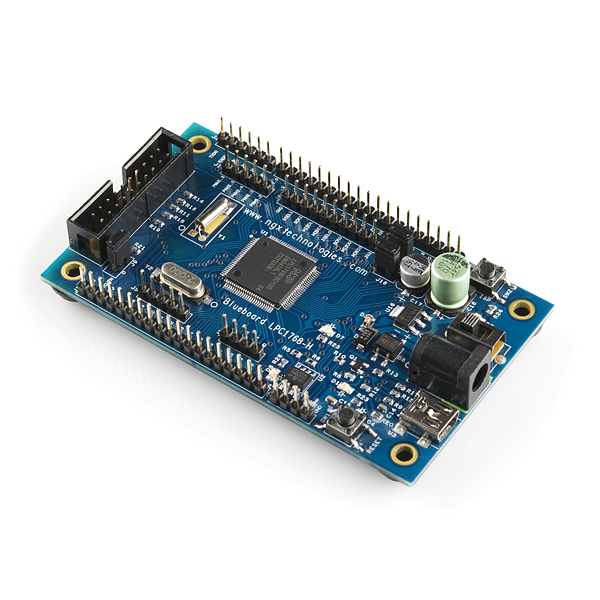
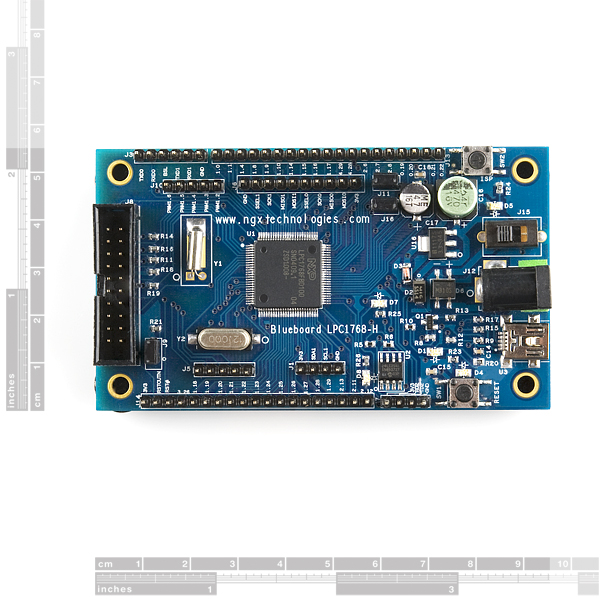
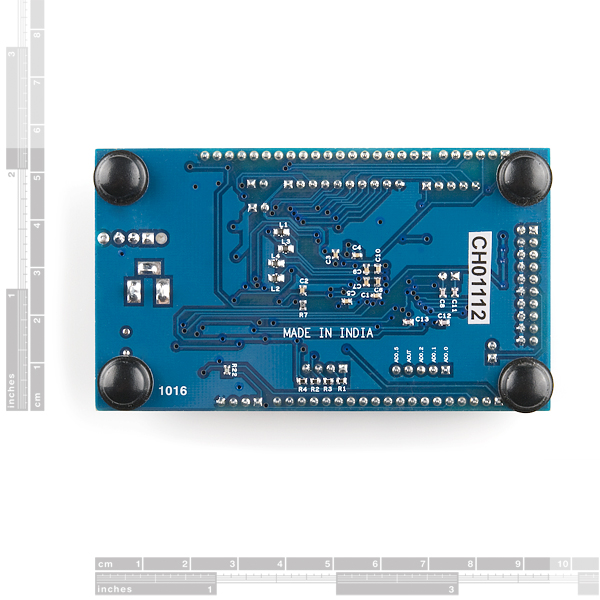
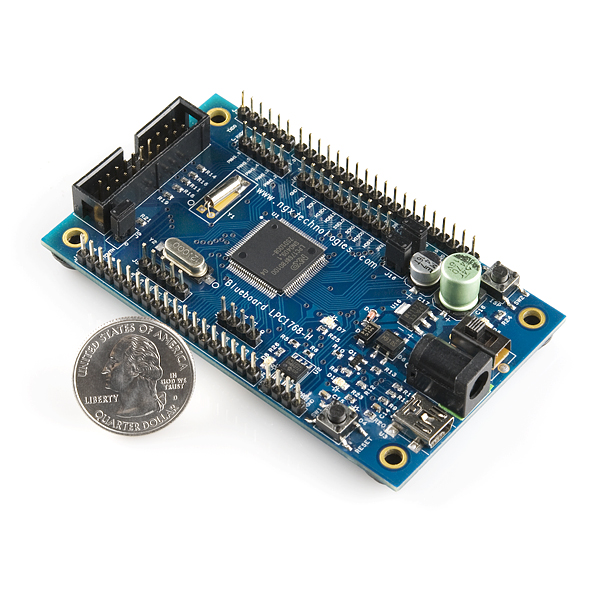
Does anybody know if I can communicate with this controller via a USB port? I'd like to transfer data between the controller and a PC. The controller will be collecting images from a camera and I need to get the images into a PC for processing.
Thanks Kent
This is a great little board. I've been using it to develop a quadrotor along with a bunch of Sparkfun sensors. I modified the NXP peripheral driver code to compile in library form with startup code, linker script, and make files. You can read more about it on this blog post http://diydrones.com/profiles/blogs/armquadvwr-project-started-on-sourceforge
As an alternative to this board there is also the LPCxxxx STAMP board series from MCUZone.
Take a look at the following review of their LPC1766 and LPC2368 board: http://blog.tkjelectronics.dk/2010/12/lpc1766-lpc2368-stamp-boards/
Anyone having problems with the ADC? I can't get this ADC to give an answer back, of any sort. The odd thing is, I have another board using the exact same code, and it works fine. Tried the keil sample code as well, same result.
It would be worth checking the solder joints. I can attest to the parts quality on this board being sub-par, and one could speculate that the build quality might not be the greatest either.
Does this board work with J-Link JTAG or I must use their H-Tag?
WARNING - Check the errata sheet before you plan on buy this. Apparently the Motor Control PWM input pins are not functional. The errata sheet for this micro-controller is on the NXP website @ http://ics.nxp.com/support/documents/microcontrollers/pdf/errata.lpc1768.pdf
Not really useful for USB host development because the USB part is hardware designed for USB device :-/<br />
It's possible but you have to :<br />
remove cms resistors, add 15K resistors to ground , and the worst part : add a 5V regulator to provide power to VBUS.<br />
<br />
I would see such a little board with USB host !!
I've made simple cable with 5v voltage regulator, 2 capacitors, 2 15k resistors (plus mini usb on one side and USB A type receptacle on the other side), and it works(tested with flash drive, usb card reader, bluetooth dongle). It gives power to both board and usb flash itself.
One thing i don't like in this board is that space between separate pin lines is not standard so when i made a "shield board" for this board it was tricky to connect (had to rotate connectors a bit, so that also a bit ugly looking).
Can this board be bootloaded over USB or serial? I'm assuming serial will be an option, although it would be nice to have a USB interface.
The LPC has a serial bootloader loaded from the factory in ROM, and if I remember correctly I believe NXP has a USB bootloader available on their site.
Got mine today. Another dev board, another serial connector pinout. Sigh. I'll build a cable, but if anyone knows of a commonly-available cable that'll mate with the UART connectors on this board, post it here for posterity.
I tried this board with the NXP LPCXpress programmer and IDE. http://ics.nxp.com/lpcxpresso/
Everything works great!
For about $80.00 ($50.00 for this board and $30.00 for the NXP programmer http://ics.nxp.com/lpcxpresso/) you can have a really nice M3 development setup. It is Code Limited to 128K but that is more than enough for me).
From eyeballing the pictures, it looks like these guys perpetuated the Arduino design FAIL of not aligning the headers on 0.1" centers. In fact, it doesn't appear that any proximate pairs of headers are aligned, so it appears that it was optimized for the worst case.
This prevents you both from using off-the-shelf breadboards to interface to more than one set of headers at a time, as well as being able to face-plant it onto one or more solderless breadboards.
How anyone could not learn from that mistake by now is beyond me.
It's not the best design, but there are NUMEROUS options for shields and such which outweigh the cons. Just use a blank proto-shield.
I'm assuming you're talking about the Arduino in your reply, not this board.
You're entitled to believe that non-aligned headers are neither very inconvenient nor substantially more expensive for anything but trivial prototype breadboarding, but I clearly don't agree.
Is this Blueboard LPC1768-H compatible with the LPC Xpresso development envoronment and programmer/debugger?
http://ics.nxp.com/lpcxpresso/
Has anyone tried it?
Good news for you!
In their Getting Started (http://ics.nxp.com/support/documents/microcontrollers/pdf/lpcxpresso.getting.started.pdf) they explicitly say that there's support for (all of?) the LPC17xx. The footnote says that code's limited to 128Kb though.
Given that I don't believe that there is an LPCxpresso board out there yet, unless there's components on this board that hose it up, you may be good to go.
As long as you're cool with the physical layout, it seems like a reasonable board. Not clear what a LPC17xx LPCxpresso board would cost, but this can't be too much more.
I am now using the LPCxpresso board, the 1343 and the 1768 flavours ('u' since im canadian). Its a great dev platform code limited to 128k and only $29.9 on that online shop.
100Mhz and the pin spacing works on a standard breadboard. Sparkfun should talk to the developers and see if they can be a distributor for them. www.embeddedartists.com
I wouldn't expect it to work right out of the box. I believe one of the design goals of LPCXpresso was to simplify out-of-the-box Eclipse to make it more friendly for their LPC11xx/LPC13xx based products. As such, it wouldn't be unreasonable to assume that their customizations don't work with LPC17xx-based boards with no effort on your part.
You might want to ask this question on NXP's forums, given that this board has an NXP LPC on it. Similar questions about using the LPCXpresso to debug your ST32M M3 parts might not be met so warmly though... :-)
Once you get into the higher-performance parts, you tend to lose the user-friendliness of the Arduino's sketch environment. Of course you gain performance by being able to take every advantage of the bare metal.
Your lowest-cost option would be to take advantage of this board's bootloader, that can be programmed using Flash Magic. You can also program it using a JTAG programmer, which is an investment but can be used to program and debug many different boards. See this page for advice on development tools.
If you're interested in video processing, you might want to check out our Picaso graphics controller or our AVCore development module. They're complex to use, but they offer a great deal of video processing power.
I have taught myself how to use the Arduino and, so far, I've done pretty well. I am interested in the ARM processors, but I'm afraid I won't be able to make use of them. Is there an IDE like the Arduino's for things like this? Is the language similar enough to Arduino for the mechanical engineering student to comprehend? How do you program the board? I see the JTAG things in the 'related items' section, but they cost more than the dev board itself.
I am primarily interested in processing video data and fast floating point math. The stats boasted by this processor combined with the price of the development board make it an attractive option.
Sparkfun community.. Any advice? Possibly recommendations for a more appropriate product..
Thanks in advance.
VTGuy -
Check out the mbed product. http://www.sparkfun.com/commerce/product_info.php?products_id=9564
It has the same processor as this board, but also has its own IDE and library that dramatically simplifies things - much like the Arduino does for the ATMega. You can go to their website mbed.org and get a feel for what people are doing with it. Its very Arduino-ish, just with a smaller community, but much faster processor.
The major limitation of mbed is that the IDE is only available online, meaning you have to be connected to the internet to code or compile. There's also a lack of "target" boards once you've got a working prototype and want to move it into production.
Despite these limitations, I'm moving most of my development over to the 1768 because of it. (I'm in the process of spinning my own target boards, since a cheap one doesn't really exist in the marketplace yet.)
I'm glad to see that Sparkfun is starting to stock more CM3 dev boards.
What I really want is a 1768 "stamp" board that's pin compatible with the mbed. Something along the lines of the arduino pro-mini based around a 1768 on it. Something to allow us to rapidly prototype on the mbed, then port it to this "stamp board" for productions. (You can leave the internet support chip off the stamp to keep costs down; target price 20-25)
http://code.google.com/p/micropendousx/
http://leaflabs.com/devices/
Thanks much for the links. In particular, the micropendousx project looks interesting.
Unfortunately, it still has a lot more accessories on-board than what I'm really after. But maybe I can use their files and slim it down.
What I'm really after is something like the "arduino pro mini" but based on the NCP1768 - i.e. nothing on the board except the absolute bare minimum. That way its cheap and can be used anytime I need a 1768 without spinning up my own board.
http://www.proto-advantage.com/store/product_info.php?products_id=2200161
On board 258kb I2C EERPOM? Electrically-Erasable-Reverse-Polish-Only-Memory?
Haha, nice one. Fixed.
USB host? niiice
What frequency is this running on?
Looking it up, I came up with a few different values so I thought I would ask.
The 12Mhz Cristal can be multiplied by the internal PLL , I know you can safely achieve 60Mhz with it but I haven't found the upper limit to it's operating frequency (looked for it in it's datasheet and in the LPC17xx family user manual)
Found it ,
It supports clock frequencies of up to 100 MHz =] (The PLL 'How to' can be found in section 3.2 of the user manual @ http://ics.nxp.com/support/documents/microcontrollers/?scope=LPC1768&type=user )