1.0" Single Digit Alphanumeric Display - Green/Yellow
- 1" Digit Height
- Greenish Yellow Display
- Common Anode
1.0" Single Digit Alphanumeric Display - Green/Yellow Product Help and Resources
Core Skill: Electrical Prototyping
If it requires power, you need to know how much, what all the pins do, and how to hook it up. You may need to reference datasheets, schematics, and know the ins and outs of electronics.
Skill Level: Competent - You will be required to reference a datasheet or schematic to know how to use a component. Your knowledge of a datasheet will only require basic features like power requirements, pinouts, or communications type. Also, you may need a power supply that?s greater than 12V or more than 1A worth of current.
See all skill levels
Comments
Looking for answers to technical questions?
We welcome your comments and suggestions below. However, if you are looking for solutions to technical questions please see our Technical Assistance page.
Customer Reviews
No reviews yet.


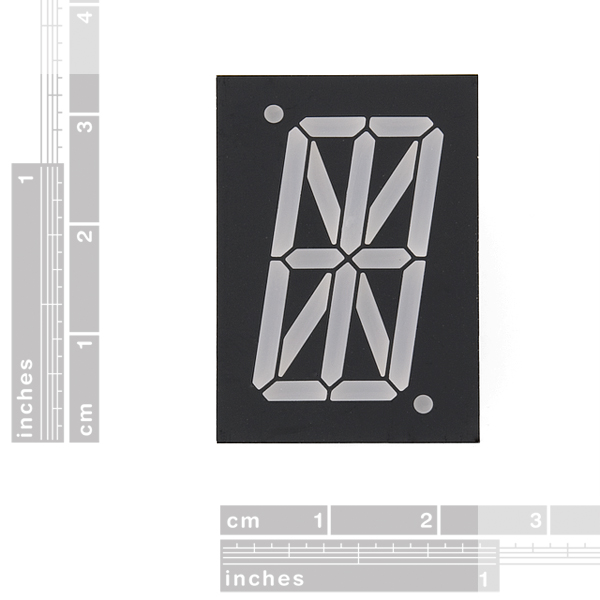
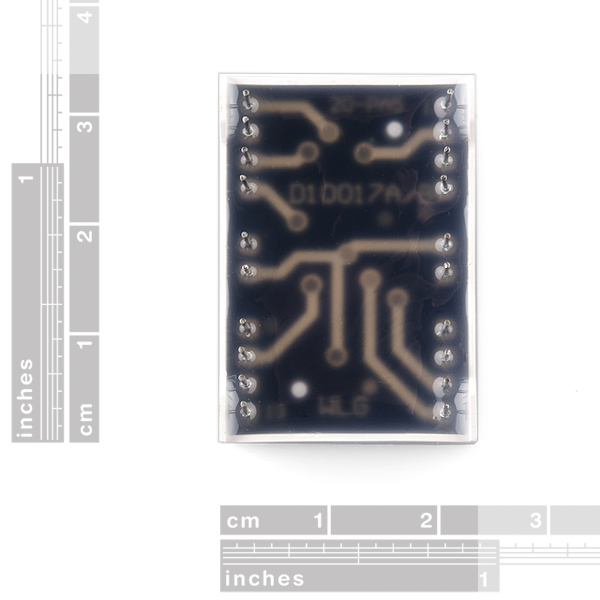

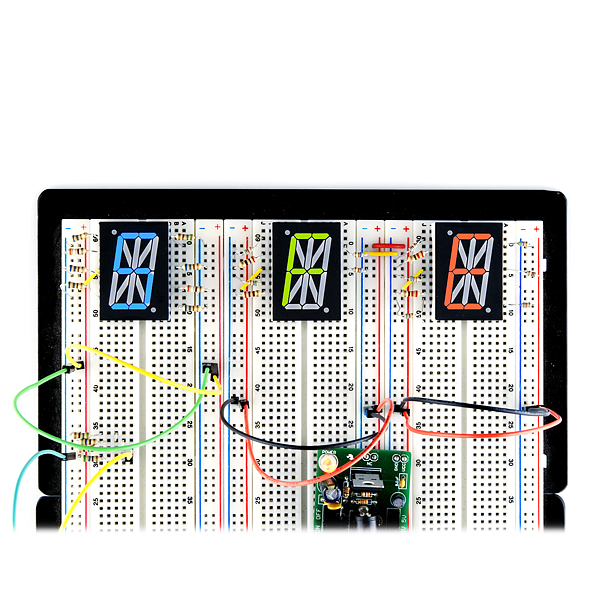
Be aware that the larger segments on these have 2 LEDs while the smaller ones only have one. It doesn't make a visual difference, but it's something to be aware of when designing your circuit.
So, let's say you're making a nice big clock for your dorm room, with 10 of these in green, and 10 in red. Protip: no matter how highly you think of your ninja-like organization, you will mix them up: TEST THE COLOR OF EACH ONE before you solder it down to the breadboard. Saving yourself the anger when the 3rd display from the right on the red row is green instead of red is worth digging out a few test leads, learn from my fail. All butterfingers aside, these are pretty cool, nice and bright. Like dcormier said, the large segments have two LED's, but a quick trip to a datasheet and an LED resistor calculator can take care of that pretty easily.
Maybe it's a problem with my computer, but clicking the datasheet link results in a 2 page PDF with a logo that looks like a transistor symbol on the top left corner of each page. And nothing else. Could you check it out and, assuming it's not just my computer, fix it?
Looks ok here. Try right-clicking and 'save-as' on the file and see if you can open it up locally.
Thanks, it worked fine now. It was just that I didn't have Chinese fonts installed.
Ah, yea, that always gets me every time they update my computer at work. Glad you were able to get it!
hey! will these physically line up with the 4-digit 7-segment display? https://www.sparkfun.com/products/11407 THAT WOUDL BE GREAT. Second, just to be picky, is the green a similar color?
No idea about the color, but dimensions-wise: nope.
The digit height for these is 25.4mm (1.0"). The digit height for COM-11407 and others in its family is 20.4mm (0.8"). Digit width for these is 13mm, for the other it's 11mm.
They do have the same slant and segment width is only 0.05mm off, so if you don't mind the differing sizes, and possibly different colors, at least those match.
Otherwise.. just get a bunch of these :)
oh no! my life is RUINED! lol.
thanks for the info. what's attractive about the 4-digit thingie is the PCB. It's a PITA to wire them in a tight array reliably. (I am more than capable of doing so, but it's hard to beat $1.95... :-)
I may, in fact, put up with the mismatch. BTW i prefer the SN74LV8153 for driving things like this instead of the HC595 job. shift register included and it takes async words at "any" bit rate w/software serial. http://www.ti.com/lit/ds/scls555/scls555.pdf
Thanks for mentioning the SN74LV8153. I'm familiar with many chips for driving LEDs, but hadn't noticed that one. Nice that it supports output up to 12 V, handy for some of these larger digits that have two LEDs in series for the segments. And not pricey like the Maxim parts.
Yeah, bang-for-buck the multi-digit displays are probably unbeatable :) Plus the wiring is a lot simpler.
Alignment shouldn't be an issue with single displays, although admittedly this product does not seem to have the alignment slots some other character displays do. But usually they're stuck behind a little window anyway, so that 0.5mm off that is an eyesore when you can see the packages is something you'd only spot if you'd look for it.
Any good tutorials out there for this Alphanumeric Display?
Data sheet link results in an error message?