Hello. This is Robert and I'm here to talk about new products. We hope you like the Internet (of things!), because we've got stuff that helps your next project talk to it. Also, we have a change of venue for this week – see if you can find the malfunctioning light in the background!
Last week we released the new version of the uArm, but didn't have a standard Product Post video, so I decided to give you a brief overview of the differences between the old and new version. Now that we have that out of the way, let's get to the new stuff for this week.
The SparkFun ESP8266 WiFi Shield is an Arduino compatible shield for the ESP8266 WiFi SoC – a leading platform for Internet of Things (IoT) or WiFi-related projects. There are a variety of designs based around the ESP8266, including tiny, modular boards and more accessible development boards like our very own SparkFun ESP8266 Thing. Check out the hookup guide for more information about using the shield.
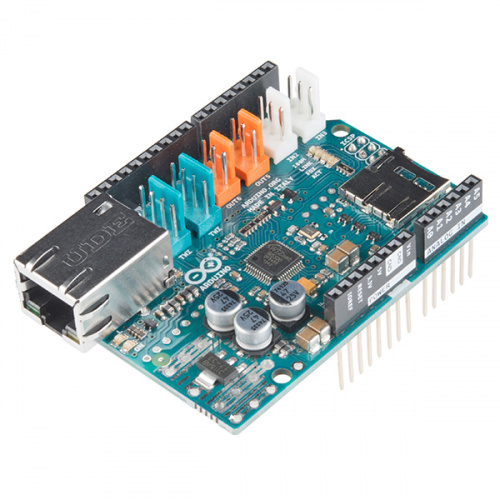
Arduino Ethernet Shield 2
DEV-11166The Arduino Ethernet Shield 2 allows an Arduino Board to connect to the Internet. The new V2 has an updated header arrangement for R3 Arduino boards, and adds TinkerKit headers on top too. The Shield also includes a reset controller, to ensure that the W5500 Ethernet module is properly reset on power-up. Previous revisions of the Shield were not compatible with the Mega and needed to be manually reset after power-up.
That's all folks. Thanks for reading, watching, and all the other good stuff you do. See you next week with more new stuff.
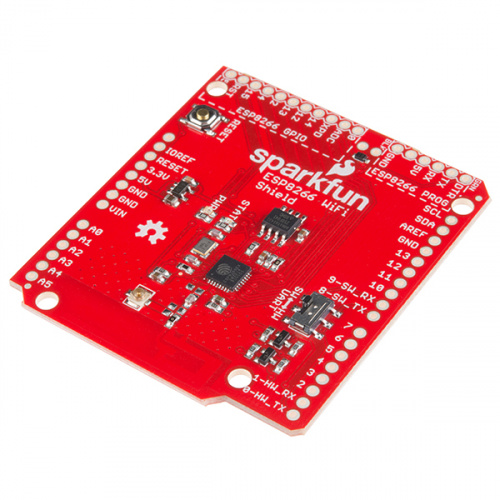








I couldn't find the malfunctioning light because it's impossible for me to see the background past the epic beardness.
One day we'll show you the beard of the developer named Ross, and you guys will completely lose it.
For those keeping score, that Arduino Ethernet Shield 2 is an Arduino.org product, not an Arduino.cc product. That's all I'm going to say about politics here.
The "new" R3 arduino header arrangement is also there on the regular Arduino Ethernet Shield, so that is not a new feature of this revision of the product. Technically it is the Arduino 1.0 pinout. Commonly, and mistakenly, called the R3 pinout because it was first seen on the R3 Arduino boards.
What is new are the TinkerKit headers, and components shifted around to make room for the headers. One of the major things that moved is the reset button, but that is actually quite minor for most people. More importantly, both the SD card and the optional PoE mounting appear to be in very nearly the same place. (I'd have to compare CAD files to be sure.)
One thing that always bugged me about the PoE module is Arduino never carried it as a stand-alone part in their store. One could get an Ethernet Shield with one installed, but if one wanted to upgrade an existing shield to use PoE one had to try to figure out how to source the module themselves. Do you guys at SparkFun think you could look into stocking them? I don't expect that it would be a high volume product, so an initial order of 10 might last you a year...
No mention of what those extra connectors on the ethernet shield board are for. Schematic shows SPI and TWI labels for them, are they buffered extensions or what?
Guess I should have watched the video first. Tinker kit? Going to have to google that.
Hey Robert got thrown out of the studio? I like the look of the factory floor though.
For fans of the beard: King Robert I
Kudos to who ever did the photoshop (or was it gimp?) work. Very cleanly done.
Photoshop? This was at the christmas party.
But seriously, Thanks man! Big ups to Gregg who perused the whole video to find me a still frame of Rob's head at the right angle. Made things a lot easier for me.