×
SparkFun will be closed on Tuesday, December 24th, and Wednesday, December 25th, in observance of the Christmas holiday. Any orders qualifying for same day shipping placed after 2:00 p.m. (MST) on Monday, December 23rd, will be processed on Thursday, December 26th, when we return to regular business hours. Wishing you a safe and happy holiday from all of us at SparkFun!
Please note - we will not be available for Local Pick up orders from December 24th-December 27th. If you place an order for Local Pick-Up we will have those ready on Monday, December 30th.
It's barely Monday morning, and though it's possible some of us never even went to bed last night, busy celebrating the Broncos' big win as we were, there is a definite flurry of activity ramping up at SparkFun HQ. Why? Because this is the week we release our much-anticipated SparkFun Inventor's Kit for Intel Edison.
In a not at all coincidental turn of events, the Edison SIK will officially be live for regular orders this Thursday, February 11th – Thomas Edison's birthday. We know opinions about Edison's life and work can run the gamut, and tend to boil down to a Tesla vs. Edison cage match (more on that particular topic next week), but there's no denying Edison was a remarkable man, and we're delighted to have one of our favorite product lines named for him.
This week we've got a whole passel of Edison treats for you prior to Thursday's release – new products, an awesome Edison-based IoT project, and a compilation of some of our favorite Edison resources – but we're starting it off with a giveaway! When Intel launched its Edison board, we knew we wanted to get involved as early as possible, so we developed our line of SparkFun Blocks for the Intel Edison – a series of boards designed to pair seamlessly with the Edison and add a ton of functionality to your next project.
This is where it gets good: You post a comment below telling us your favorite SparkFun Block for Edison and why (the more descriptive the better!), and we'll pick two winners over the course of the week and send each of them one of the new Edison SIKs! Winners will be announced next week.
What's that? You want MORE STUFF TO DO THIS WEEK? Well good, because we're also going to be hosting a special Twitter hangout with resident Edison expert Shawn Hymel on Thursday after the release. He'll be loitering around the internets waiting to help you with any and all Edison-related questions. All the details are below, and we'll see you there! Let the festivities begin!
 Twitter Hangout
Twitter Hangout
We don't want to leave you in the dark when it comes to the Edison! Our own creative technologist Shawn Hymel has agreed to help answer your questions about the board, the new Edison SIK, and the various SparkFun Blocks for Intel® Edison.What: Twitter Q&A session Where: @ShawnHymel When: 11:00 am - 12:00 pm MST, February 11, 2016 Why: To help you get started with the Edison!
Brush up on your Edison knowledge by watching Shawn's Bright Ideas and Ignite the Market hangouts with Intel's Rex St. John, and be ready to send your questions over Twitter!

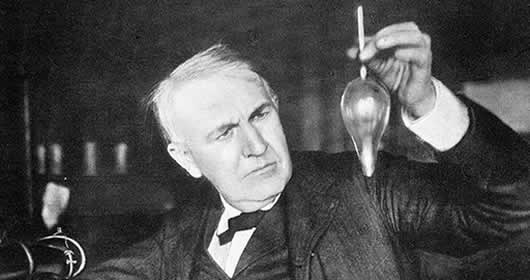
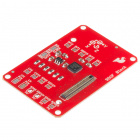
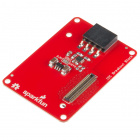
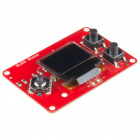
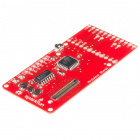



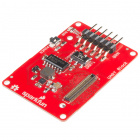
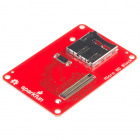



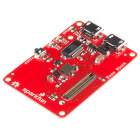
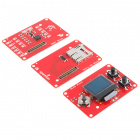

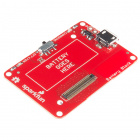








In my opinion, the beauty of the Edison lies in its modularity, it's ability to be molded and constructed to fit your individual project's demands. Therefore, it's not just the blocks themselves but how well they all work in harmony that makes this a great product. However, if I had to pick one block to call my favorite, I would go for the 9DOF block. While the OLED block could be replaced with other forms of a user interface, the 9DOF block can't really be replaced and it really opens up the world of possibilities for the Edison. The following is just a small list of the possibile projects of pairing an Edison with this block: *A flight controller for a plane or quadcopter
*A gyro-stabilization system for a helicopter
*A seismograph
*An autonomous RC car or self balancing robot that can bring tasty snacks right to your bedroom door!
*A datalogger to be placed on your precious SparkFun packages to make sure that the pesky mailman didn't drop them!
*Tape it on top of your head and run as fast as you can to calculate how fast you can run!
It's hard to pick just one. but I'm a big fan of user interaction, so I would pick the OLED panel. Not only does it have the display, it looks like its got some buttons that would be useful for input, and picking things off a menu.
Perfect, so I can have more than 1 entry in my "Dr. Evil" device. Sample menu options could be:
* Fire a fricken "laser" from the moon.
* Request 1 million, I mean billion dollars from the government
* re-paint fluke multimeters being imported into the country with a SparkFun red border.
Since the earbug amplifier accident, I have had a very hard time telling which way is up. The 9 Degrees of Freedom block is going to change all that.
What can I say other than that I am truly impressed by the base block. Elegant, red, and extremely useful. The base board provides compatibility with necessary peripherals that truly enhance and facilitate the Intel Edison experience. The base block also has a shockingly blue LED on board ;)
In a sea of beautiful Intel Edison blocks, my obvious favorite is the console block. What is a microprocessor without a linux console anyway? Not only does this make the edison easier to use, but it allows myself and many others to take true control of the edison, to harness it to do our bidding. All of these blocks are ultimately extremely useful and I can't wait to see what other brilliant accessories SparkFun will release for the Edison in the future!
"Because I'm all about that Base, 'bout that Base, no treble." Oh my! I can't believe I just sold my soul to Meghan Trainor for this post!
In all seriousness, while the Base block would be useful for general peripherals, I would go with the Raspberry Pi block since I can reuse all my Pi stuff on a lower power platform that's also very fast and let my projects run off batteries for a much longer period of time instead having to plug everything into the wall.
Only one?! Was my first thought, but then I laid eyes on the raspberry pi block. GPIO, I2C, SPI, UART, and a USB port for power on one board? Sign me up. Add in the fact that I could connect my PiTFT monitor to give myself a display and I am sold. One simple block takes the role of 4 or 5 different blocks without costing the same as 4 or 5 different blocks together. I could build a robot with multiple sensors, the laser tag game I saw mentioned in the comments, probably even a pretty good smartphone that can make calls over wifi. THE UNIVERSE IS MINE TO COMMAND!
My favorite block is the OLED block, no contest. Displays of any kind are some of the most important parts since you can use them as out put and to a certain extent input if you create a lightweight OS or something. Visual stimuli always helps a project, when I can see what is happening, everything works better. This is why something like the microview is so appealing to me, it is not only a full fledged arduino but also has an integrated oled screen. This is the same sort of situation, but instead of being part arduino, it is part edison!
It's a well known fact that Edison wanted to introduce the entire world to the wonders of D.C. power. Little it known was that he also saw the huge advantages of portable power. That said, I've got to go with the Edison Power Block. And it's come along way since the original board.... http://s154.photobucket.com/user/DallasNYC/media/Edison/EdisonDynamo_zpsvmldbjhq.jpg.html
The best thing about Sparkfun Edison blocks is they make Edison portable. The compute module Intel Edison is slightly larger than a SD card. After playing around Edison extensively I am completely in love with this tiny computer. The specialty of Edison is – It can be used for wearables also it is enough powerful to control robots. I love the Sparkfun Battery Block as they make my Edison wireless. With this I can use my Edison as a wearable or can make it heart of my Robot. The Battery pack is also capable enough to fly a Edison drone for few minutes. Edison has onboard WiFi and Bluetooth but to make it completely wireless one should use this small Battery Block. The Battery Block is likely the simplest way to power an Edison and we can charge it with the USB connector provided in the block. So simple to use and power up my projects.This is something I always want to use in my projects. Edison is the smallest computer and the small Battery block from Sparkfun is its true companion.
For me it is the SparkFun Block for Intel® Edison - Battery DEV-13037 - The portable nature of it will allow me to continue on my Uberlaser Tag project. I can build the edison in to the gun. Using the Bluetooth to communicate with cell phone to build Lasertag that can incorporate GPS, and launch virtual air strikes against oppenents and other advanced features!
I have to say the most exciting Block for the Intel Edison has to be the OLED block.
I say this because with it you have a very simple and creative way to have a physical interface with your Edison block. From it you can use it to simulate sensors for a yet to be completed project, create interface to interact with your program, troubleshoot problems when code doesn't seem to work the way you would like or just make fancy things pop up on the screen.
I would find it hard to do any project without having the OLED screen!
The Dual H-bridge board is just what I need to power an inverted pendulum (self-balancing) robot.
The GPIO block looks to be the most fun. We could interact with the Edison to do many things.
GPIO Block is my choice. we can interface different things with it, and create Internet of things that talk to each other and respond as we want.
i picked GPIO Block . we can interface many different things and make internet of things that talks to each other and respond
Aside from the invaluable Base Block, I'd venture the GPIO Block would be most useful in interesting with sensors and peripherals, especially since the Edison already has onboard Bluetooth and WiFi for accessing the board, though the OLED would otherwise be my tip pick to visualize the data.
I would have to go with the SparkFun Block for Intel® Edison - UART. Having worked with a number of embedded linux systems including the Intel® Galileo I'd have to say having direct wired access to the console via a FTDI cable is indispensable. When every other interface fails, having the ability to watch the boot process and get directly to a prompt is a life saver. Don't know how many times I had to dig through an online tutorial to get a wireless interface up and running correctly before being able to ssh in via wifi. Every time I could count on the UART console to make it work. Pick up one of these and the SparkFun FTDI Basic Breakout - 5V for a combo that can't be beat!
GPIO Block wins hands down. You can interface with so many different things. From the low power displays made by Sharp (work in progress) to an XBee module to control your home automation mesh network.
The OLED block is the best. Most projects need to include some sort of user interaction and the OLED block provides for both input and output. You get two buttons and a small joystick for input; great for making a simple user interface. The OLED is a small 64x48 pixel graphical display, which is perfect for making a simple handheld gaming console. It also works well for displaying sensor values, and for showing any other sort of values when debugging. That is why it is my favorite block.
The best is the power module, it allows the entire thing to spin to life to do your bidding
My Favorite would be 9 Degrees of Freedom. Imagine an Intel Edison stack with that block and a battery block, package so small that you can attach it to anything and track its orientation through a self served webpage (or webservice) accessible from anywhere inside the local network. Yea that is something I would do :)
I'd have to go with either the Dual H bridge because there are usually more reasons to add a motor to a project than not; or the Arduino block since I have sooo many Arduino projects created over the years including several home automation projects that would love being connected to an Edison.
I think that the PI block is my favorite because, I can use my older PI projects with a lower power consumption rate, so I don't have to keep my projects plugged in!
The base and pwm unit. I want to make a shot despensing refrigerator. I have a few 12v pinch valve, rubber hose, these caps from china that allow me to use a 2liter soda bottle as a container, a pump to pressurize the bottle that has a pwm controller built right into it, and a pcb of 8 optically isolated relays.
The user interacts with an application wirelessly to make a beverage choice and the pump will run until a relay is triggered to open the pinch valve for a predetermined time frame to fill the users glass depending on its size. Think kurig of beer, wine, or what ever happens to excite your tastes. Bottom line.... The arduino I have is limited on connectivity options without getting bulky and the Pi is overkill. Edison would be a dream for this project.
Meh. Will be contrarian. Not much the Edison stuff can do that an APM or Teensy LC or 3.2 will not do in a more efficient and facile manner. And if the problem not I/O bound, but is computationally bound, there is the raspi stuff.
The OLED block is one of the my favorite blocks since it has multiple inputs and allows for displaying information to the user.
Do I really have to pick just one block? Really, in a perfect world I'd have a minimum of the Battery Block and the Dual H-Bridge. I've got a Xbee based robot and would love to convert it to an IoT Edison based robot that I can' control while i'm bored at work and scare some neighborhood cats or dogs. evil scientist laugh
The best block has to be the GPIO block. If Edison can't talk to the rest of the world, what good is it?
Favorite? Of course GPIO and ADC are great to have but they aren't "exciting" and they don't get the blood pumpin'. PWM is a bit of a step up but still too standard. Now the H-Bridge board is a big step up, this is exciting. Motion control just got easy with this thing. But not all projects need motion control, so lets move on. OLED is just really cool, simple use screen with tons of flexibility. Having visual output on a project is always awesome and handy. I could use this thing on any project just to simplify development and debugging (unless of course I'm debugging the screen itself). But the coolest board has got to be the console board. Communication via PC and included power, its a simple baseline to get up and running and debugging quickly (more quickly and more powerfully than the OLED which you have to do work to use). Every project I will do will utilize the console board.
My favorite block for the Intel Edison is the ADC block, because it is absolutely the most essential!
The Edison is such a big deal because it lowers the entry barriers to the world of electronics - something that SparkFun mentions directly in their own product description.
The analog to digital converter board is that extra bit that lets this device interact with the real world by connecting it to all kinds of external inputs, to the real world. Connecting the world of electronics and computers is exactly what the IoT movement is all about.
For people more experienced, many of these sensors are also available with digital protocols like I2C that are very easy, yet daunting to a true beginner. With the ADC board, and a photosensitive resistor you can have this device seeing light in the room quickly and easily - exactly the sort of exciting "Hello World" moment we all remember from when we first started tinkering.
Of course, other microcontrollers all have ADCs built on to them, but it can be so common that it is taken for granted. Secondly, all the connectivity options in the Edison makes getting that room light measurement onto the internet that much easier.
On the other end, once people start moving to larger projects that need real world measurements of things like temperature, level, flow, pressure, pH, and a million other things, the standard for these process measurements is still a 4-20 mA signal. This means there a lots of very accurate, cheap sensors out there that can be converted and brought into the Edison with a simple resistor and this ADC board - a whole other world of possibilities!
Come on, Cordelia! Goneril and Regan are going to win.
I would have to say the sensor pack would be my first choice. I have a brain dead Celestron Super C8 sitting in the closet and I have been thinking of a way to swap out the old electronics and build a new, open source tracking and drive mechanism. This would give me just about everything I would need to accomplish this.
Nothing could be more useful than the OLED block; providing multiple inputs, and an easy-to-use display. This block is a MUST for developers, giving visual feedback to help any required debugging. And who doesn't love adding buttons to their project? It can only inspire.
The OLED block makes things so much easier. From simply being able to see what IP address the Edison has to developing simple games, the cool blue glow of the OLED is the window into the Edison.
Recently have been interested in learning more about operating systems/linux. Being able to carry a small x86 platform with me would be awesome!
It's hard to log data without a microSD slot. I would have chosen the hardware pack, but I didn't think it would count for the contest. Why don't more modular systems have solid mechanical joining systems? Now I can log data in high-g / high-vibration environments.
I've got to put my vote in for the H-Bridge Block. You go to the Intel Edison for the miniature size and power it's capable of, and you're going to strap that bad boy down without wheels? And what is a killer robot ...erm... autonomous servant without at least 1 H-Bridge. Now wait... What?!? You get two?
Battery Base all day long - or for a bunch of hours at least. If you're going to have a little power efficient micro-controller with wireless you might as well have wireless power.
I love the I2C block and the power block, good to make stand alone sensors that talk to data.sparkfun.com
The battery block is my favorite because it allows you to make your Edison project portable!
This was easy.... OLED and Arduino.... as I was describing why I wanted the module my wife interrupted me with "Thats all we need... more Are-dew-WEE-now stuff".
Power block, the whole project is useless without power.
My favorite SparkFun Block for Edison is the Dual H-Bridge because that is the way I roll...you know, forward and backward.
Among the multitude of SparkFun Blocks for Intel® Edison, I would have to say my favorite is the Power Block. This ingenious device allows you to power your Intel® Edison from a micro USB cable, providing an easy, safe, reliable power connection. As an added bonus, a simple solder connection allows you to add a 3.7V battery, allowing you to take the Intel® Edison anywhere, and power your project without a mains connection. The future is here, folks!
I would have to go with the PWM block. I have always had secret desire to build an army of intelligent anthropomorphic robots and take over the worl-- I mean conduct research for the good of humanity.
Anyway, anthropomorphic robots require a lot of servos, and thus a lot of PWM outputs, so I was particularly happy to find a stackable PWM breakout for the Edison. Each block has PWM eight-channels, and using I2C you can stack up to 32 of them. That makes for a grand total of 256 servos (more than you will probably ever need in your life)!! With the Edison, you could control all those servos from the safety of your mobile phone! Another plus is the small footprint of the Edison and blocks, great for keeping the control electronics compact. My only concern is whether the header pins (to connect the servos to) would fit between stacked blocks.
Also, February 11th happens to be my birthday. :)
My favorite is the OLED block. I think it's really important for embedded gadgets to have an effective way to communicate with humans. F'Instance, I bought a $250 "microcell" from Verizon, and it's all blinking lights: If the status green light is fast blinking and the GPS light is red, then check the connection light. If it's blue, then wait for the GPS light to turn green before....". It's awful. Why should a $1,000 dishwasher communicate status with cryptic blinking lights.
The OLED display fixes this. You get meaningful messages and icons. You know what your gadget is up to, without having to decode light blinks on a long-lost instruction sheet. All of my recent gadgets have screens.
OLED board because you can get as simple or complex with it and its always more fun visually.
I have to pick the base block to get started. But beyond that, OLED would provide some good fun and a way to show it off..
The OLED block allows for so much on-the-go creativity and rapid interfacing.
O rganization can be important in projects and having such a clean block interface with a screen helps.
L ittle screens are both elegant and useful, fitting into tight spacing and requiring less cutting
E dison capability and interactivity is expanded with a nice joystick and two buttons!
D efinitely the most useful and empowering block for the Edison.
Well, me being me, I'd pick the "Raspberry Pi B" block as my favorite. Not because I have anything that would just plug-in and work, but because it offers more than the GPIO block (which would have otherwise been #1 for me).
I am a huge fan of plugging lots of random stuff into my dev boards and this seems to have the most flexibility.
Eventually, I plan to create a few blocks myself to meet some of my own "needs". Items on the brain are a block with a relay bank for underground sprinklers, or an USNAP module for my thermostat (an Edison + custom board would be cheaper / as cheap as off the shelf modules).
The main bummer is the $150 cost for the USNAP spec... maybe I'll build my own thermostat ;-)
I like the UART block. What good is one device if it can't talk to another device? Serial communications are not dead! So many other devices still talk RS-232 or RS-485. With a UART and applicable serial chipset or converter, the Edison could be used to talk with other devices.
OLED Block because you can take your projects on the go and interface with them without a computer or phone.
OK, so the idea in the back of my head would be to get a plastic hamster ball, Into which we stuff the edison controller. The key component here would be the PWM block, because with it we could control little weighted servos and flash some LEDS and beepers... Do you see where we are going with this? Do it yourself BB8 droid. :) Yes, would need batteries, and more then likely a motion detector block, and a little other IO, but without the PWM block there would be no motion and little high current switching for the blinky/buzzy. Down the road we add on a few more block to improve the ball-droid interaction with the world. :)
What is better than an OLED block, 9 DOF block, or microSD block? All three bundled together! That is why my favorite is the sensor pack. The Edison can data-log, and after a small shake, display the data on the OLED display!
My favorite SparkFun Edison block is......... I don't know yet because I don't have one of these cool gizmos yet. If I were to win, I would let you know. :-)
My favorite one is.... Battery block. Why? Because you can't go far enough with USB cable connected. This is the only block which gives you the particular level of freedom! No more USB cable chains, get free with the Battery block, woohoo!
I'd have to go for the GPIO block, simply because it is, wait for it... General Purpose. :-) I think this would give the most flexibility for integrating with all sorts of other systems, which would be my primary use for the Edison. I've got a few Raspberry Pis set up with plenty of use of the GPIO on them, so that's one of the selling points for me.
The question would probably be better worded as "What's your favorite SparkFun Edison block so far?", since we're anticipating seeing more cool add-ons for the Edison. My favorite Edison block (so far) is the base block. Besides being pretty much essential to have if you really want to work with an Edison, I've been taking heavy advantage of the USB-OTG port. I've had one of these set up as a WiFi cloud drive using the Edison, the SparkFun Base Block, a USB to SATA convertor, and a Micron SSD drive. I've had this running constantly for over 6 months and it is a solid storage (and development) platform. I also get pretty heavy use out of my GPIO Block, but everything still really requires a Base Block for any kind of development work.
My favorite of all the SparkFun Block for Intel® Edison would be the OLED Block. For the majority of my microontroller projects I like to have the ability to view variables or other data during the debug/development stages. Generally this is in the form of serial console on a computer but often being tethered to a computer is inconvenient or the serial port is in use. Also I really enjoy designing user interfaces for my various project, and display is a lot of fun especially when paired with buttons and a joystick.
My favorite has to be the base block, but it isn't an easy choice. (A close second is the GPIO block). I had to choose the base block because of it's versatility.
I've got two projects planned for the Edison, both of which will used the base block.
Project One: I've got quite an extensive food pantry and storage, but I never seem to know what I have. The solution is to take the Edison, a base block, and a USB camera and have the Edison take a picture of each barcode, process it, and add the barcode to my inventory. If it's new, it will use the bluetooth in my phone to ask for descriptors or choose what product it is. It will then keep a database with quantities and last purchase date that is searchable by smartphone. Removing an item is as simple as pressing a button and while holding the button, scanning the barcode. When I get this working for food, I'll add the code to do vision processing for my extensive IC/parts library.
Project Two: AVC Robot. The second project uses both the GPIO and the base block. It is, of course, a robot for the AVC. I'll do some vision processing to find the way to completing the race(I hope to use two cameras and two Edison's to do a stereo vision system).
I really want to see that robot in action. I managed to do simple 1-camera vision processing on an Edison, so I'll be very curious to see how stereo vision works out!
Tesla/Edison, AC/DC if you must then as Angus and Malcolm would say "And you want to see me do my thing All you gotta do is plug me into high" voltage. So let us than take our Lithium and calming plug our Battery in and if we must plug it in to some High Voltage. Then we'll see some Thunderstruck and some Shock me all night long...
Ok ... off of that little diddy I vote for the Battery Block. It's simple but with the miniaturization of the Edison you don't want to be plugging this into a wall and be tethered by wires. This defeats the beauty of the Edison. So the battery board gives us the power to run the Edison freely and also gives us the capability to charge the battery again and again. The simplicity of the battery board combined with the complexity of the Edison board gives us a beautiful harmony for our IOT or anything else we want to Rock.
Tesla/Edison - AC/DC - rock on!
Definitively the OLED block: to introduce children to the joys of micro controllers and programming there is nothing like the gratification of an electronic game, specially when some fun customization is introduced :)
Definitely the GPIO. Do whatever you want, tear it apart and re-purpose the whole thing with new sensors/bits from the drawer.
H-Bridhe block is the best cause of robots!!! Been racing autonomous cars for years, and the biggest challenge is performance in a small package. Intel Edison + H-Bridge is the perfect combo for an intelligent and fast car :)
I think the OLED shield is just the coolest. I don't know if it's just me, but I'm a sucker for anything with a display.
For me it's the h-bridge. What's a robot without motors!
The Arduino block makes a great addition to the power of the Edison,all the while saving space in smaller projects where the processing power is needed.
The Base block! Compare it to the hulking Arduino Breakout kit [ mine measures 12.7cm x 7.2cm x 3.5cm (with included feet installed)] which is a huge platform just to start your explorations with an Edison and too large for most clever embedding projects. But the Base is just barely larger than the Edison itself but provides an FTDI interface with both console and USB OTG jacks. Sweet! All your Base are belong to USB!
Going back to BASE-ics here. My favorite block is the Base block. Being able to add USB peripherals to the Edison is a huge benefit for development. Not only that - you can also charge the Edison directly through the USB OTG port. Once you add in the power button and the expansion header... this block is a must-have for any developer.
9DOF. That block, plus GPS and given the results from the single board computer benchmarks in this blog post would make the Edison into a really capable IMU. Imagine what you could do if your HAB knew where it was pointing...
My favorite block is the Dual-H-Bridge. It controls the drive-train of my diff-drive bot, built up from the Actobtics Bitty kit. It was simple to wire up and, the available c++ driver on GitHub made it very quick to integrate into the project.
My favorite would the battery block. It feeds some nice DC voltage to the Edison and not any of that a/c stuff that Edison disliked. Also what good is a tiny board if it needs a cord plugging in to the wall. Free the cords!
My favorite would be the Dual H-Bridge block, it would make for a great tank controller system. might need more than one, to control more parts of a remote controlled tank.
I like the oled block - tiny screen and buttons for quick and easy implementation of an interface. I personally would try to use this for a really small tamagotchi like creature game.
I love the idea behind the Arduino block, combining the processing power and connectivity of the Edison with the high-speed I/O capability and ADC channels of an Arduino. I wonder if there's a way to dynamically upload different sketches to the Arduino from the Edison...
According to the schematic, the Edison has a TX, RX, and DTR connections to the 328p, which means that, in theory, you should be able to program the Arduino from the Edison. You would need to install avrdude on the Edison to upload the hex file.
Additionally, there is Quark co-processor in the Edison, which Intel just released the SDK for. This might also work for your MCU :)