Internet of Things seems to be everywhere --- with so much noise out there (that often sounds exactly the same), we thought it might be helpful to point out three IoT platforms that seem to be gaining traction with makers. We know there are many options and encourage you to leave your recommendations in the comments section. Please also let us know if you have used any of these and what you think about them.
ThingSpeak from MathWorks
ThingSpeak™ is an IoT platform that enables makers and hobbyists to collect, store, analyze, visualize and act on data from sensors or actuators, such as Arduino, Raspberry Pi, ESP8266, ESP32 and other hardware. It is open source, free for noncommercial small projects and supported by a healthy library of tutorials , documentation and an active forum. We also released a tutorial for ThingSpeak last year for the SparkFun ESP8266 Thing Dev Board.
Here are a few example projects we thought demonstrated the platform capabilities:
- ESP8266 WiFi Temperature Logger
- Counting Cars and Analyzing Traffic with a Raspberry Pi
- Arduino Weather Station Data Analysis
The steps to using ThingSpeak are pretty straightforward: (1) create a channel and collect data; (2) analyze and visualize the data; and (3) act on the data.
Cayenne from myDevices
Cayenne is a drag-and-drop project builder that features a rules engine, asset tracking, remote monitoring and control, and tools to visualize real-time and historical data. The library of supported hardware is pretty large and is growing all the time. It can support a number of different devices within a single project. Although not open source, the developers have made Cayenne available for free to the maker community and has supported it with video tutorials, a good project library and a responsive forum. This screenshot shows the dashboard:
Blynk from Blynk
Our friends at Blynk developed a platform that connects a microcontroller to your phone, making the process very easy --- turn it on, connect, build a project and monitor it from anywhere. The interface is great and includes drag-and-drop widgets and the ability to collaborate with others on your project. Free for developers/noncommercial users, the Blynk app can be used with hundreds of different devices. Because we released the Blynk Board last year, SparkFun has developed some tutorials and has put together a handful of projects. Here are a few videos that show some applications for Blynk...
That's it for now. Please let us know what software platforms you are using in your projects and why you like them.
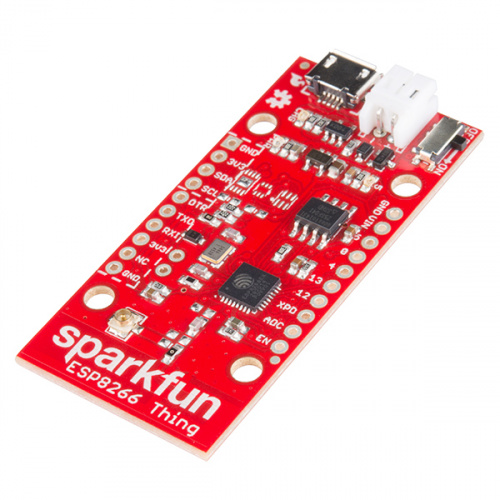
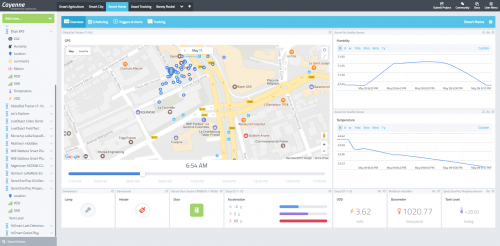
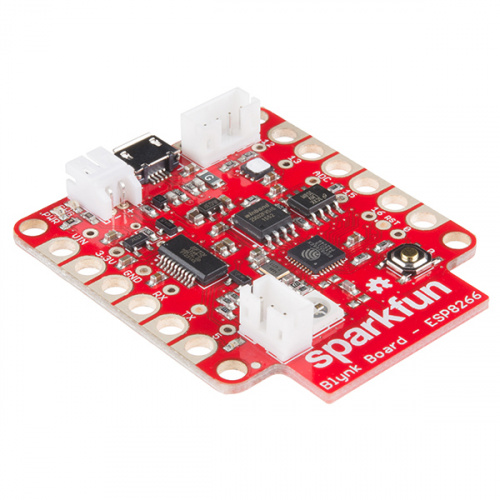






Yes, Adafruit's IO is cool. Also Bitdog.io if you want a mix of GPIO control, Z-Wave devices, dashboards, and mobiles apps on free platform. It also has Amazon Echo integration. You can make projects that are controlled via Amazon Echo.
Arduinet from Enterox is another IoT platform that supports data mapping for unstructured data posted by IoT devices and rule engine that can synthesize and transmit signals to devices over various possible IoT protocols like MQTT, COAP, etc. also including legacy protocols like Modbus.
Hi all, I am an old Sparkfun user/customer and I built a service for storing time series data, with a focus on simplicity/ease of use. Would be interesting to see if anyone here could use it for IoT projects. The address is https://pushdata.io and it has a free tier. If anyone wants to try it out, please give me some feedback on hello@pushdata.io - I'd be interested to know if any part of it is hard to use, if it lacks functionality or if the paywalls or pricing are wrong for IoT users.
Re- the "Arduino Weather Station Data Analysis" example... lots of Good Stuff there, if you are very serious about weather logging. But the "how to I capture data in the cloud?" answer only a minor part of it. (Not a deal killer... nice to see the "high end"!)...
But that project requires Matlab. Things you may want to ask yourself before going too far into this example: Matlab: 30 day free trial, but after that serious money... GBP 100 for home user. Lifetime licence? One PC (so buy again when Windows 11 makes us upgrade hardware?) Or one SEAT, on pc of our choice, for life, transferable.
I dug for a bit, but never did quite figure out how/ where the readings from my IoT device WENT, or WHERE I would see the pretty graphs Matlab can generate. Or how I set up whatever it would be that would display the graph.
When, regarding Blynk, I saw "connects a microcontroller to your phone", I nearly stopped reading. Was it an SMS (or similar) system? No! At least I don't think so. I THINK you can connect a BlynkBoard ($30) to your Wifi, as you would any other WiFi device, and then you can interact with it via an app on a tablet (Android or the other one) also connected to the WiFi. I would guess that a static IP address on the LAN + work with the NAT table in your router, and the BlynkBoard would be accessible over the internet as well. Perhaps even via a simple browser. I noted that the Blynk service is not free. Any clarification on any of these points, preferably from a Sparkfun expert would be welcome! (Same inference that BlynkBoard is only for people with a smartphone with cellphone data services was also triggered by parts of the Getting Started guide, by the way.)
Wireless Weather Station - Project Idea:
In support of Oregon State, Linux User Group activities, I have developed a solution that does not depend on "cloud services". My solution utilizes a Raspberry Pi for data recording, analysis, and web services. All software is open source: Redboard Arduino code, server side software, and web service documents. All the software, as well as complete documentation, is available at https://github.com/fractalxaos/weather/ . View "DIY Weather Project Description.pdf" for details, hookup guide, and software installation guide. See actual example of weather data web page at http://intravisions.com/weather/ .
Hi I am working on your weather station project but i am stuck at the point were the web server should receive data from the station. i have setup the servers on my Raspberry Pi mod B+ as outlined in the document. When i send some data like http://10.0.1.250/~pi/weather/submit.php?wea=$,ws=10.0,wd=270,ws2=7.0,wd2=270,gs=25.0,gd=180,gs10=12.0,gd10=270,h=51.0,t=76.8,p=101269.3,r=1.00,dr=5.00,b=4.3,l=2.4,#
then is get the following error 0) { $fp = fopen(_MAINTENANCE_SIGNAL_FILE, "w") or die("submit failed: cannot open sig file for write\n"); fwrite($fp, "!ok\r\n"); fclose($fp); } return $maintenanceSignal; } function writeInputFile($weatherData) { /* * Write to a file the weather data included in the GET request from the * weather station. This data is formatted into a JSON object before * writing to the file. */ $timeStamp = date("m/d/Y H:i:s"); $fp = fopen(_WEATHER_INPUT_DATA_FILE, "w") or die("submit failed: cannot open input data file for write\n"); $weatherInputData = "[{\"date\":\"$timeStamp\",\"weather\":\"$weatherData\"}]\n"; fwrite($fp, $weatherInputData); fclose($fp); return; } // get data from weather station $weatherData = $_GET['wea']; // write data to JSON file writeInputFile($weatherData); // send the maintenance signal back to the weather station echo getMaintenanceSignal(); ?>
any idea what i am still missing? Help is app
It appears the submit.php script is displaying in your browser. The most likely cause of this is that your server does not have php scripting installed and/or enabled. You must have php installed and configured so as to allow running php scripts from the user public_html folder. Follow instructions here: https://www.raspberrypi.org/documentation/remote-access/web-server/apache.md . Also be sure to modify /etc/apache2/mods-available/php7.0.conf to allow user directories by commenting the lines at bottom of file.
So, is data.sparkfun.com up or down?
I am using Corlysis - It is based on the open-source projects Grafana and InfluxDB that also SpaceX uses. See https://www.hackster.io/michal-kren/spacex-remote-monitoring-system-e57852
This was helpful. For my data storing needs (data from the Bloominglabs hackerspace in Bloomington, IN), I started with Pachube...which was renamed to Cosm...which was renamed to Xively. Then it got progressively more convoluted and 'Enterprisey'. Finally I got an email telling me they were kicking off all the small-time people like me, long after I stopped caring.
I also used a thing called 'beebotte' for a while. It's reasonably nice, but I am going to give some other things a whirl, probably Thingspeak and then maybe Blynk as well.
Is data.sparkfun.com alive or dead? It has been in limbo for two years. If it is dead, Sparkfun needs to publicly announce its end of life. If it is alive, Sparkfun needs to publicly announce when and how it will be brought back to full functionality. You owe that much to your customers.
Please make the decision and follow up on it. Thank you.
Hi Member #494030! You’re right, Phant was a great solution when released, but support from SparkFun hasn't kept pace with the community’s needs. Device/IoT connectivity, like that provided by Phant, is important to SparkFun and our future strategy in this area (including Phant) is being activity developed. Rest assured, as we make a move in this area, we’ll be making the community and our customer base aware of our plans. You’ll be hearing more in this area (and Phant) as the year progresses. Thanks!
What about Adafruitś IO platform? (https://io.adafruit.com) And your Phant platform?? (http://phant.io/about)