The software included with the Charm High CHMT36VA can be downloaded from our repo here. They release new versions from time to time so use the latest version.
The pick and place software is designed to run on machines with a built-in single board computer with a touch screen. We very much enjoy the fact that our CHMT36VA requires an external computer. It’s much faster for us to run our EAGLE conversion script to output the DPV work file and then jump over to the pick and place software to run the work file. Using a touchscreen on an SBC would slow us down quite a bit. However, because the software was originally designed for a small touch screen it acts a bit oddly on a full blown desktop.
Installing the software is exciting. My computer doesn’t have Chinese fonts installed so it appears as symbols. If you’re like me you’ve probably installed so many Windows programs it’s become muscle memory. To install the Charm High software you’ll need to close your eyes and trust that muscle memory...
Download the latest version of the software from our repo. Unzip and run the executable.
Note: The Charm High software requires a license file that is tailored to the serial number of your machine to work. You can 'kick the tires' of the software but you'll need a machine (obviously) and a custom license file to use the software for real.
Click ‘Next’.
Go ahead. Read that EULA.
Select ‘I Agree’ and click Next. Who reads user agreements anyway?
The installer defaults to D:\CHJD_SMT as the directory to install to. Most people will need to change this to C:\CHJD_SMT. Then click ‘Next’.
Select the radio button for ‘Install for anyone using this computer’ - it really is muscle memory at this point. Then click ‘Next’.
Click ‘Install’ to begin the install. Interestingly the pick and place software installs OpenCV!
Once the installation is complete run the SmtMain icon.
You may see various errors. We’re running the software without a machine connected so just ignore these.
Welcome to the Charm High software! You cannot re-size the window because it’s been designed for a specific sized touch-screen.
My Software is in Chinese?
About 50% of the time the installer fails to identify the local language on the machine. To change the Charm High software from Chinese to English locate the smt.ini file and modify the language tag to
language=LANGUAGE_ENGLISH
If you click on Diagnostics you will see a series of buttons. This screen helps test various aspects of the machine and also gives you a sense of the difficulty of translation. What does Blow2 and To Far mean? Luckily, we’ve made a better translation file! Checkout our write up on Qt files and the SparkFun English Translation for Charm High software.
Feel free to poke around the software. The Run->Edit sub menu is where we spend most of our time.
Thanks for reading! Please checkout the other posts on our desktop pick and place machine.
Do you have one of these machines? Want to share your tips and tricks and ask other owners a question? Join the Desktop Pick and Place google group!
Related Pick and Place Blog Posts:
- Unboxing the $2800 desktop pick and place machine
- Creating a Leader for Cut Tape Components
- Installing the Charm High Software
- A better English Translation for the Charm High Software
- An EAGLE ULP script to create a CHMT36VA work file and start placing components in less than a minute!
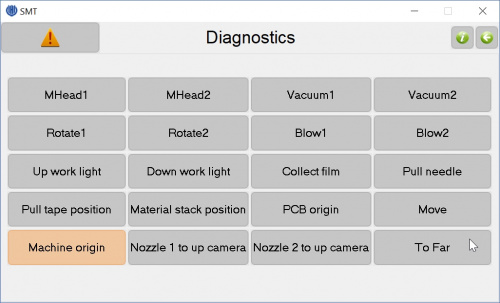
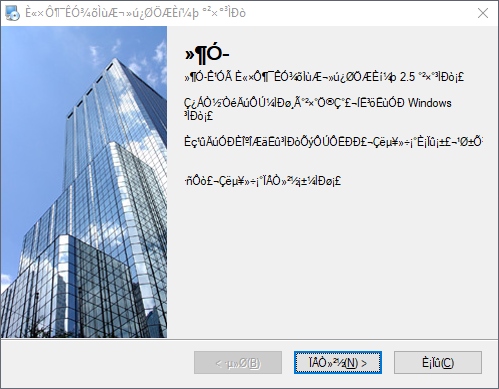
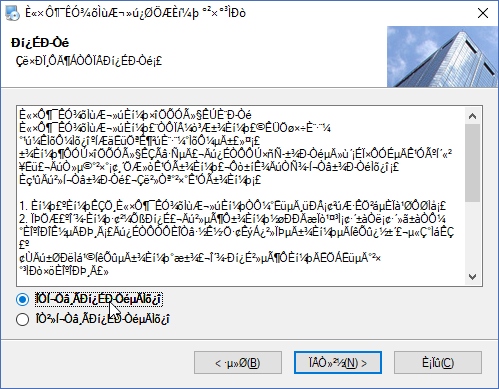
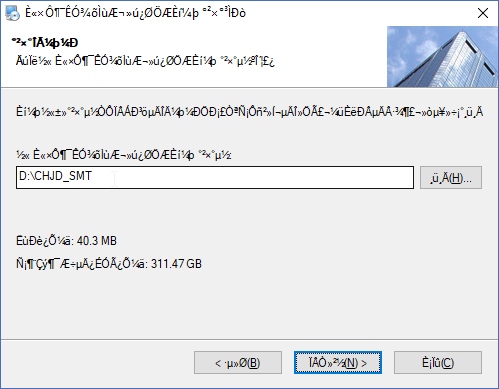
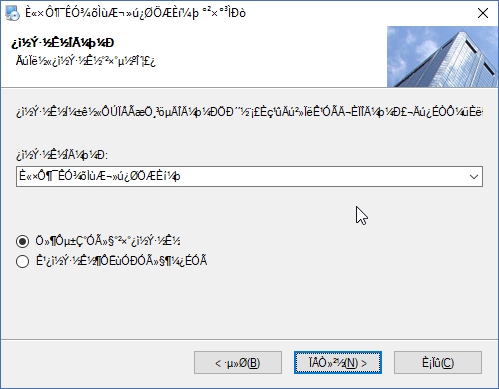
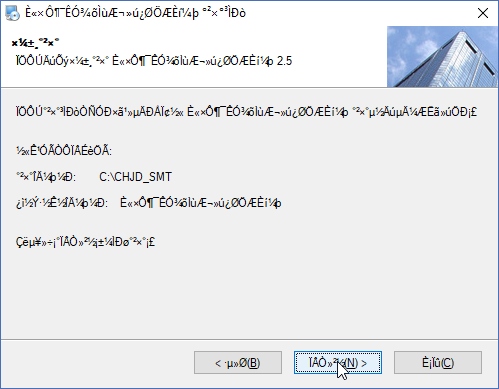
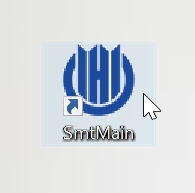
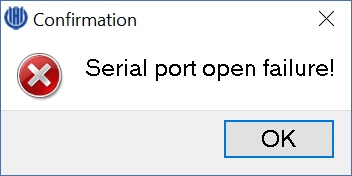
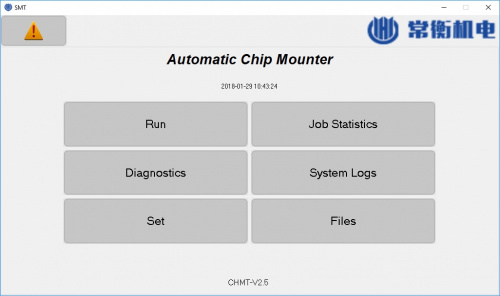
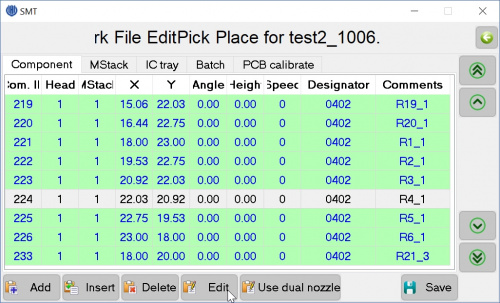









Thank-you for this article, it was very helpful and I could start learning the GUI before receiving my machine, cheers!