×
SparkFun will be closed on Tuesday, December 24th, and Wednesday, December 25th, in observance of the Christmas holiday. Any orders qualifying for same day shipping placed after 2:00 p.m. (MST) on Monday, December 23rd, will be processed on Thursday, December 26th, when we return to regular business hours. Wishing you a safe and happy holiday from all of us at SparkFun!
Please note - we will not be available for Local Pick up orders from December 24th-December 27th. If you place an order for Local Pick-Up we will have those ready on Monday, December 30th.
We're still about three weeks out from April Fools' Day, but if I showed you the prank then, you wouldn't have time to make your own! If you're ready to take your practical jokes to the electronics level, I give you:
The Hardware Mouse Jiggler!
The idea is simple: an Arduino-based Pro Micro enumerates as a USB mouse, and every 10-20 seconds, it randomly jumps, moves or jitters your target's mouse pointer. Here is a video of it in action:
Once you plug it into your target's computer (I recommend a desktop, as it's too easy to see the USB ports on most laptops), just walk away, and the mouse pointer will develop a mind of its own (assuming the Arduino random number generator is a close enough approximation to a "mind").
Could you imagine trying to get your work done with this?
If you're interested in making your own, a full set of instructions can be found in the following tutorial:
Tech Prank: Hardware Mouse Jiggler
March 12, 2018
Create an innocuous-looking USB stick with an Arduino Pro Micro and a 3D printed case that moves your mouse pointer randomly every few seconds. Sure to anger your coworkers and friends!
What other high tech pranks have you pulled before, or seen in action?







Haha I did this on my dad except after a while, it opened a new browser tab and pointed him to this page! He has a monitor for his laptop with a built-in USB hub, so the Pro Micro wasn't visible ;)
A tip to simplify this project: leave the original conector and use one of these USB Micro-B Cable - 6"
One of these might also simplify it, although it might not be strong enough.
Please post back if this prank gets you an escort from your current job.
Any place that would fire me for a prank like this is a place I don't want to be working in anyway. They'd be doing me a favor!
A TOMU dongle (http://tomu.im) seems like a better fit for this project.
No, I'm not affiliated with them.
You could really go covert by cracking the computer case and connecting up to an unused USB header on the motherboard with a cable off from one of these: https://www.digikey.com/short/qpvd1v
Oh my...I like where you're going with this!
An even cheaper way to mouse move (for prevention of screen locking) is this great project: https://github.com/sw3103/movemouse, and it is software only. I still like this project for the pranks part of mouse moving. Great job.
I much prefer the hardware option that pretends to be a mouse or keyboard versus crossing the line of installing unknown software without permission on someone's computer. I don't trust most of my friends to properly investigate whether a software is safe or not.
A software solution is definitely the cheaper, better way to go for just moving a mouse. I've seen some IT departments lock down their systems so hard that you can't install new programs or compile code. In those cases, hardware might be your only option.
Hmmm. This mouse jiggler has practical uses as well. Here at work, IT has instituted a setting that forces computers to lock after 15 minutes of no inputs. We peons can't change this. So if on a web conference one needs to remember to periodically bump the mouse (or hit a safe key on the keyboard) to keep the screensaver from interrupting the meeting.
Something like this would let me plug it in for the meeting and not have to worry about the screensaver time out.
I work in IT, and if I found such a device used to block the screensaver lock, I would have to report it to my boss, who in turn would have a chat with IT security and possibly HR.
You robably wont get more than a warning, though, but if you're on a short-term contract or a temp agency, odds are that the contract won't be renewed.
If you need a longer unlocked time, talk with IT. Explain the issue. In my organisation we have separate GPOs in AD for machines that needs long unlock times.
I like that idea! With some slight code modifications, you could easily have it "jump" 1 pixel every 10 minutes. You'd probably never see it, and it would prevent the auto-lockout.
It seems to me that the Micro has many unused pins. It might be possible to add some switches (microswitches?) that could be used to "adjust" the "jump size" as well as the frequency. And maybe even to serve as an "active/standby" switch. Hmm... might also want, for this purpose, a "timeout", say, 8 hours, in case you forget to unplug it after the "meeting" or what ever.
That's a good one. You could have a couple of knobs set your delay or timeout. Maybe a secret "prank mode" switch for making the mouse jump longer distances or slowly move. That way, the box could serve two purposes :)