We recently added the XBee Series 3 to the catalog. What's great about Series 3 is that you can configure it to be compatible with the legacy XBee firmware! As a result, we updated our Exploring XBees and XCTU tutorial.
Exploring XBees and XCTU
March 12, 2015
How to set up an XBee using your computer, the X-CTU software, and an XBee Explorer interface board.
Looking for more XBee fun? The SparkFun RedBot kit is a great way to get your feet wet in the world of robotics. The last experiment of the kit goes over controlling the RedBot using an XBee tethered to your computer and a serial terminal. As a bonus, we recently released a new tutorial that explores different Arduino Serial objects used for the ATmega328P and the SAMD21 microcontrollers. In the process, we will control the RedBot from the wireless joystick kit using a pair of XBee Series 3s configured with the legacy XBee Series 1 firmware. For more information, check out the Wireless RC Robot with Arduino and XBees tutorial (and note you'll need to solder the wireless joystick controller's components to the board)!
Wireless RC Robot with Arduino and XBees
March 12, 2019
In this tutorial, we will expand on the SIK for RedBot to control the robot wirelessly with XBee radios! We'll explore a different microcontroller and wirelessly control the RedBot at a distance.

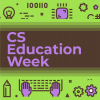






Wireless RC Robot with Arduino and XBees article wow, wow....you are amazing. thank you for this information.