There are certain essentials to any electronic workshop space to ensure success with practical experimentation or prototyping - anything from a soldering iron and wire cutters, to an oscilloscope or a multimeter. Sometimes, the best way to really learn about electronics is to understand the tools themselves and how they work, and what better way to learn than to just build it yourself?
That's exactly what Alfie Smith has done with his DIY component tester, instead of using a multimeter! He did this using a software framework called Flowcode, which is a graphical programming IDE that allows you to build and deploy highly functional electrical systems for microcontrollers. They have free apps built specifically for Arduino and ESP32, and tons of documentation on how to use the framework. Plus, someone with little or no programming experience can easily deploy their applications!
Out of the many different free applications they've built out - one for a general purpose I/O board, a temperature logger, a power monitor, or a component tester - Alfie decided to tackle the component tester with a SparkFun RedBoard.
He also needed a breadboard and some resistors (3 x 1.5K Resistor 1% or better, and 3 x 470K Resistor 1% or better) to test out the app. The hardware hookup seems pretty straightforward, as seen below, and deploying the app involves simply loading the firmware onto the RedBoard.
The app can test out resistors, capicitors, inductors, transistors and diodes, and has widgets that display the value, whether the component is working or not, and even the connections of the transistor or diode. Plus, it also creates a log to look back on.
So if you find yourself in a pickle, without a multimeter, and you're in dire need of testing your components, rest easy knowing you can build and deploy one yourself. Be sure to check out Alfie's project and the rest of Flowcode's well documented apps for future inspiration too! Happy hacking!
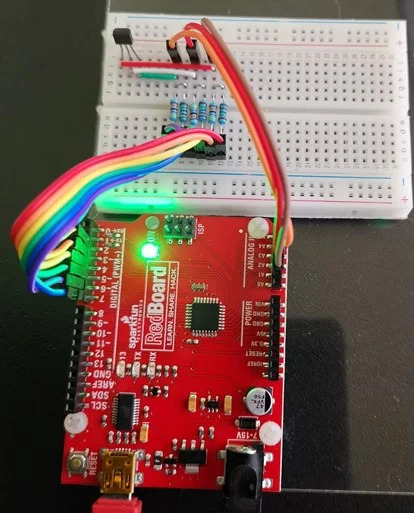
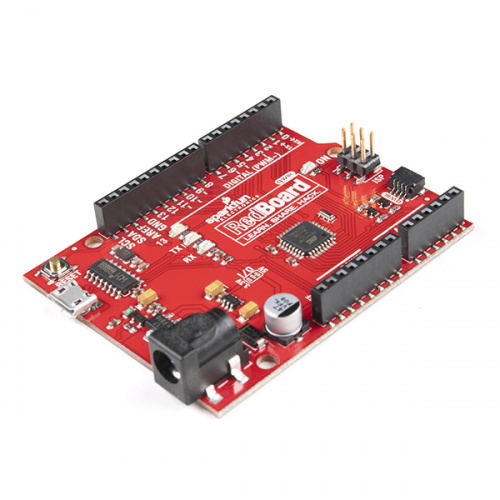
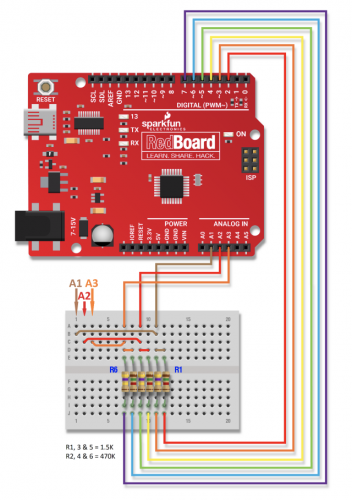
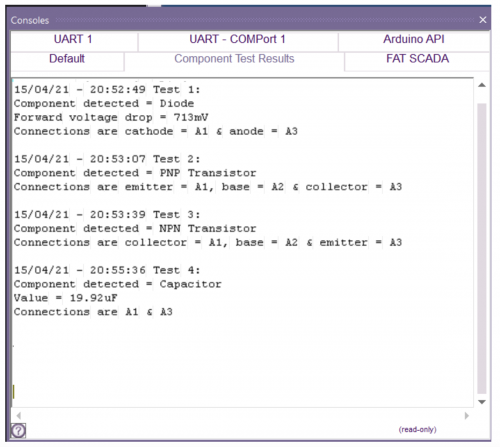






Unfortunately, from a quick glance at the Flowcode home page it looks like Flowcode is NOT supported on Apple OS-X computers.
Alas, that is unfortunately true, it is only designed for Windows.