×
SparkFun will be closed on Tuesday, December 24th, and Wednesday, December 25th, in observance of the Christmas holiday. Any orders qualifying for same day shipping placed after 2:00 p.m. (MST) on Monday, December 23rd, will be processed on Thursday, December 26th, when we return to regular business hours. Wishing you a safe and happy holiday from all of us at SparkFun!
Please note - we will not be available for Local Pick up orders from December 24th-December 27th. If you place an order for Local Pick-Up we will have those ready on Monday, December 30th.
It’s officially 2022, and I want to wish you all a safe and happy New Year!
The New Year is, of course, a wonderful time to reset and reflect on all facets of life, but it is also an ideal opportunity to scheme up and prepare for any project ideas that you might want to explore this year. Imagining the creative electronic endeavors you would like to engage in this year can be done in many different ways. It could be as simple as learning a new concept, like FPGA or GNSS, or brainstorming ways to get started using unfamiliar technology, or setting aside the time to work on that large-scale project you’ve always wanted to build.
For me, as it becomes ever more apparent that our time working at home isn’t going away anytime soon, I am increasingly interested in home automation. Many of you might be too, especially since I imagine some of you have bought or received some of the latest in tech over the holidays - an Alexa, a Google Home, or a Ring.
It feels like a golden age to be interested in home automation, as many of the Tech Giants are finally developing connections between their software and tangible hardware solutions. For example, since Apple has developed HomeKit, it has expanded the Apple ecosystem to be compatible with hundreds of third party devices out there. You could easily set up HomeKit in your home to build automations for your sprinklers, your security systems, your lights - nearly anything.
However, there are still hundreds of smart devices that aren’t packaged nice and neat within the Tech Giant’s software systems - they are tied to their own walled ecosystems. So if you’ve recently received an Apple HomeKit, Google Home, or Amazon Alexa, how can you connect nearly any smart accessories and service you want without worry of incompatible software?
The answer lies with a Raspberry Pi and an operating system called Homebridge. Too vague of an answer? Not to fret, we’ll jump right into what that entails!
So what is Homebridge?
Homebridge, as perfectly described by David Ludlow from The Ambient, is,
“Homebridge is, as the name suggests, a bridge between HomeKit and other smart home devices. A lightweight NodeJS server that emulates the iOS HomeKit API, Homebridge is open-source software that provides the support that's lacking from the platform."
HOOBS is a more user-friendly dashboard, or a user interface (UI), that runs on Homebridge.
What this mean is that Homebridge is an operating system that can be flashed onto your Raspberry Pi instead of a traditional OS like Raspbian. It allows you, through its simple user interface dashboard, to install any number of plugins and connect to it larger home automation systems like HomeKit. They have ~3,000 plugins and counting, so nearly any smart accessory that you could buy can be easily connected to your overall automation systems. Plus, it has a large community behind the framework, so there's a good chance someone has built a plugin for you smart device, and if not, you can write one yourself.
If you have a Raspberry Pi and are interested in creating more home automations for yourself, I found this tutorial an excellent resource for instructions on how to flash the OS onto the Pi, load the dashboard, install plugins, and connect into HomeKit.
The first place to start is with downloading the OS; you can install the traditional Homebridge version, or HOOBS, which has a more buffed out UI.
From there, you can use the tutorial as a starting point to set up your system and extend it your specific needs, either with using different plugins, or different systems other than HomeKit (Alexa or Google Home).
Let us know if you end up using Homebridge + a Raspberry Pi to build home automations using your new tech toys! We'd be interested to hear which plugins interest you the most, and what you think of the overall system. Hopefully, this inspires some projects to keep you busy and learning at home in the New Year. Happy home automation hacking!

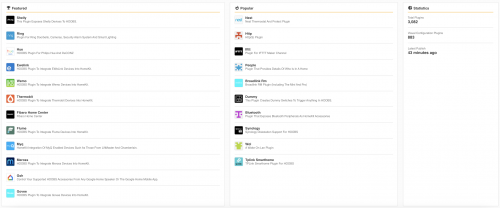






I’ve been running a Homebridge instance on a Rasberry Pi for well over a year. I tried HOOBS and didn’t care for it at all so I use a different UI plug-in that works better for me. If you plan on using the Home App as your UI, it doesn’t matter what your Homebridge UI looks like (the same applies to Home Assistant).
Aside from the UI plug-in, I only use one other. It’s an HTTP Switch. I use the switch settings to communicate with two Arduino Uno WiFi Rev 2 boards that each run web clients. In the Home App, I have Automations that trigger the switches’ On/Off states when my Eve door and window sensors activate. For example, I sometimes forget to close my garage door at night, so on one Arduino I have an LCD display and a set of neopixels with a specific message and red light signal for that event, plus the Home alerts to get my attention. I recently learned a way to do this with Home Assistant using curl commands.
All in all, I prefer using HomeKit compliant devices instead of my Homebridge toys. I’ve encountered some plug-ins that have been “abandoned” by their developers, so I would never put any mission critical Home function at risk of zero support.