Hello everyone and welcome back to another Friday Product Post here at SparkFun Electronics! We have quite a few products to go over, and to start we are happy to announce a new version of our Analog MEMS Microphone Breakout. This new version replaces the EOL ICS-40180 with a new SPH8878LR5H-1 from Knowles. This new IC makes for a great drop-in replacement and you should see very little change in any project you use it in. Following that, we have our first set of products from our friends at BreadBoard Mates! These products were created as a flexible design aid, primarily to simulate components readouts and meters which would otherwise be cumbersome or demanding on hardware resources for breadboard or electronic development. Now, let's jump in and take a closer look at all of this week's new products!
The SparkFun Analog MEMS Microphone Breakout makes it easy to work with the SPH8878LR5H-1 analog microphone from Knowles. This board features an OpAmp to bring the output of the microphone to a usable level, allowing you to plug directly into an ADC on a microcontroller or something like the SparkFun Spectrum Shield.
The TIMI-96 is a unique breadboard compatible display development module aimed to speed up and reinvent the way electronic testing, development, and projects are carried out in either stand alone, host interfaced, PC tethered, or educational settings.
The TIMI to Click Adapter is designed to provide development boards/modules which have a mikroBUS™ Click socket with a MatesBUS interface to directly connect to products such as the TIMI-96. This adapter allows any board that supports the mikroBUS™ Click socket with a MatesBUS interface to connect any TIMI model right to the Raspberry Pi bus.
The TIMI to Pi Adapter connects to the Raspberry Pi’s 40 pin interface, breaking out selected pins for use with the MatesBUS. It also features a selector switch, which interrupts the Raspberry Pi’s TX signal to direct the MatesBUS RX signal to the programming header instead. This allows the Pi Adapter to be left connected to the Raspberry Pi when the connected device (such as the TIMI-96) is required to be programmed.
The Mates Stand offers a simple connection for a MatesBUS compatible device, such as the TIMI-96. It eases development by propping the MatesBus compatible device up on an angle (35 degrees off vertical), aiding development when standing on a desk or bench.
The TED-96 is the OEM version of the unique TIMI-96 module and is aimed for product integration where TIMI-96 form-factor may not be suited. TED-96 was created to be used in products or projects after development has been done on the TIMI-96 module, where a permanent installation is required. TIMI-96 was designed as a flexible design aid, primarily to simulate components readouts and meters, which would otherwise be cumbersome or demanding on hardware resources for breadboard or electronic development. Simulating component readouts allows accelerated development and retains the often-limited GPIO hardware associated with many developments. TED-96 then steps in after this development has been done for integration into a product.
This TED-96 is the OEM Kit version of the TIMI-96 module and is aimed for product integration where TIMI-96 form-factor may not be suited. As opposed to the stand-alone version (seen above), this kit also includes a Mates Programmer to get you set up easily!
The Mates Programmer is a simple USB programmer for all Breadboard Mates products, providing a simple 5-way programming interface and selection option for programming other devices such as “barebones” Arduino (Atmel) processors.
That's it for this week. As always, we can't wait to see what you make. Shoot us a tweet @sparkfun, or let us know on Instagram, Facebook or LinkedIn. Please be safe out there, be kind to one another, and we'll see you next week with even more new products!
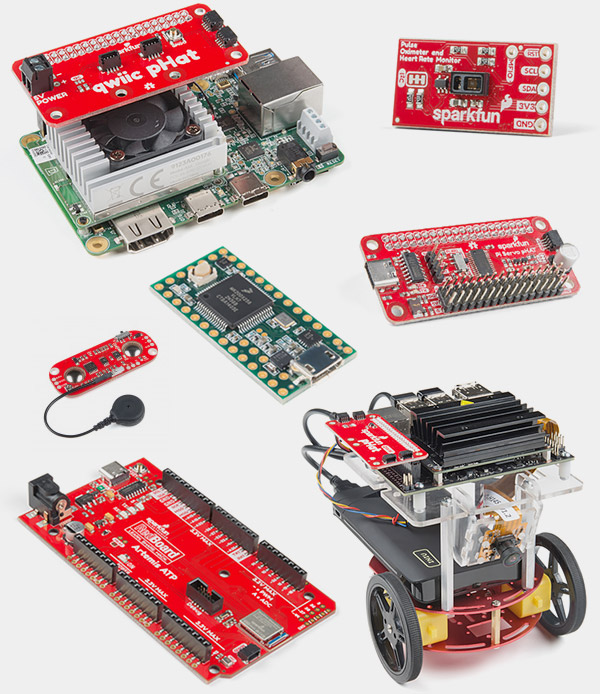
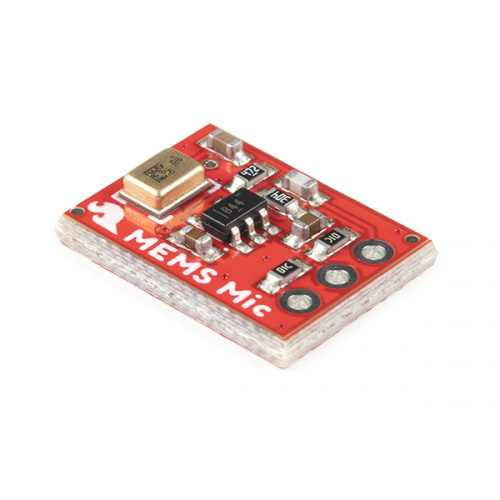
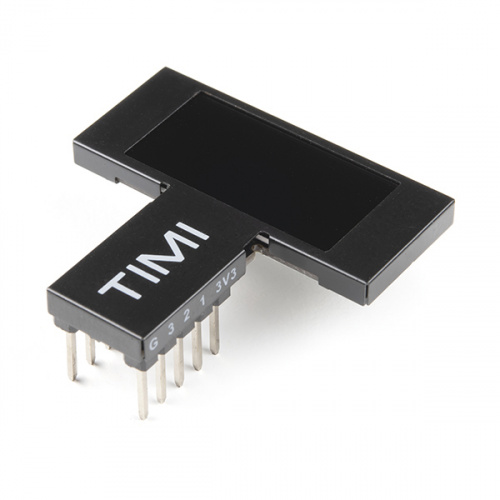
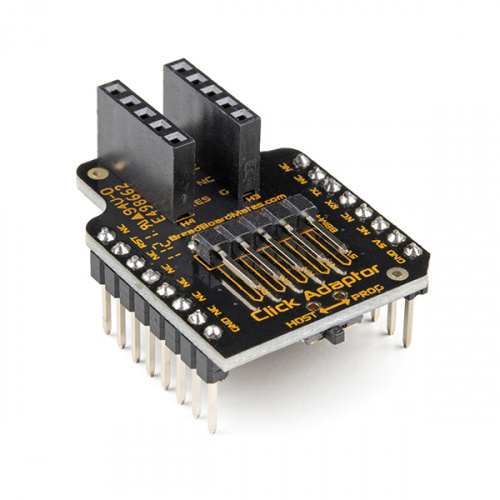
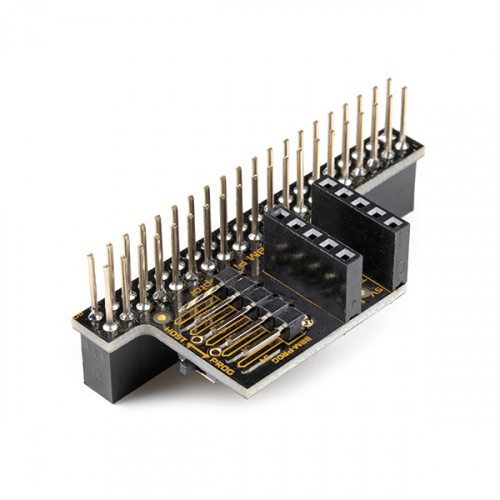

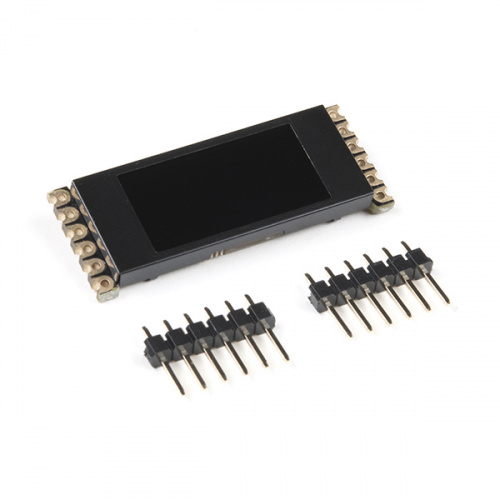
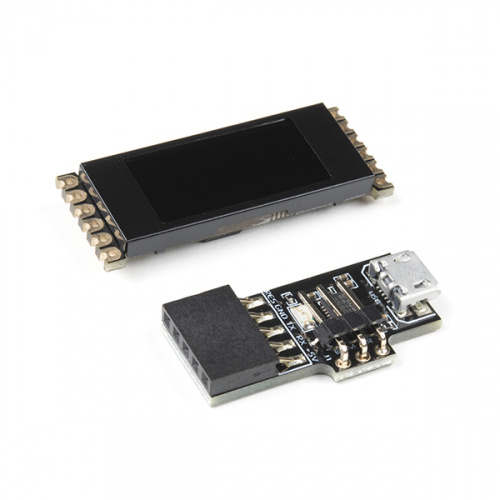










A comment on the product pages for TIMI-96 and TED-96: Neither of them show any pictures of the display "lit up", and neither the "DESCRIPTION" nor the "FEATURES" specify whether it's a color or a monochrome display. I had to dig into the manufacturer's info to find out, and even then it did not explicitly state that it was color, which I had to infer from the example use pictures.
Pictures have been added!
Thanks!