Fritzing is a great free program that has become the go-to-guy when it comes to creating electronics diagrams. It is an outstanding way to show things cleanly wired up and we all know that sometimes snapping a picture of your breadboard prototype is not always a good way to explain how your project is wired.
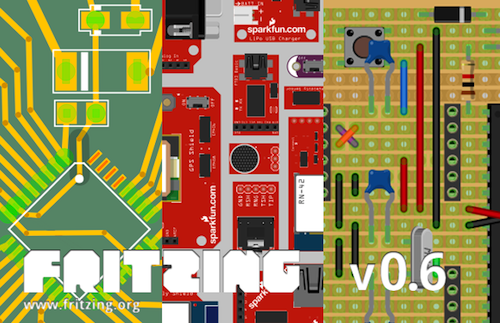
Look at all that beautiful red!
And with the latest release of Fritzing, 74 SparkFun parts come pre-loaded! These include a bunch of LilyPad parts, some breakout boards, and Arduino Shields! Of course, the addition of these SparkFun parts isn't the only change in the latest rendition. Check out this long list of new features!
We are really excited to use this new version of Fritzing and hope that it helps you design and document your next SparkFun project. If you've never used Fritzing before, check out the above video for a quick introduction, then download it and start playing around! Enjoy!






IMHO, I used Fritzing more on illustrating how things are connected especially for beginners with little or no experience on electronics. For PCB, I use Diptrace and this probably due to the fact that it is easier to use and have wider range of price based on the package specification. But, we still force our self to pick up Eagle, Kicad and gEDA. All of them are quite powerful and it's quite worth while to give them a try. It all depends on you at the end!
I use KiCad in the university and it's quite complete. I don't like Eagle, just because everyone around me uses KiCad and I'm not used to it (to be honest I've never needed to give it a chance). I only find Eagle's files here at Sparkfun.
I think that you usually start with something which you know that you have avaliable and fast support and it is popular, you have seen it, etc. So, I understand why everybody uses Eagle, althought (IMHO) there is an open source project quite competitive avaliable. But I don't understand why Sparkfun (the place where I see open hardware turns reality) don't work with open software tools. If at least provides the library files for a open source alternative (not necessarily kicad)... you can convert egle librarys to kicad easily, but at least you know about other files. If fritzing it's an option, or any other open software, it is ok, I talk about KiCad because it is what we work with.
I know that it is more complex, double work, but I see here a educational place, and we are talking about open hardware all the time, that's why. Anyway, you guys are doing a very good work and it is your iniciative. Just I think it would be even greater in that way.
(first comment and I started giving advices in bad english, sorry!)
I couldn't agree more. Openharware is nice, but opensource tools are much more valuable.
Hi guys, I cannot find the weather shield in Fritzing, can you tell me if I can import it from somewhere? Thanks
Nice that there is a Sparkfun Arduino ProtoShield available. Wish there was a mini breadboard to drop onto it like I have done with my actual ProtoShield.
I got a mscvp100.dll missing error. Evidently its part of C++ Runtime and you can get it here...
http://www.microsoft.com/download/en/details.aspx?displaylang=en&id=5555
Fixed my problem.
i gotta admit, i liked fiddling around with this program, it is by far not a replacement for eagle but i think people who are wanting to learn how to do basic things this will be helpful,
this is just another tool, i have 2 friends that can do allot more than i can do, but i also dont have a interest much past what i can do now.
i just like to fiddle and i am happy with just getting lights to blink for some reason. i will learn more in time, but i am just glad when that magic blue smoke stays in some times.
this is just another tool and, i would like to see it improve. i don't think there will ever be 1 tool for all.
I've used Eagle, and quite frankly it's a HORRIBLE UI. I ended up using DipTrace ( http://diptrace.com ), which is great. There's even a free version with a 300 pin limit which is probably enough for a lot of hobbyists, and the price of entry for a larger pin count are reasonable.
it's actually a very efficient UI, it just takes practice, practice, and some more practice. There is a steep learning curve.
I've used Fritzing several times and to everyone each own ... Fritzing is great to start from a breadboard and if your "call" is not about the schematics (i.e. the electronics is just a very small part of your project) this is a great way to speed up the design process!
Now about "proper" CAD software ... I tried Eagle but I'm much more comfortable (both from a philosophical and UI point of view) with KiCad.
In the end what I would recommend is to give things a try and pick what works for you (and everyone's requirements are slightly different)
The windows version of this software seems missing the appropriate redistributable dll's. In order to correct this I needed to download them from Microsoft's website
http://www.microsoft.com/download/en/details.aspx?displaylang=en&id=5555
I'm a big fan of Fritzing, as it has a new Protoboard layout that anyone can use.
While I am and eagle user myself, I think it's important for the community to promote other programs like this, or be stuck with eagle. There are a number of freeware/open-source CADs out there (KiCAD and ExpressPCB to name a couple), but rookies look for the software that has more community support.
I like that Fritzing can do something that I haven't seen on other CADs, show you how to breadboard/protoboard your design, and demonstrate how the circuit would look on perfboard. A great tool for teaching and communicating.
FWIW I have never had any love for Eagle's autorouting.
edit: I think a lot of users that are happy with eagle haven't had much experience with a professional quality CAD, and don't have a real solid basis of comparison. Let's just say, I'm hopeful for Eagle 6.0, whenever that may be.
Fritzing isn't really a CAD tool as it is a documentation tool. Feel free to correct me if I'm wrong, but there is no way to generate Gerber files, for example, from Fritzing. Fritzing is good for creating some clean looking documentation, and sure, maybe some six or seven component schematics, but for even moderately complicated boards, nothing beats Eagle (besides OrCad, or Multisim, but who has fifteen grand laying around to spend on design tools?).
Actually MattQ you can definitely export gerber files from fritzing. There are also a couple other options for people who might want to etch their own boards. I agree that if you want to create professional level boards go with Eagle or KICad, but Fritzing is a great educational tool (and basic, one sided PCB creator) evidenced by the fact that illustrations made using Fritzing are popping up everywhere in educational documentation.
Eagle seems to be a capable program, and it's great that they provide a freeware version. The UI drives me nuts --- it's very clunky and awkward, IMHO. But it does work.
I have no experience with Eagle's autorouting, but I don't recall professional PCB designers ever saying much good about any autorouter. Of course, I'm quite out of date with commercial CAD software. Perhaps the state of the art has improved dramatically.
Hopefully the UI will get better... have you seen cadsoft's new site? If they put as much work into eagle 6 as they did into their new site, many of your complaints may be subsided.
If it has as many dead links, I hope they'd put off applying a revamp to Eagle until they get the website under control ;)
But yes, I'm looking forward to Eagle 6 to see what has changed - in the mean time, writing ULPs
I agree. I come from a different CAD background, and Eagle's interface was definitely something to get used to. But once you get the hang of it, you do get to be fairly proficient.
Still, though, there's certainly things that are quite hindering. Just being able to 'hide' a part, temporarily, would be great - instead, you can only hide layers. Getting around that requires many steps or ULP'ing about.
I wish Eagle would take notes from other CADs and do a better job handling layer changes/suppression. Like a one-button "everything on the top" "everything on the bottom" control. It's such a pain to go through layer by layer every time you want to see what's on either the top or bottom.
Well, for that particular scenario, you could assign command lines to a set of hotkeys.
In the menu: Options, Assign... (new dialog appears) > New button.
Pick a key combination you would like to assign the command to. Then in the Assigned command field, try for showing only 'top' layers:
DISPLAY NONE 1 21 23 25 27 29 31 33 35 37 39 41 51
and for only the 'bottom' layers:
DISPLAY NONE 16 22 24 26 28 30 32 34 36 38 40 42 52
You'd probably want to customize that, though, to deal with things that appear on both top and bottom (pads, vias, via-nogo areas, etc.).
It's one of the reasons I ended up writing a ULP that manages layers a bit more flexibly (including color/fill, so a particular layer's elements can easily be highlighted).. but almost any CAD app I know of has stuff like that built-in :)
Also, Eagle supports partial commands and layer names.
For example,
disp none top pads vias dimension* setYeah, unfortunately while my English is alright, the rest of the guys tend to do better in their native Dutch - so the layer names don't stroke anymore. I wish the internal layer names (as used by ULPs) would be valid, but alas.
Totally agree with Baum, the Eagle tutorials from RPC Electronics are great.
Fritzing is really a wonderful program for learning PCB layout. I haven't used it in a while, as I've moved on to the more powerful EagleCAD, but Fritzing can help make that initial learning curve a little softer.
Disagree. I initially tried fritzing, and between the small amount of parts and the small amount of features the PCB layout bit has, I found Eagle much easier and having more parts. Anyway, for anyone learning PCB design, you're going to have to learn Eagle eventually, so why not start with it? rpc electronics (search it on youtube) has a great series of eagle tutorials. Highly recommended.
How is Eagle more easy? What kind of small are we talking about with parts? Is is worth it to fork out $50 for Eagle? What does Eagle do better?
Eagle is superb in making things clean, orderly, simple and correct. It has a very powerful editor and I recommend it over anything else. It's like learning to ride your bike, start slow, and you get better over time.
Also, the part selection from eagle is astounding.
[comment removed by author]
Of course, the Pro version isn't the only separate version. Your post makes it seem like people either have the choice of free, $1K to $1.5K, or free-as-in-arrr-matey*.
In reality, the $49 version is pretty much good enough for most people who make relatively small (100x80mm) and 'simple' (1 schematic, 2 layer) boards. This also covers a huge chunk of SFE's boards.
Beyond that are many other levels of pricing and capabilities; http://www.cadsoftusa.com/shop/pricing/#usd
(*) Honestly, if money is a concern, perhaps help popularize the 'competing' free alternatives - such as those mentioned below.
Coming from a different CAD background, there's definitely room for improvement in Eagle, and competition can help a lot there.
Also.. eagan - hurry up with yours :p
Do you think you could provide some links to some other inexpensive CAD alternatives?
There's several mentioned below(1), as well as on the Forums, and Wikipedia has a not-very-informative list(2).
1) KiCad, DipTrace, gEDA, Sprint-Layout, ExpressPCB, DesignSpark PCB, etc.
2) http://en.wikipedia.org/wiki/Comparison_of_EDA_software
The main thing Eagle has going for it is the huge community, including the SFE frequenters. Ask a question about Eagle in #sparkfun on IRC and odds are somebody knows the answer. Ask it wrt DesignSpark's offering and odds are you'd get silence; even though DesignSpark's offering may well be superior (no idea if it is or not, haven't used that one).
That's also the reason our shop went with Eagle.. I ended up having to learn a package fast, and an eventual replacement needs to learn fast, too.
Yeah, I found a few lists that were quite useless, so I was hoping you might be able to shed some light on the field.
A large, active user community is a great asset. Ah, well! I've used worse packages that did less of what they purported to do. At least Eagle works.
there are free autorouters for eagle too..
free routing
032.la
Fritzing's schematics are horrible --- at least, any of the schematics for the samples I tried out. Puting any order to the schematic seems difficult at best.
What Fritzing does well is to represent components on a breadboard. That alone makes Fritzing very useful for teaching. Making breadboard diagrams with standard drawing packages is incredibly tedious. So, I'd say it has more value than just a toy.
Well, I should say that I have, ahem acquired the professional version.
I recommend that you actually pay for it. Someone's put a lot of work into that software, and it's available for a fraction of the cost of a license of, e.g., Altium. I think it's awesome that they provide a free version, but, as a software developer, let me assure you that free versions don't pay the bills. What pays the bills are the folks who can make use of the full version--like yourself. Please don't rip off a company that actively supports hobbyists.
Also: If I write a PCB layout software and give it away for free, I'll probably do a so-so job on it. However, if I sell it for, say, $50, I'll actually make it good. Pay for stuff, don't use free.
Boy do I love being a college student. Many companies are willing to give you legit copies of their software if you are in an educational institution and you just ask. A year ago Altium gave me a full copy (schematic and layout) of Altium Designer Summer 09. Autodesk was also kind in giving professional versions of Inventor, Vault, and a few others. Ansys also gave some of their simulation software.
I recommend this route to getting legal copies of software if you are a high school or college student who wants to start using CAD to help design your projects.
That's because they hope youll take their version and spread its infectious non-standardization around out in the business sector. Effectively forces businesses to purchase expensive cad suites because its what you were trained on in college. Its all a big racket. It seems like a deal to you but itll gouge the business you work for later on down the road to make up for it. And your pay will reflect it in some way. Its all one big circle. You should see how much licenses are for businesses to use that same software. And its just XYZ data management! Windows, for example, as a software is infinitely more complicated and costs 1 or 2% as much.
I think that I will go do that. :D
Yeah... what they said... pay for it... or choke yourself
"crwper" put it very nicely --- more diplomatically than I might have. Whenever you "acquire" software, you're depriving a developer of income. As with my fellow poster, I can assure you that you wouldn't appreciate someone taking your work without paying for it.
Part of the reason many professional software packages have become so expensive is that software piracy is eroding income. Yeah, I know, it's a vicious circle. That's no reason to be part of the cycle.
If it's worth having, it's worth paying for.
So long as you are not using it for commercial purposes, Eagle has a free version for hobbyists. However this has the restriction of 4x3.2" of usable board space in the layout editor. Considering the amount of tutorials for eagle, I would "fork out" $50 if there wasn't a free version.
Dang it... Sparkfun removed my pseudo html tags.
Well I should qualify that I'm judging from observation. I only ever used Fritzing for one board before I started using Eagle, for the reasons you said. I would say that Fritzing is a little less intimidating for beginners though.