Last week our film crew was out doing video for Free Day so we didn't get a chance to do a product video. I promised that we'd do something special, and I think we accomplished that. Not only did we get our very own Van De Graaf generator, but we also made a pretty cool project, the PESTO.
PESTO stands for percussive electronic solenoid thrust organ. Essentially, it's a keyboard hacked into a breadboard complete with a few dozen MOSFETS and a bunch of wires (noodles?) going out to some MicroRax stands holding solenoids. Press a key on the keyboard and the corresponding solenoid fires and strikes a glass, making a sound.
The Arduino Pro Minis have been a very popular product. I always grab one when I need to create something small. However, my only gripe with the Arduino Pro Mini is that you need to plug in an FTDI every time you want to program it. It gets a bit cumbersome when making last minute changes. Thankfully, our new Pro Micros fix this issue. The Pro Micro uses the ATMega32U4, which takes care of the USB communication. They come in both a 5V/16MHz and 3.3V/8MHz (coming soon!) version. Both are the same footprint as the Arduino Pro Minis.
The IR Control Kit combines our keychain remote control, some IR receivers, and some IR LEDs. The kit allows you to play around with sending and receiving IR commands. Now your microcontroller can talk to your TV's remote control and even to other devices.
The new Arduino Uno R3 has made its way into retail packaging. This is the same Arduino Uno R3, but with retail packaging for our distributors.
In addition, our Color LCD Shield has also made it into retail packaging for mass consumption by droves of loyal hackers. This shield has tons of examples all over the Internet and serves as a great interface. If you want to add a color LCD screen to your next project but are a bit worried about the code, check out this shield. The resources for this shield are massive.
We also have one last retail product for this week. The Voicebox Shield also makes its way into a retail package. If you haven't seen one of these in action, check out this short video we did a while back. Using simple serial commands you can make all sorts of sounds and of course, text to speech. It's a very fun board to play around with.
This week we have a revision of the MLX90614 IR Thermometer Evaluation Board. No, we haven't shortened the name. We've corrected some silkscreen errors on the board as well as added pull-up resistors to the I2C lines. The board comes with demo code and is a very easy way to have an embeddable infrared thermometer module.
We now have some of our plastic standoffs back in stock! These plastic standoffs are 3/8" long and have a 4-40 thread. They're great for isolating your board.
If you need a slightly longer standoff, we have 3/4" long plastic standoffs as well. These come in convenient packs of ten as well.
The SI4735 IC is a very versatile little chip. It allows you to receive radio stations as well as RDS and RBDS information. We currently sell it on a shield as well as the bare IC. But now we have a simple breakout board for those of you wanting to use the IC without making your own custom board.
The TL431 can be a very useful IC. You can use it as a voltage reference or a replacement to zener diodes. We're actually using this in a design as a low battery indicator.
Using XBees can be a bit confusing. Thankfully Rob Faludi literally wrote the book and covered everything you need to know. His book, Building Wireless Sensor Networks covers just about any topic you could think of. If you're serious about using and fully understanding XBees and wireless sensor networks, you should check out the book. In addition to his book we carry the BWSN Basics Kit, which includes the basic parts needed to go through the examples. However, the basic kit doesn't cover ALL you need to go through the examples in the book. This is why we now carry the BWSN Advanced Kit. It includes the additional parts you need to go through the examples and become an expert.
In addition to all these fantastic new products, we also have a few new classes this week. The PTH Soldering Class is a great class for anyone that wants to learn how to solder standard through-hole components. If you're looking to build anything electronic, or just fix some stuff around the house, you really should check out this class.
In addition to the PTH Soldering Class, we also have an upcoming SMD Soldering Class. If you are already familiar with through-hole soldering, but want to take the plunge into the world of surface mount components, you're gonna need this class. We teach you all you need to know so you can start soldering and reworking SMD components.
And lastly, we have another class that should be pretty interesting for anyone that's taken one of our soldering classes. As some of you may know, we teach you to solder with one of our infamous Simon kits. In the Simon Sketch class, we teach you how to take your Simon and convert it into a development platform and reprogram it for other purposes. Add sensors, use Processing, and learn how to get the most out of your Simon!
Well, there you have it, yet another Friday New Product Post. We've got a video, some new products, a project (my ears are still ringing), and some classes. We'll be back again next week for more. We will have some really cool stuff, so definitely check back. I'm gonna go shock myself on the Van De Graaf generator. See you next week!









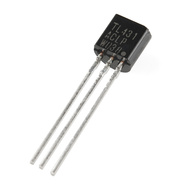














He said "thrust organ".
Something seemed very wrong with that name, thanks for pointing it out.
More Dave!
Rob is the best at opening clamshell packages.
That PESTO is the besto! "Thrust Organ", though? Really? :-\ lol!
I made a 12 solenoid setup controlled via MIDI.. wasn't too hard in the end.. bonus is you can play out MIDI files... http://www.youtube.com/watch?v=M_5wh0-A7SQ I think I've created a monster.. just wait until i've got some beer bottles tuned up and it gets musical!
In general, when dealing with something that you know will shock you, I was always taught to use my right hand not my left. I don't know if it's an old wives tale or not, but the reasoning seems about right. If you get shocked on your left, the path to ground,your feet, is through your heart. On your right side, it misses your heart.
So are you going to start selling a Van De Graaf generator kit? Pretty Please?
Forget the Van De Graaf generator kit. Let's go right for the large Tesla coils! (Just keep it away from anything with an integrated circuit in it.) :-)
SFE Tesla coil
Put those arduino's near the Van de Graaff generator...
Moustachioed.
We had our holiday party last week. My wife requested I go with a moustache. I obliged.
RobertC. In last Fridays new products comments you mentioned you might get a new robotics platform. I see the rover 5 is back in stock, so I was hoping the new platform would be in today's post. Is there any info you can give us?
next week, I promise.
Any idea on the price? I have $30 USD I've been saving up.
this one's going to be way more than that. it will be the highest end we carry.
Puh-LEASE tell me you're going to start selling Van de Graaf/Tesla coil parts! :D
no, sorry. I just found one on craigslist for cheap and we got it.
Would have been good to see Robert and Nick stand on a plastic chair and hold the Ven De Graf generator and watch their hair go up in the air.
Yep, and I'm afraid my hair is dreadlocked so nothing aside from a wire armature would allow it to stand up, lol
OK then, Dave is the guinea pig! :)
I don't think mine would move much. actually, it doesn't. I've held on to it many times and it doesn't do much with my hair. other people's, yes :)
we had it on in a few takes, but it destroyed the audio, so we had to turn it off and reshoot.
PESTO looks a LOT like CrashSpace's Storefront Music project...
http://blog.makezine.com/2011/07/12/store-front-music-the-diy-edition/ http://www.instructables.com/id/How-to-make-a-CRASH-Space-Store-Front-Music-t/
Given the close association between Sparkfun and Crashspace and other makerspaces (no MAKE/DARPA tm, yet), I wonder if there wasnt a strong influence/inspiration here. Attribution would be nice to hear/read.
I hadn't seen this project before but it is AWESOME. They did a much cleaner job than us, that's for sure!
actually, I hadn't seen or heard of it before. thanks for the link! We just brainstormed and came up with the idea of making the solenoids strike something and it kinda evolved into this.
"You can use it as a voltage reference or a replacement to zener didoes?"
Did you mean? "You can use it as a voltage reference or a replacement for zener diodes?"
Indeed - thanks for the catch. Fixed.
I wanted to ask before I squander my Free Day money on Pro Micros when you guys were thinking that you would be receiving the new Arduino Due and wifi shield? Anytime in the next, how many days left to spend Free Day cash?
Isn't that new Arduino Pro Mini USB just your version of the Teensy? http://www.adafruit.com/products/199
We want to build a bus tracker and cover the area of about 1mile, even if the work range of advanced Xbee is 1500feet, 1 mile, but I don't know whether it will work well. Can anybody tell me except for xbee, which tool is easy and safe to use?
XBees run on the ZigBee standard, which is pretty nifty for most any type of low-bandwith intra-device communicaiton. I'm not aware of anything in the same category as XBee (cheap, easy to use and resilient), but I'm sure somebody around here is.
You might want to look into the 900MHz XBees if you need a lot of range. Those things can get up to 6 miles (!) with line-of-sight: http://www.sparkfun.com/products/9097
thank you so much, sparkfun! and we just got the xtend-pkg which out door can cover 40miles and indoor or urban for 1000meters. After the project, I will give some feed back about the performance of all the wireless communication ways.
Have you ever considered doing a Xbee class?
We actually just got done hosting two new classes called the "Exciting XBee Series." All about XBee! We'll be doing it again in the future at a date TBD, but keep an eye on the class listings and here on the homepage for more info.
I watched the video and was baffled by your decision not to use the keyboard's MIDI out - even the polyphony thing probably wouldn't be an issue, as the keyboard would probably still send the relevant note on messages even if it couldn't play them... I wouldn't expect it to provide note off messages for the keys, but for this project you'd ignore those anyway... I mean, how is it easier to hook up 32 wires to the inside of a keyboard, rather than just use MIDI and a shield you already have, with a library that's already written? Then I looked up the SK-1 and realized it doesn't have a MIDI out port. I guess that makes sense... Who would use that thing as a MIDI controller, right? Under normal circumstances, I mean...
You bring up a good point. however, we still needed all the mosfets to control the solenoids, and we would have had to make something for the midi shield to communicate with the mosfets. in the end, hacking the keyboard took about an hour.
Couldn't you hook up the mosfets to I/O pins on an Arduino Mega? Though it does seem a bit of a waste to throw an Arduino Mega and a MIDI shield at a problem that can be solved with just wire... :)
It's worth keeping in mind that we have just less than a week to make these things happen, along with all of our actual catalog duties. So when we saw the chance to skip a "coding" step, we took it! Quick and dirty, that's how we do it.
So what you're telling us, is that you like to be quick and dirty with your thrust organ? That just sounds so wrong.
Looks like they're not the only quick and dirty ones around here.
I hear ya there... Got to keep it simple.
possibly. but polyphony would be an issue. we've never had good luck getting 10+ buttons to work at the same time. I wanted something purely mechanical and not to have to mess with code and interrupts.
It would be wonderfull if all Arduino's (Mini and standard size) were capable of running on both 5V and 3V3. I know what you want to say, can't be done... but the Seeeduino proved otherwise.
The pro micro only has 4 analog inputs? A4 and A5 are missing.
Whoa!!! These aren't only analog inputs - A4 and A5 are used as SCL and SDA in the I2C Wire Library. Does this mean that the Pro Micro has NO WAY of supporting any kind of I2C interface? If so, then this is a reasonably serious limitation that should be pointed out on the product page!
Actually, that's only true of the ATMega328. If you look at the pin assignment for the 32U4 you'll find that SDA and SCL can be found, instead, on pins D2 and D3. I'm not sure how the board file handles this and haven't personally tried to use the I2C lines on the Pro Micro. But the pins are there.
Still, any time useful pins are not broken out, it's a limitation. If pins A4 and A5 were broken out I would probably switch to it from the pro mini, but I need those pins.
Aaaaaaaaaaaaawwwwwwwwwww, I wish I'd waited for the Pro Micro to come out before ordering... but then all kindsa stuff I got would be out of stock! :)
I'm a bit confused, the part's list for the BWSN Advanced kit doesn't have the same components as the Basic kit. Do you need to buy both to complete all the tutorials in the book?
I worded it incorrectly. The advanced kit goes over the advanced stuff, and doesn't include the basic parts that the basic kit includes. so, to fully go through every example and use an xbee in every way possible, you'd need both kits.
the idea is that if you just want to do some of the more advanced xbee stuff, you get the advanced kit. if you just want to get started with them, you'd get the basics kit.